Microsoft enables game gifting for PC users
After a long wait, PC users can gift content too.
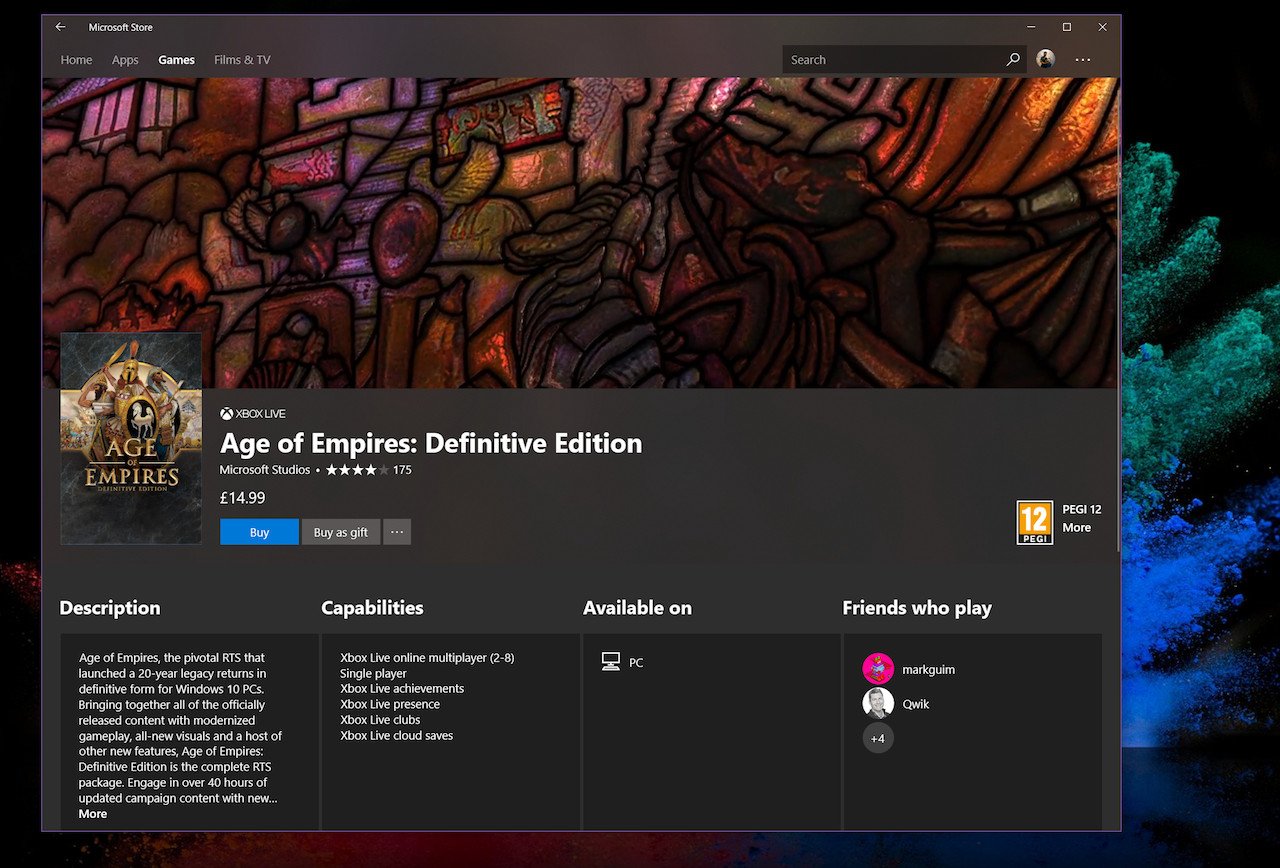
All the latest news, reviews, and guides for Windows and Xbox diehards.
You are now subscribed
Your newsletter sign-up was successful
A few months ago, Microsoft enabled digital game gifting for Xbox One. You could purchase everything from an add-on to Xbox Live Gold and give it to someone as a present. Many PC users also wanted to do the same so today, Microsoft is expanding the service to include just that.
The company issued the following statement about the expansion.
Today, we're excited to announce that we have expanded digital gifting to include PC games and PC downloadable game content... Further, all Xbox One games are now eligible for digital gifting.
You have to do the following to start gifting games.
- Head over to the Microsoft Store on Windows 10, Xbox One, or online, and navigate to the product.
- Select "Buy as Gift" and enter the email address of the recipient. On Xbox One you can choose a Gamertag.
- The recipient will receive a code for the product along with instructions on how to redeem it.

Many PC games are available for gifting today and all games should be available for gifting by May 11.
However, there are a few rules to keep in mind.
- Gift purchasers can only buy two discounted products – and a total of ten discounted products – every fourteen days.
- There are no limits for gift purchases made at full price.
- Gifting of Xbox 360 and Xbox original games isn't allowed.
- Gifts can only be redeemed in the country or region they were purchased.
It's great to see that Microsoft listened to consumers and gave them this long-requested feature. Hopefully this trend will continue in the future.
Keep an eye on WindowsCentral.com/Gaming for all the latest in Xbox and Windows 10 gaming, accessories, news, and reviews!
All the latest news, reviews, and guides for Windows and Xbox diehards.
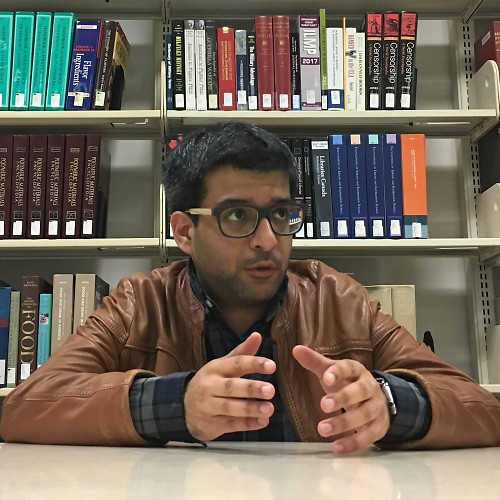
Asher Madan formerly handled gaming news for Windows Central. Before joining Windows Central in 2017, Asher worked for a number of different gaming outlets. He has a background in medical science and is passionate about all forms of entertainment, cooking, and antiquing.
