Microsoft has released a brand new ergonomic mouse that takes design cues from its premium Surface Precision Mouse and folds it into a package that costs half the price. If you've always been a fan of the Surface Precision Mouse's ergonomic design and rich feature-set, but couldn't justify its $99 price tag, the Microsoft Ergonomic Mouse is the next best thing.
Announced alongside many other Microsoft accessories on October 2, the Microsoft Ergonomic Mouse has key features from the Surface Precision Mouse without the price tag to match. I've been using one for the last two weeks, and have been comparing directly to the Surface Precision Mouse. Here's our review.

$40 at MicrosoftBottom line: The Microsoft Ergonomic Mouse is a cheaper, wired Surface Precision Mouse that still features programmable buttons and the same comfortable design. And for more than half the price of a Precision Mouse too. This is an excellent mouse for the price and is incredibly versatile.
Pros
- Excellent ergonomic design
- Two programmable buttons
- Feels great to use
Cons
- No Bluetooth option
- No profile switcher
| Category | Microsoft Ergonomic Mouse |
|---|---|
| Connection | Wired USB 2.0 Type A |
| Dimensions | 4.63 x 3.03 x 1.06 inches (117.5 x 76.3 x 43.3 mm) |
| Weight | 3.67 oz (104 g) |
| Colors | Black |
| Laser | Microsoft BlueTrack™ Technology |
What you'll love about the Microsoft Ergonomic Mouse

The Microsoft Ergonomic Mouse features the same design as found on the Surface Precision Mouse. That means it's incredibly comfortable to use and has been built from the ground up with an ergonomic design that has proven to be popular among many mice makers. It has a thumb rest on the left-hand side, and easy to press left-click and right-click buttons.
Unlike the Surface Precision Mouse, the Microsoft Ergonomic Mouse is incredibly lightweight. I'd describe it as airy, as it doesn't have any wireless receiver components on the inside. I like how lightweight this mouse is. However, I understand this won't be for everyone. Some might describe its weight as making it feel a little cheap, and I can understand that.

On the left-hand side, there are two programmable buttons for the user to configure. By default, these are set to back and forward inside a web browser, but you can change these with the Microsoft Keyboard and Mouse Center to do whatever you like. For me, I set the left button to open Task View, and the right button to minimize the current window.
The scroll-wheel is plastic, but it's coated in a metal-paint that makes it feel premium and cold to the touch. It's a soft scroll that has a very slight tick to it when rolling. I have no complaints with the scroll wheel on this mouse.
What you'll dislike about the Microsoft Ergonomic Mouse
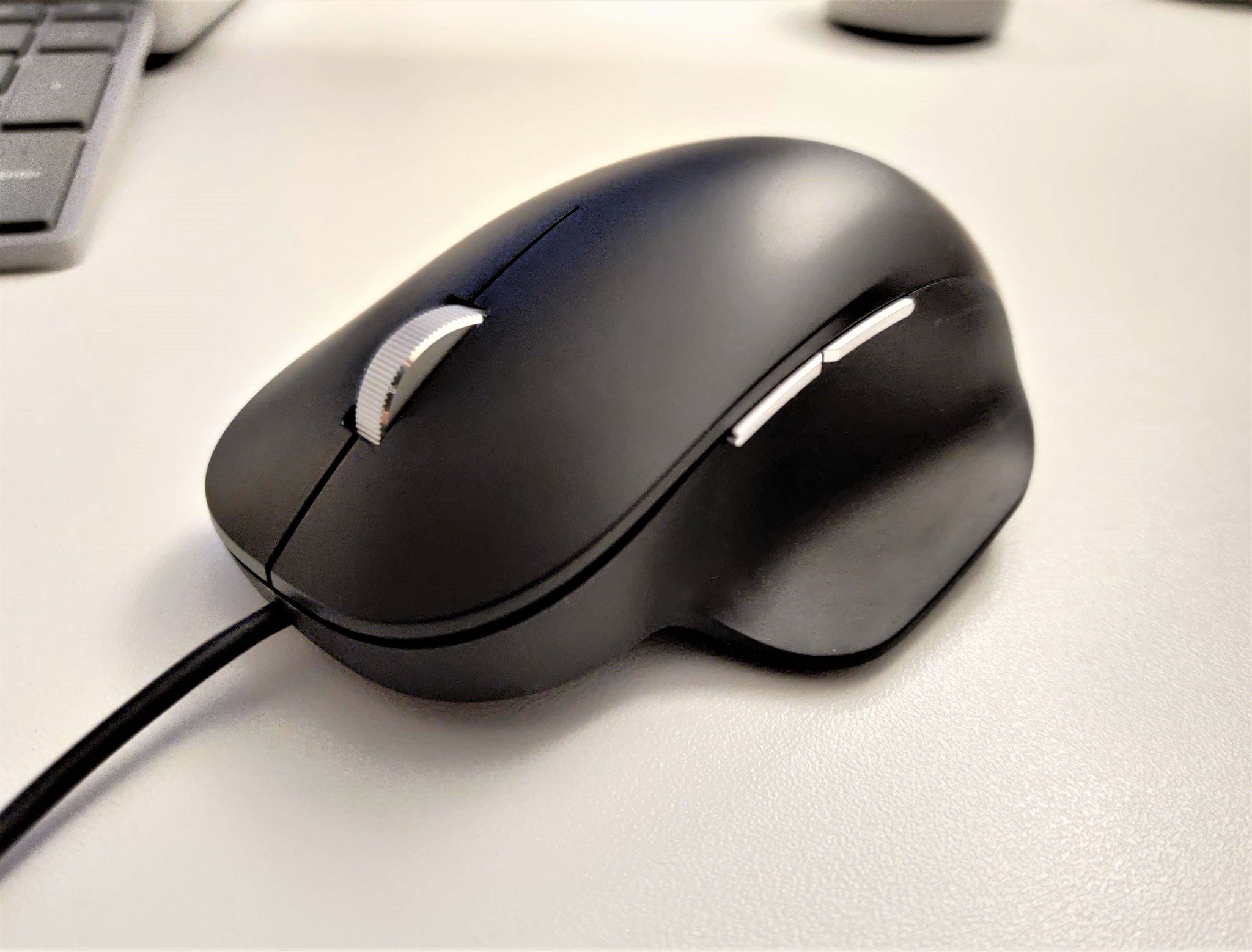
For the Microsoft Ergonomic Mouse to come in at the price that it does, it does have to cut some corners over the Surface Precision Mouse. For starters, it's not Bluetooth. I'm personally not bothered by this, but it's something to keep in mind when purchasing this accessory. It is a 100 percent fully wired mouse with a long USB-A cable to plug into a PC or laptop.
All the latest news, reviews, and guides for Windows and Xbox diehards.
It also features one less programmable button on the left side. The Surface Precision Mouse has three to configure, whereas the Microsoft Ergonomic Mouse has just two. Again, I'm not bothered by this personally, as two is more than enough for me, but if you're someone who is super into macros and button shortcuts, this may be important to you.
There's also no dedicated profile switch feature. The Surface Precision Mouse, since it's wireless, allows you to switch between three dedicated profiles, which can be linked up to three separate machines. The Microsoft Ergonomic Mouse doesn't have this feature for obvious reasons.

The scroll wheel on the Microsoft Ergonomic Mouse is fine, but it doesn't have the option to switch to a smooth-scrolling mode like the Surface Precision Mouse does. I prefer the default scrolling mode on the Microsoft Ergonomic Mouse anyway.
Should you buy the Microsoft Ergonomic Mouse?
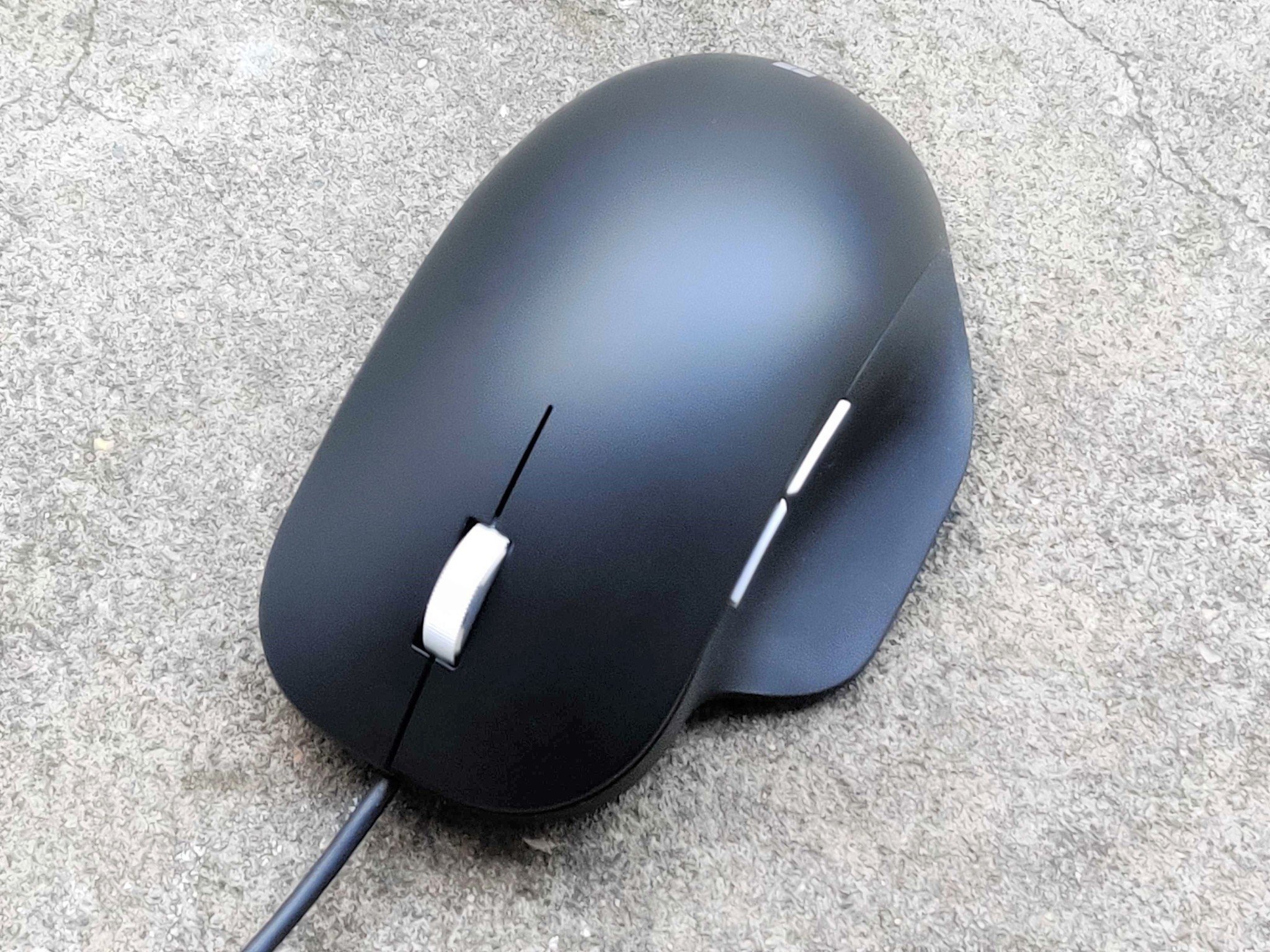
The Microsoft Ergonomic Mouse retails for just $40 in the United States and has 70 percent of the feature-set that the Surface Precision Mouse has for $100. I think if you're on a tight budget but want a mouse that isn't wireless, is comfortable, and configurable, the Microsoft Ergonomic Mouse is the one to get.
The only reason you should splash out for the Surface Precision Mouse is if you need the extra configurable button, the dedicated profile switch feature, or the ability to switch the scroll wheel to smooth scrolling. The Surface Precision Mouse also feels a little more premium as it's heavier, but that ultimately comes down to personal taste.
I like the Microsoft Ergonomic Mouse, and it's more than enough for my workflow. I do wish there was an option for a Bluetooth mode, maybe for $10 more, but it makes sense as to why that isn't included here. This is designed to be a cheap yet versatile mouse, and I think it does that job perfectly.

Budget-friendly versatility
The Microsoft Ergonomic Mouse is a cheaper, wired Surface Precision Mouse that still features programmable buttons and the same comfortable design. And for a price less than half the cost of a Precision Mouse, too. This is a great mouse for the price and is incredibly versatile.


