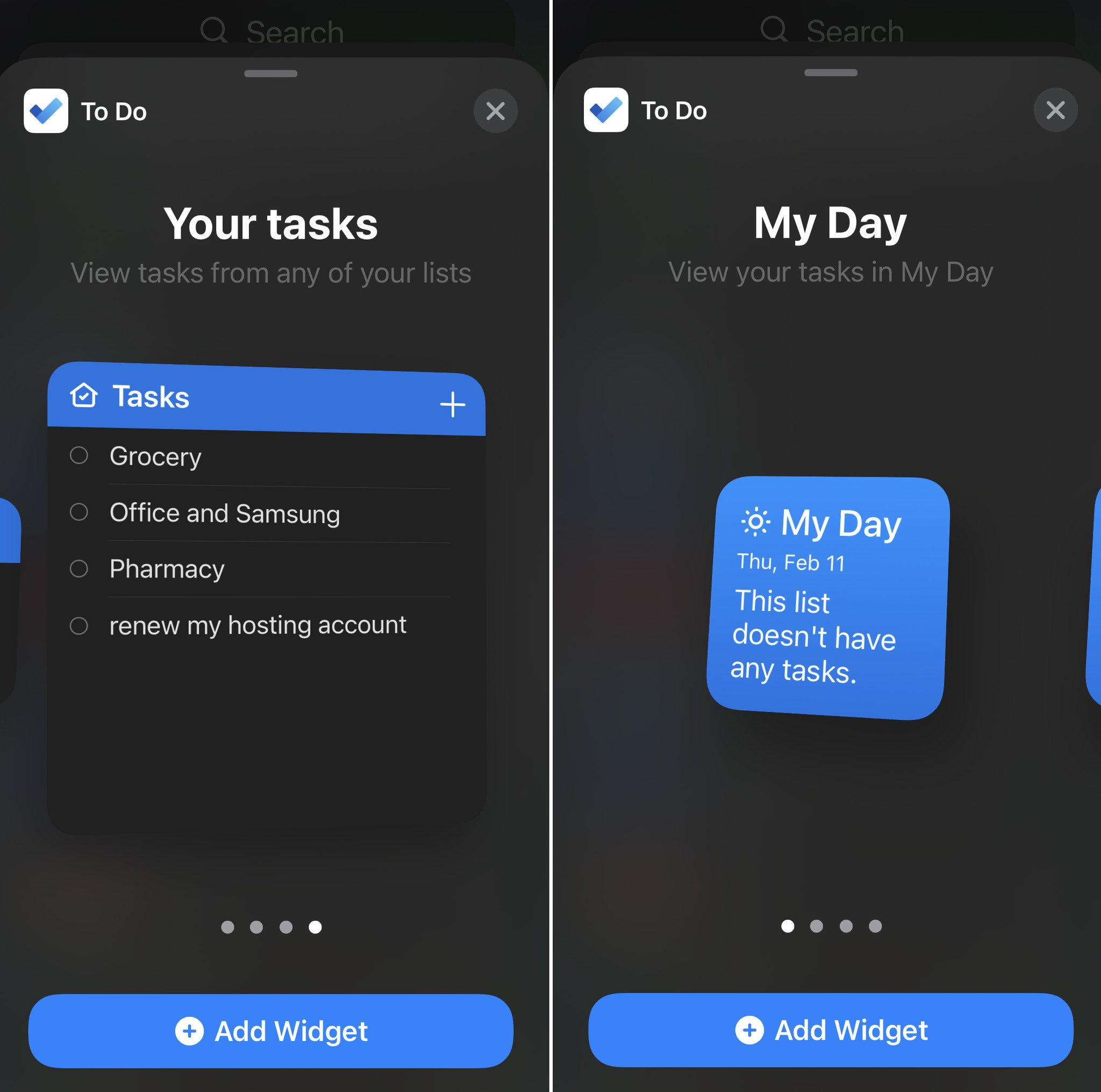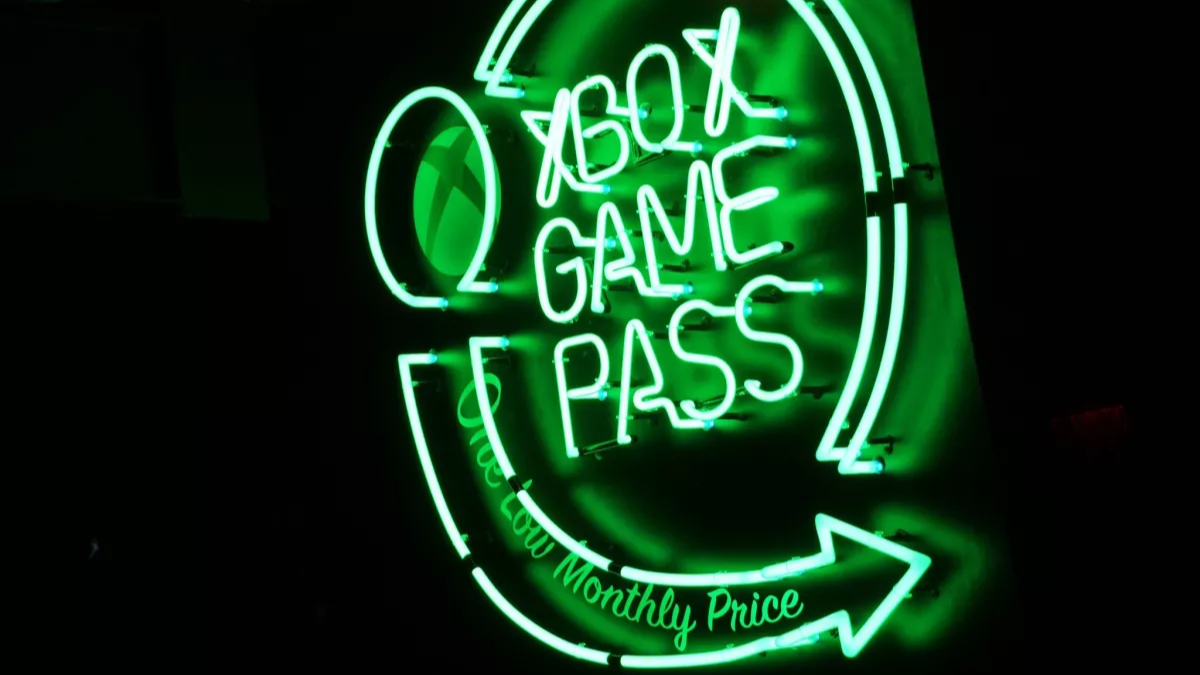Microsoft finally brings iOS 14 widget support to its popular To Do app
iPhone users rejoice as you can now create To Do lists on your home screen with the latest update.

All the latest news, reviews, and guides for Windows and Xbox diehards.
You are now subscribed
Your newsletter sign-up was successful
What you need to know
- Microsoft To Do has an update for iOS 14.
- Widget support is now available.
- There are four new widgets for users to choose from.
Apple's "new" widgets are clearly an old idea borrowed from other operating systems, but it's still advantageous. But the inability to create a To Do widget was a tad infuriating – after all, if there is any case for a widget, it's to put your reminders front and center.
Today, Microsoft answered your requests. It just announced that To Do now supports widgets for Your Tasks and My Day on iOS 14, and they are now live.
There are four widget styles to choose from, with one square for My Day to glance at what you need to do, a small Add Task, and two for Your Tasks with differing sizes.
If you click on the widget, it opens the rest of your list in To Do. Since iOS lets you add multiple widgets, you can mix and match as you please, or even add them to a "widget stack," which cycles through various widgets in one area.
Sure, making this happen is totally expected by Microsoft, but for those who live and die by your To Do and tasks list, this changes everything. Now you just have to rethink your entire iOS home screen layout, so good luck with that.
And if you are on Android, well, you have had one single widget option for a long time. Hopefully, Microsoft will offer more alternatives in the future.
All the latest news, reviews, and guides for Windows and Xbox diehards.

Daniel Rubino is the Editor-in-Chief of Windows Central. He is also the head reviewer, podcast co-host, and lead analyst. He has been covering Microsoft since 2007, when this site was called WMExperts (and later Windows Phone Central). His interests include Windows, laptops, next-gen computing, and wearable tech. He has reviewed laptops for over 10 years and is particularly fond of Qualcomm processors, new form factors, and thin-and-light PCs. Before all this tech stuff, he worked on a Ph.D. in linguistics studying brain and syntax, performed polysomnographs in NYC, and was a motion-picture operator for 17 years.