Microsoft Garage launches Photos Companion app for Android and iOS
Now it's easier to move your photos from your phone to the Windows 10 Photos app.

All the latest news, reviews, and guides for Windows and Xbox diehards.
You are now subscribed
Your newsletter sign-up was successful
Microsoft Garage has taken the wraps off of a new app aimed at syncing your photos from your phone to your PC. Called Photos Companion, the app is available for Android and iOS, and it works in concert with the Windows 10 Photos app to wirelessly transfer your photos between devices.
The Microsoft Garage team behind Photos Companion says that it was originally created to serve the education market. The team noticed that educators were increasingly incorporating video in their lessons, but would often run into issues getting student-created content from their phones onto PCs. The goal with Photos Companion was to create a simple app that could wirelessly transfer photos to any Windows 10 PC.
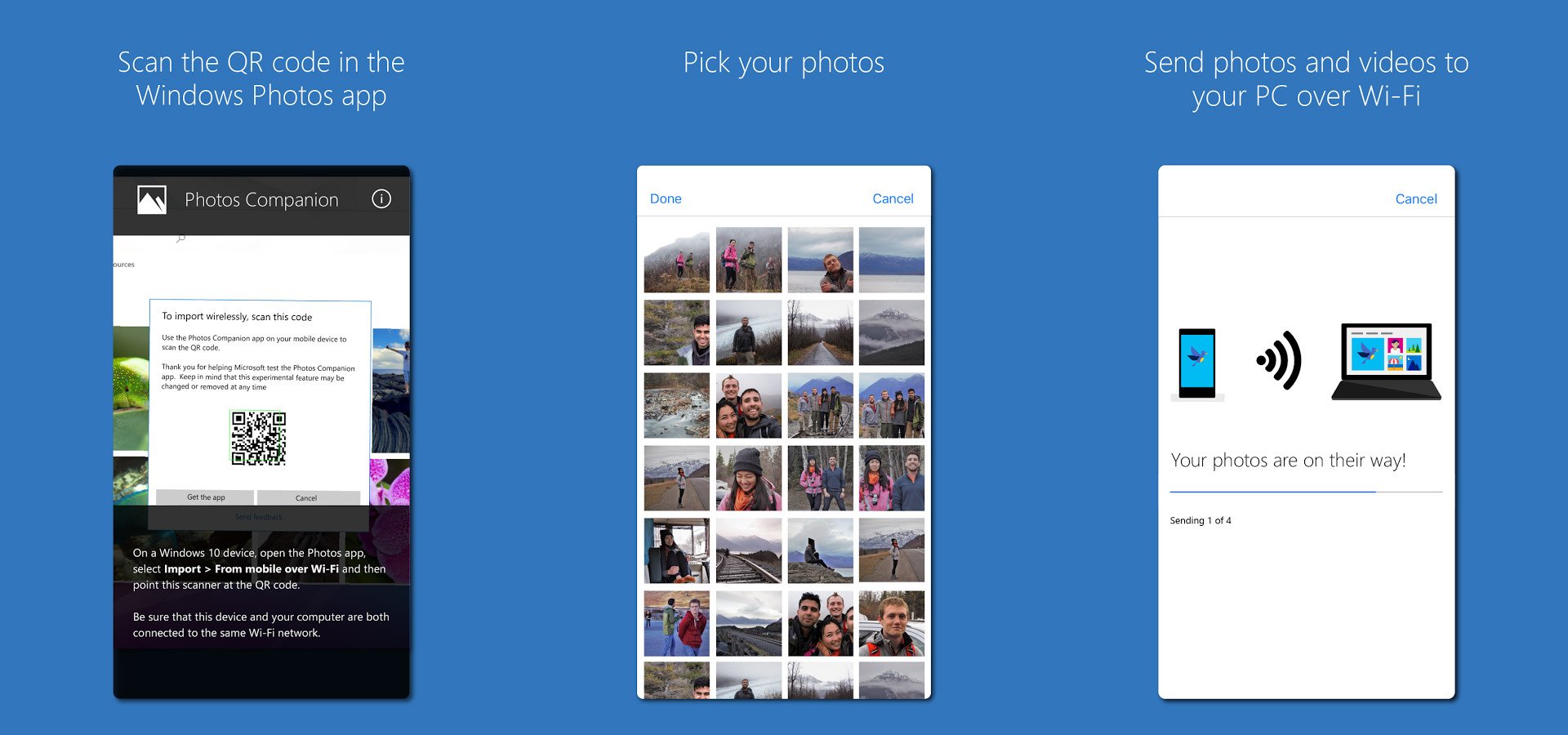
Photos Companion works over Wi-Fi and is fairly simple to set up. Once you've downloaded and opened the app on Android or iOS, you'll be asked to open the Photos app on Windows 10 and select the "From Mobile over Wi-Fi" option from the "Import" menu. You then scan a QR code to set up the connection between devices, select the photos and videos you want to transfer, and they'll be on their way.
To make sure the option to import over Wi-Fi is available, you'll have to head into the Photos app's settings and toggle on the option labeled "Help Microsoft test the mobile import over Wi-Fi feature."
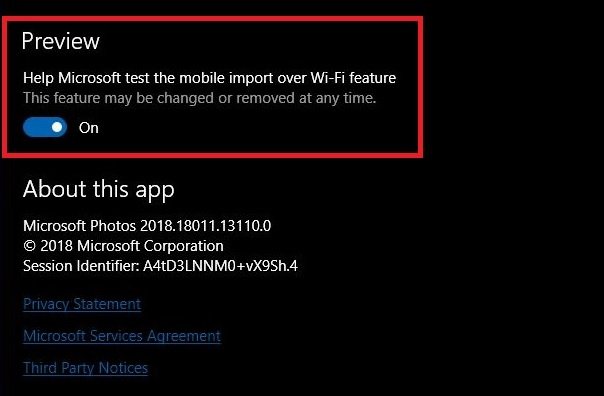
If you're already backing photos up to cloud services like OneDrive, Photos Companion may lose a bit of its luster. However, if you don't trust your pictures in the cloud, or just want a quicker way to get them into the Photos app to start doing some editing on any PC, Photos Companion looks like it could come in handy.
If you want to give the app a shot, you can download it on Android and iOS now. Keep in mind you'll have to have Photos version 2018.18011.13110.0 or later installed on your PC.
All the latest news, reviews, and guides for Windows and Xbox diehards.

Dan Thorp-Lancaster is the former Editor-in-Chief of Windows Central. He began working with Windows Central, Android Central, and iMore as a news writer in 2014 and is obsessed with tech of all sorts. You can follow Dan on Twitter @DthorpL and Instagram @heyitsdtl.
