Microsoft gives an update on Teams call and meeting quality improvements
Can you hear that? It's the sound of better calling in Microsoft Teams.
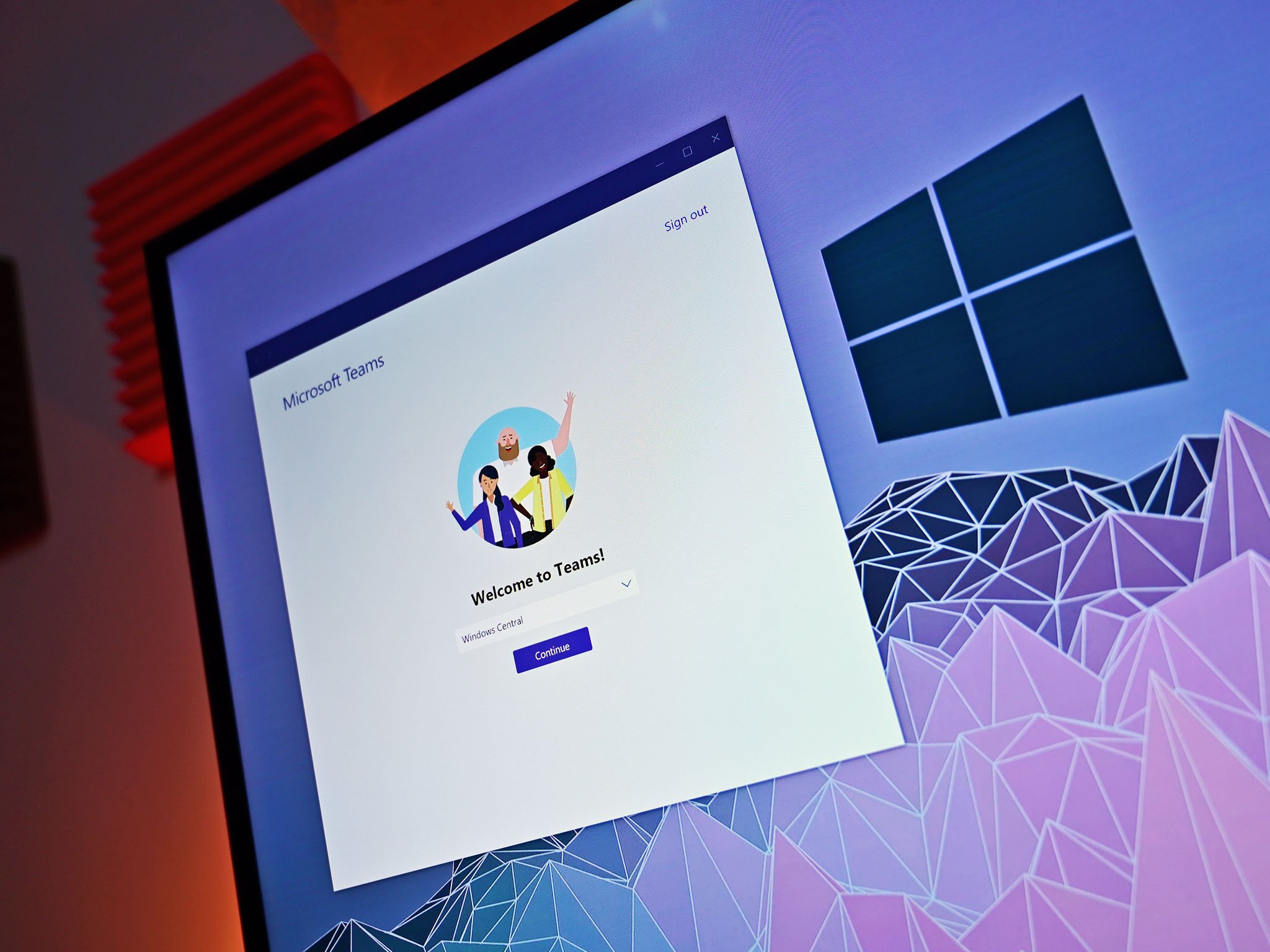
All the latest news, reviews, and guides for Windows and Xbox diehards.
You are now subscribed
Your newsletter sign-up was successful
What you need to know
- Microsoft has been updating Microsoft Teams to improve calls and meetings.
- It released a blog post outlining the features and updates it's provided to Teams to make the service better.
- Those features and updates can be divided into three categories: AI improvements, real-time adjustments, and admin tools.
Microsoft's been working to make sure Teams doesn't rest on its laurels. It's been adding new meeting and call features over the recent months, as well as setting up plans to add more. There are a lot of new items in total, which is why Microsoft's crafted a blog post to get everyone up to speed on what's on the way for Teams as well as what's already here.
Microsoft breaks the general lineup of its Teams improvements into three categories: AI enhancements, real-time elements, and administrator tools.
One big example of how Microsoft's improving audio and video in Teams through AI is with its Satin audio codec. Here's what Microsoft has to say about it:
There are many scenarios that can contribute to low bitrate – parents and children sharing the household's network for meetings and classes, the high cost of premium data plans, aging infrastructure, among others. To help with these challenges, our new audio codec, Satin, offers great audio quality at a bitrate as low as 7kbps, making meetings sound natural and clear even when the network has low bandwidth.
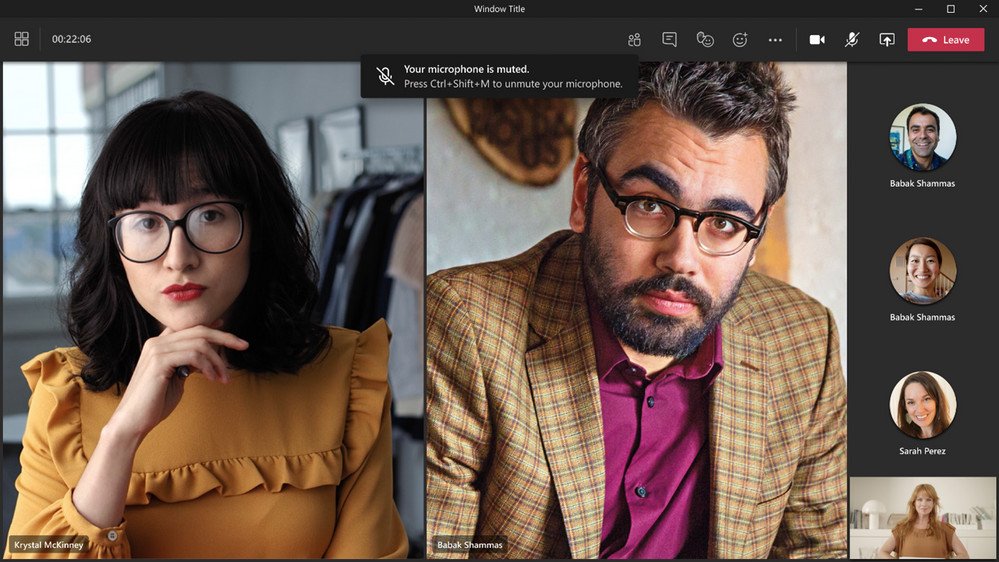
On a related note, IT admins have the power to control Teams bitrate caps. And when it comes to other user-facing features, Teams can help cut out background noise so people aren't focused on the wrong audio. It also offers real-time alerts and optimizations for situations such as the following:
- When joining a Teams meeting that is already in progress, users are automatically joined with their microphones muted
- If users join a Teams meeting with their speakers muted, Teams provides them with an alert to un-mute their speakers
- During an active Teams meeting, if users are on mute and begin to speak, Teams detects this and alerts users they are speaking while muted
Back on the IT side, Teams provides admins with real-time and call analytics so they know what's going on, when. You can check out Microsoft's blog post for the full scoop on what's fresh in Teams, but those are a few of the recent big-ticket items.
All the latest news, reviews, and guides for Windows and Xbox diehards.

Robert Carnevale was formerly a News Editor for Windows Central. He's a big fan of Kinect (it lives on in his heart), Sonic the Hedgehog, and the legendary intersection of those two titans, Sonic Free Riders. He is the author of Cold War 2395.

