Microsoft introduces 'Your Groove' curated playlists for Windows 10 and Groove

All the latest news, reviews, and guides for Windows and Xbox diehards.
You are now subscribed
Your newsletter sign-up was successful
Last night, Microsoft updated their Groove app for all Windows 10 users but today they are announcing a full new feature that is sure to excite many: Your Groove.
In the announcement post Microsoft's Ellen Kilbourne details the brand new feature, and it sounds extremely promising. In a nutshell, Your Groove is music that is centered on you based on your likes, preferences, current collection, and more. Your Groove has the following features:
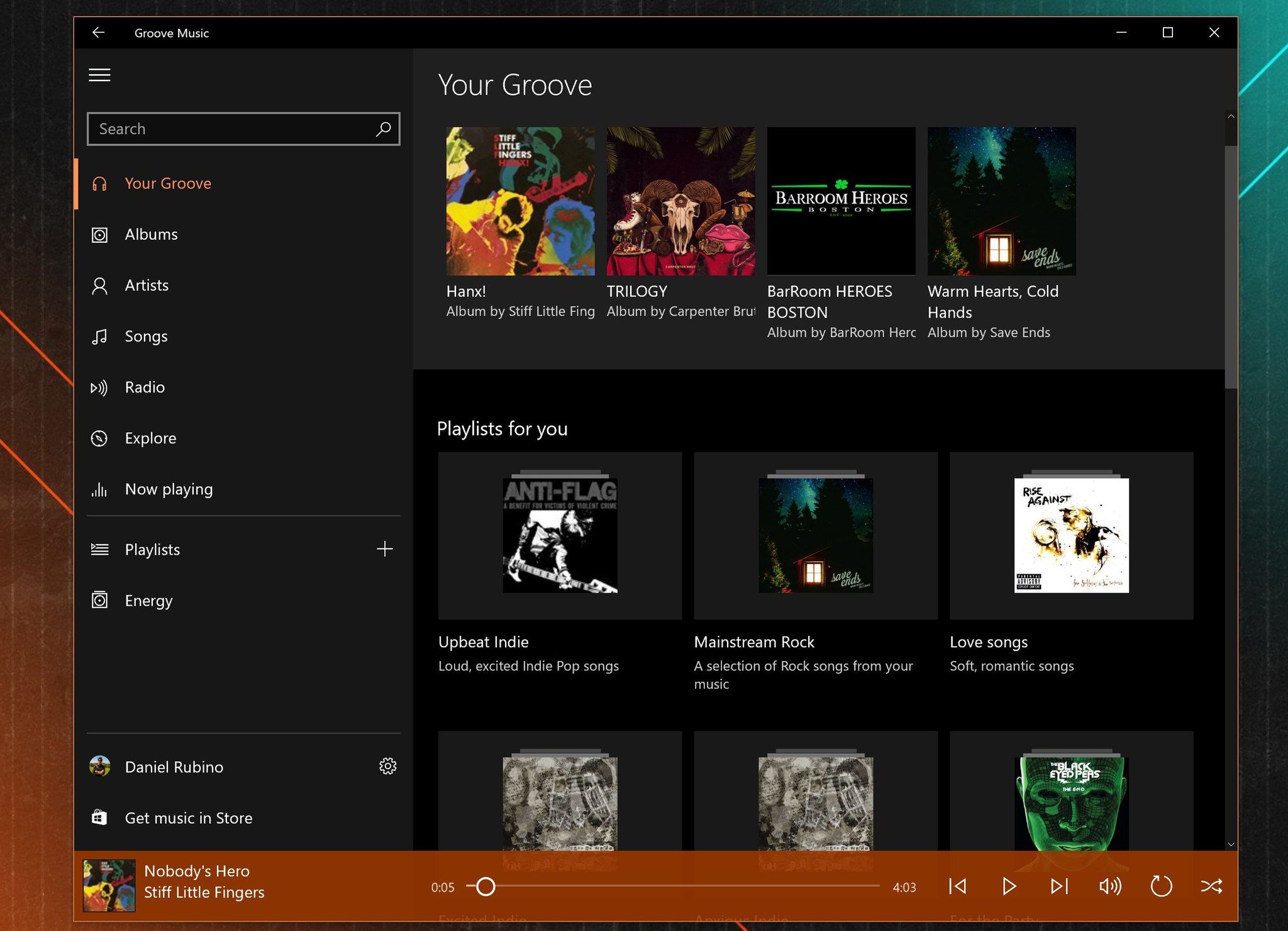
- Quickly get back to things you've played recently
- Find recommendations for what to play next
- Playlists for you are automatically generated playlists curated to your taste, based on a variety of factors such as your use of Groove (e.g. top plays, recent adds), musical metadata (e.g. mood, genre, era), information about the world of music around you (e.g. recent releases, who is on tour, critical reception), and common music-related activities (e.g. focusing at work, getting a party started)
Kilbourne goes on to describe the playlists feature, which finally brings back smart music playing to Groove:
"They update often to give you fresh recommendations, so save the ones you love to your own playlists so you can listen to them again and again. Saving a copy also gives you the ability to edit the content and download them for offline playback. The more music you add to your collection, the higher quality and variety of Playlists for you we will be able to generate. For those with a Music Pass, we mix in some recommendations of new songs you may like based on what you already have in your collection."
Also, a very in-depth FAQ was posted answering user questions about the new service, which is only partially powered by a Groove Music Pass:
Which tracks are used to make Playlists for you?
In order to be used, tracks must either be from Groove Music Pass, or your own personal files uploaded to OneDrive. Playlists for you do not incorporate local tracks on your device, so if you want us to use those, you'll need to upload them to OneDrive.
Are Playlists for you made with tracks from my collection, or recommendations of tracks I might like?
All the latest news, reviews, and guides for Windows and Xbox diehards.
For non-subscribers, we just use your OneDrive tracks. For Groove Music Pass users, we not only use the music you already know you love in your collection, but also incorporate some similar recommendations of tracks that you might like based on your collection. Let us know if you'd like to see more or less of either, or an even measure of both.
How do I get some/more of them?
Add music to your Groove Music Pass or OneDrive collection and the new tracks will be incorporated into Playlists for you on the next automatic update.
How often do they automatically update?
You should see an update every few days as long as you are an "active" user (meaning you've played some tracks in Groove Music recently). Otherwise they update when you add new music to your collection via Groove Music Pass or uploading to OneDrive.
Can I add track recommendations I like in Playlists for you to my music?
Yes, you can easily select the track, "Add to" and then choose "My music" or one of your playlists to save the newly recommended track to listen to later.
How many tracks do I need in my Groove Music Pass or OneDrive collection to get Playlists for you?
This varies based on how varied your tracks are and how many we recognize. But in general we recommend having 500 or so tracks to get a healthy number of Playlists for you generated.
How do these Playlists for you relate to my own user playlists?
These are recommended Playlists built by Groove for you, and so they are read-only since we'll be updating them often. However, if you like one, you can always "Save a copy" to your collection of playlists in order to edit, rename, download, etc. before there is an update giving you a fresh set of Playlists for you.
Overall, Your Groove sounds like a killer feature that Groove had been missing up until this point especially with the loss of MixRadio and Google buying Songza.
Want to try out this new feature? Those on the Fast Ring of the Windows Insider program get first dibs, and that update is rolling out later today. Build 2244 should be rolling out to PC and phone users in the next few hours, and there you will be able to try out Your Groove.
Maybe is also a good time to consider getting that Groove Music Pass?

Daniel Rubino is the Editor-in-Chief of Windows Central. He is also the head reviewer, podcast co-host, and lead analyst. He has been covering Microsoft since 2007, when this site was called WMExperts (and later Windows Phone Central). His interests include Windows, laptops, next-gen computing, and wearable tech. He has reviewed laptops for over 10 years and is particularly fond of Qualcomm processors, new form factors, and thin-and-light PCs. Before all this tech stuff, he worked on a Ph.D. in linguistics studying brain and syntax, performed polysomnographs in NYC, and was a motion-picture operator for 17 years.
