Microsoft now has a Certificates viewing app for Windows Phone
Microsoft has silently pushed out another Windows Phone app into the store and this one's definitely of limited usage and appeal.

Called Certificates, it lets you see which, er, certificates, have been installed on your Windows Phone but not remove any.
The full feature list as per the store description:
- Pin certificates app to your home screen
- View summary of all personal certificates
- View all the attributes of a specific certificate
- View the certificates for VPN, WiFi and email authentication
- Sort certificates based on pre-defined filters
- Verify quickly which certificates have expired and need to be re-issued
- Verify certificates have the right validation in the certificate path installed via an Intermediate/Root Certification Authority
- Verify that S/MIME signing and encryption are properly installed on your device
- Verify that keys have been properly enrolled into the TPM, where required, to be hardware protected
If it sounds like something you want to take a look at, grab it from the Windows Phone Store at the link below. It's actually been around since earlier this year but for whatever reason went under the radar.
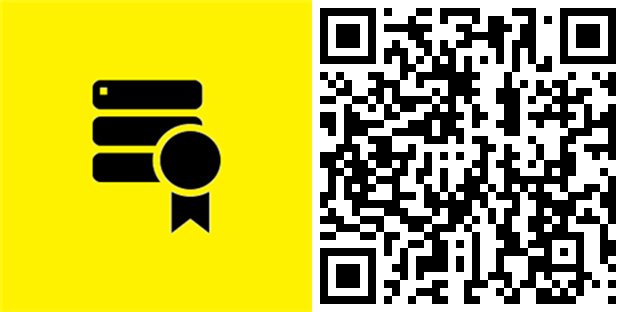
via r/windowsphone
All the latest news, reviews, and guides for Windows and Xbox diehards.

Richard Devine is a Managing Editor at Windows Central with over a decade of experience. A former Project Manager and long-term tech addict, he joined Mobile Nations in 2011 and has been found on Android Central and iMore as well as Windows Central. Currently, you'll find him steering the site's coverage of all manner of PC hardware and reviews. Find him on Mastodon at mstdn.social/@richdevine
