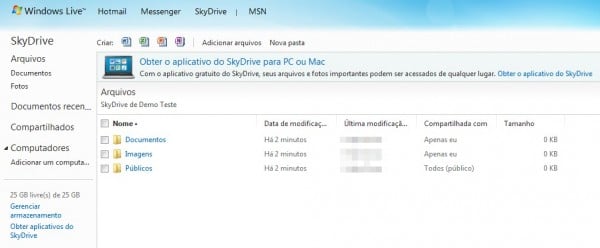Microsoft to offer SkyDrive paid tier upgrades and native clients for PC and Mac
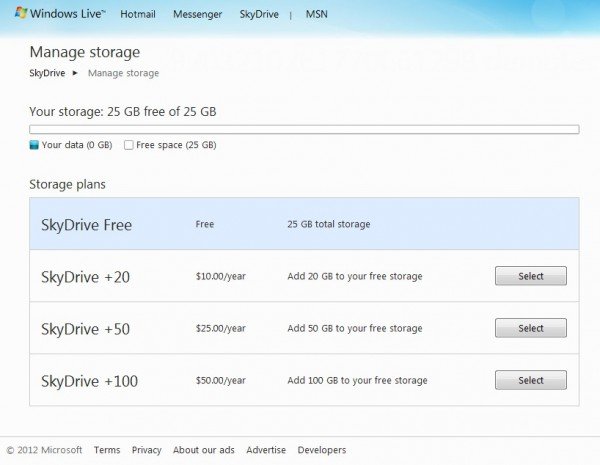
All the latest news, reviews, and guides for Windows and Xbox diehards.
You are now subscribed
Your newsletter sign-up was successful
Microsoft has been pouring resources into the SkyDrive service with a recent update that introduced a fresh batch of features and functionality. While 25GB is offered for absolutely nothing (and is more than enough for most users), the software giant is looking to introduce paid upgrade plans according to a report by the Brazilian site Gemind.
The prices for storage upgrades that allow up to a cumulative total of 125GB (25GB standard + an extra 100GB) available cloud storage space, are set to look like the following:
- +20GB for $11/yr
- +50GB for $27/yr
- +100GB for $54/yr
Not only that but there's evidence of native clients for both Windows and Mac (see below), which will please many for more convenient access to their stored files.
The news of a Mac client will definitely impress users as iCloud upgrades can prove costly. In fact, Microsoft could really work wonders with SkyDrive on Apple's platform with the iOS app and now for the desktop OS. It's not known when this rollout will cover the rest of the world.
Source: Gemind.br, via: TNW, thanks to everyone who tipped us!
All the latest news, reviews, and guides for Windows and Xbox diehards.

Rich Edmonds was formerly a Senior Editor of PC hardware at Windows Central, covering everything related to PC components and NAS. He's been involved in technology for more than a decade and knows a thing or two about the magic inside a PC chassis. You can follow him on Twitter at @RichEdmonds.