Microsoft shares secrets of the keyboard in Windows Phone 8

All the latest news, reviews, and guides for Windows and Xbox diehards.
You are now subscribed
Your newsletter sign-up was successful
In addition to the developer programme announced today, Microsoft has also revealed secrets behind the keyboard in Windows Phone 8. The keyboard in Windows Phone has been praised by consumers and critics alike since the platform launched back in 2010, and it has gone through heavy usage and development to further improve the user experience.
So what's the secret to Microsoft's success?
Windows Phone 8 is the release where Microsoft worked hard on refining the keyboard as well as everything else that was included in the final build (let's not forget an upcoming update is on its way). And now the team behind Windows Phone has revealed some the magic behind the text-prediction technology.
'Word Flow' is what Microsoft is now calling the keyboard and it includes 600,000 of the most common words and phrases that people type on mobile devices. From pop culture to slang, all the top words are included. These are the words that are displayed when the keyboard detects misspellings and are also used in auto-correction.
"On average people type 20 to 30 messages a day on their phones; that’s over 10,000 a year. They also make a lot of mistakes: about one in every three words, we’ve found. Windows Phone 8 introduces Word Flow—an improved and renamed version of the Quick Correct feature from Windows Phone 7.5—to help prevent time-wasting typos and focus on what matters: communicating with the people you care about."
It's claimed in the blog post that the auto-correction is 94% accurate, on average, and adapts to an individual's communication style. The suggestions supplied to users are powered by dictionaries that were created by the team in collaboration with the Office group, who have been working on dictionary perfection for more than 20 years.
"Office uses a variety of sources—from linguistic research to frequency analysis of documents, books, and web pages—to build their dictionaries. Since “happy” is used more often by people than the word “happen,” we offer “happy” as the first suggestion."
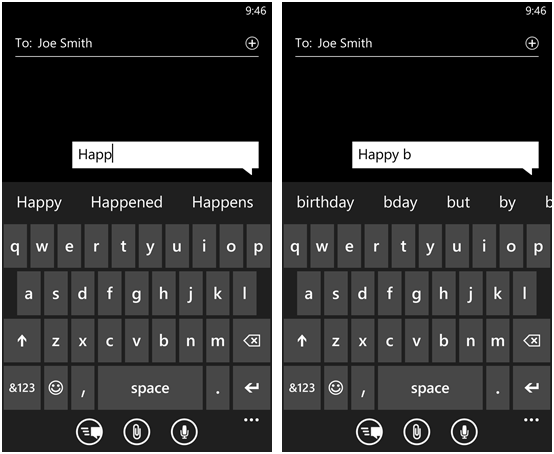
Windows Phone has to not only know a large collection of words, but how people use them in phrases and constructed sentences. Example: "New York C" is almost always "New York City", and it's character deployment like that where the smart system goes to work. Another example would be "Happy B" then "Birthday" would be a more common word than other possibilities.
So how does Microsoft go about improving the dictionaries with words and phrases that consumers use regularly? By collecting data of course, so we can all feel proud of working together.
All the latest news, reviews, and guides for Windows and Xbox diehards.
"Remember the little checkbox during phone set up (and in Settings) that talks about helping us improve text suggestions and build a better product? When someone gives us permission, we collect anonymous typing data—free of passwords, names, numbers, and other personal info—to help create and test Word Flow."
One other engineering challenge involved the "fat finger" problem, which is when those with larger fingers unintentionally pressing the wrong keys. This is solved with the Windows Phone keyboard by altering the invisible 'hit target' (touch-sensitive area around each letter) for each key. The targets for each key are continuously changing size, check out the video to see it in action.
The last feature is the custom dictionary where words are manually added by the user. The dictionary then adapts to the style of writing and provides suggestions based on what's present on the list. The result of everything explained in the blog post is the Windows Phone keyboard, which is arguably the most intelligent smartphone keyboard available on the market.
Be sure to read up more on the keyboard in Windows Phone 8 over on the Windows Phone Blog, it's an interesting read.
Source: Windows Phone Blog

Rich Edmonds was formerly a Senior Editor of PC hardware at Windows Central, covering everything related to PC components and NAS. He's been involved in technology for more than a decade and knows a thing or two about the magic inside a PC chassis. You can follow him on Twitter at @RichEdmonds.
