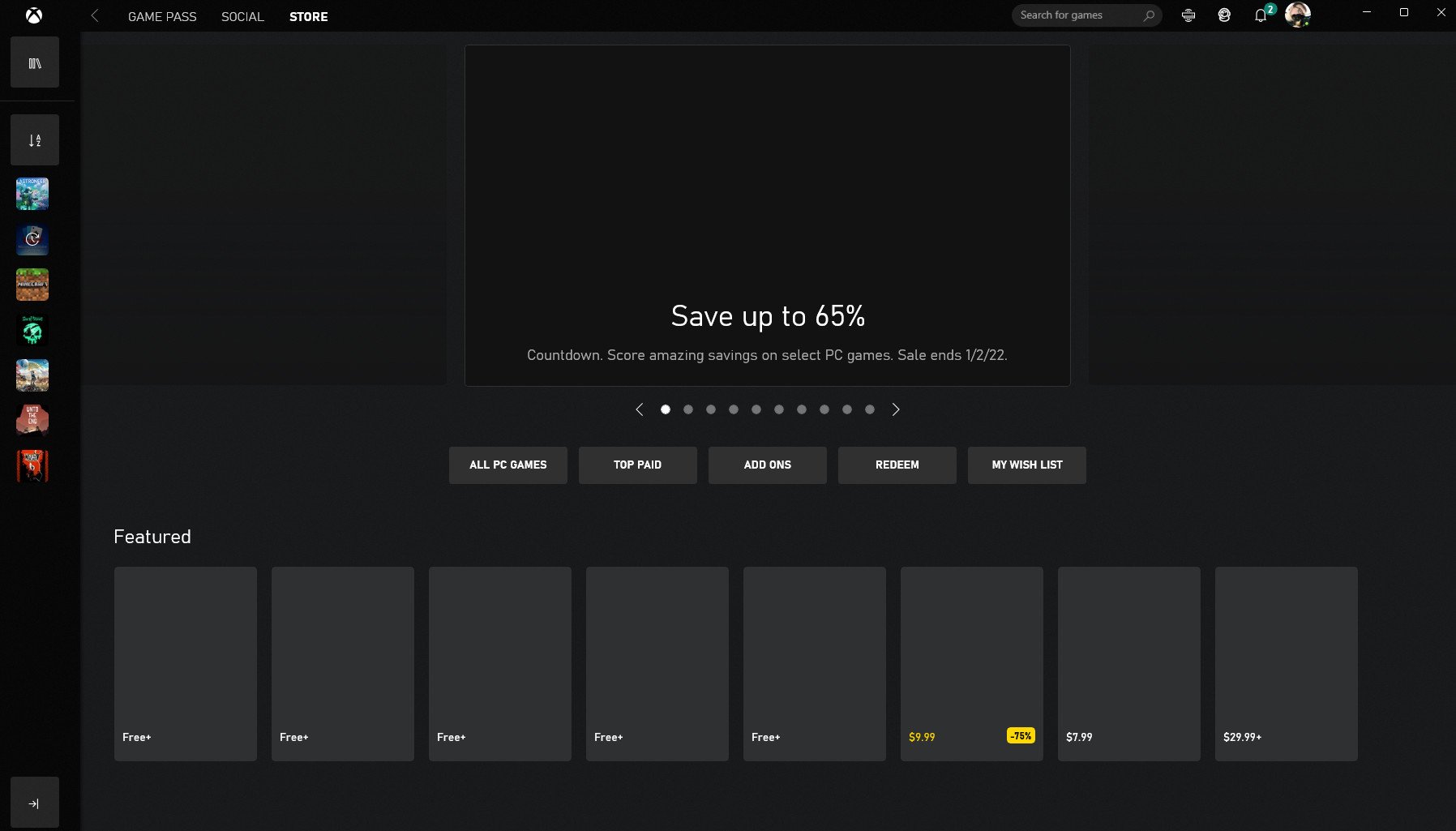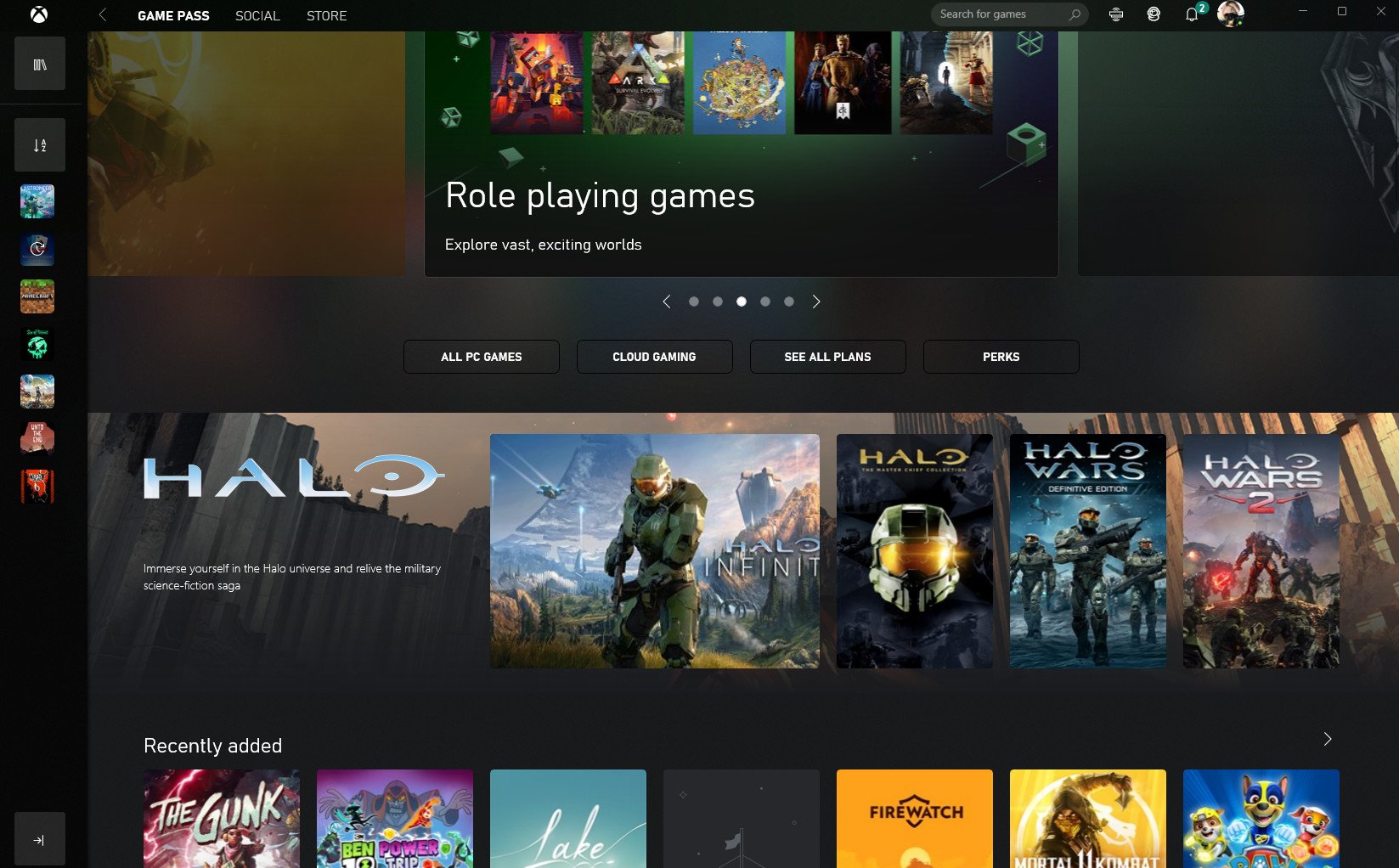Microsoft's 2022 New Year's resolution should be fixing the Xbox app on PC
If Microsoft wants to compete with Steam, the Xbox app needs to be better.

All the latest news, reviews, and guides for Windows and Xbox diehards.
You are now subscribed
Your newsletter sign-up was successful
Microsoft's industry-dominating Xbox Game Pass service has given the Xbox platform a huge advantage over the past couple of years, drawing countless fans into the Xbox ecosystem with its gargantuan all-you-can-eat game buffet and an affordable monthly cost. As part of the company's effort to directly branch out into the PC gaming space, Microsoft has also launched PC Game Pass, a PC version of Game Pass that offers the same benefits for people that prefer to play games on Windows.
Unfortunately, unlike the Xbox Game Pass experience on console, the PC Game Pass experience was very disappointing for quite some time. PC Game Pass just wasn't good enough, as users were forced to deal with UWP app delivery issues that broke game installations, dependency on the slow, glitchy Windows 10 version of the Microsoft Store, an Xbox app that wasn't much better, and exceptionally poor mod support.
The arrival of Windows 11 fixed a lot of these problems, and Microsoft also made the wise decision to move everything to the Xbox app on PC instead of splitting the PC Game Pass experience between it and the Microsoft Store one. However, there's still one glaring flaw that Microsoft hasn't addressed: the quality of the Xbox app on PC.
In my experience, the biggest issue with the Xbox app is that it can often be incredibly slow and buggy to use. It's better than the Microsoft Store was in Windows 10, but it's still far from being in an acceptable state. Buttons for installing or updating my games often just don't work, forcing me to relaunch the app. Video game box art on the storefront sometimes won't load at all, making it impossible to see what games I'm looking at. I've even had the app not show me an option to update my games despite the developer releasing a patch, preventing me from accessing official bug fixes (this locks you out of playing multiplayer games completely).
These are just my issues though. Other users have reported issues like game libraries not displaying correctly, preloaded games not launching properly once they release, and the app hogging a significant amount of system resources. Overall, the state of the app is simply unacceptable.
The Xbox app is slow, unreliable, and lacks the utility that PC gamers have come to expect.
The app's organization filters also either don't make sense or work correctly. For example, why are there tags for "Xbox One X Enhanced" and "Optimized for Xbox Series X|S" games on PC? Why does the storefront only show me one game when I select the "120 FPS" tag, despite the fact that a large portion of the PC Game Pass library supports that framerate? Why doesn't "Cloud enabled" show me popular titles available through Xbox Cloud Gaming like Halo Infinite and Sea of Thieves? Compared to the reliable and accurate filters on Steam, the Xbox app's are awful.
Compared to other PC storefronts, the Xbox app is also lacking on the quality-of-life front. You can't organize your installed games into custom collections or move your game installations to a different folder or drive, and there's no way to see your playtime or check out what the latest patch notes for recent updates. The Social tab of the app is lacking, too, as it only shows you your friends list and recent posts made by friends without giving you a way to create and engage with groups and communities like you can on Xbox.
All the latest news, reviews, and guides for Windows and Xbox diehards.
At the end of the day, there's no getting around it: The Xbox app is slow, unreliable, and lacks the utility that PC gamers have come to expect. That's disappointing, as the potential of PC Game Pass is huge and shouldn't be held back by frustrating stability issues and absent features. There's no doubt in my mind that PC Game Pass would be significantly more popular than it is right now if the Xbox app user experience wasn't so flawed.
If Microsoft wants PC Game Pass and its overall push into the PC gaming space to grow and succeed like Xbox Game Pass did, it needs to address the Xbox app's numerous shortcomings in 2022 — sooner rather than later. It's crucial that Microsoft offers robust software that makes playing and engaging with the best PC games easy and frustration-free, and right now, the Xbox app just isn't cutting it.

Everything you need
Xbox Game Pass gives you access to over 200 games for one monthly fee. Xbox Game Pass Ultimate also adds PC Game Pass as well as Xbox Live Gold to the package so you can play online with your friends. You also get access to EA Play.

Brendan Lowry is a Windows Central writer and Oakland University graduate with a burning passion for video games, of which he's been an avid fan since childhood. He's been writing for Team WC since the summer of 2017, and you'll find him doing news, editorials, reviews, and general coverage on everything gaming, Xbox, and Windows PC. His favorite game of all time is probably NieR: Automata, though Elden Ring, Fallout: New Vegas, and Team Fortress 2 are in the running, too. When he's not writing or gaming, there's a good chance he's either watching an interesting new movie or TV show or actually going outside for once. Follow him on X (Twitter).