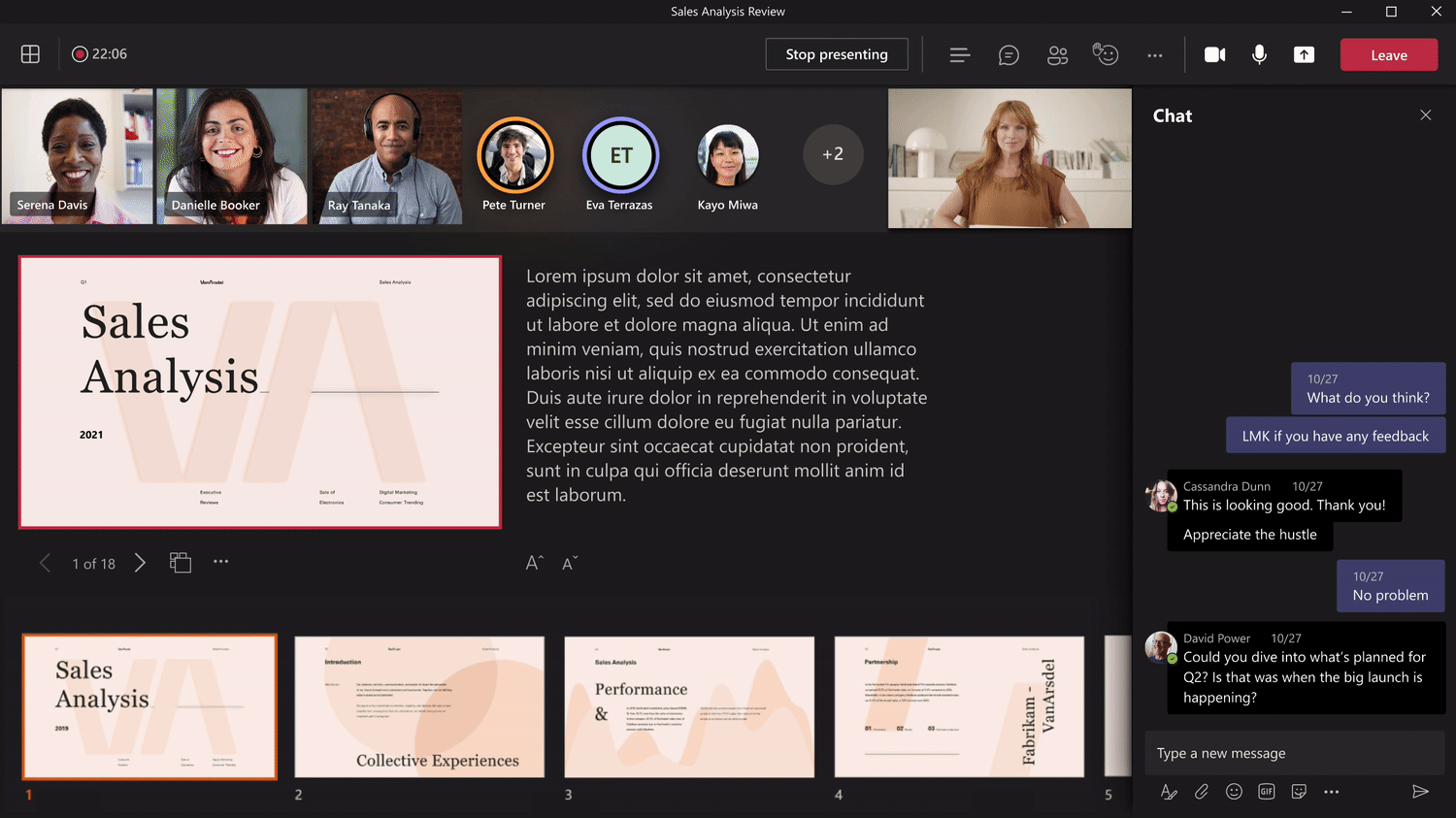Microsoft Teams webinars and PowerPoint Live roll out this week
The new features for Microsoft Teams make presenting a richer experience.
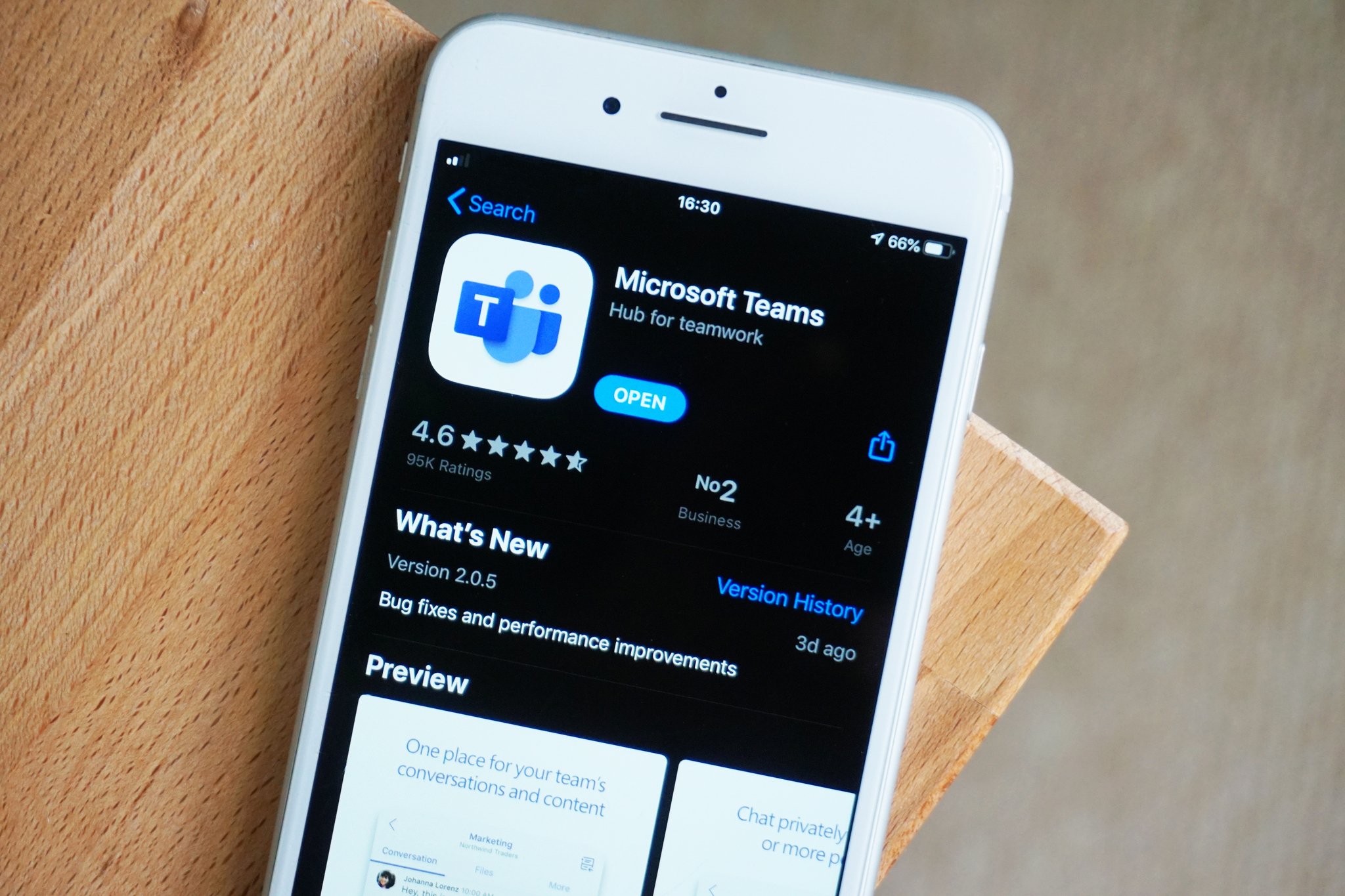
All the latest news, reviews, and guides for Windows and Xbox diehards.
You are now subscribed
Your newsletter sign-up was successful
What you need to know
- Webinar and PowerPoint Live support rolls out to Microsoft Teams this week.
- Microsoft Teams webinars support up to 1,000 people if interacting and up to 10,000 for view-only broadcasts.
- PowerPoint Live makes it easy to see a wide range of content at once while presenting.
Microsoft Teams will support webinars and PowerPoint Live this week. The features make it much easier to present to a large audience of people. Microsoft outlines all of the new features in a recent blog post.
You can present to up to 1,000 attendees through interactive webinars or switch to view-only broadcasts for up to 10,000 people. Microsoft has temporarily increased the limit for view-only broadcasts to 20,000 people as more people work remotely.
You can set up custom registration pages, rich presentation options, and host controls for your webinars. You can also see post-event reporting to understand how attendees engaged with the webinar.
PowerPoint Live lays out content and information in a way that improves presenting. With it, you can see upcoming slides, notes, the meeting chat, and the audience through a single view.
While you're presenting a PowerPoint, people can navigate through slides at their own pace and use features like high contrast mode and screen reader to better absorb content. Slide translations aren't available yet but will be in the future.
Presenter Mode will roll out later this month. It allows presenters to select how their video feed appears to other people. Presenters can choose between standout mode, reporter mode, and side-by-side mode. Standout mode will roll out later this month, but you'll have to wait a bit longer for reporter and side-by-side modes.
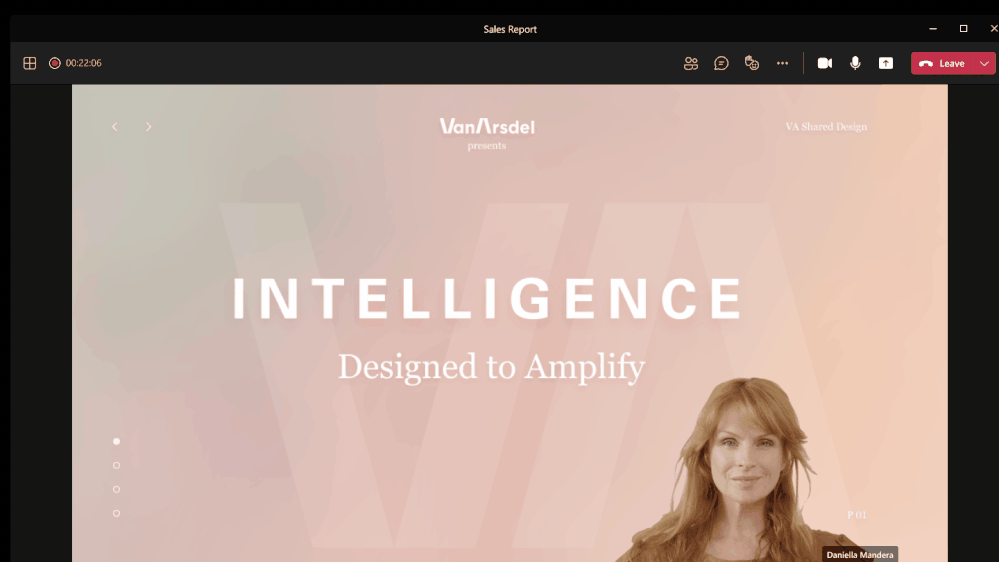
These new capabilities are included in Microsoft 365 E3/E5, Microsoft 365 A3/A5, and Microsoft 365 Government G3/G5 plans. Microsoft 365 Business Standard and Microsoft 365 Business Premium plans can use the features as well, but they are limited to up to 300 attendees. For the rest of this year, all Teams users can try the features with their existing subscriptions, but that trial will end before 2022.
All the latest news, reviews, and guides for Windows and Xbox diehards.

Sean Endicott is a news writer and apps editor for Windows Central with 11+ years of experience. A Nottingham Trent journalism graduate, Sean has covered the industry’s arc from the Lumia era to the launch of Windows 11 and generative AI. Having started at Thrifter, he uses his expertise in price tracking to help readers find genuine hardware value.
Beyond tech news, Sean is a UK sports media pioneer. In 2017, he became one of the first to stream via smartphone and is an expert in AP Capture systems. A tech-forward coach, he was named 2024 BAFA Youth Coach of the Year. He is focused on using technology—from AI to Clipchamp—to gain a practical edge.