Microsoft Edge for Android is getting an updated UI with new features
A new UI for Edge on Android is now in testing with the latest beta build. Here's what it looks like!

All the latest news, reviews, and guides for Windows and Xbox diehards.
You are now subscribed
Your newsletter sign-up was successful
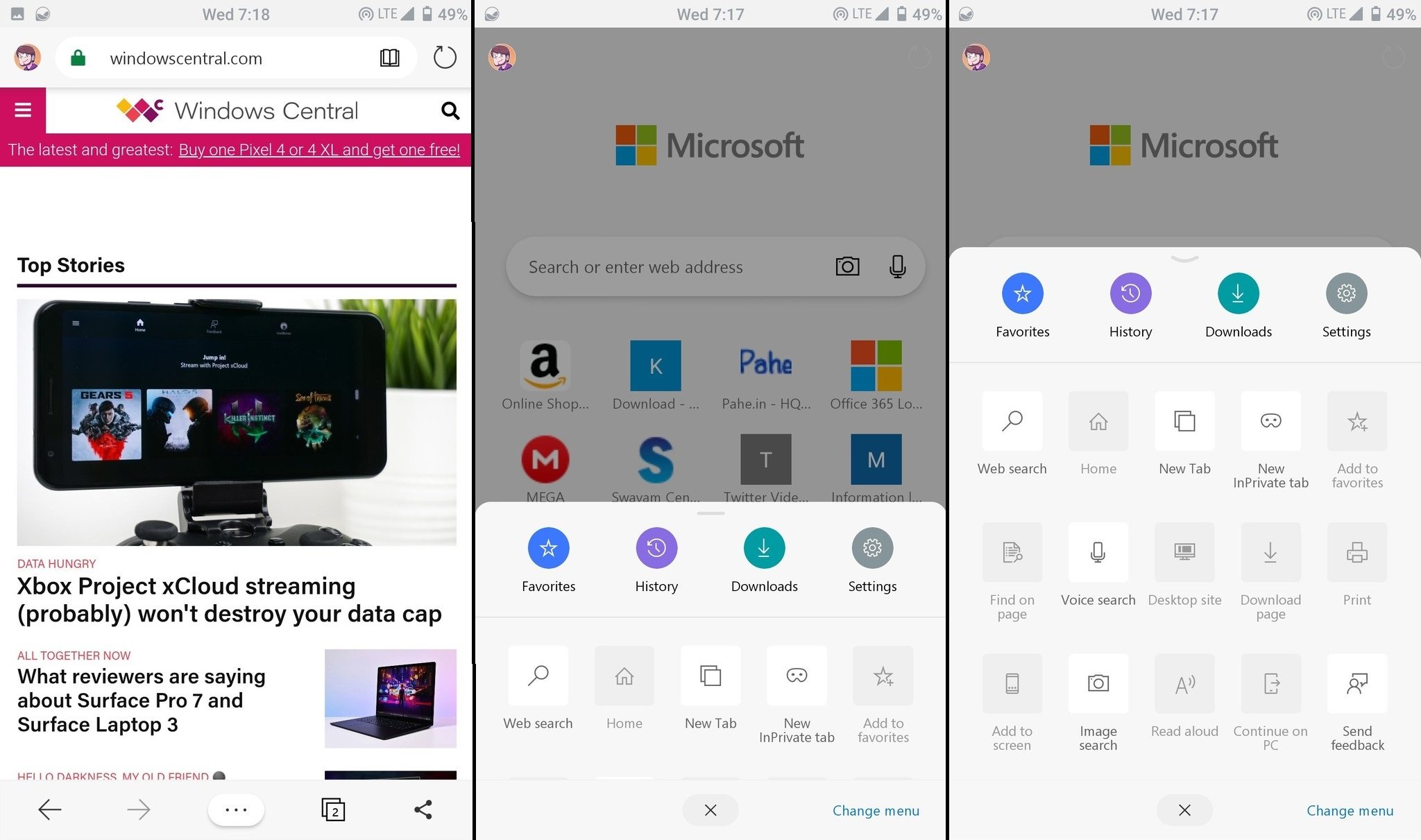
What you need to know
- A new UI for Edge on Android is in testing.
- It features a new hub menu with quick access to common functions.
- It's in A/B testing now with the latest beta build.
Microsoft is rolling out a brand new UI experience for its Edge web browser on Android that introduces a new hub menu for quick access to things like history and sharing, as well as rounded corners in more areas of the app.
This new UI appears to be in A/B testing with the latest beta build of Edge for Android, meaning not all users will see this new UI right away. It looks like Microsoft is slowly bringing the mobile app up to the same design level as the new Chromium version of Edge on desktop.
The new hub menu is present where the old Continue on PC button used to be, and opens up a grid of icons that gives the user access to functions such as opening a new tab, read aloud, add to favorites, and continue on PC. The menu is also customizable, allowing you to add or remove whichever functions you wish.
We're yet to see this new UI show up on Edge for iOS, but it should begin showing up for beta testers soon. What are your thoughts on this new UI for Edge on Android? Let us know in the comments.
All the latest news, reviews, and guides for Windows and Xbox diehards.

