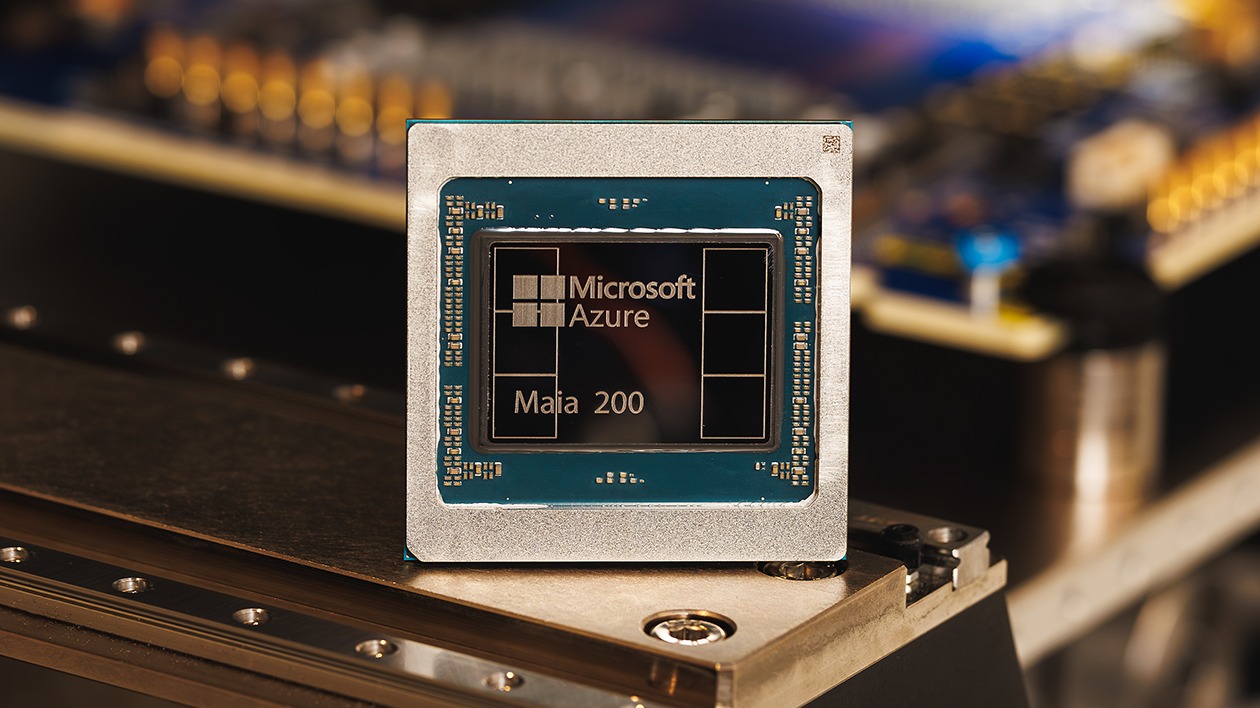Microsoft updates Sway for Windows 10 with recycle bin, full screen mode and more
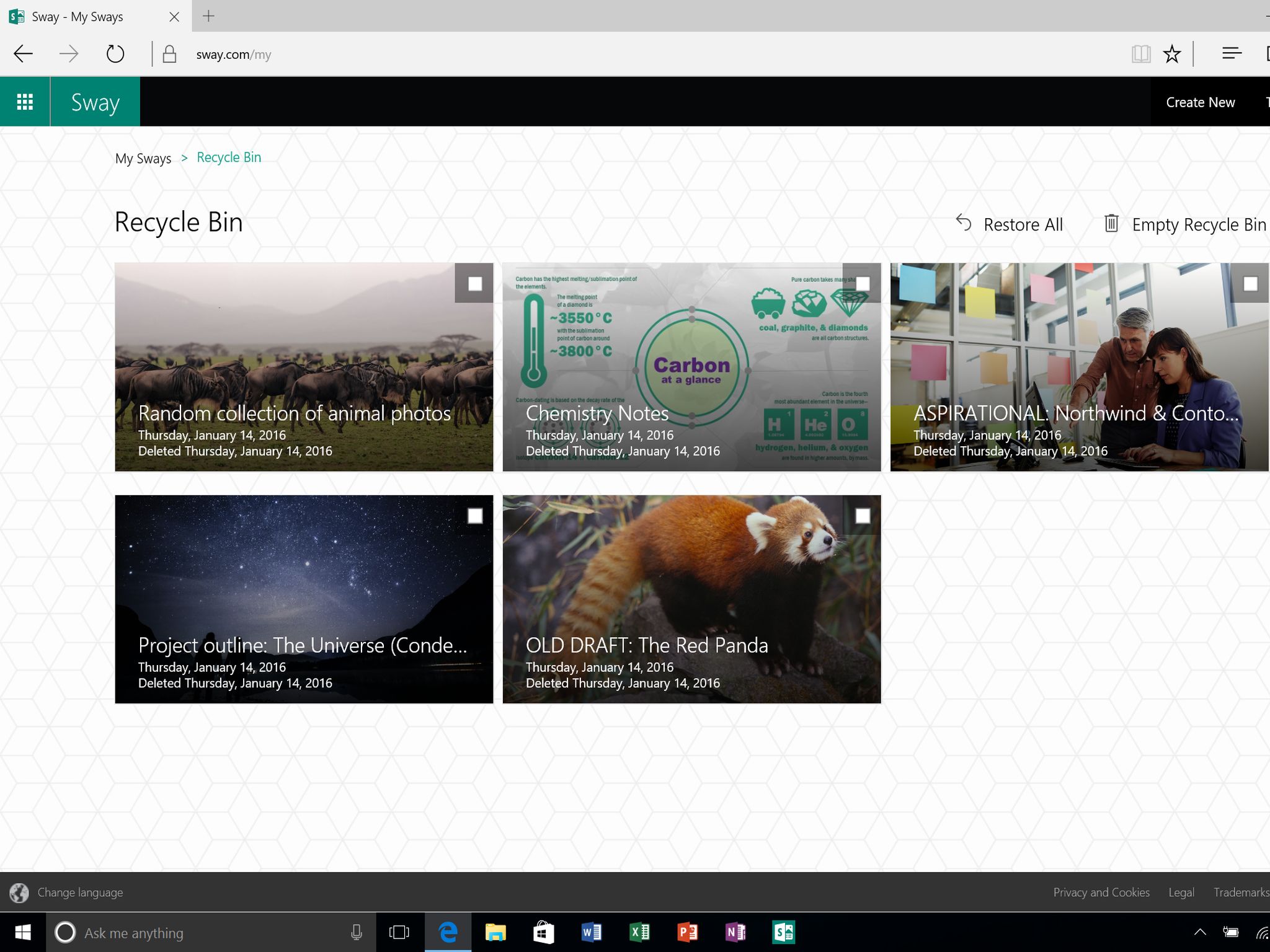
All the latest news, reviews, and guides for Windows and Xbox diehards.
You are now subscribed
Your newsletter sign-up was successful
Earlier this week, Microsoft updated its Sway multimedia creation tool for Windows 10 on the PC. At the time we didn't know what was included in the update but now Microsoft has revealed a number of new features that have been added to Sway.
One big new feature is a recycle bin. Any Sway presentations that are deleted will now stay in that recycle bin for up to 30 days:
"So, if you accidentally delete a Sway or you want to recover a Sway you deleted, it's as easy as a couple taps or clicks. The Recycle Bin is accessible from the top right of your My Sways page at Sway.com. You can see exactly when Sways were deleted and you can select one or multiple Sways to restore to your My Sways page or to delete permanently. You can also choose Empty Recycle Bin to permanently clear all deleted Sways, just like you're used to on your PC."
Windows 10 users also have a new full screen mode for their Sway files:
"We previously added a layout that displays groupings of content (images, text, videos, tweets, etc.) one screen at a time, which is particularly useful for presentation scenarios. We've also heard requests to enable Sways to be viewed in full screen. This was already possible when viewing Sways in browsers with full screen options. Now you can do the same in Sway for Windows 10. When you tap or click Play in the app, the Sway fills the entire screen, with the Windows app chrome and Taskbar hidden. To return to editing mode, simply hit Escape or choose the pencil icon in the top right."
Other new features include the ability to drag and drop images from a PC or tablet into a Sway file, a way to nest one group of content inside another group, and a preview add-in that allows images and text from a OneNote 2016 or OneNote 2013 page to be used as the start of a new Sway page.
Source: Microsoft
All the latest news, reviews, and guides for Windows and Xbox diehards.

John Callaham was a former contributor for Windows Central, covering Windows Phone, Surface, gaming, and more.