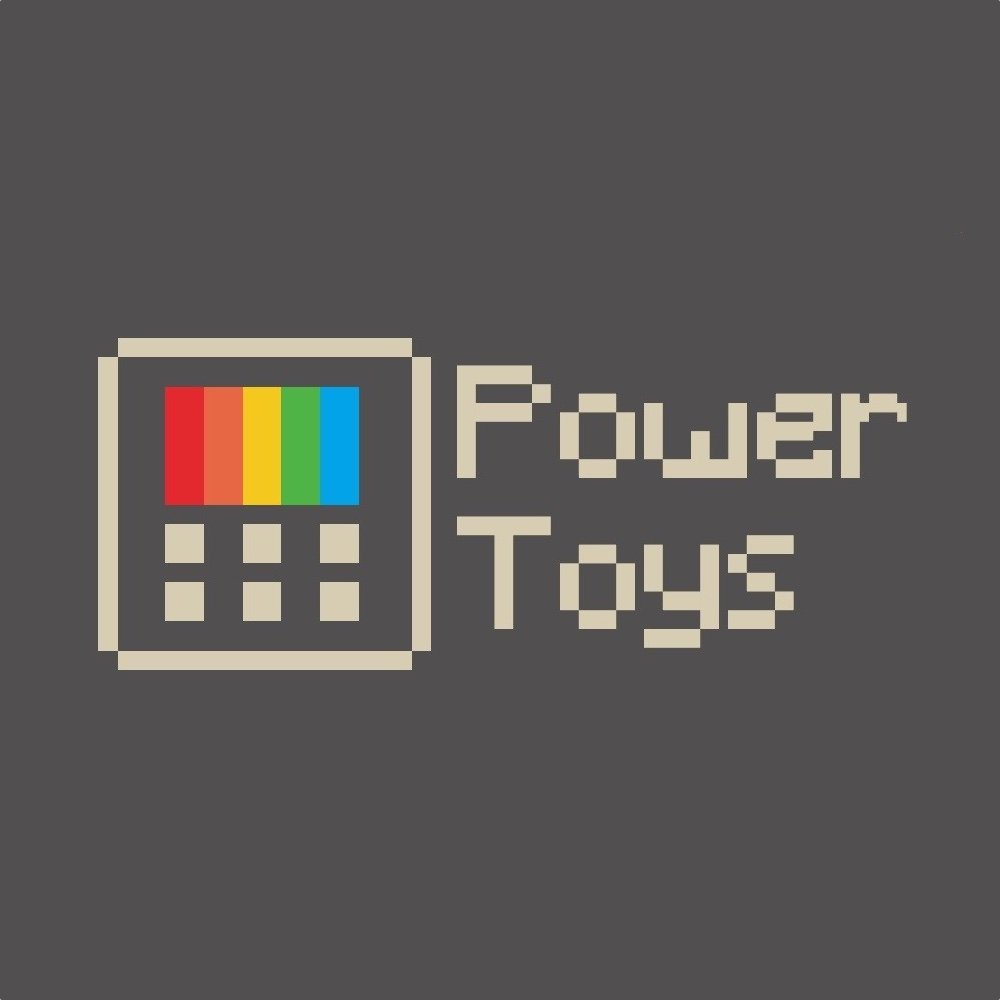Microsoft's PowerToys gets its second update of the week
The latest update to PowerToys brings important stability improvements but doesn't have any new features.

All the latest news, reviews, and guides for Windows and Xbox diehards.
You are now subscribed
Your newsletter sign-up was successful
What you need to know
- Microsoft just shipped an update to PowerToys that brings the app to version 0.55.1.
- This is the second update released for the app this week.
- The update to version 0.55.1 contains stability fixes but doesn't have any new features.
Microsoft's PowerToys has a new update available. The latest update brings the utility to version 0.55.1 and fixes stability issues that Microsoft deemed "important." Another update rolled out for PowerToys earlier this week that contained several new features.
Microsoft outlines the fixes included in version 0.55.1 on GitHub:
- 15910 - Shortcut keys retain taken after disabled for Shortcut Guide, Mouse highlighter, Mouse pointer crosshair. This was a bug we had for a while but with the increased mouse utilities using the shared code path, it was just noticed.
- 15450 - Fixing a bug where settings wasn't properly saving. This bug was introduced with 0.53 installer update and now is fixed with 0.55.1.
- 15487 - After install, PT won't automatically start as admin unless dont-elevate arg is used. This bug was introduced with 0.53 installer update and now is fixed with 0.55.1.
- 15869 - Removed a dead code path and unused DLL
- 15885 - Mouse pointer crosshairs crashing race condition bug.
- 15348, #15488 - Small UX fixes for helping wayfind.
- 15887 - Revert part of a Window Walker improvements in #6084 that did a IsCloak check. This impacted virtual desktop users.
Microsoft's previous update for PowerToys is more notable when it comes to new features. Version 0.55.0 of PowerToys has a tool to help people with visual impairments and two new File Explorer add-ons.
All the latest news, reviews, and guides for Windows and Xbox diehards.

Sean Endicott is a news writer and apps editor for Windows Central with 11+ years of experience. A Nottingham Trent journalism graduate, Sean has covered the industry’s arc from the Lumia era to the launch of Windows 11 and generative AI. Having started at Thrifter, he uses his expertise in price tracking to help readers find genuine hardware value.
Beyond tech news, Sean is a UK sports media pioneer. In 2017, he became one of the first to stream via smartphone and is an expert in AP Capture systems. A tech-forward coach, he was named 2024 BAFA Youth Coach of the Year. He is focused on using technology—from AI to Clipchamp—to gain a practical edge.