Microsoft's Shopping coupon feature is now on Edge Canary for Android
Time to save some money.
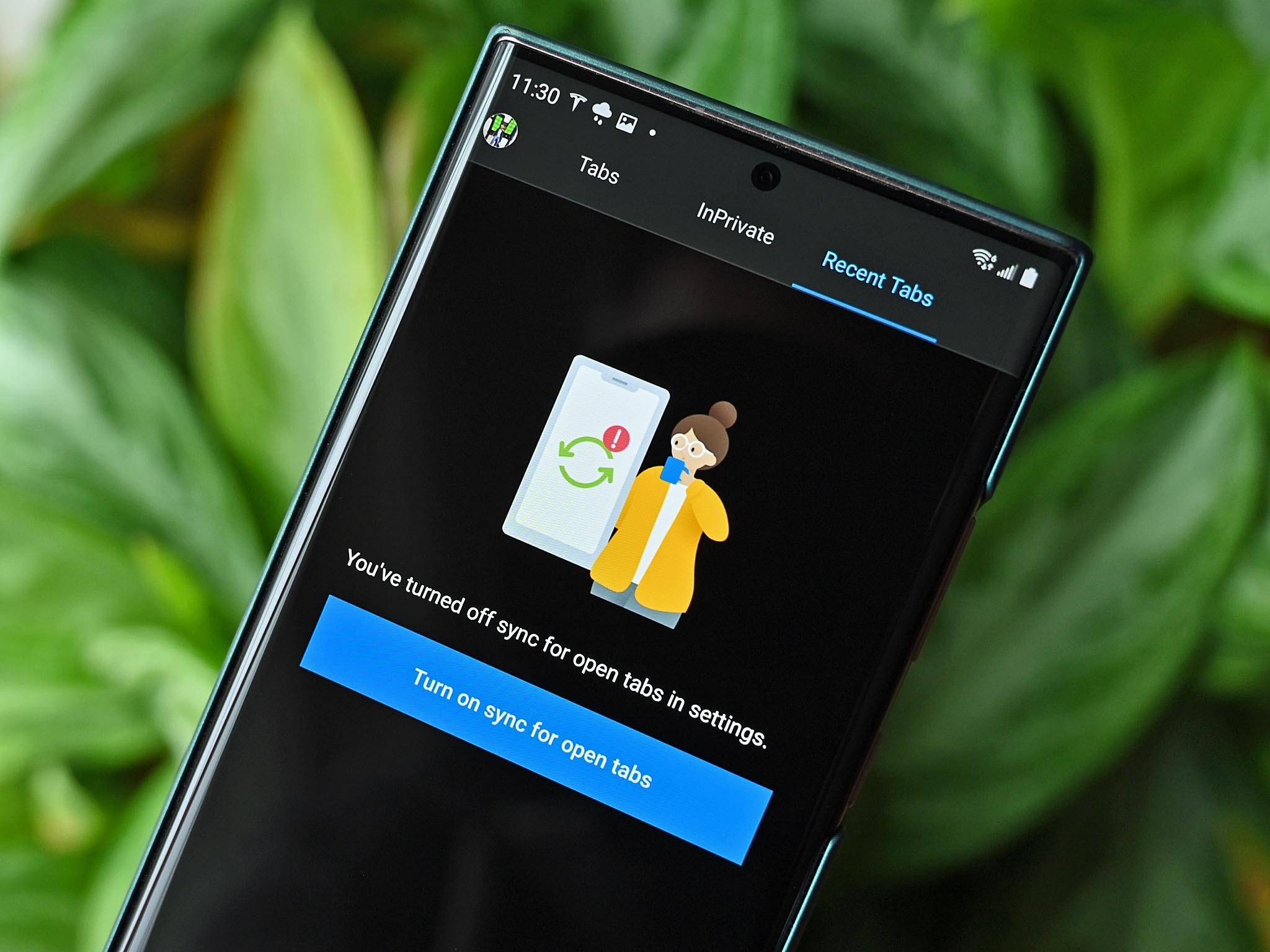
All the latest news, reviews, and guides for Windows and Xbox diehards.
You are now subscribed
Your newsletter sign-up was successful
What you need to know
- Edge has brought its useful Shopping coupon feature to Android.
- The feature is available on Edge Canary for Android.
- It allows Edge to automatically gather coupons relevant to the site you're on.
Whether it's shopping on eBay or ordering a pizza from Papa John's, just about every site has a spot for coupons to be applied. However, finding said coupons can be tricky and will often result in you leaving money on the table without even knowing it. Therein lies the benefit of Microsoft Edge's Shopping feature, which it now has on Edge Canary for Android.
In case you like to do your shopping via mobile, Android's Edge Canary now supports the coupon-clipping feature that will automatically hunt down discounts across the web and round up the best codes for you. As spotted by /u/Leopeva64-2 on Reddit, the feature's available right now, you just have to enable it via flags. To do that:
- Type "edge://flags" in the browser's search bar.
- Search "coupons" in the new search bar that will appear.
- Enable the coupon setting.
- Restart Edge.
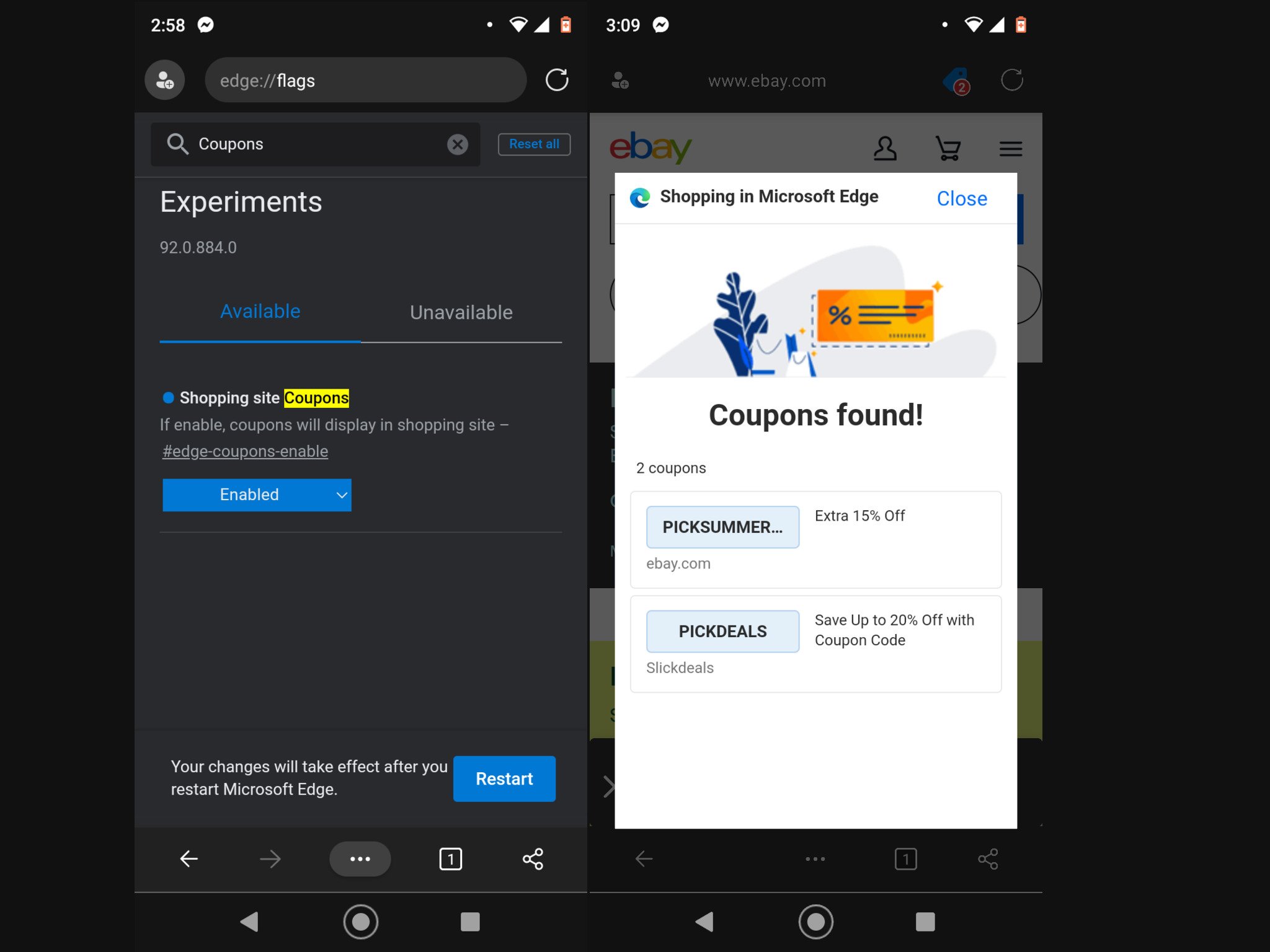
Once you've gone through those four simple steps, you should be all set! Just go to whatever site you want to buy goods from, and coupons should appear beside the URL informing you that deals are available and ready to be automatically applied to your order.
It's great to see this feature make its way to Android since it's been on the desktop version of Edge for some time now.
All the latest news, reviews, and guides for Windows and Xbox diehards.

Robert Carnevale was formerly a News Editor for Windows Central. He's a big fan of Kinect (it lives on in his heart), Sonic the Hedgehog, and the legendary intersection of those two titans, Sonic Free Riders. He is the author of Cold War 2395.

