A mini view is in the works for Groove Music on Windows 10
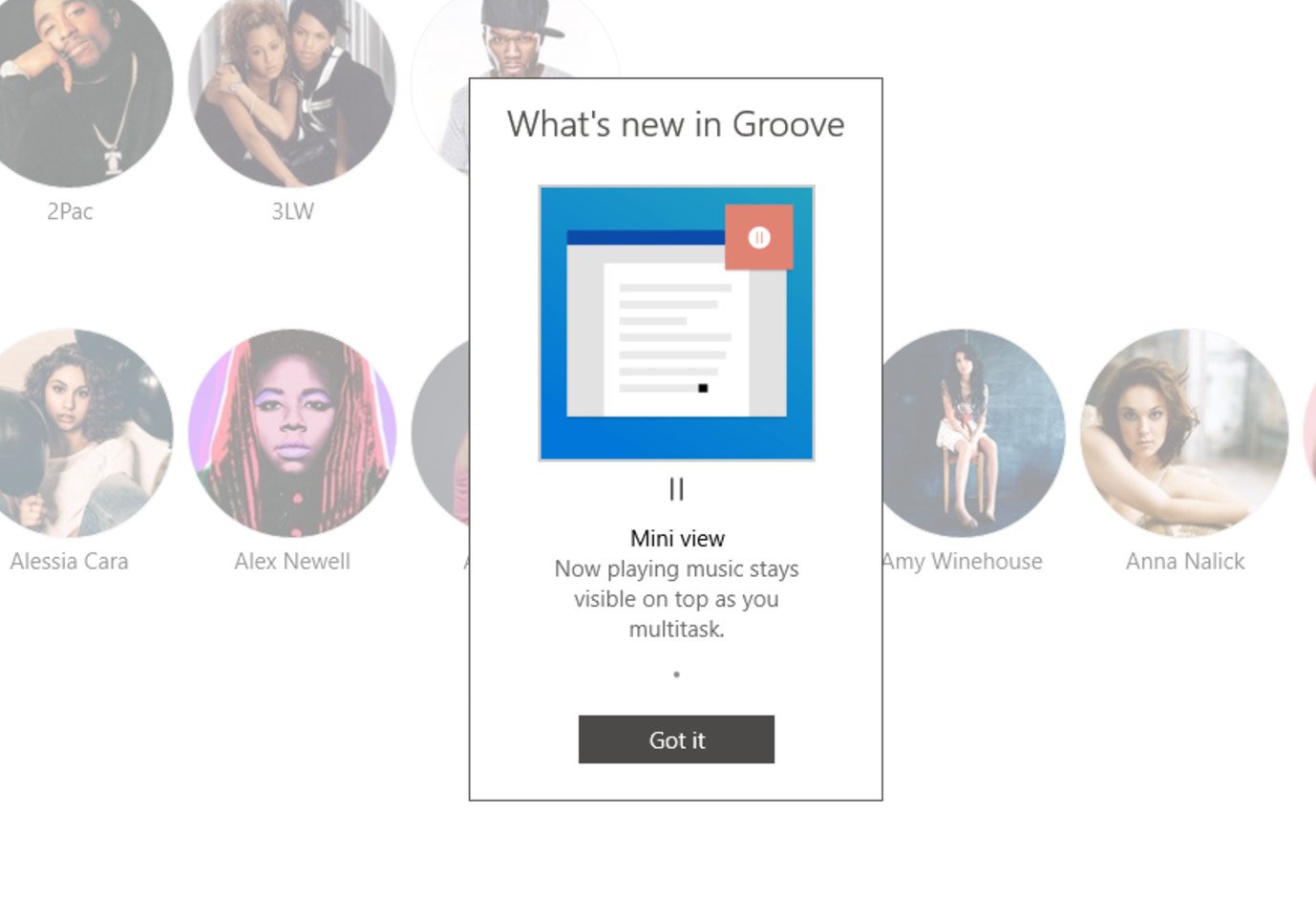
All the latest news, reviews, and guides for Windows and Xbox diehards.
You are now subscribed
Your newsletter sign-up was successful
Microsoft is apparently gearing up to launch a new "mini view" for Groove Music as part of an upcoming update. Spotted by MSPU, the mini view utilizes the relatively new Compact Overlay feature in Windows 10 to transform Groove into a smaller window.
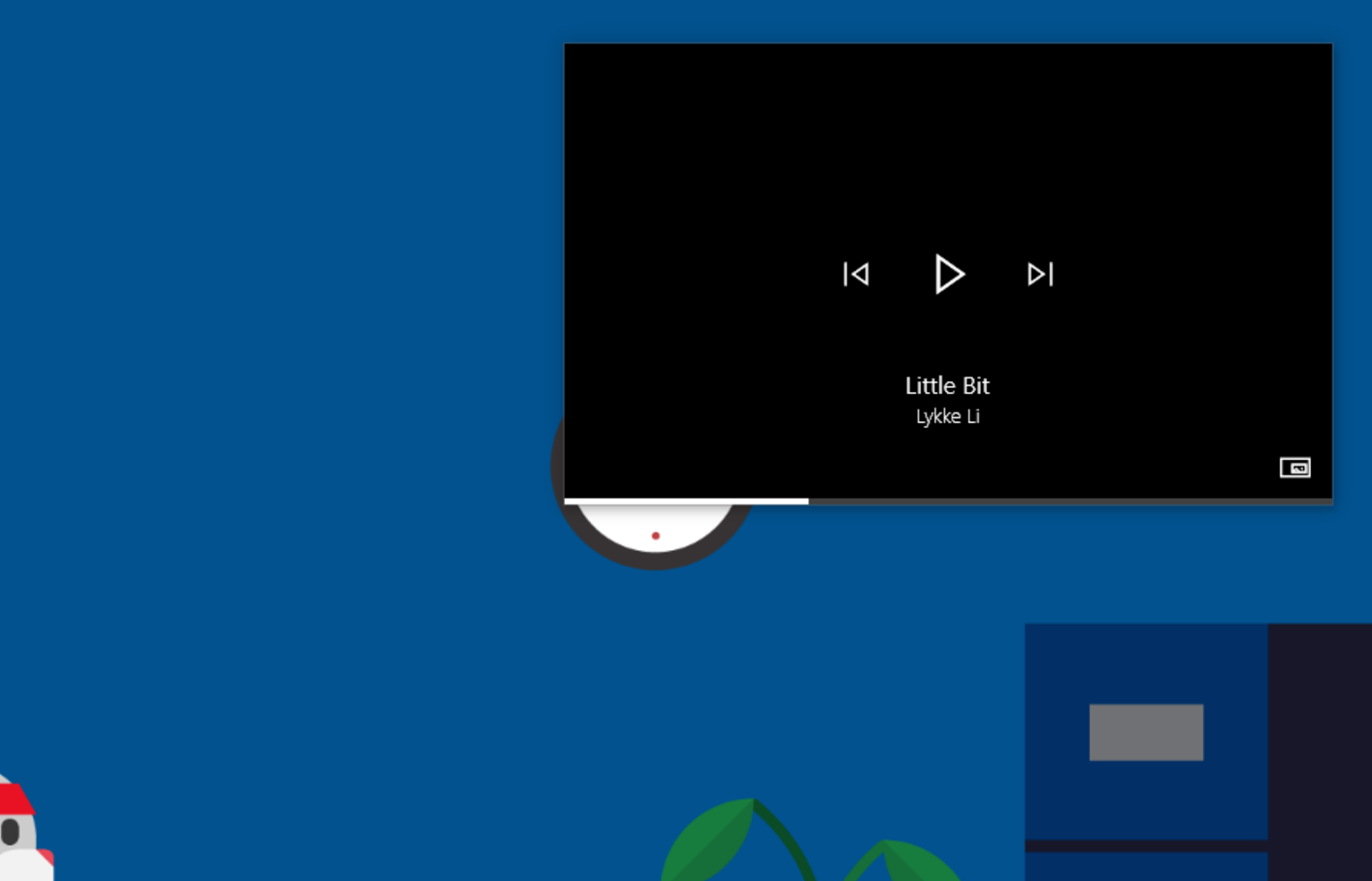
When enabled, the mini view will shrink Groove down to a window that floats on top of other windows at all times. The window itself features player controls, along with a bit of information about what track is currently playing. You can also continue watching music videos in the smaller window while getting on with other work elsewhere.
The new feature apparently made its way to some Windows Insiders, but it doesn't appear to be widely available for testing just yet. That's mostly due to the fact that Microsoft temporarily paused updates for the stock Windows 10 apps as of the release of the latest Fast ring update.
Download Groove Music from the Windows Store
All the latest news, reviews, and guides for Windows and Xbox diehards.

Dan Thorp-Lancaster is the former Editor-in-Chief of Windows Central. He began working with Windows Central, Android Central, and iMore as a news writer in 2014 and is obsessed with tech of all sorts. You can follow Dan on Twitter @DthorpL and Instagram @heyitsdtl.
