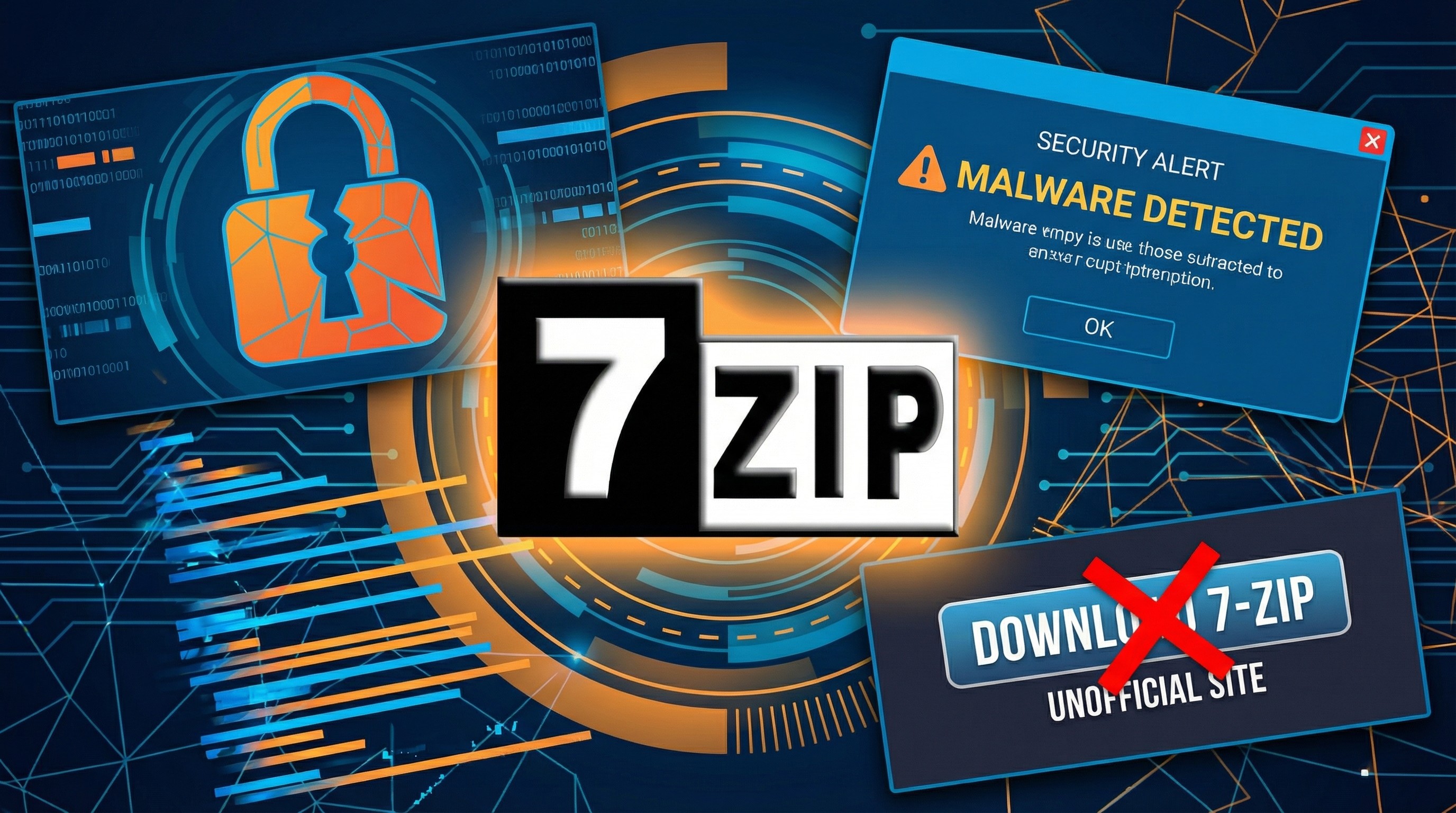Monoprice Cadet 3D Printer review: For the smallest of jobs
The Monoprice Cadet is aimed at novices, so that's who we sent it to. Let's find out how he got on.

All the latest news, reviews, and guides for Windows and Xbox diehards.
You are now subscribed
Your newsletter sign-up was successful
Full disclosure; I've never once touched a 3D printer. Just the idea of finding a solid place to put it, researching the best ones, buying materials, experimenting, breaking things, wasting away my weekends — it never left me with a burning desire to go down that road. I've returned to the notion of getting an entry-level printer or easing my way in time and time again, but it wasn't until a few weeks ago that I finally pulled the trigger with the Cadet from Monoprice.
When our 3D printing writer, James, offered to send me the Monoprice Cadet, I, at first, declined, stating many of the reasons above. But mere minutes later, I saw the light and agreed to let James destroy my upcoming free time with a new hobby. In grand Adam fashion, I instantly started researching and grabbing up materials, so I was ready when the package arrived. James has also helped me write this review, filling in the gaps in my knowledge.

Bottom line: The Monoprice Cadet is a beginner's printer. It doesn't pretend to be anything else and will help you understand the basics early on. You are likely to be yearning for something bigger very quickly, though.
Pros
- Almost no setup
- Safer than most for kids
- Tiny form factor
Cons
- It's print area is too small
- The Wi-Fi system is all over the place
- No heated bed
Monoprice Cadet 3D Printer What I like
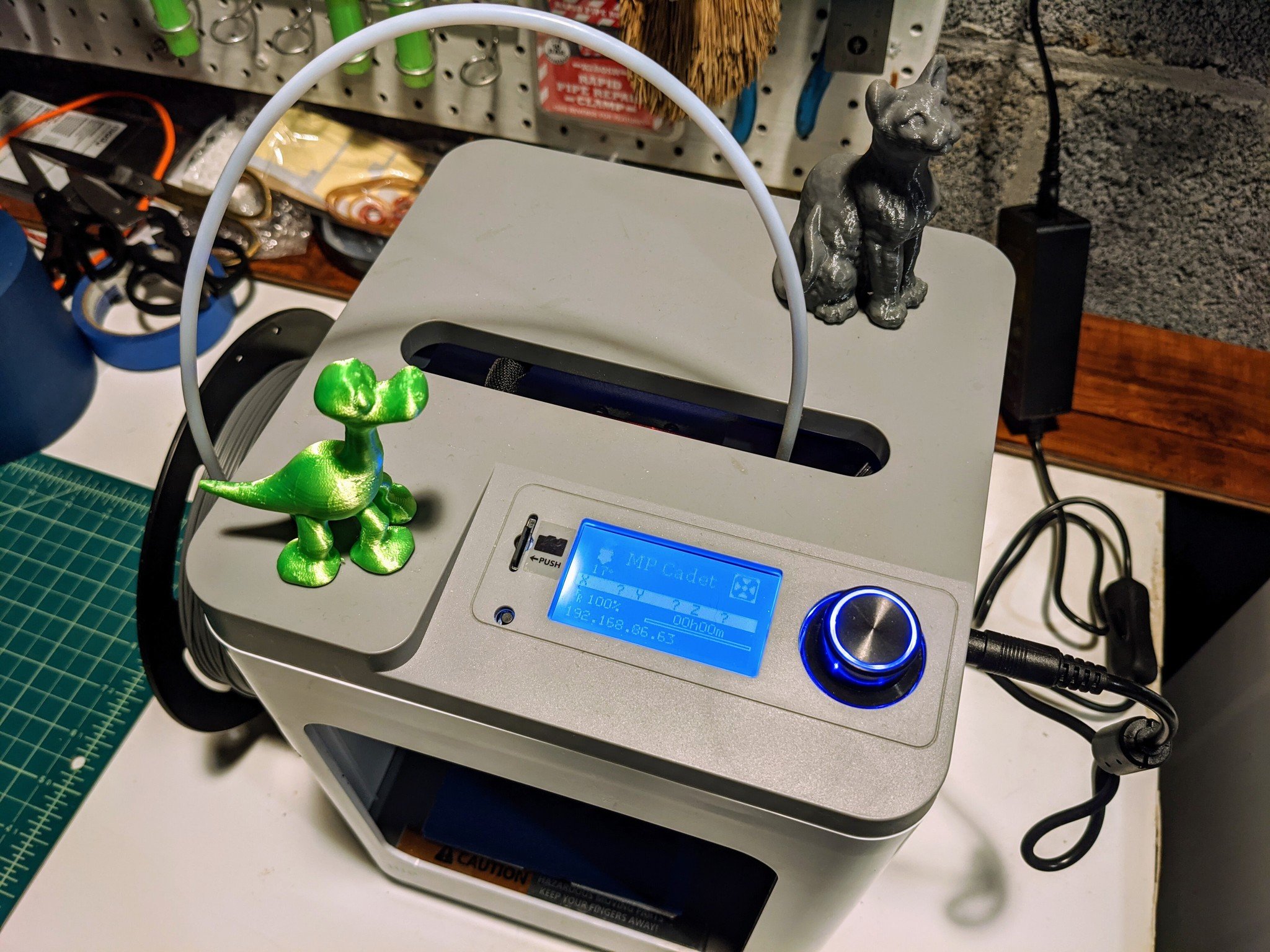
As soon as UPS dropped off my new toy, I was in go-mode. I pulled open the box to find the printer, near completely setup, along with various accessories that include hex keys, some PLA filament, a glue stick, a power adapter, USB cable, and microSD card. Being the prepper that I am, I had already downloaded the recommended Cura software on my Mac and played around a bit beforehand, so I (somewhat) knew what to expect.
I won't dive too far into using the software itself. Sure, it's a big part of the Cadet and 3D printing in general, but you're not really here for that, are you? Most people will get a handle on Cura within a few minutes — enough of a handle to start printing at least.
| Category | Monoprice Cadet |
|---|---|
| Build volume | 100 x 100 x 105 mm |
| Print speed | 40 mm/s |
| Max. bed temp. | No heating |
| Max. nozzle temp. | 300 degrees Celcius |
| Min. Layer height | . 0.1mm |
| Materials | PLA |
| Connectivity | SD card, Wi-Fi |
| Auto-Leveling | Yes |
While printing from the microSD card is the easiest and most popular route, the Monoprice Cadet also allows for Wi-Fi printing through the Poloprint app. That being said, while it does allow for it, I really wouldn't recommend it. The Wi-Fi setup and printing process is probably one of my least favorite features of the Cadet. Setup was laborious and not all that intuitive. I found myself referring to the manual and performing various searches to help numerous times in the process. I'm honestly not even sure how I successfully set it up — it just clicked somewhere along the process and told me it was done.
Subsequently, printing over Wi-Fi is fun for a hot minute, but then you realize the time spent trying is just as well invested in transferring files to the microSD card, walking to the printer, and manually starting the print.
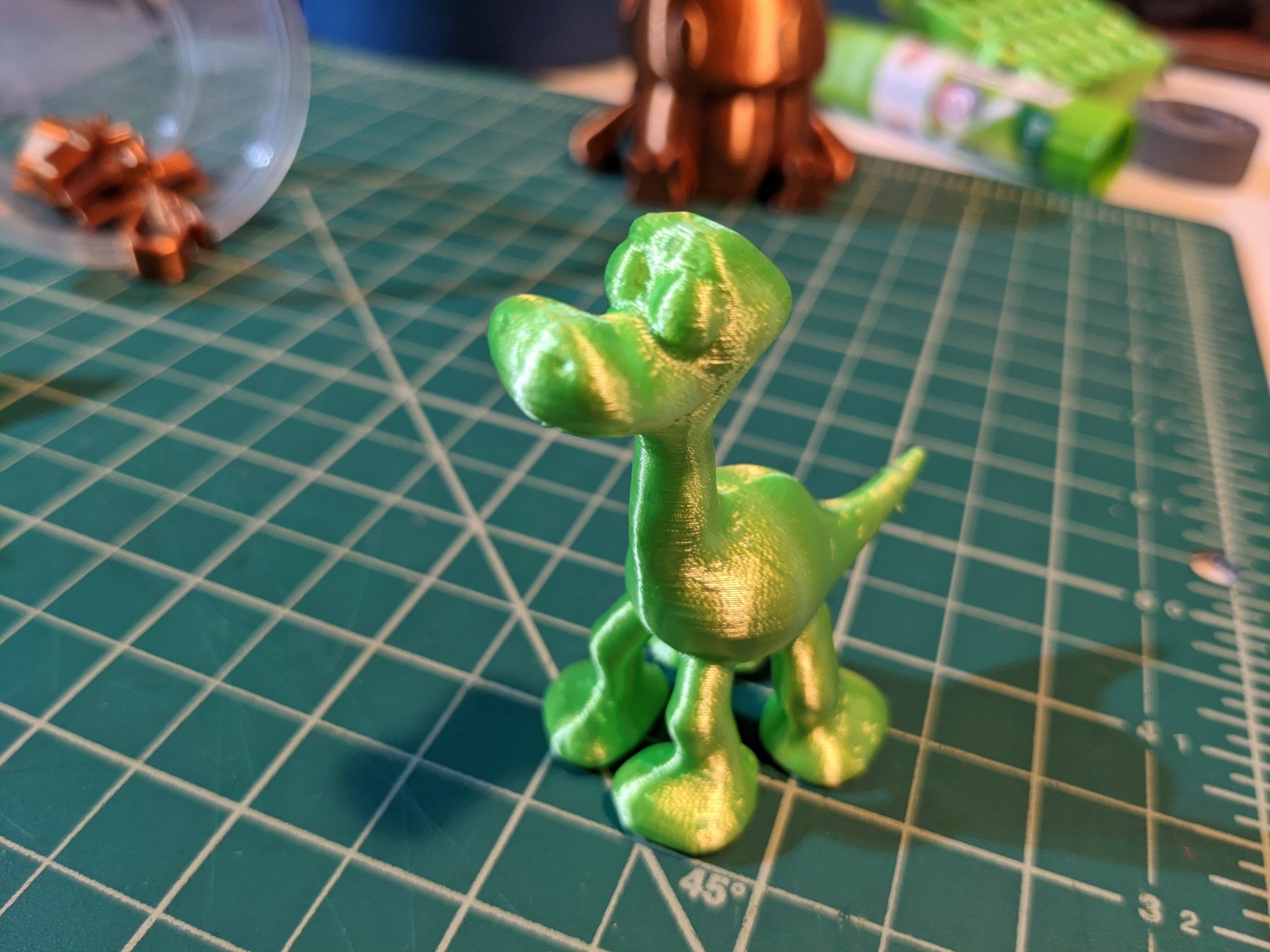

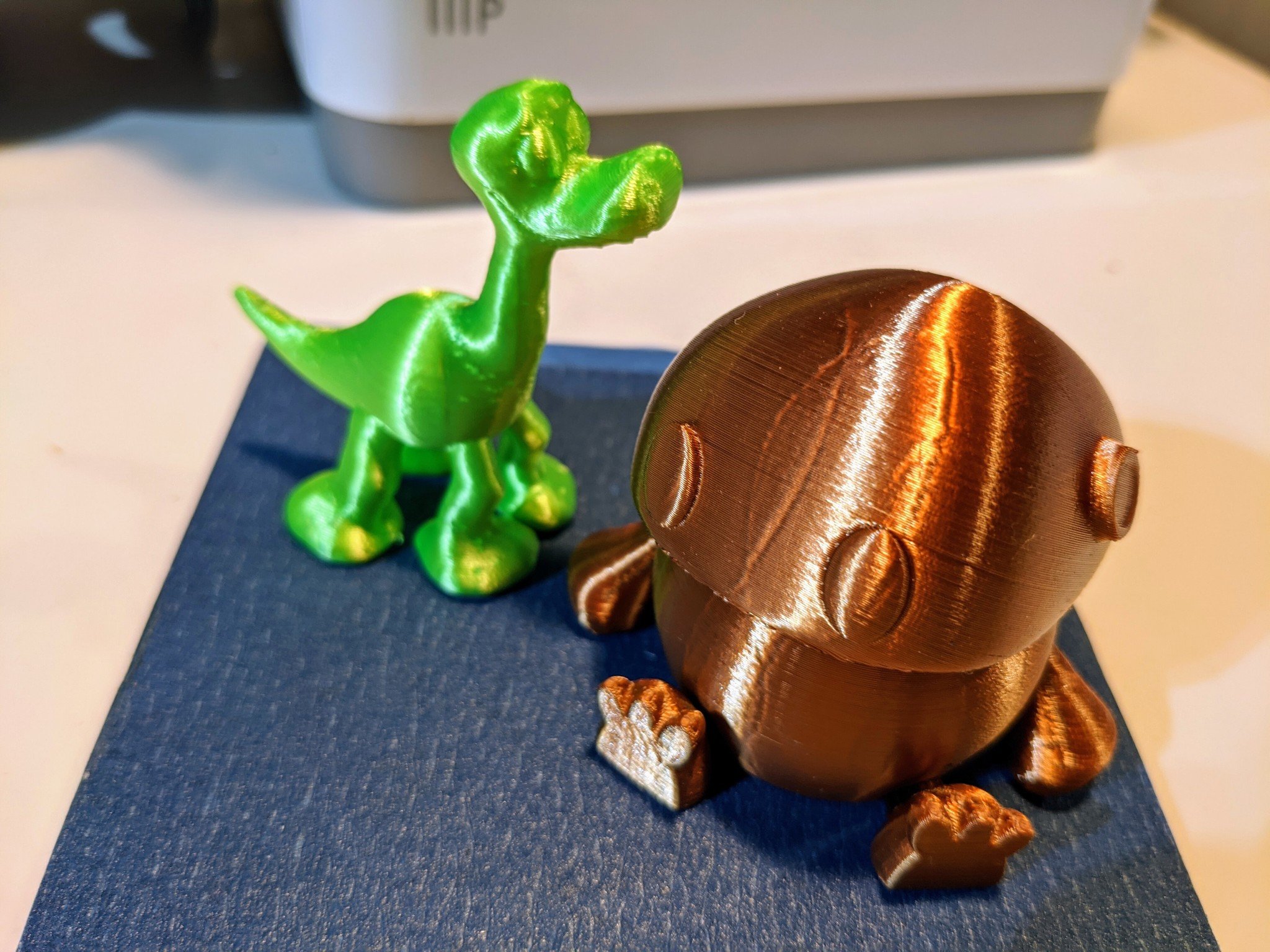

Overall, the Monoprice Cadet, is a good entry-level printer that will steer even the most novice of users down the right road
My first print didn't quite go as planned. I started it, walked away for a bit, and came back to a stringy mess. A quick panic call to my 3D mentor and I realized the Z offset was way too offset and needed a fairly massive adjustment. A bit of dial turning later, and it was set, then I once again got things going. This time I had much more success and could already see my first print shaping up as intended. Once it was calibrated successfully, the Cadet's models were good, and I think with some more time and a lot of tweaking on my part, I could get much better quality out of it. I'm told that removing the raft will help, but I'm still a little nervous about that.
All the latest news, reviews, and guides for Windows and Xbox diehards.
For me — and Tom Petty — the waiting was the hardest part. I knew full well going in that prints would take a while — hours at least — but that didn't stop me from wanting instant gratification. I made sure the first few models wouldn't take too long as I wanted to see the fruits of my labor. I was successful with my first few and carried on to bigger and better things — but not too much bigger.
Monoprice Cadet 3D Printer What needs work
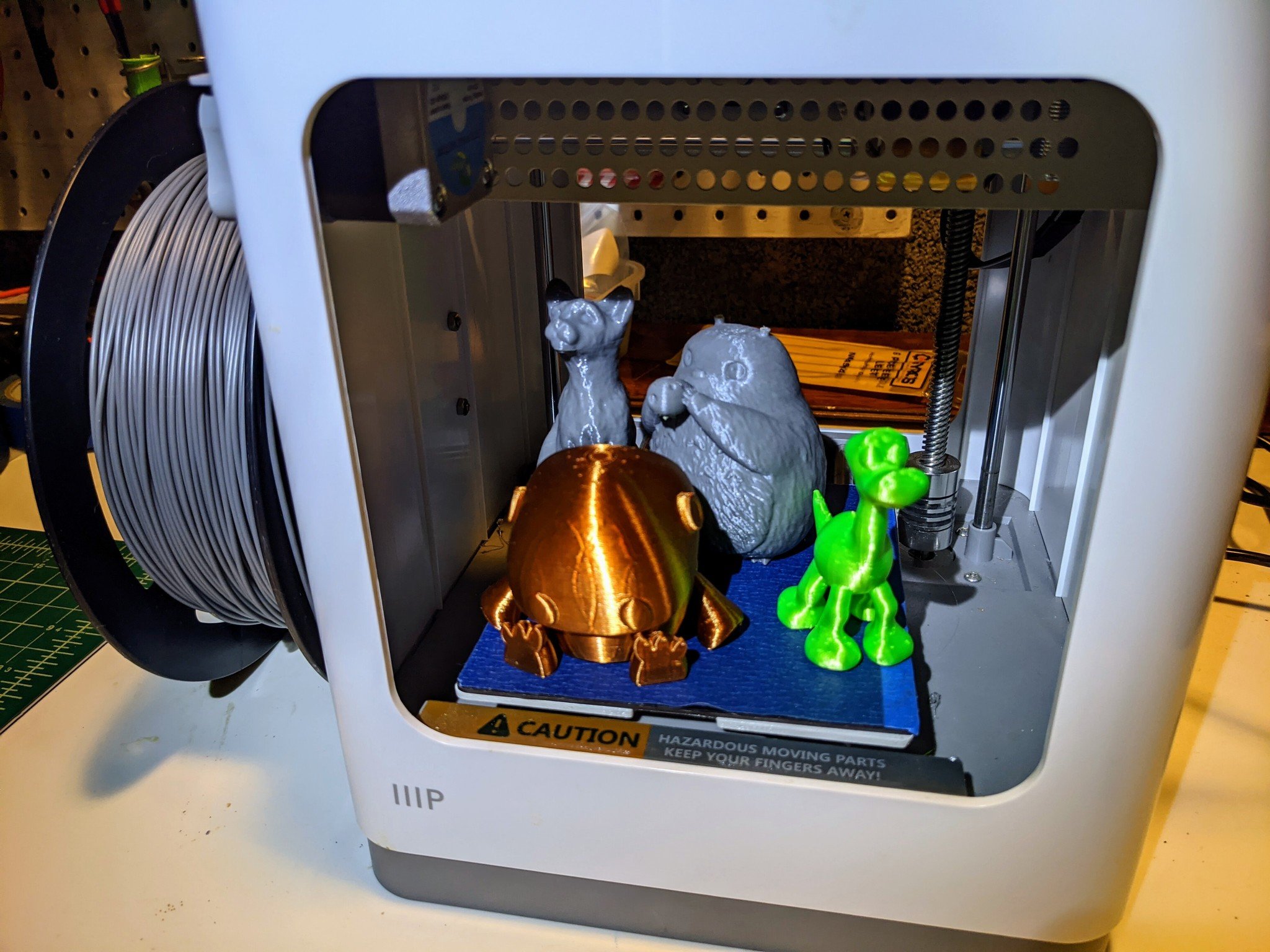
The biggest (I'm going to keep saying big) shortfall of the Cadet is that the print bed is small and only allows for so much. Printing little toys for my kids or random things for random tasks is fine, but there are pretty big limitations when it comes to size. I definitely think the Cadet has its place, snuggled in a small corner of my workbench, but, at only a few weeks into my 3D printing journey, I'm already left wanting more.
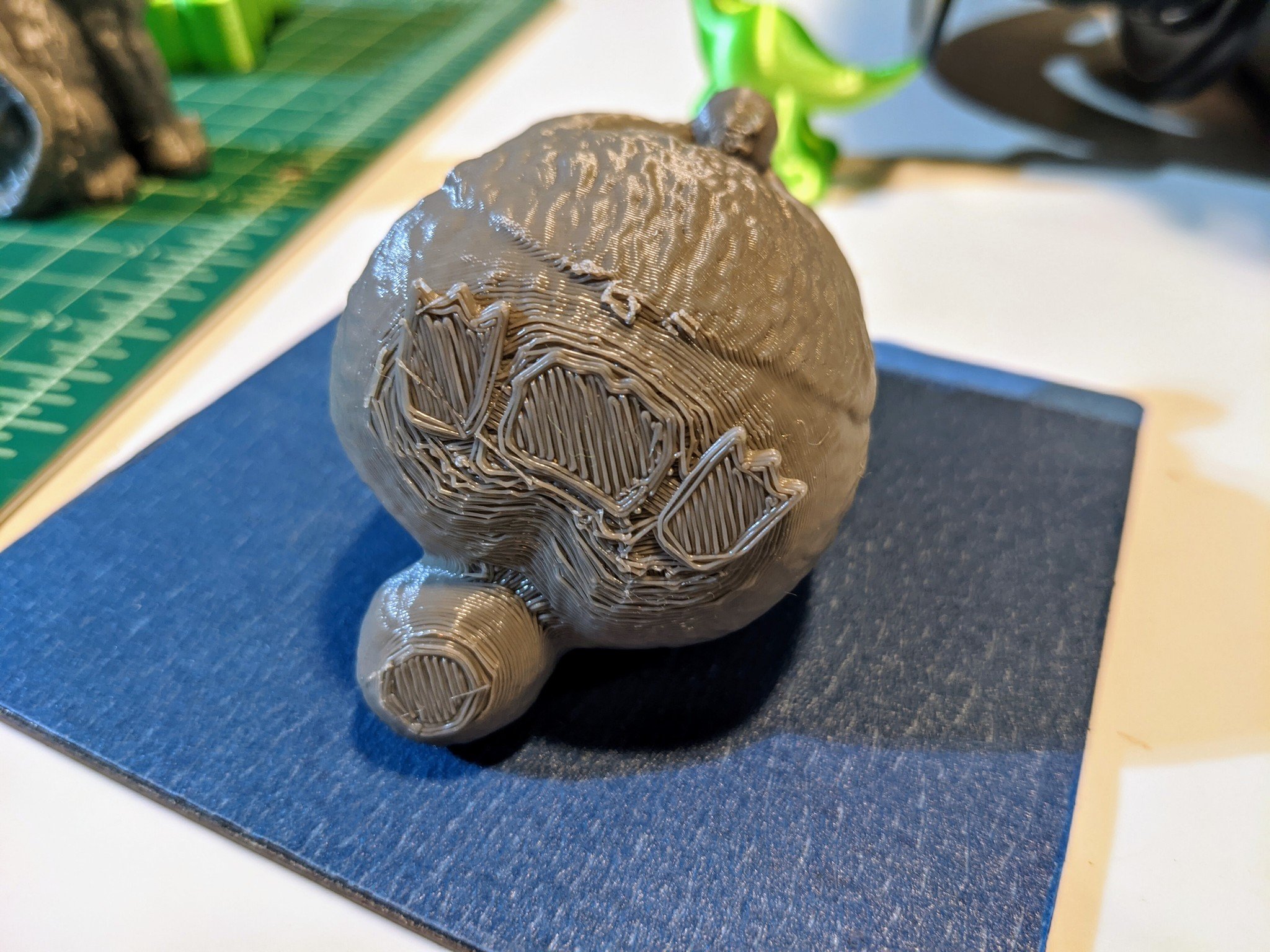
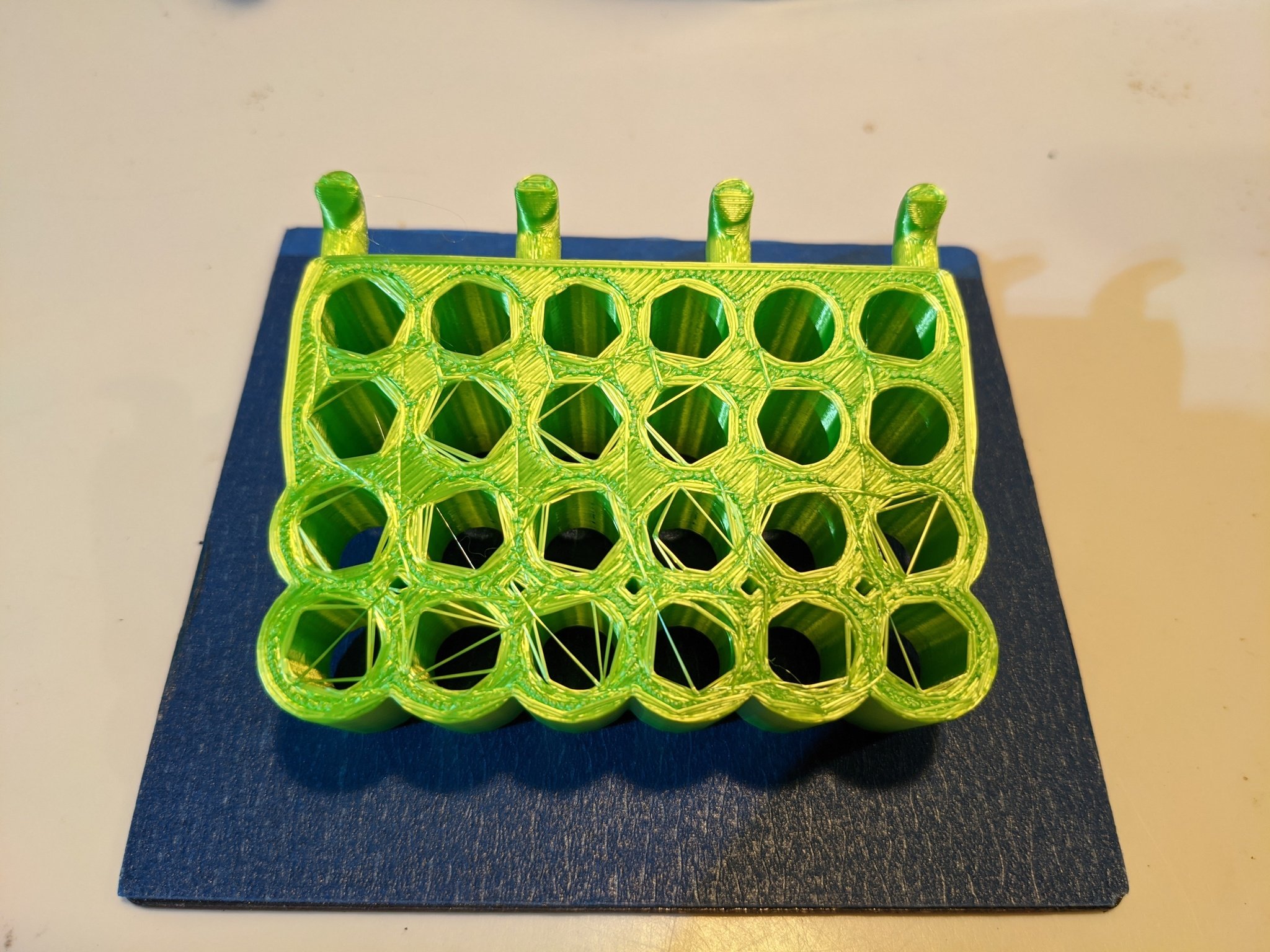

The other major part that the Cadet lacks is the heated build plate. Though the nozzle can reach high temperatures, the lack of a heated bed means you are relegated to only using PLA. Now, PLA is great for learning to 3d print, but if you want to try other materials like PETG or ABS, you need that heated bed to stop warping. Without the heated bed, the Cadet is relegated to a toy rather than a serious machine.
Monoprice Cadet 3D Printer Should you buy?
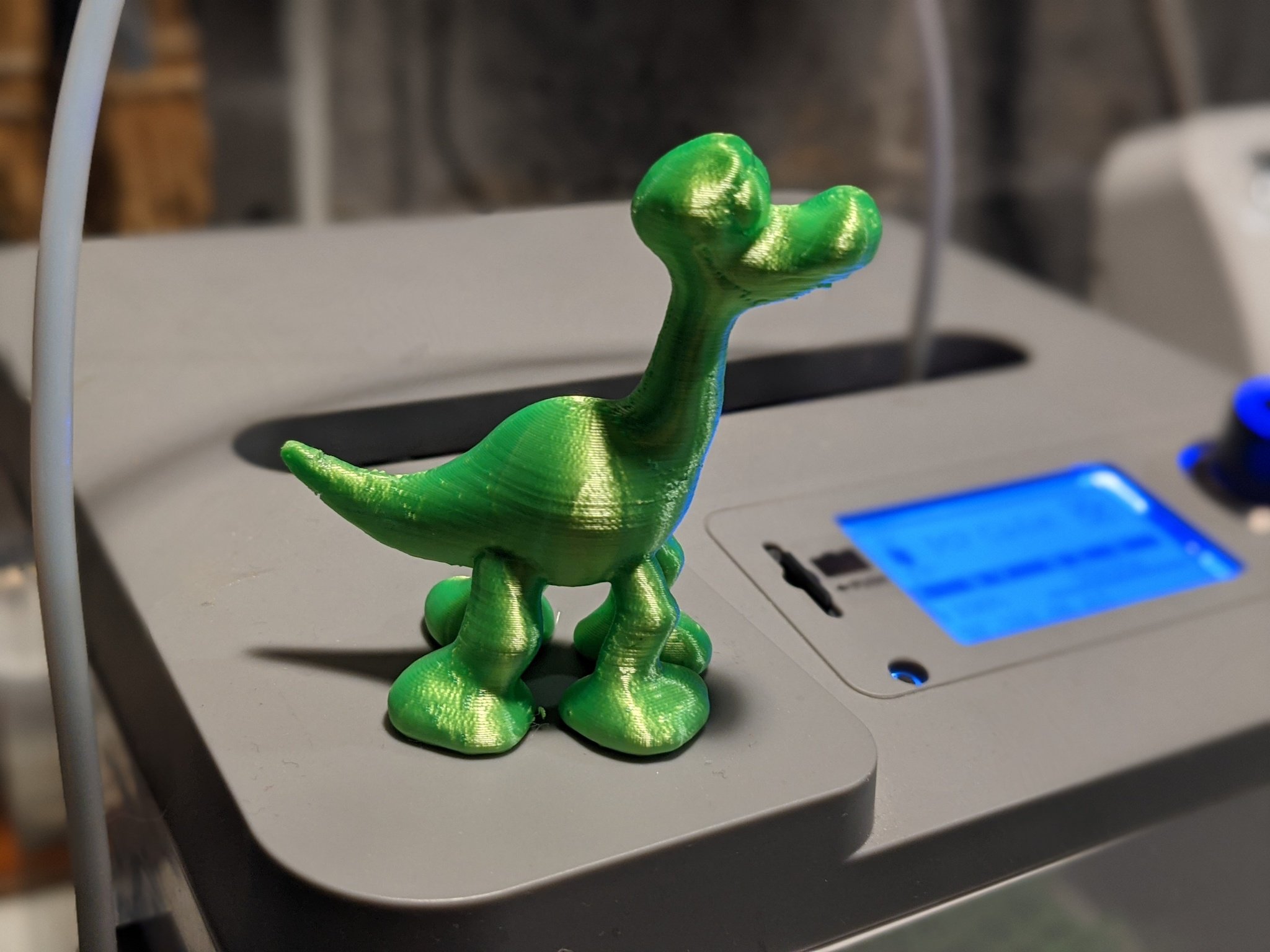
Listen, you're not here for a super-nerdy in-depth contemplation on what makes the MP Cadet great or not-so-great. You want to know if you should buy it, right? In simplest terms, if you are just starting like I am, want something that you can use with your kids with pretty much zero fuss, or you'll solely be printing smallish items, the MP Cadet is a great printer at a great price. It really helped me appreciate 3D printing, make some cool stuff, and, in just a few weeks, realize that I want to go bigger and better, so my Prusa Mini is already on order.
Other issues like larger 1kg spools not fitting fully on the spool holder — of course, you can just print a bigger one — but overall, the Monoprice Cadet is a good entry-level printer that will steer even the most novice of users down the right road.

Adam is the Editorial Director of High-Yield content at Future. Leading an outstanding team, he oversees many articles the publisher produces about subscriptions and services including VPN, TV streaming, and broadband. In addition to identifying new e-commerce opportunities, he has produced extensive buying guides, how-to-watch content, deal news, and in-depth reviews. Adam's work can be seen on numerous Future brands including TechRadar, Tom's Guide, T3, TTR, Android Central, iMore, Windows Central, and Real Homes.