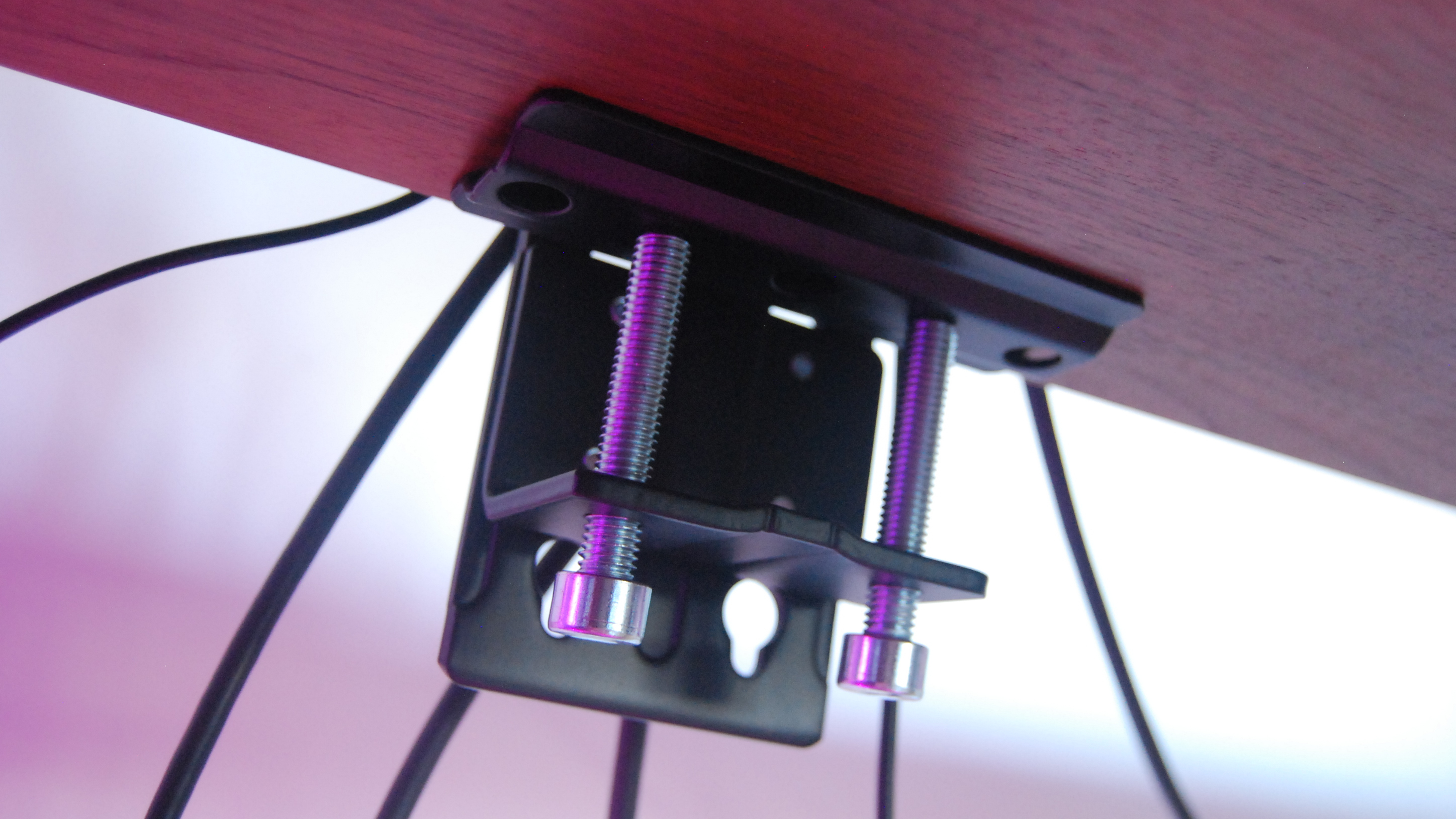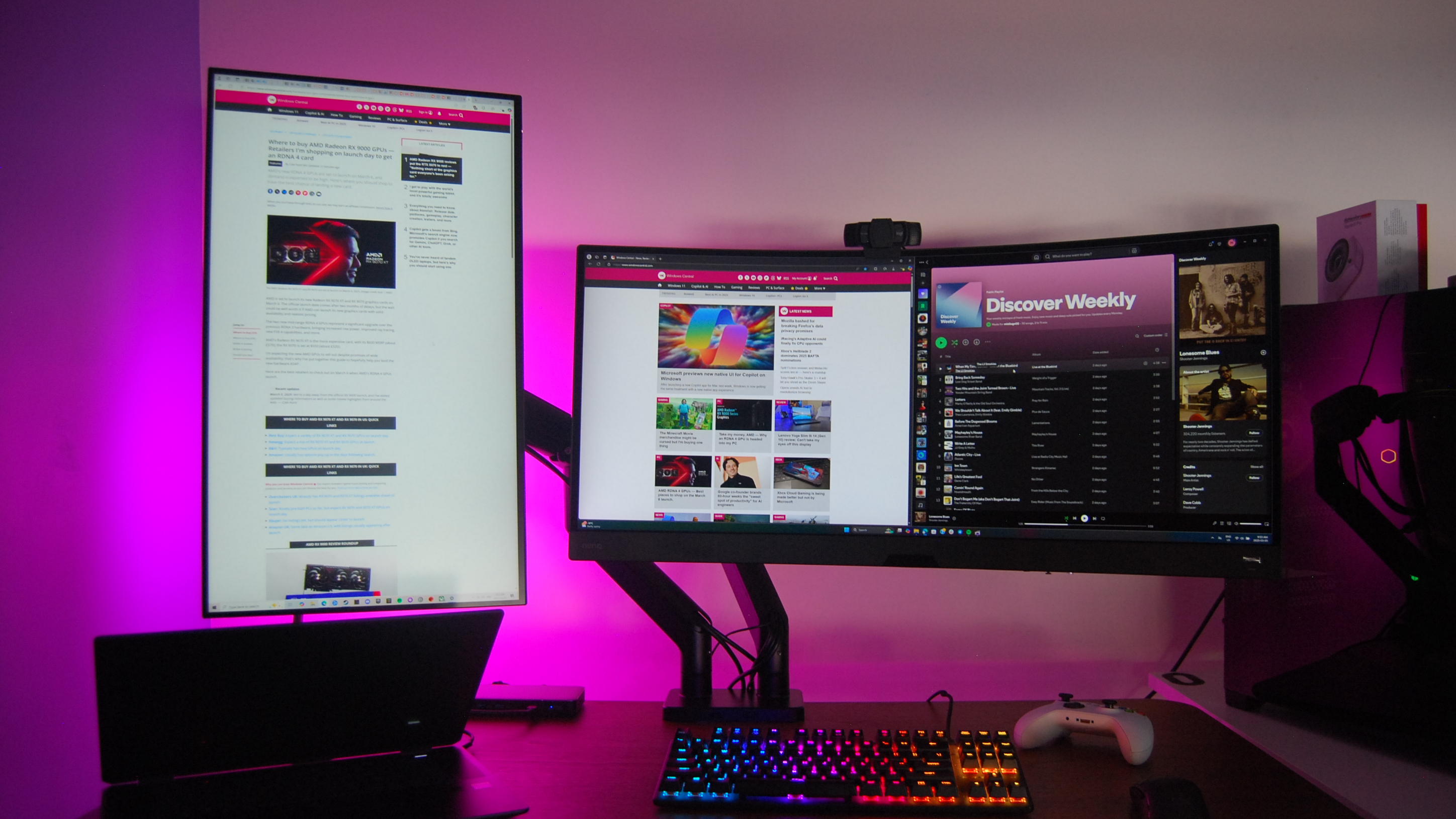

All the latest news, reviews, and guides for Windows and Xbox diehards.
You are now subscribed
Your newsletter sign-up was successful
The MSI MAG MT201D dual-monitor mount is the single best accessory I've purchased in recent memory, and it's something that I recommend to anyone who wants to make a huge upgrade for about $100.
I've been using it for about six months at this point and have yet to experience any issues; I firmly stand by my five-star review and Windows Central Editor's Choice award.
This monitor mount launched at a $150 price tag but soon dropped to $130, and with the current discount running at Newegg and Amazon, you can currently pick it up for just $99.99.
"I'm here to firmly recommend the MAG MT201D for anyone using two oversized monitors and who has the space to let the mount's arm operate properly. With a three-year warranty and a quality build, I'm certainly satisfied with my purchase, and I'm confident you will be, too."
✅ Who it's for: Anyone who has two monitors on their desk and are sick of their built-in stands. It supports oversized displays, allowing you to mount up to dual 45-inch screens.
❌ Who it isn't for: Those with a thin desk that can't handle the display weight in a concentrated area.
👉 See at: Amazon.com or Newegg.com
Why is the MSI MAG MT201D such a great monitor mount?
The monitor mount market has hundreds of options, many of which pull you in with an affordable promise of quality. Unfortunately, there are many lemons just waiting to fall apart once you've attached your monitors.
Imagine my surprise when I spent a little extra money and received a high-quality dual-display mount that has so far caused me no issues after about six months of use. No tension loss in the springs, no drooping displays, and no change in the smooth swing of the arms.
In my MSI MAG MT201D review, I remarked:
"As someone who doesn't need RGB lighting or a particularly stylish mount — I'm here for functionality and ease of use — the MSI MAG MT201D is the ideal accessory for my desk. Now that it's set up and working to improve my workflow (and gameflow, if such a thing exists), I don't know how I managed without it."
Indeed, the MAG MT201D has transformed the way I work and game for the better. My desk is no longer crowded with two monitor stands. And because the MSI mount has sleek built-in channels for cabling, everything remains tidy behind my desk.
Perhaps the biggest benefit is the ergonomic change. I always find that built-in monitor stands aren't high enough to get a straightforward view, and there's not enough space on my desk for two risers.
The MAG MT201D solves that issue, allowing me to easily adjust the height of my displays no matter how I'm sitting. My neck has never felt better.
MSI is often associated with PC gaming, but the MAG MT201D is designed to suit professional and casual environments with its slick design and black finish.
A C-clamp fixes the stand tightly to a desk — you'll need to be sure that your desk is thick enough to support the weight of two monitors — and each arm supports a standard 75mm or 100mm VESA connection. The MAG MT201D supports up to dual monitors at 45 inches.
One drawback I noted in my review has to do with there being cheaper alternatives out there. As I mentioned, I'm completely satisfied with spending a bit more now that I know it's such a high-quality product. MSI backs up your purchase with a three-year warranty.
The only other drawback I mentioned involves a lack of RGB lighting. I'm fine without it, but MSI also has a MAG MT201DR with built-in lighting for PC gamers. It costs about $190 at Amazon.
For everyone else, I can confidently recommend the non-RGB MAG MT201D, especially now that it's once again down to the lowest price ever at $99.99.
All the latest news, reviews, and guides for Windows and Xbox diehards.

Cale Hunt brings to Windows Central more than nine years of experience writing about laptops, PCs, accessories, games, and beyond. If it runs Windows or in some way complements the hardware, there’s a good chance he knows about it, has written about it, or is already busy testing it.
You must confirm your public display name before commenting
Please logout and then login again, you will then be prompted to enter your display name.