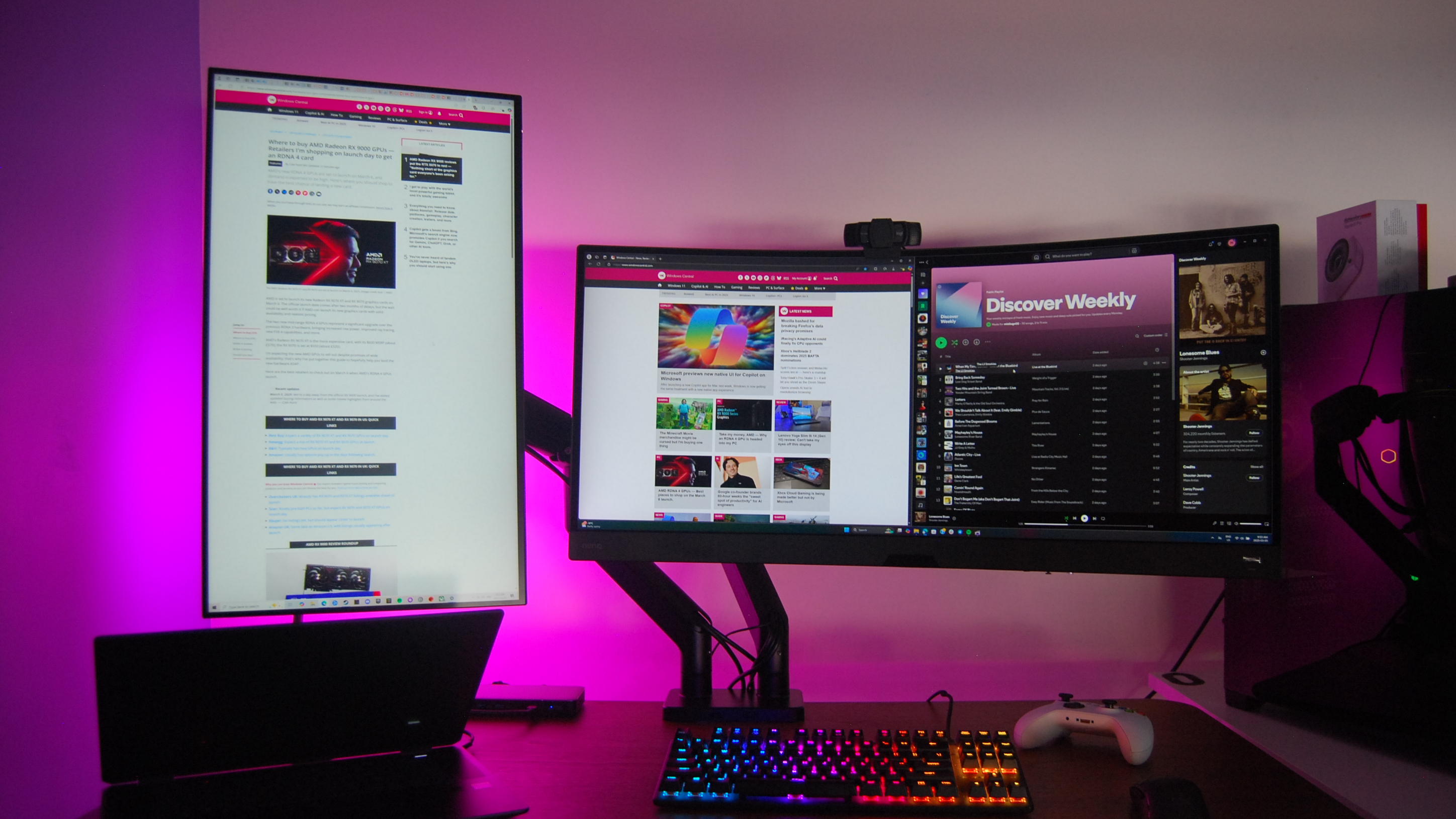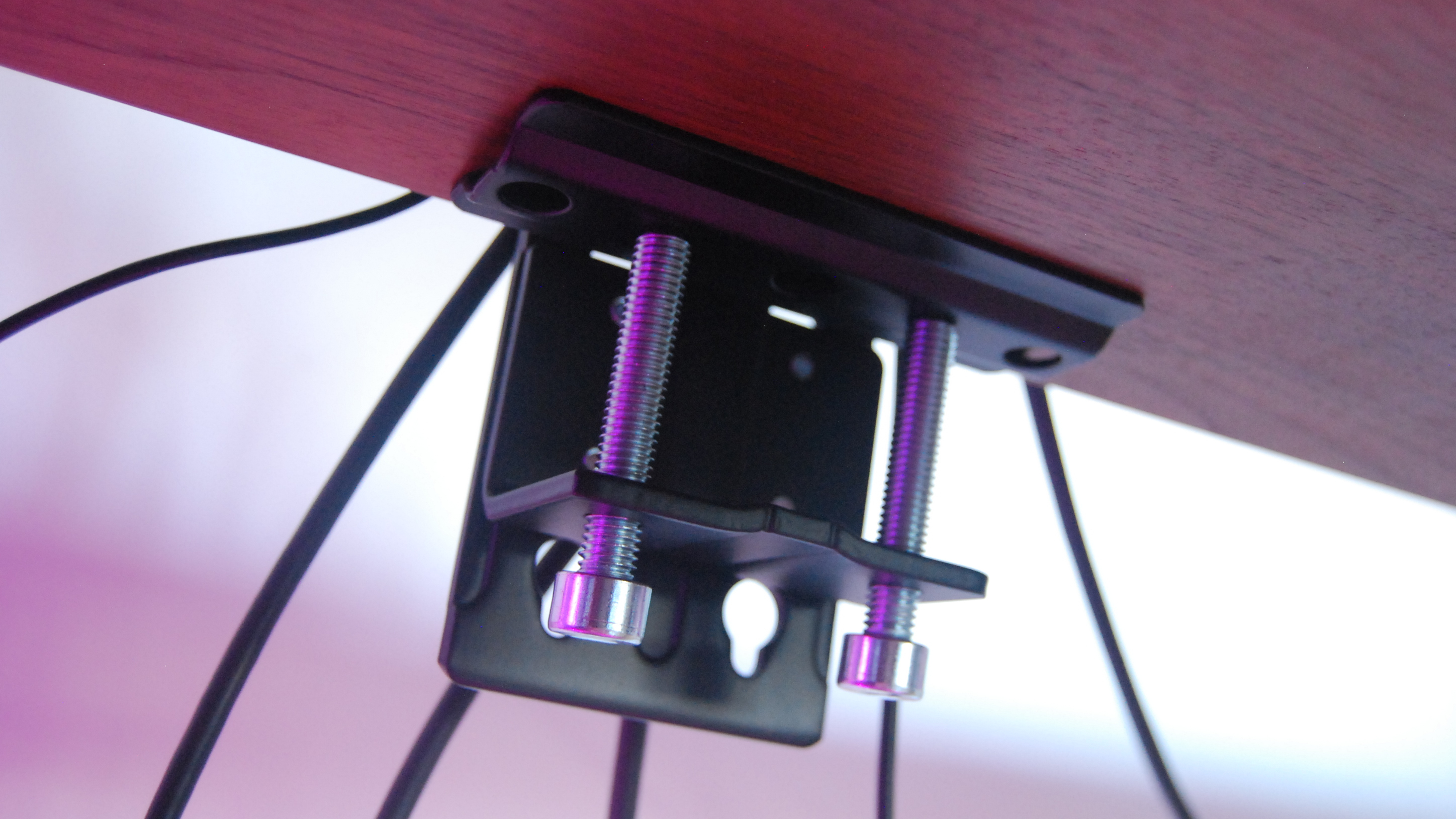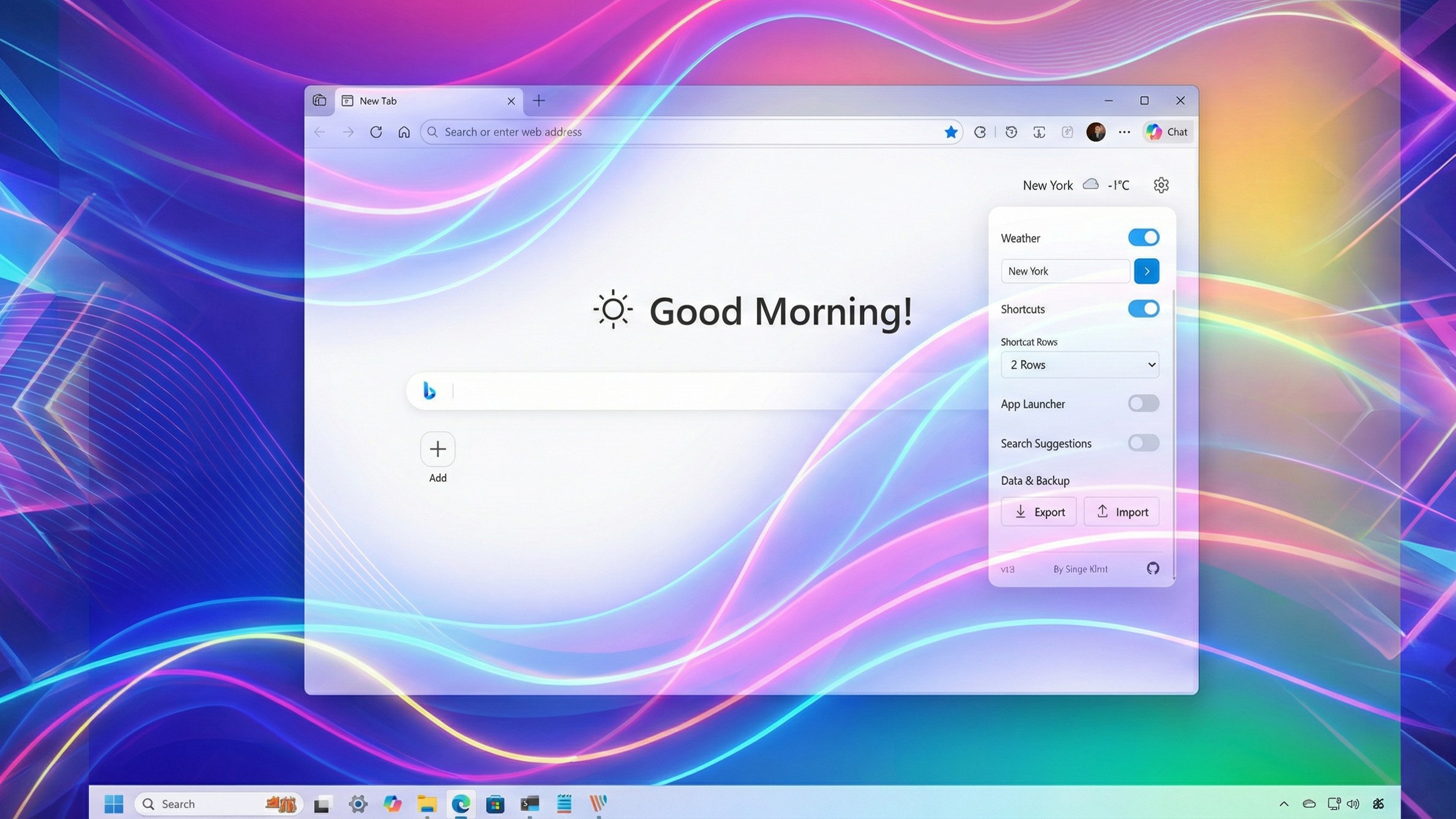Windows Central Verdict
It's a dual-arm monitor mount that works flawlessly and is built to a high standard. What else can I say? Sure, you could spend less, but at $100 you really can't go wrong with what MSI offers from its MAG MT201D. If you have two monitors on your desk, this should be your next office upgrade.
Pros
- +
Competitively priced
- +
3-year warranty
- +
Sturdy construction, large monitor support
- +
Easy to assemble and configure
- +
Removes cable clutter, looks good on any desk
Cons
- -
Can find cheaper alternatives
- -
No RGB lighting (check out the MSI MAG MT201DR instead)
Why you can trust Windows Central
A monitor arm mount like the MSI MAG MT201D isn't a particularly exciting or revolutionary accessory. But if you were to ask me, now that it's installed and working in my office, which piece of hardware makes the most difference in my workflow, I'd have an easy answer.
The MAG MT201D ranks alongside a standing desk as the best investment I've made as someone who spends countless hours in an office every week.
Not only does the dual-monitor mount promote proper ergonomics, but it also makes using two monitors a relative breeze.
I can position the screen(s) directly in front of me at eye level no matter if I'm standing or sitting, and the previous limitations on desktop space no longer apply. The MAG MT201D has helped me create the ultimate office setup for work and gaming.
Is it the right accessory for you? Here's what I love about the MAG MT201D, as well as a few quirks that might make you reconsider.

Forty workhours each week is only a part of the time I spend in front of a computer, with the rest of the time generally spent PC gaming. This allows me to analyze MSI's MAG MT201D from a couple of different angles, as well as get a good idea of durability and easy-of-use.
I purchased the MSI MAG MT201D dual-monitor arm for use in my office. MSI had no input on the contents of this review, nor did it see the review before publishing.
MSI MAG MT201D: Pricing and specifications
- MSI's MAG MT201D has a $129.99 MSRP.
- The best price I spotted for MSI's MAG MT201D dual monitor mount is $99.99 at B&H and at Amazon.
- Newegg's $99.99 listing is backordered at the time of writing.
There are many monitor arms and mounts available, with a wide range of prices and features to consider. Finding the right one for your desk can be a challenge.
A quick search on, say, Amazon, reveals single- and dual-monitor arm mounts typically starting at around $30.
All the latest news, reviews, and guides for Windows and Xbox diehards.
• Best price: $99.99 at Amazon
• VESA support: 75mm x 75mm, 100mm x 100mm
• Screen size: Up to 45 inches
• Tilt: 20° - 50°
• Swivel: 90° - 90°
• Pivot: 180° - 180°
• Max weight: 44.09 pounds
• Vertical extension: Up to 20 inches
• Horizontal extension: Up to 21.46 inches
• Warranty: 3 years
• Mount: C-Clamp or fasteners
However, the quality at this price leaves something to be desired, and the cheaper options also don't offer the same support for large and ultrawide screens.
Enter the MSI MAG MT201D. It's a dual-monitor arm mount that launched with a $130 MSRP, now cut down to about $100 at Amazon.
I also spotted the MAG MT201D at Newegg for the same $100 price, though it's back-ordered at the time of writing.
Even at the full $130 price, I'd argue that the MSI MAG MT201D is worth a buy. It's the sturdiest, most versatile, and easiest to assemble monitor mount I've ever used, complete with a three-year warranty to protect your purchase.
MSI MAG MT201D
Cheapest price: $99.99 at Amazon
MSI's MAG MT201D is the best dual-screen monitor arm I've ever used, and I can't believe it's taken me this long to take advantage of its ergonomic benefits. Gamer or not, it's a quality accessory for anyone who usually works with two screens.
👉 Also available at: B&H.com or Newegg.com
MSI MAG MT201D: The Good
- Support for monitors up to 45 inches covers a majority of popular office and gaming displays.
- Dedicated channels along each arm make cable management a breeze.
- The stand can be attached with a C-clamp or by drilling holes in your desk; both options provide ample stability.
I've used monitor arms and mounts in the past, but after I made the switch to an ultrawide display, I went back to using regular stands.
Part of my problem was a lack of support for wide screens with the mount I previously used. The MAG MT201D solves that issue, with support for up to dual 45-inch screens weighing 44 pounds each.
In my case, I've attached a 34-inch BenQ Mobiuz EX3415R ultrawide and a 27-inch Dell UltraSharp U2723QE to the arms, leaving plenty of space for easy reconfiguration as I work.
Were I to have a third or fourth display, swapping out the monitors would be relatively easy thanks to the quick-release VESA mount. After attaching the plate to the monitor via the built-in screws, it slides onto the arm and is attached with a large thumb screw.
Is the MSI MAG MT201D VESA compatible?
Compatibility with 75mm x 75mm and 100mm x 100mm VESA covers a vast majority of displays on the market today. I recommend double-checking to ensure your screens have VESA support to work with the MAG MT201D.
In fact, the entire MAG MT201D setup is straightforward and has clear instructions. I had everything together — including the monitors attached — within 45 minutes.
I went with the semi-permanent C-clamp fastener option, mainly to see how firmly the mount attaches to a desk. You also have the option to drill holes in your desk for a more permanent setup, though it doesn't seem necessary.
Even with the C-clamp hand tightened using the included Allen wrench, I don't see any risk of the mount coming loose. Shaking the base results in no movement whatsoever, and I can move the screens around on their arms with confidence.
I love that the base of the mount hardly takes up any space on my desk, despite its sturdiness.
Moving up from the base, each monitor arm is made up of two parts. The lower sections of the arms are fairly simple pieces of what feels like magnesium, strong but not too heavy.
The upper halves of the monitor arms are a lot more complex. Each piece has a built-in spring that allows for easy height changes. You can adjust the tension with an Allen wrench on each arm based on how much your monitor weighs.
This allows you to dial in the perfect resistance for each monitor, ultimately preventing drooping over time. With the right tension, monitors are easy to move and remain in place.
With the right tension, monitors are easy to move and remain in place.
The head of each arm has a separate piece that attaches directly to the VESA mount, allowing for pivot, swivel, tilt, and rotation adjustments. The hardware makes it extremely easy to position the monitors any which way.
I've been primarily using the ultrawide in an off-center position, with the smaller 27-inch monitor in a portrait mode next to it. When I need to edit photos, I pull the 4K screen down to landscape mode, taking advantage of the extra pixels and better color reproduction.
The setup also works well for gaming. I can sit back comfortably in my chair, pull the ultrawide gaming monitor in front of me, and put my feet up on the uncrowded desk.
While I still have some work to do regarding cable management — I need to attach a power bar to the bottom of my desk to better suit the cable length needed when the desk is raised — the MAG MT201D provides everything I need.
Both portions of each arm have slideaway covers that make it easy to run cables inside. This significantly reduces clutter, and the only cables visible are those directly next to the mount stand before they hit the channels.
MSI MAG MT201D: The Bad
- The MAG MT201D mount requires a sturdy desk for secure mounting.
- Those with limited space behind a desk might find the arms don't have enough room to operate properly.
- Want RGB? The sibling MPG MT201DR has customizable lighting and a more stylized design.
One thing that quickly became apparent when using the MAG MT201D is that the arms need space behind your desk to operate properly. I pulled my desk out from the wall by about a foot.
While MSI's instructions clearly state that you should not position any monitors out beyond the back of the desk, past the mount, the arms can safely operate beyond the limit.
In fact, it's almost a necessity for the scissor-like arms; otherwise, the screens would be too close to your face for comfort. If you're short on space in your office — with no room to spare behind your desk — you might want to check out a less feature-laden mount.
You also want to be sure that your desktop can support the mount properly. MSI recommends having a desktop that's between at least 0.39 inches (10mm) and 1.37 inches (35mm). Although it's not stated, I'd also recommend the desktop be solid wood for maximum safety.
Those are about the only quirks I've discovered so far, and they're relatively minor.
Digging deeper, those who want RGB lighting on their monitor stand should avoid the MAG MT201D. The flat black finish looks great, but if you want something flashier with similar quality and functionality, the $160 MSI MPG MT201DR adds stylized arm coverings complete with customizable RGB lighting.
MSI MAG MT201D: Also consider
MSI MPG MT201DR
Buy now: $159.99 at Amazon
The MPG MT201DR is essentially the same stand as the MAG MT201D, albeit with more stylized arm covers that include customizable RGB lighting. It costs more, but it might be the right choice for you.
👉 See at: Amazon.com or Newegg.com
Huanuo HNSS7
Buy now: $89.99 at Amazon
"The HUANUO Single Monitor Arm Mount (HNSS7) fulfilled that role diligently and without complaint. The installation process may have been mildly exasperating and the HNSS7 may not quite aesthetically fit in with the rest of my accessories and peripherals, but I'll trust this monitor arm with any monitor that may cross my desk."
👉 See at: Amazon.com
MSI MAG MT201D: Final thoughts
You should buy this if ...
✅ You have two monitors on your desk
This arm mount isn't worth the cost if you don't use two monitors on your desk.
✅ Your monitors are oversized
The MAG MT201D can hold two monitors, each up to 45 inches in size and each weighing 44 pounds.
You should not buy this if ...
❌ Your desk isn't equipped to handle the weight
The MAG MT201D requires a desktop to be at least 10mm thick to support the mount, whether you use the C-clamp or drill permanent holes. I recommend not tempting fate with anything thinner, and I suggest using it with as thick a desk as possible (up to 35mm)
❌ You want to spend as little as possible
There are plenty of monitor mounts that don't cost as much as the MAG MT201D. However, you likely won't get the same quality and features; MSI's mount is priced competitively.
As someone who doesn't need RGB lighting or a particularly stylish mount — I'm here for functionality and ease of use — the MSI MAG MT201D is the ideal accessory for my desk.
Now that it's set up and working to improve my workflow (and gameflow, if such a thing exists), I don't know how I managed without it.
Gone is the crowded desktop with two monitor stands. Gone is the mess of cables exiting the back of each monitor. And gone is the pain in the back of my neck from having to make ergonomic concessions.
I don't know how I managed without it.
When I began my search for the ultimate monitor mount, I was hesitant to spend the $100-$130 on the MSI MAG MT201D. I'm glad I took a chance and didn't spend less on an inferior product.
I'm here to firmly recommend the MAG MT201D for anyone using two oversized monitors and who has the space to let the mount's arm operate properly.
With a three-year warranty and a quality build, I'm certainly satisfied with my purchase, and I'm confident you will be, too.

Cale Hunt brings to Windows Central more than nine years of experience writing about laptops, PCs, accessories, games, and beyond. If it runs Windows or in some way complements the hardware, there’s a good chance he knows about it, has written about it, or is already busy testing it.
You must confirm your public display name before commenting
Please logout and then login again, you will then be prompted to enter your display name.