More Windows 8.1 Update 1 leaks appear - shows the ability to run Windows 8 apps on the legacy desktop

All the latest news, reviews, and guides for Windows and Xbox diehards.
You are now subscribed
Your newsletter sign-up was successful
With the number of Windows 8 Update 1 screenshots flooding the web, it feels like the latest operating system update from Microsoft has already hit. In previously leaked screenshots we were able to see the beginning of a merge between Windows legacy applications and Windows 8 applications. We were shown that the operating system update will bring with it the ability to pin your favorite applications to the taskbar. But now, we are seeing possible screenshots of Windows 8 applications being able to run directly on the desktop itself.

The leak comes once gain from, WZor, and was posted on his personal blog less than twenty-four hours ago. The new build is being quoted as “9600.16606.WINBLUES14_GDR_LEAN.140126-20 42” and does in fact show Windows 8 applications not only being pinned to the desktop, but also running in contained windows.
The Windows 8 application windows themselves stick with a minimalist border design (quite frankly, what we hoped to see with regular Windows 8 desktop applications), that feature the apps icon on the left hand side and window control options, such as minimize and close, on the right hand side. It appears that if a user right clicks the app icon, they are also presented with the additional options to snap the application to the Left or Right.
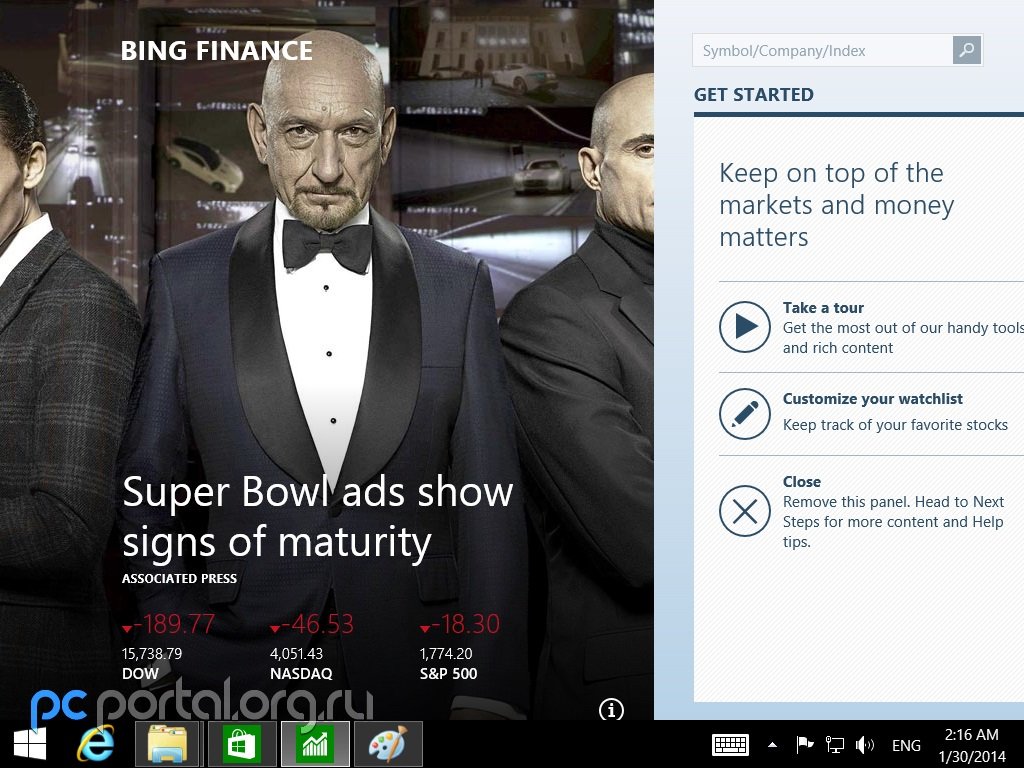
Another supposedly leaked screenshot comes from PCPortal.org.ru and shows the Windows taskbar running below an open Windows 8 application – Bing Finance in this example. This screenshot lacks the border buttons from WZor’s leaked screenshots, so it may be a contradiction or simply an alternative way of viewing the app itself. If we had to choose between the two, we would lean with more confidence towards WZor’s claims.
Windows 8.1 Update 1 is rumored to arrive this March and it is aimed to truly unify the Windows 8 application interface with the older style legacy desktop. The question is, are you excited?
All the latest news, reviews, and guides for Windows and Xbox diehards.

Michael is a Former Contributor for Windows Central, covering Microsoft hardware and software, including Xbox.
