Must have app Amazing Weather HD updated for Windows Phone 8

All the latest news, reviews, and guides for Windows and Xbox diehards.
You are now subscribed
Your newsletter sign-up was successful
One of our favorite weather apps around here, Amazing Weather, just got bumped with some Windows Phone 8 support to version 4.0. Now appropriately titled Amazing Weather HD, the app weighs in at an impressive 80MB. Reason? It’s all of those fancy high-resolution animations.
Amazing Weather HD features what can be best described as subtle animated GIFs (though technically they are HD videos) in the background of the weathercast. For instance today we have a pile of leaves, some of which are twitching slightly in the wind. On other days you will have rain falling or light snow blowing—it’s some very pretty stuff. But if photo-realism isn’t your thing, the developer has also embraced two Metro UI themes in dark and light choices. That style is flat with just the “just the facts, ma’am” approach Windows Phone users are used to...
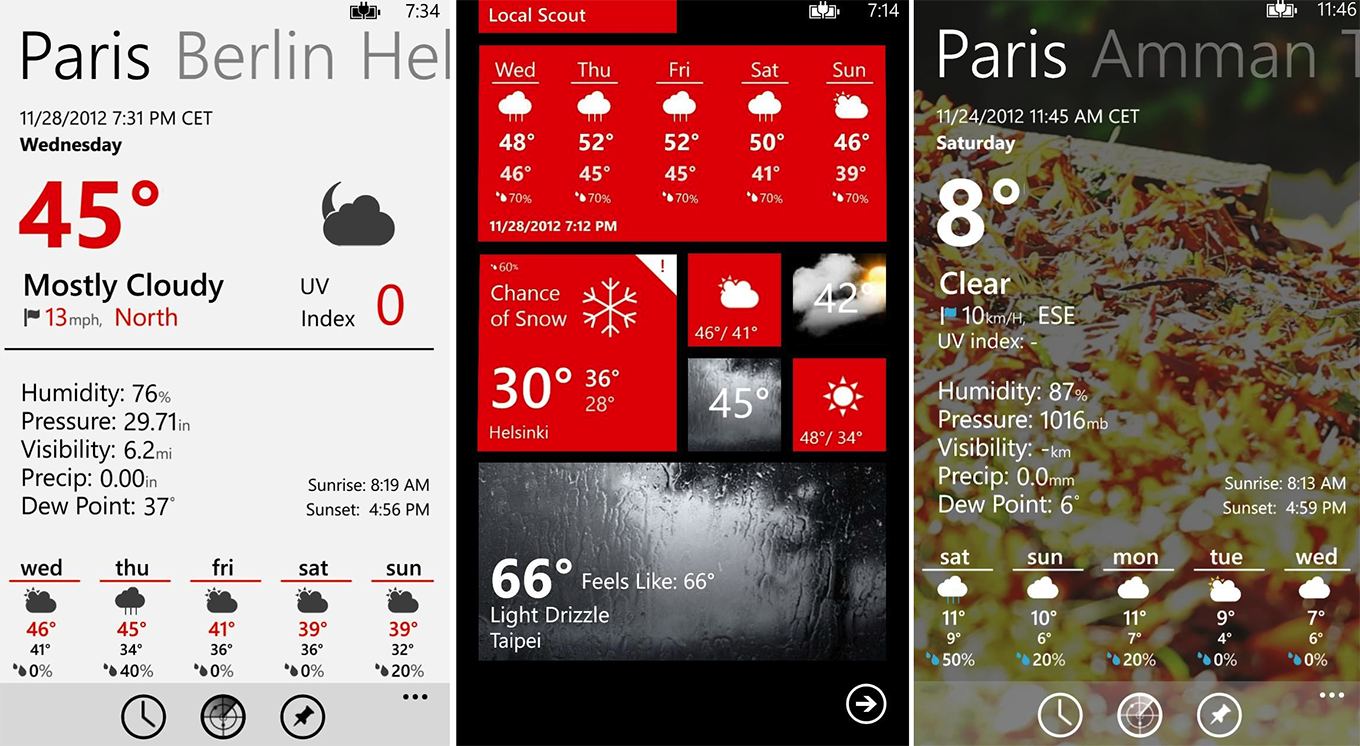
The Live Tiles also now come in three sizes: tiny, regular and doublewide, in addition to having their graphics up-scaled for the new higher resolution devices. Text and imagery are now much sharper looking with the updated Tiles.
Unfortunately for this release, developer EizSoft did not go for lock screen temperature, billboard forecast, or lock screen wallpaper. We’re sure that’s probably coming down the road but you won’t get those coveted WP8 features in this update.
Other than that, Amazing Weather HD has the usual gambit of options: location-based weather that always updates based on your GPS coordinates, multiple pre-defined locations, notifications for severe weather, animated weather maps (radar, satellite IR4, visibility), hourly weather and charts. Launch time of the app hedges right at 2 seconds from tap to viewable forecast, which is quite fast in our books.
While there are some other great forecast apps out there, Amazing Weather HD is easily our top. You can pick it up in two versions free and paid ($1.49). Currently only the paid one has the update though we expect ‘Lite’ to get it as well.
Amazing Weather HD will work on Windows Phone 7 and 8 devices. Highly recommended.
All the latest news, reviews, and guides for Windows and Xbox diehards.
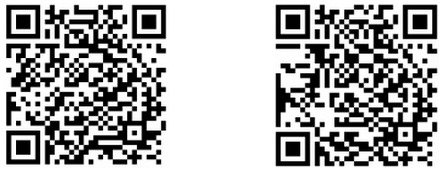

Daniel Rubino is the Editor-in-Chief of Windows Central. He is also the head reviewer, podcast co-host, and lead analyst. He has been covering Microsoft since 2007, when this site was called WMExperts (and later Windows Phone Central). His interests include Windows, laptops, next-gen computing, and wearable tech. He has reviewed laptops for over 10 years and is particularly fond of Qualcomm processors, new form factors, and thin-and-light PCs. Before all this tech stuff, he worked on a Ph.D. in linguistics studying brain and syntax, performed polysomnographs in NYC, and was a motion-picture operator for 17 years.
