New Office Insider Slow build rolling out on Windows desktop
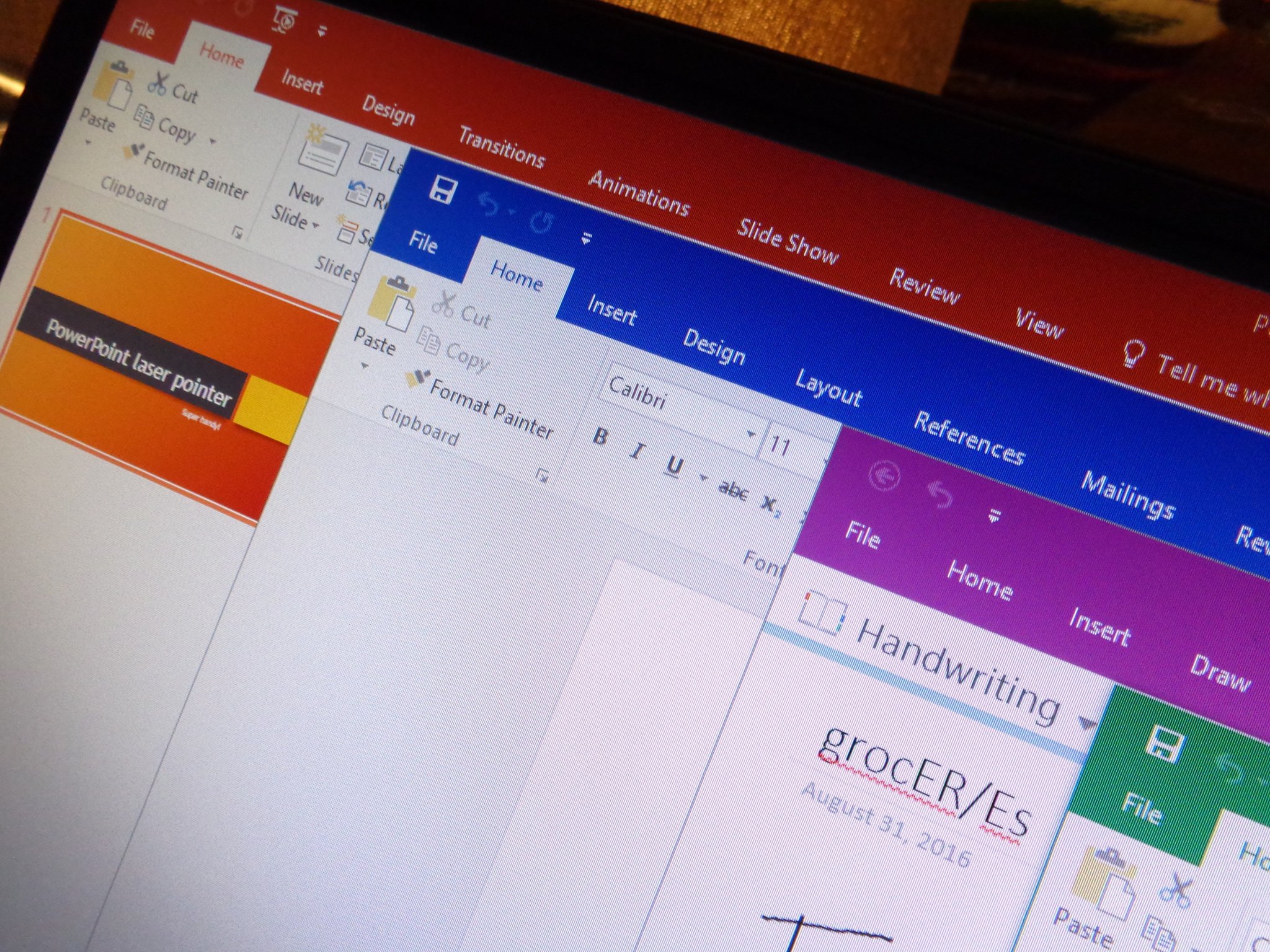
Office Insiders on the Slow ring are being treated to a set of new features to check out on Windows desktop, courtesy of a fresh build that is now rolling out. While there's nothing new to see in Word, Microsoft has highlighted some handy new features headed to Excel, PowerPoint and Outlook.
A new #InsiderSlow build 8201.2025 is available for Windows desktop. See what's new with @office in May: http://msft.social/scmf/OrMCe04Lcp0lOEFPf0I40BcL3c4CR0BMEHFGSZ2-xqlq7UdKAkVBrRCKOk54uZbJJfu2r5qfEArp2ojnikEVwms9Cib9uZ6mJTgK/Tibq8e.A new #InsiderSlow build 8201.2025 is available for Windows desktop. See what's new with @office in May: http://msft.social/scmf/OrMCe04Lcp0lOEFPf0I40BcL3c4CR0BMEHFGSZ2-xqlq7UdKAkVBrRCKOk54uZbJJfu2r5qfEArp2ojnikEVwms9Cib9uZ6mJTgK/Tibq8e.— MS Office Insiders (@OfficeInsider) May 24, 2017May 24, 2017
Here's what's new in version 1705 (Build 8201.xxxx) on Windows desktop:
- Excel: Enhanced data import functionality - Easily import and shape data from various sources. Manage workbook queries and connection with the Queries & Connection side pane, and share queries with others via ODC files.
- Excel: Keep the copy - Copy your cells and , before you paste, you can still do other tasks like typing or inserting cells.
- Excel: New data transformation: Add Column From Examples - In the Query Editor, create a new column by providing sample values. As you type, Excel detects the required transformations and shows a preview of the new column.
- Outlook: Improved attachment options - When attaching files to an email, you can more easily select whether to add it as a cloud file or as a traditional attachment.
- Outlook: Quickly access the groups you use the most - Groups you're most likely to interact with now appear at the top of the list.
- PowerPoint: Closed captions for video: - Add closed captions to a video to make it accessible.
If you're already an Office Insider and Office 365 subscriber, you can check out the latest Office Insider Slow features by heading to File > Account > Update Options > Update Now in any one of the Office desktop apps.
All the latest news, reviews, and guides for Windows and Xbox diehards.

Dan Thorp-Lancaster is the former Editor-in-Chief of Windows Central. He began working with Windows Central, Android Central, and iMore as a news writer in 2014 and is obsessed with tech of all sorts. You can follow Dan on Twitter @DthorpL and Instagram @heyitsdtl.
