Windows Mixed Reality PC Check app makes it easy to find out if your PC supports mixed reality
The Windows 10 Fall Creators Update is here, and with it comes Windows Mixed Reality.
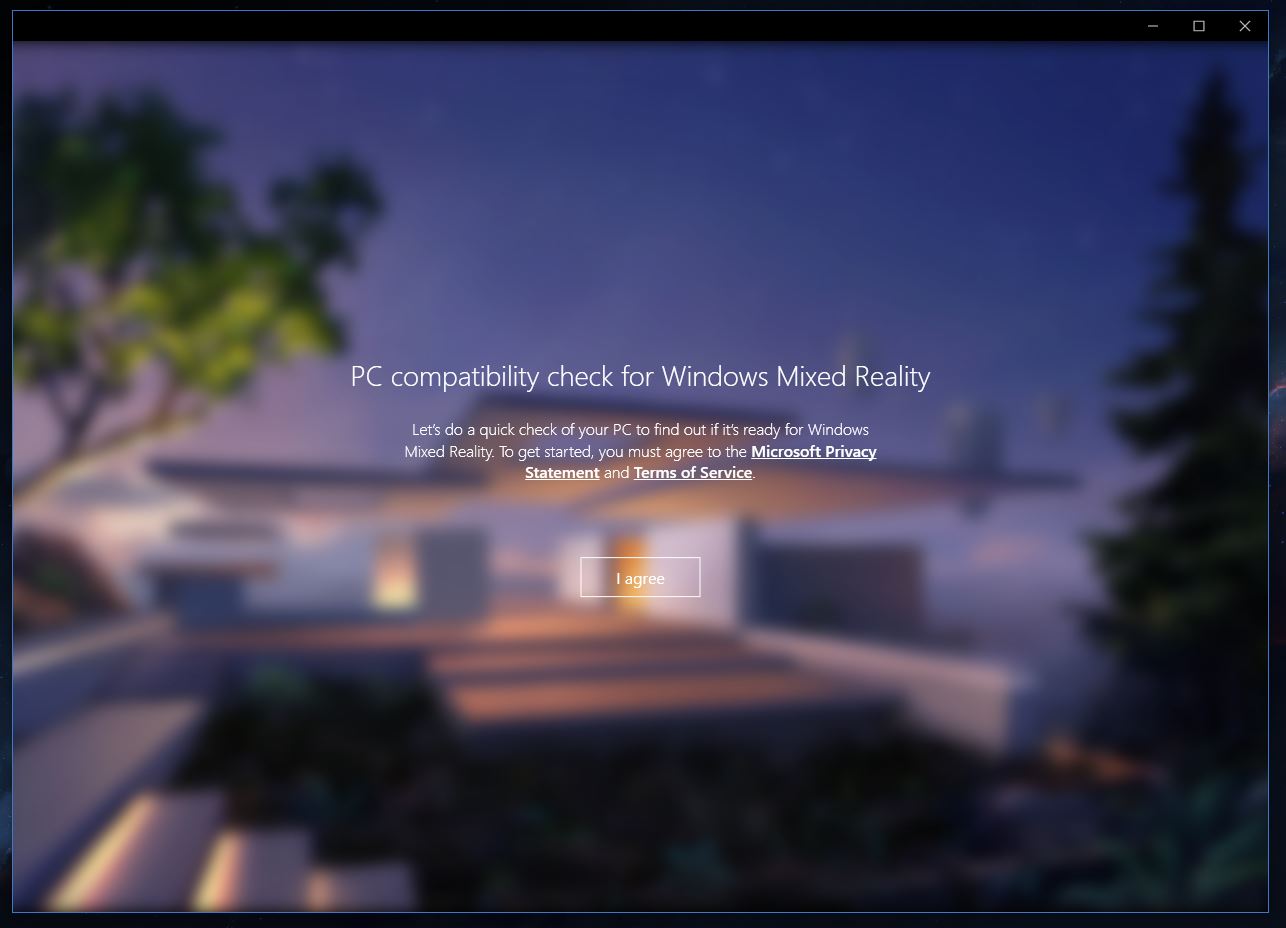
All the latest news, reviews, and guides for Windows and Xbox diehards.
You are now subscribed
Your newsletter sign-up was successful
Microsoft recently launched an app on the Windows Store that will help you determine whether your PC is ready for Windows Mixed Reality. Appropriately named simply Windows mixed Reality PC Check, the app was first spotted by the folks at Aggiornamenti Lumia and is available now on the Windows Store.
The app's description reads:
Download and run this app to check if your PC can power Windows Mixed Reality. The check doesn't take long, and we'll let you know if any changes are needed.Windows Mixed Reality delivers exhilarating experiences that combine the thrill of VR with a phenomenal sense of presence. It requires a compatible headset and PC running Windows 10 Fall Creators Update.
Using Windows Mixed Reality PC Check is a pretty straightforward experience. After firing the app up, you simply agree to a quick check, and it comes back with a pretty quick assessment of whether your PC is ready for Windows Mixed Reality based on hardware specs and OS version. On the results page, you'll either get the go ahead that your PC is ready, or you'll be informed of any potential problems that could prevent you from, or hinder the experience of running a Windows Mixed Reality headset. The results also link out to a Microsoft page that goes over features coming soon to Windows 10.
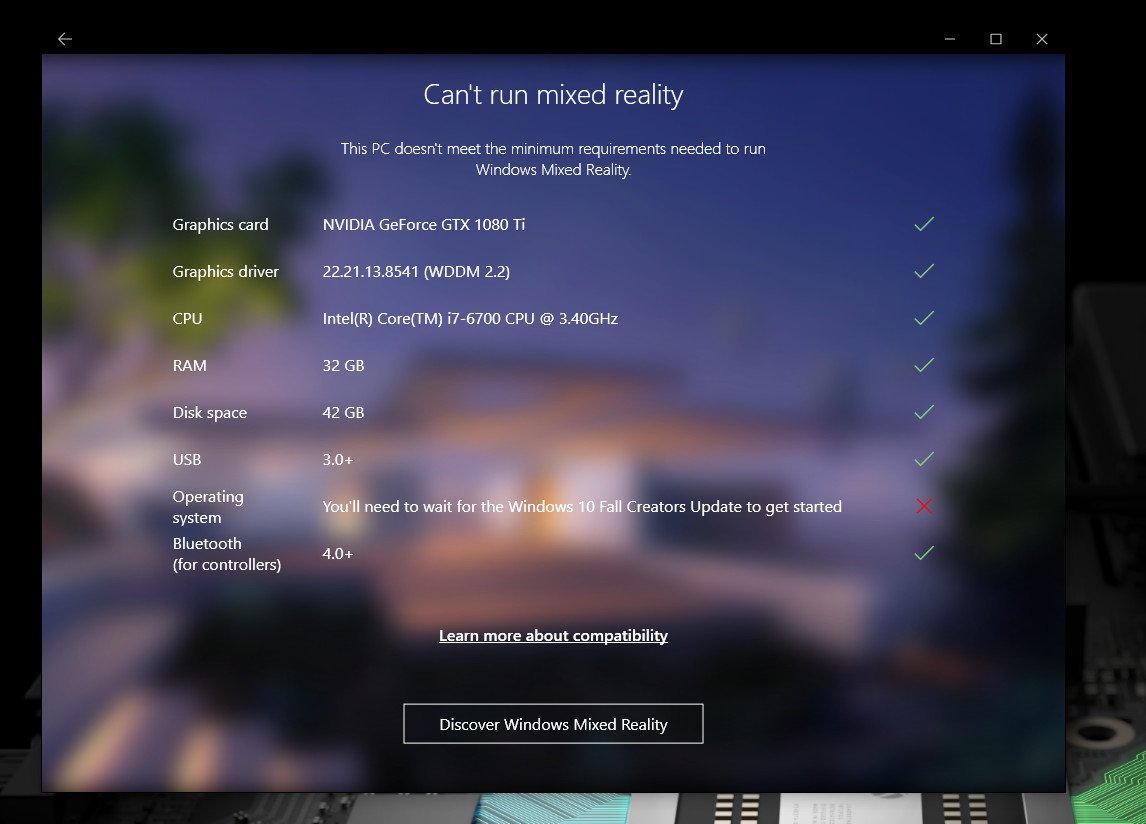
Windows Mixed Reality PC Check comes at a good time for anyone interested in trying out one of the forthcoming headsets. The Fall Creators Update launch is just around the corner on October 17, and the first Windows Mixed Reality headsets are expected to launch at the same time. In fact, Dell just put its Visor headset up for preorder in time to make sure shipments head out on October 17.
All the latest news, reviews, and guides for Windows and Xbox diehards.

Dan Thorp-Lancaster is the former Editor-in-Chief of Windows Central. He began working with Windows Central, Android Central, and iMore as a news writer in 2014 and is obsessed with tech of all sorts. You can follow Dan on Twitter @DthorpL and Instagram @heyitsdtl.
