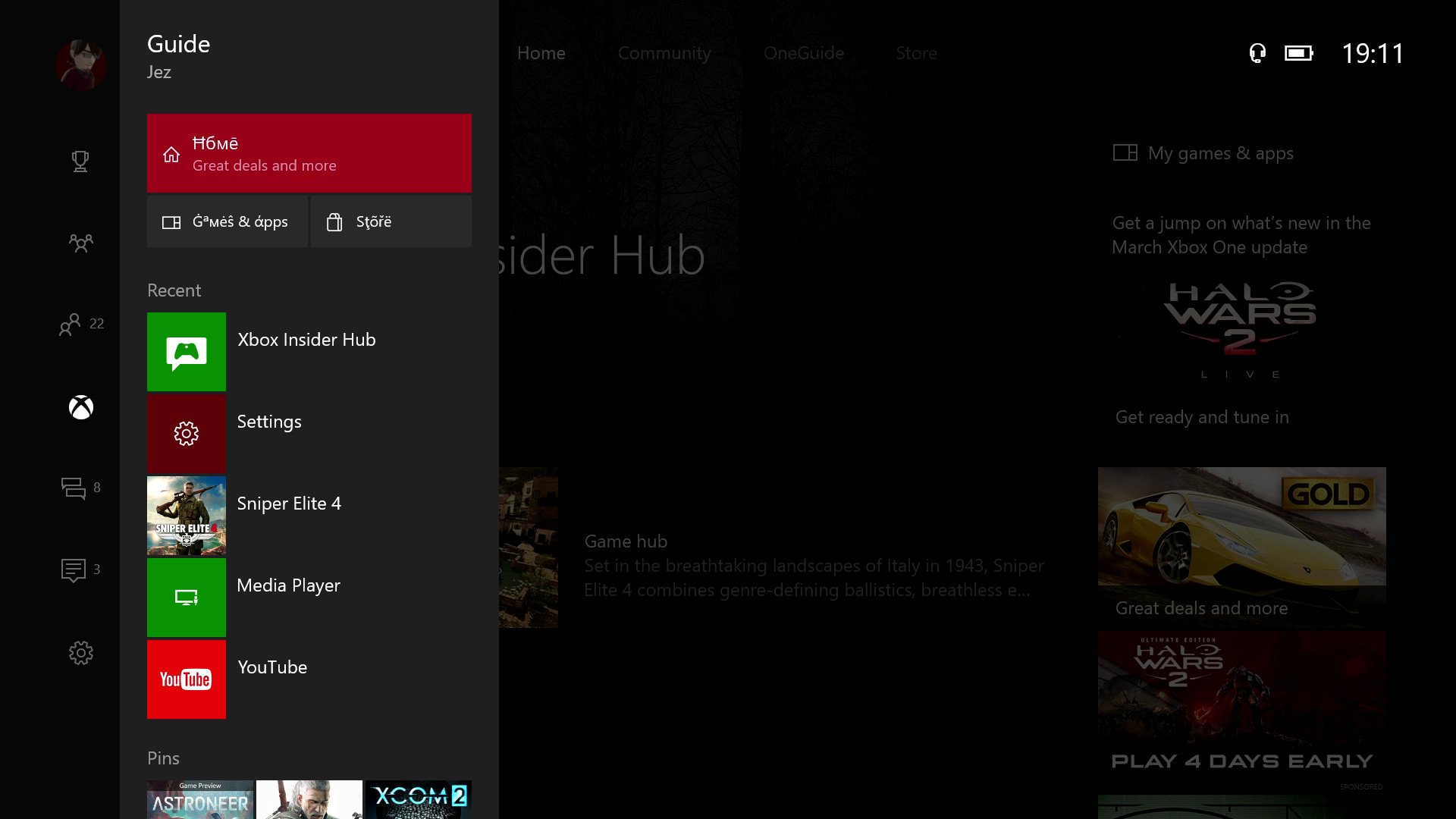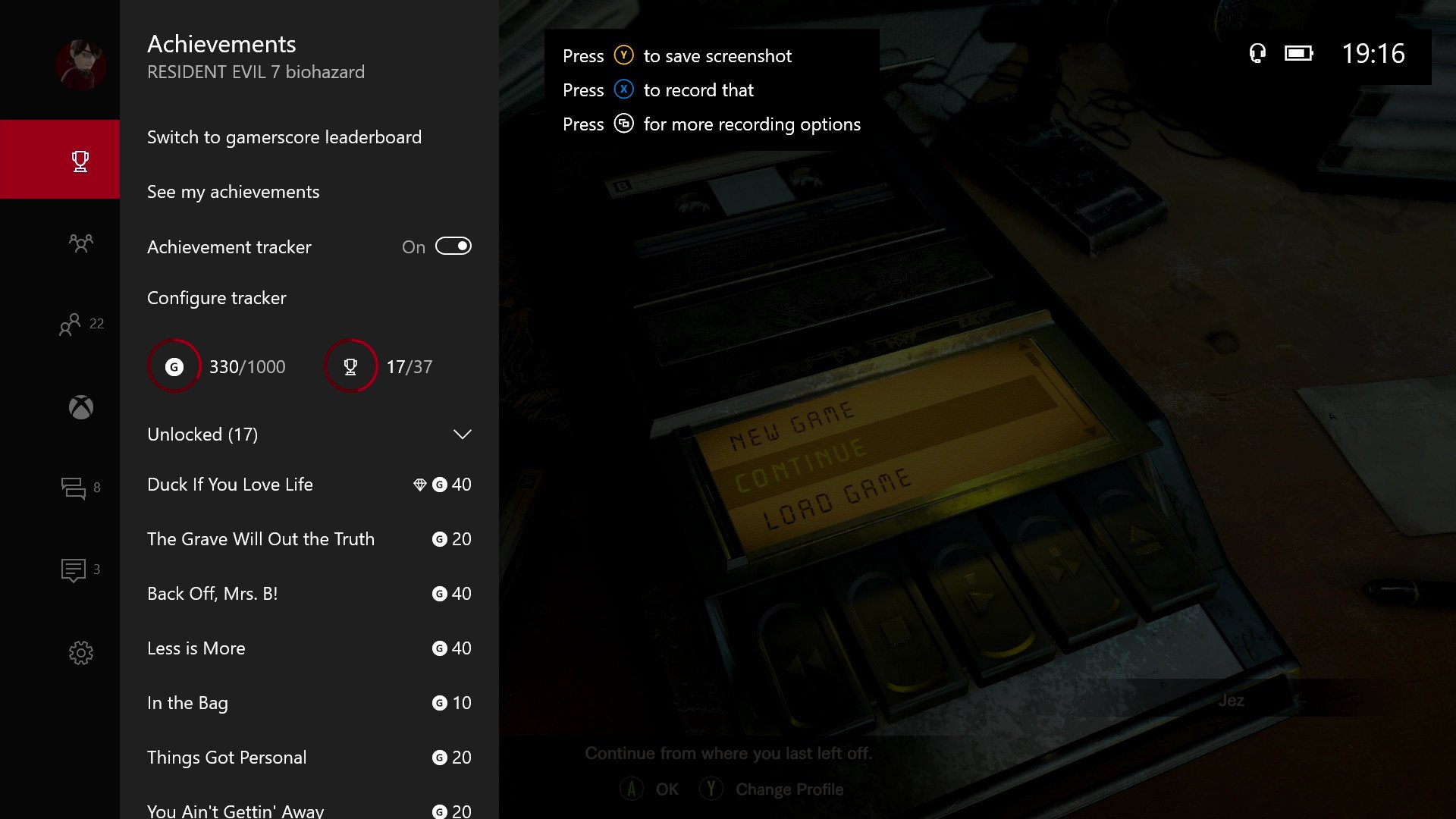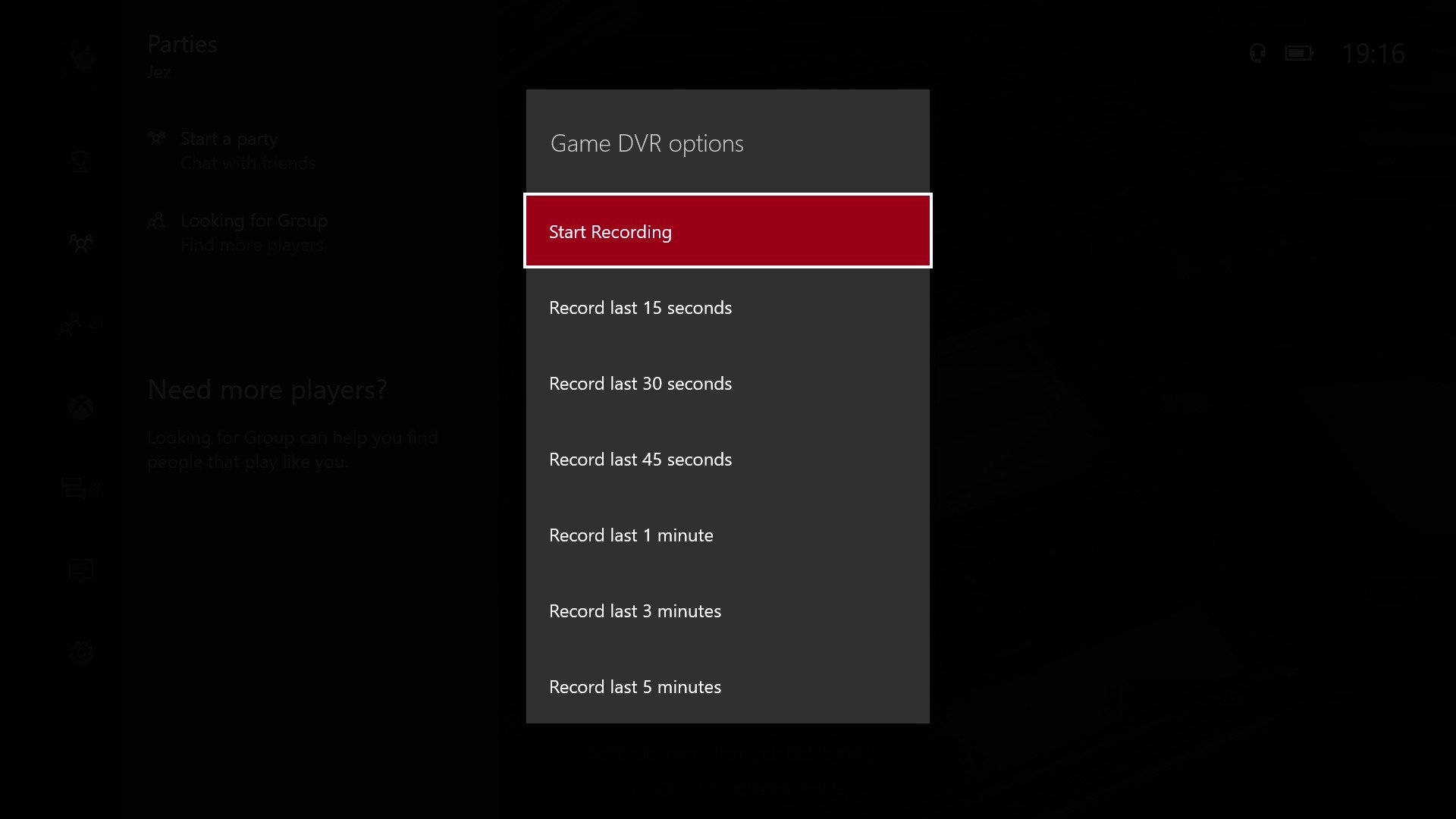Hands on with the new Xbox One dashboard, Guide, multitasking and more
Microsoft is working on a brand-new Xbox One dashboard for the Windows 10 Creators Update. Here's our first look at all the new goodies.
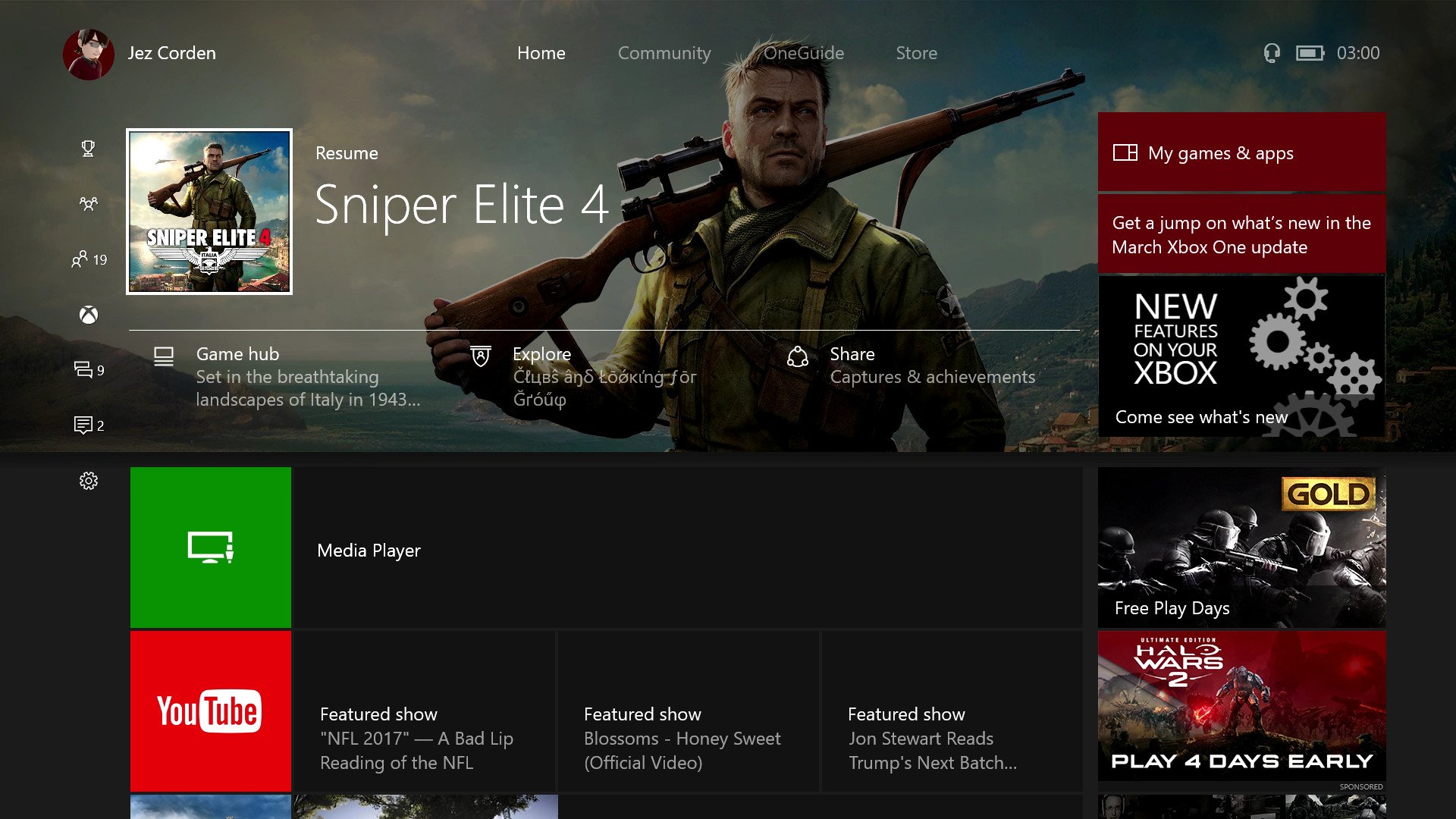
All the latest news, reviews, and guides for Windows and Xbox diehards.
You are now subscribed
Your newsletter sign-up was successful
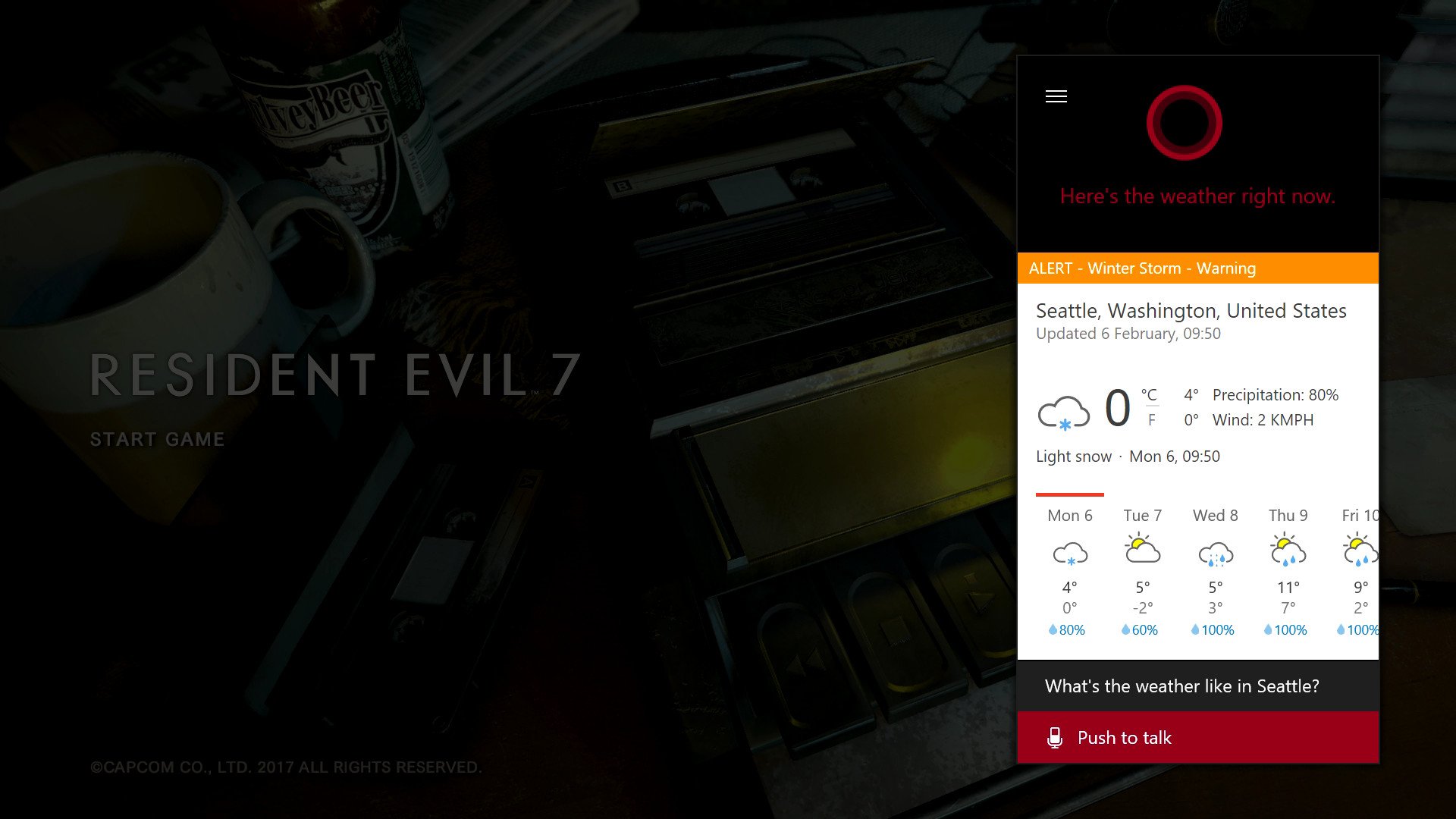
The Windows 10 Creators Update is expected to roll out to all Windows 10 devices, including Xbox, this spring. The update is themed primarily around content creation, but you can expect various other bells and whistles, as well as the regular optimizations and improvements.
Xbox will also benefit from the Creators' wave, picking up Beam-streaming integration and other features. For this first build, however, Microsoft took to revamping the dashboard, the Guide menu, and the way multitasking works. Here are some early impressions, but of course, all things are subject to change.
New interface
The biggest change with this update is the new dashboard. The active center tile is gone. Now, it only shows a static tile for the most recent app or game that can be resumed.
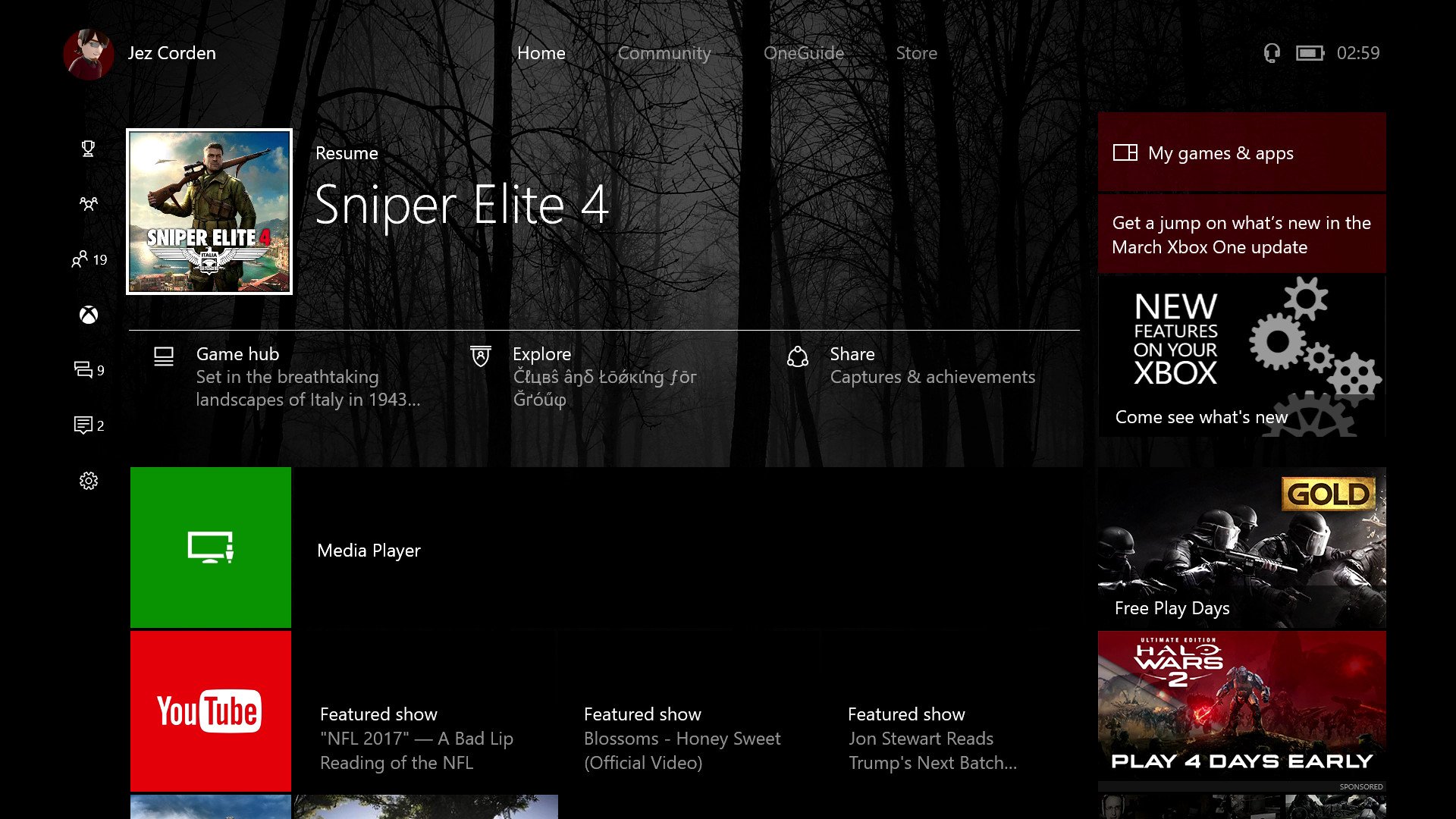
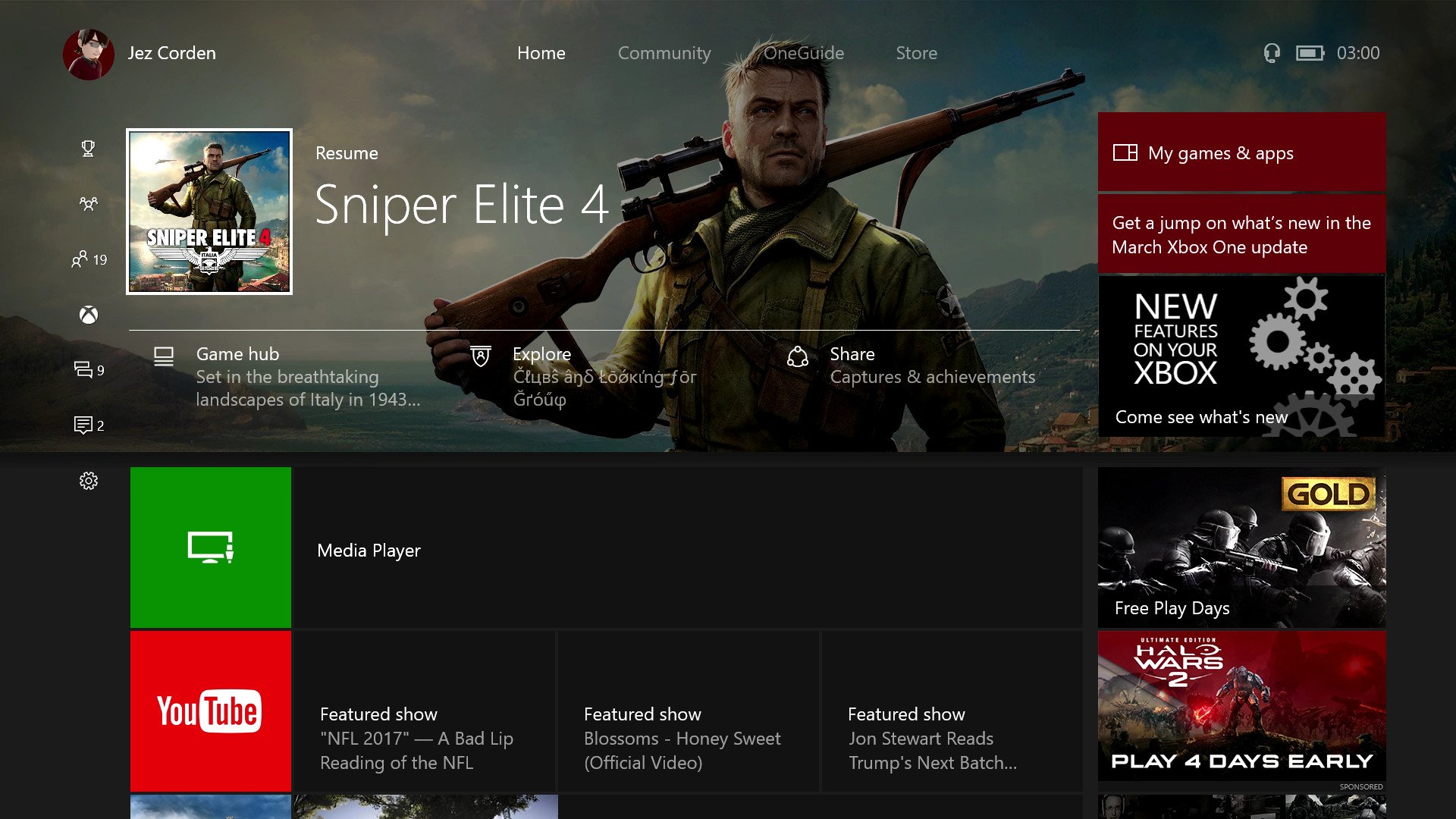
The number one issue Microsoft is trying to address with this update is speed. While, personally, I never found the dashboard to be prohibitively slow, it has been a source of criticism in the press, across social media, and on the Xbox UserVoice page. Those of you who felt the dashboard needed to be faster will be very happy with this update.
Games & Apps now load with placeholders while their thumbnails load, too. This makes the notoriously slow lists load near-instantly, which is a huge boost if you have large game libraries.
Cortana? New Guide? Best thing about the new Xbox One dashboard is INSTANTLY LOADING READY TO INSTALL LIST. *___* Full vid coming soon. pic.twitter.com/xfjGXdCuvb— Jez (@JezCorden) February 6, 2017
Games & Apps on the Xbox Creators Update.
Not only is the new dashboard physically faster when switching between tabs and navigating between apps, but Microsoft also boosted usability, to eliminate unnecessary steps for accessing basic content and features. A big part of this is the new Guide.
All the latest news, reviews, and guides for Windows and Xbox diehards.
As we reported back in November, the new Guide condenses many of the Xbox One's most important functions into a single place, activated with a single tap of the Xbox button on your controller. To return to the dashboard, you now have to select "Home" from the new menu.
The new guide is blazingly fast, representing a vast improvement in usability and convenience.
This menu also includes quick access to the Store, Games & Apps, your five most recently used items, and eight pinned tiles you can customize at will. Overall, the new guide is blazingly fast, representing a vast improvement in usability and convenience.
Beyond the new main Guide menu, not a great deal has changed with regards to the main interface. OneGuide, Community, and the Store page are still accessible via the dashboard. Game Hubs, recent downloads, and Games with Gold quick links are still available on the home screen. And of course, your pins faithfully await your return at the bottom of the dash.
Among the more controversial changes are the removal of the multitasking menu and the end of Snap Mode.
New multitasking, bye-bye Snap Mode
As we've previously reported, and now confirmed, Snap Mode has been removed in this latest build. Universal Windows Platform (UWP) app developers were unable to access the functionality from as early as last summer, giving us an initial hint at the end of the feature.
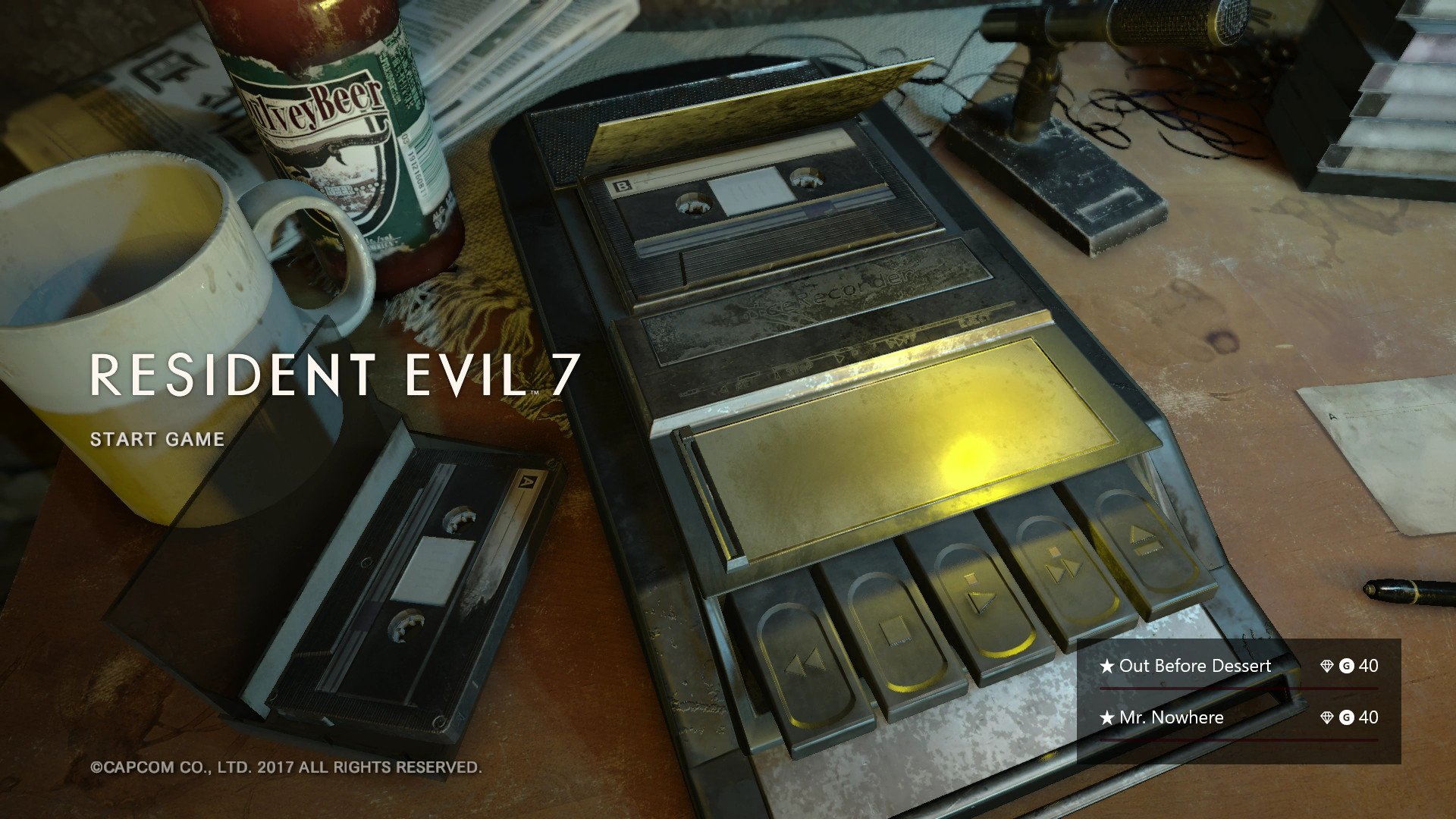
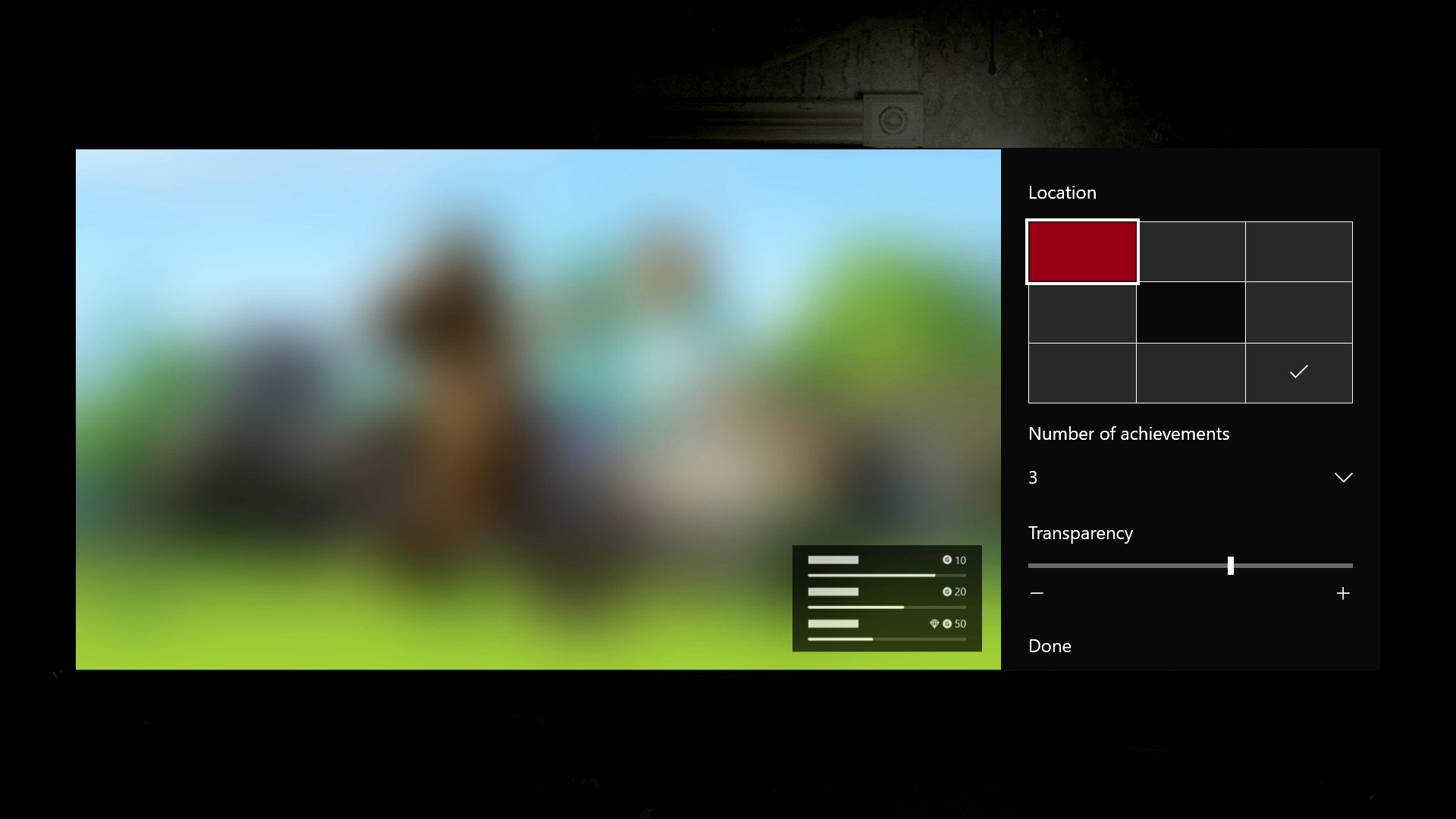
We previously talked about how Microsoft was experimenting with picture-in-picture functionality as a replacement for Snap Mode, and we've already got a couple of hints about how that could function. The achievement tracker can now be positioned and configured to display in several places on the screen, complete with the ability to alter transparency. There's no reason this sort of feature couldn't extend to other apps in the future.
Of course, perhaps the main uses for Snap Mode involved media apps, including YouTube, and of course, OneGuide for TV. For now, those apps are incapable of delivering a picture-in-picture experience. At least where OneGuide's concerned, I'm confident to speculate that Microsoft will reintroduce the functionality at a later date.
With the death of Snap Mode, Game DVR has also been affected, and now you're unable to snap and extract specific lengths of time from the recording buffer. Instead, Microsoft has baked Game DVR directly into the Guide, and it's accessible by pressing the View key as soon as you open the Guide itself. This new functionality is far more convenient and makes recording clips an incredibly smooth process.
While there's no evidence that Microsoft will open up the new multitasking features to third-party UWP developers yet, the new achievement tracker is part of a new overlay system which is also utilized by Cortana, which received new capabilities as part of this update wave.
New Cortana
Cortana no longer snaps to the screen, taking up screen real estate. Instead, she functions as an overlay window, displaying as she does on Windows 10 or Windows 10 Mobile.
The vast majority of Cortana's features are still supported, including Xbox navigation, store searches, and web searches. But now, Cortana can also set and display actionable reminders, right in the Xbox notification center.
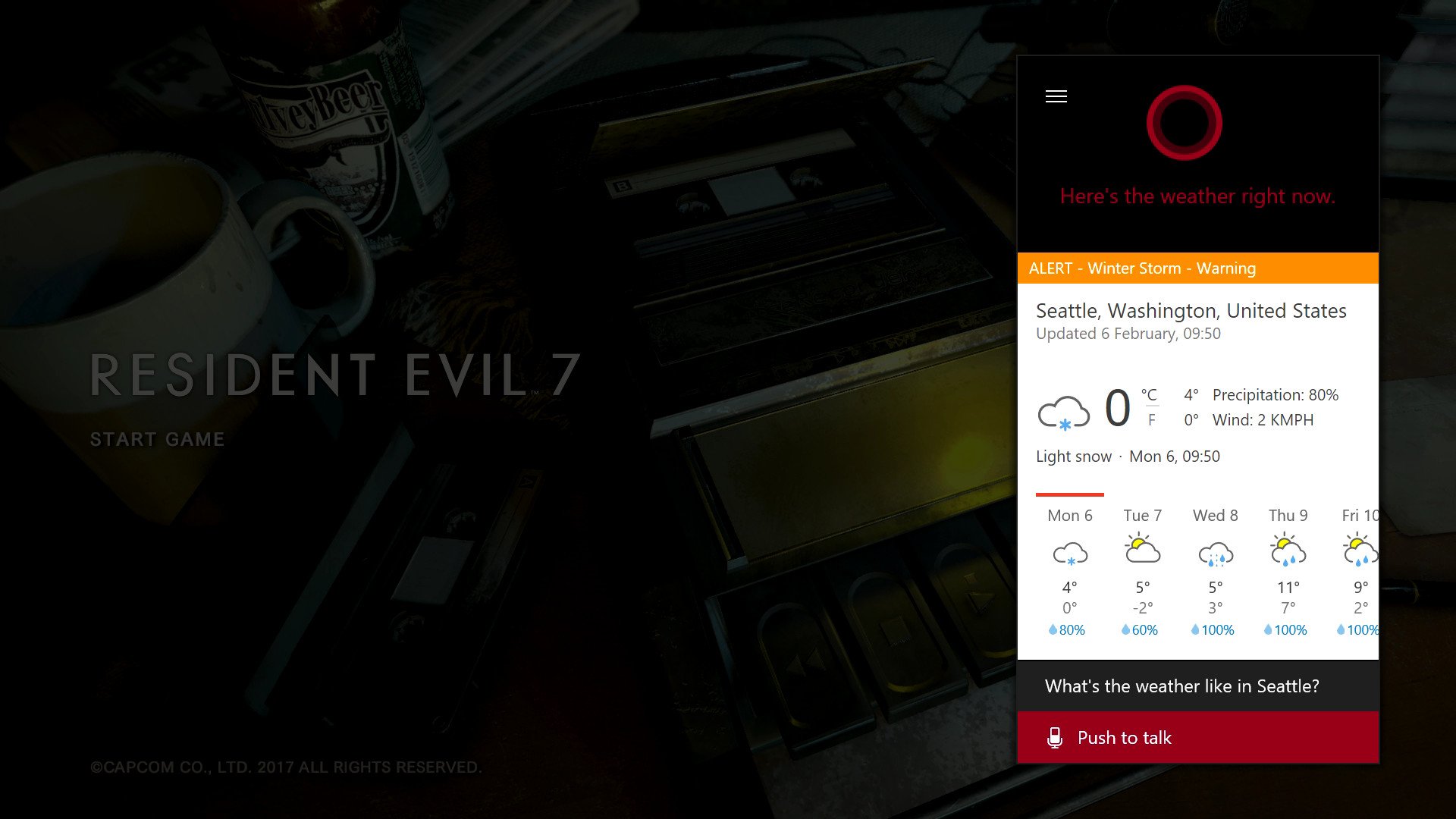
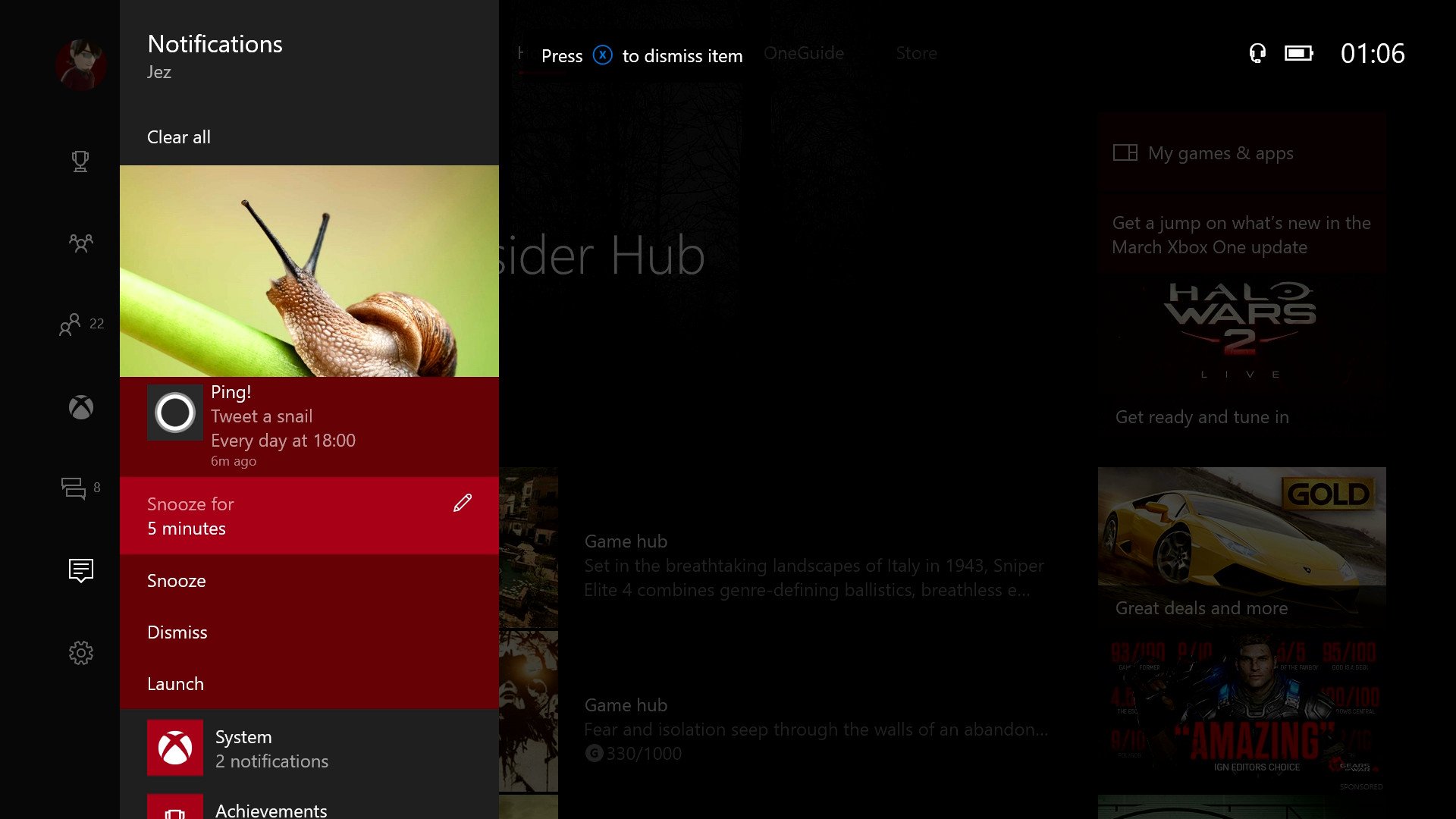
Speed-wise, Cortana still feels a little on the slow and unresponsive side, but my concerns certainly aren't universal. Either the UK version of Cortana is simply less responsive than her U.S. counterpart, or Xbox is still ironing out some responsiveness issues as part of this initial preview wave.
Cortana still defaults to a web search if she misunderstands your queries, which is annoying, particularly when trying to say people's names on your friends list. Microsoft is working to improve Cortana, but we'll just have to wait and see how that works out.
A great start
All things considered, this is another leap forward for the Xbox dashboard, which has constantly evolved since its launch back in 2013. Microsoft is putting user feedback at the core of everything it does, and many of these changes will be the result of piles of data collected by Xbox over the course of the last year and beyond.
Keep up to date with our coverage of the Xbox Insider Program using the link below, and if you're already in the Alpha or Beta rings, let us know your thoughts on the new dashboard in the comments.
More: Xbox Insider Program on Windows Central

Jez Corden is the Executive Editor at Windows Central, focusing primarily on all things Xbox and gaming. Jez is known for breaking exclusive news and analysis as relates to the Microsoft ecosystem — while being powered by tea. Follow on X.com/JezCorden and tune in to the XB2 Podcast, all about, you guessed it, Xbox!