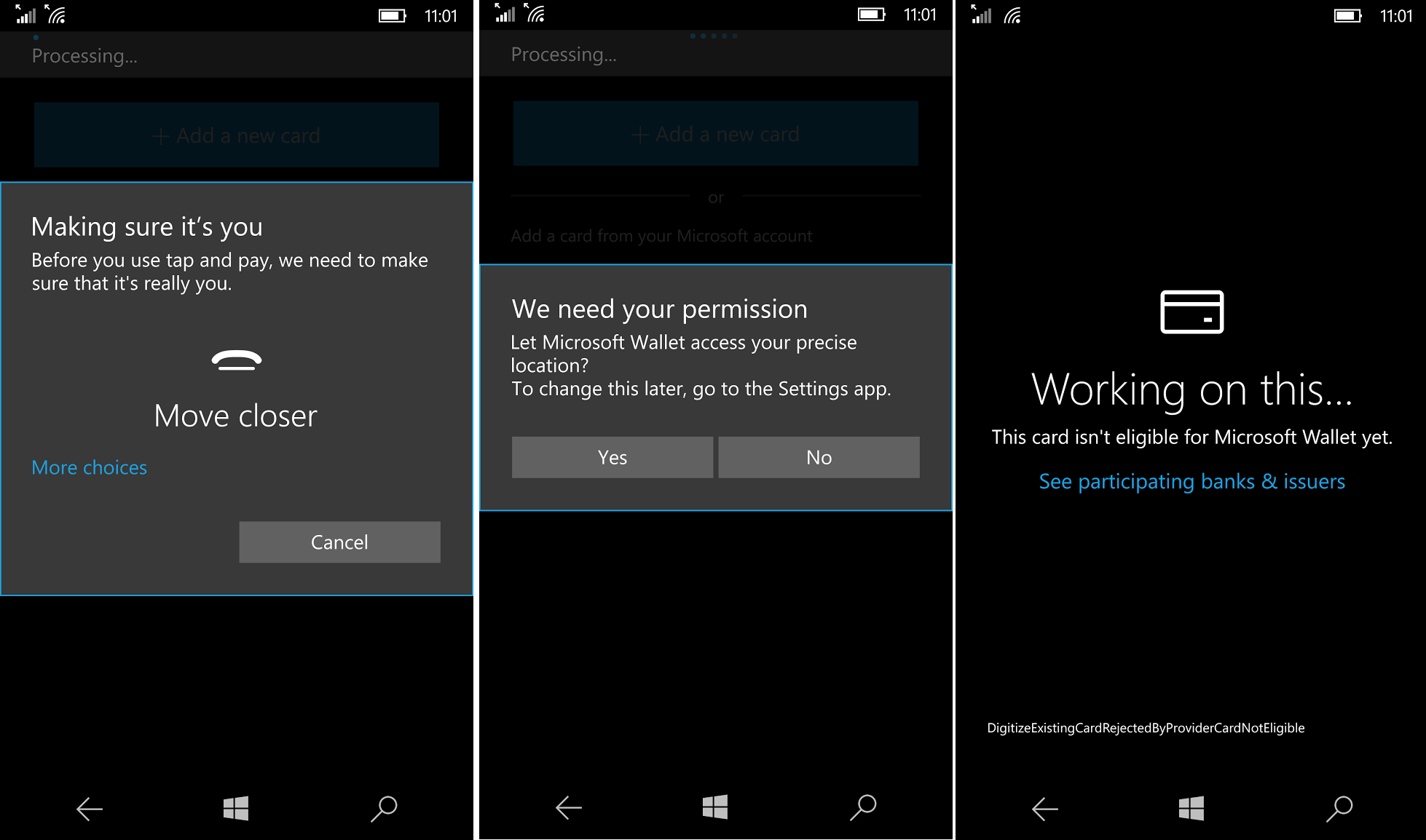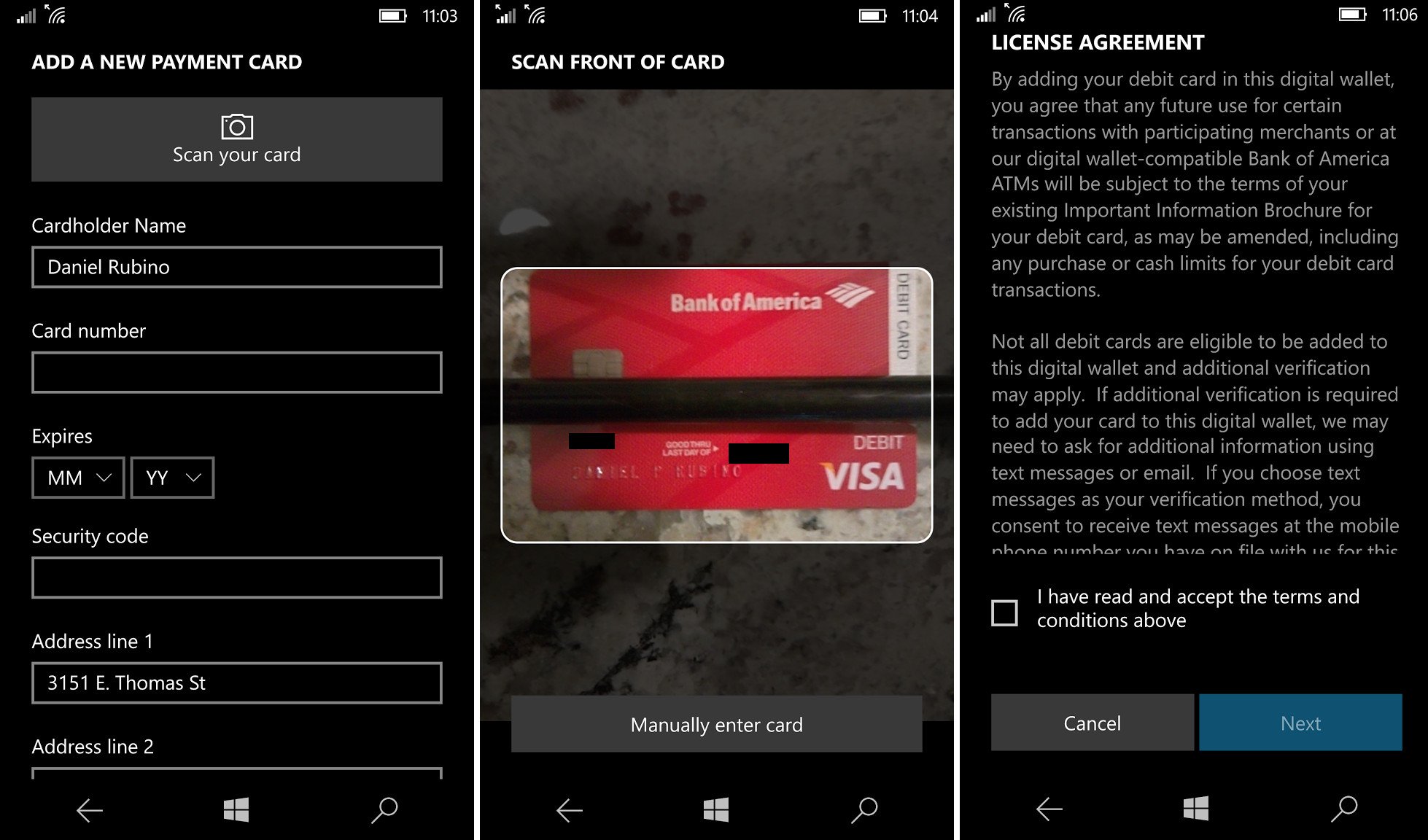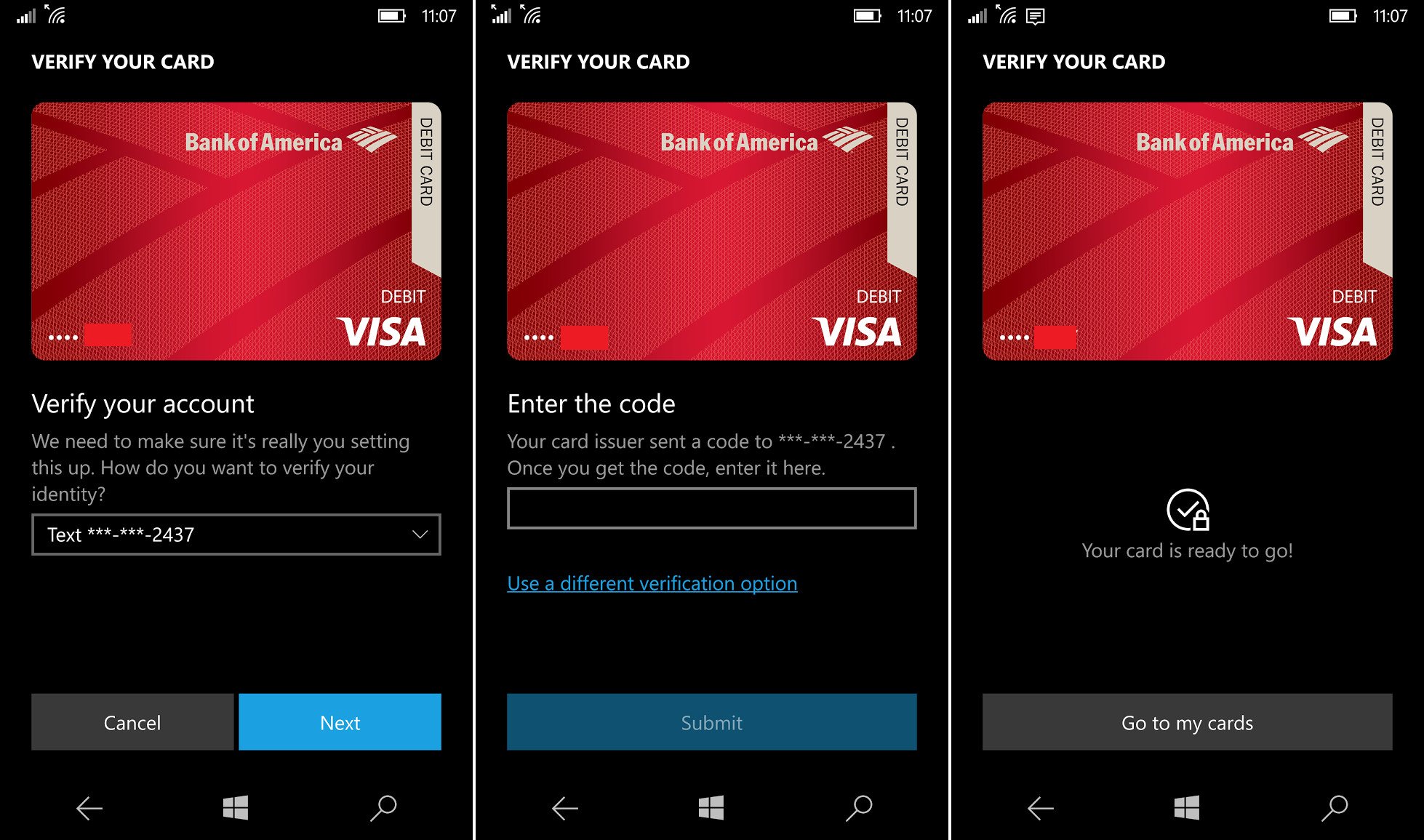NFC Tap to Pay is coming to Windows 10 Mobile with Microsoft Wallet 2.0

In what will be a surprise new feature presumably for the Windows 10 Mobile Anniversary Update aka 'Redstone 1' this summer, Microsoft will unveil their new Wallet 2.0 app along with NFC Tap to Pay.
I managed to get my hands on an internal build of the updated Wallet app, which has not seen much attention since its release, and with it, I was able to enable Tap to Pay successfully on a Bank of America debit card.
Here is how the process works on a Lumia 950 including all the info you need to know.
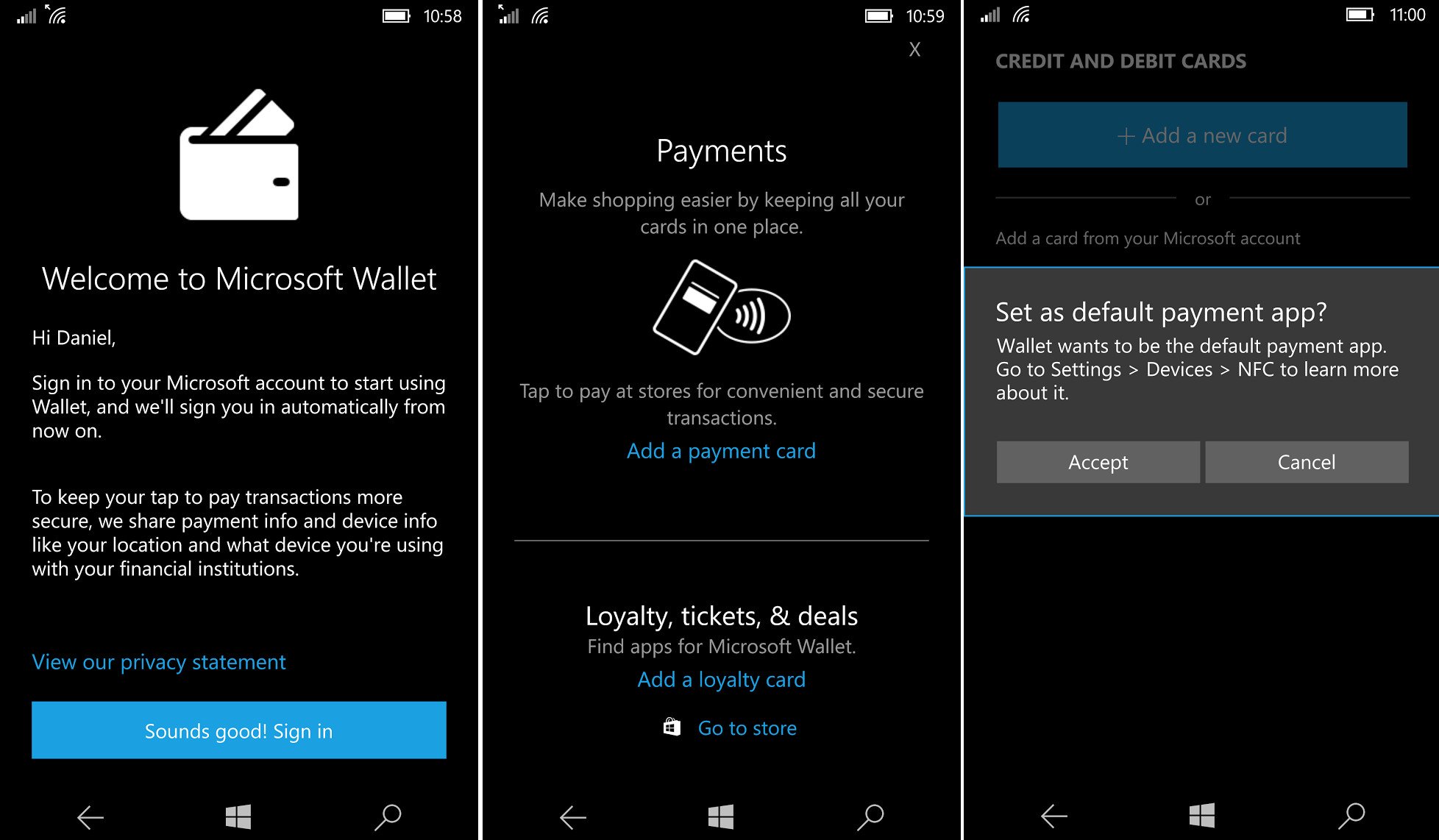
The new Wallet 2.0 app is broken into two areas:
- Credit or debit card
- Loyalty or membership card
When first launched Wallet will check your Microsoft Account for any credit cards already linked (e.g. for the Store) and import those for Tap to Pay. All of this is optional, of course, and interestingly my Lumia 950 even utilized Windows Hello for my account authentication, which was a nice touch.
Unfortunately, my Bank of America Business MasterCard and American Express Corporate Platinum were not eligible for Tap to Pay. Those cards also don't work with Apple Pay either, so this is not too surprising. Banks need to set it up on their end including the associated security.
However, my personal Bank of America debit card did work, and you can see the associated screenshots of the enrollment process. Users can manually add the card or use the camera to scan them into the app.
All the latest news, reviews, and guides for Windows and Xbox diehards.
Once entered, the information is verified by the bank through the app with a verification SMS code to complete the process. Bank of America then emailed me to tell me that my card was "added to Microsoft Wallet on the device (Lumia-950)."
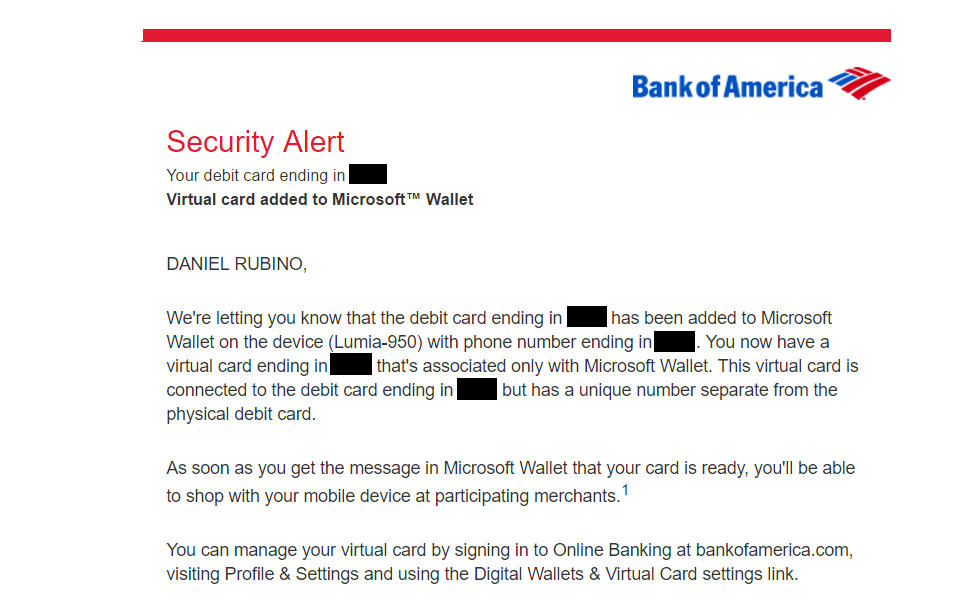
Diving into my phone's NFC settings and Tap to Pay was apparently enabled and my new card was associated with the function. I could have multiple cards available with Tap to Pay and set one as the default card.
Loyalty and customer cards
Regarding the loyalty card area, users can pick from a list of companies and either scan the card or enter it manually. A barcode is then generated for easy scanning and users can pin those individual cards to their Start screen for quick access.
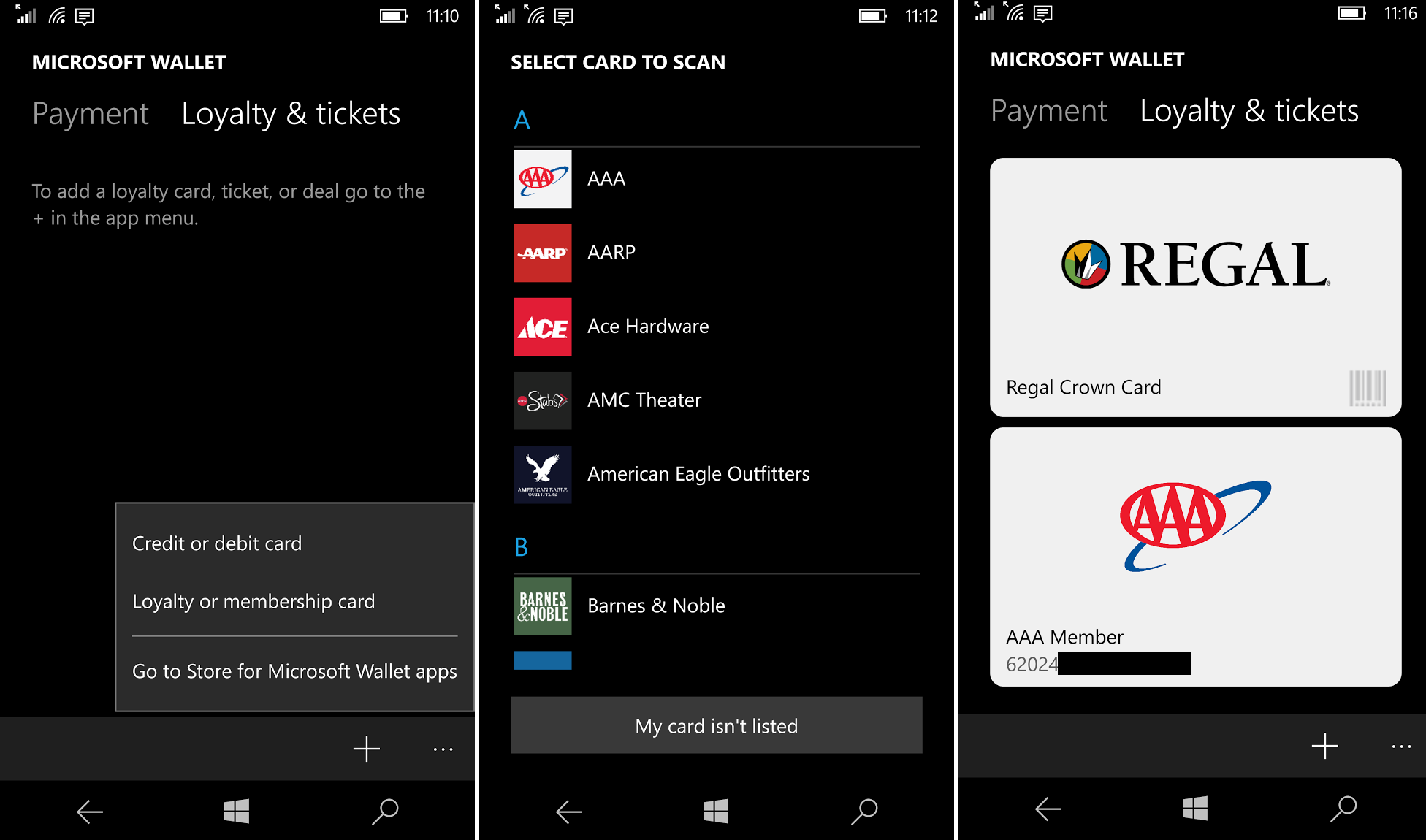
If a business is not listed, users can create their own barcode by entering in the information for the card.
Currently, these are the available merchants.
- AAA
- AARP
- Ace Hardware
- AMC Theater
- American Eagle Outfitters
- Barnes & Nobile
- Best Buy
- BevMo!
- Big Lots
- Bloomingdales
- Cabela's
- Champ Sports
- Chico's
- Craftsman
- CVS Pharmacy
- DSW
- Eddie Bauer
- Finish Line
- Fred Meyer
- GameStop
- GNC
- IKE
- iPic Theaters
- JCPenney
- Lowes
- Office Depot
- O'Reilly Auto Parts
- Panera Bread
- Petco
- Petsmart
- Pro Sports Club
- QFC
- Red Robin
- Regal Cinemas
- REI
- Rite Aid
- Safeway
- Sports Authority
- Staples
- Stop and Shop
- The Body Shop
- Toys (& Babies) R Us
- Ulta
- Walgreens
- YMCA
I expect this list to grow and since Wallet 2.0 is just an app Microsoft can make easy additions and fixes whenever they want.
Does it work?

So, the million dollar question is does it work?
As a sacrifice, or rather, experiment I went to my local McDonald's who are known to use Tap to Pay. I ordered up a Double Quarter Pounder with cheese to celebrate because I have not eaten at McDonald's in about a decade. At the moment of truth, I tapped my phone to the NFC reader and sure enough…
…it worked! My payment went right through.
Just as the directions say I did not have to have my display on, although the phone did wake once initiated. I also used Windows Hello to login although I am not sure if that is because Wallet requires it for security or if my phone had just enabled it for the Lock screen. Clearly, more testing is needed so I'll be eating fast food all weekend for science.
Microsoft has announced that their mobile payments will utilize Host Card Emulation (HCE), making this a non-proprietary solution and one that piggybacks off current NFC payment systems already in place. As a result, Tap to Pay on Windows 10 Mobile should find ubiquitous access to NFC payment systems already installed. What that means in English is this should work at almost all places that currently accept NFC payments and it will not require a special Microsoft-Vendor-Bank deal.
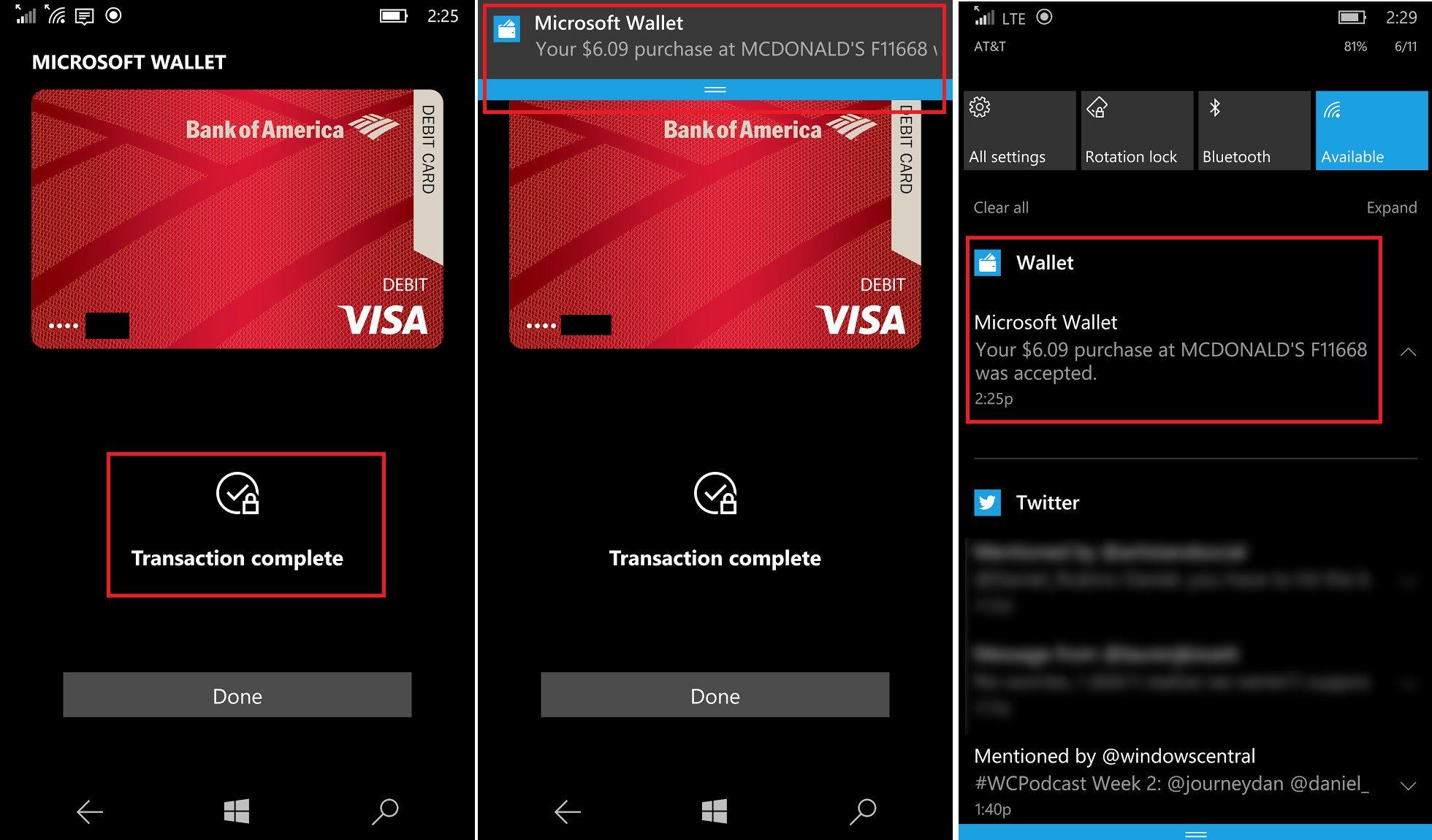
Immediately following the transaction, I received a push notification confirming the purchase, which was a nice touch.
Overall, the experience was flawless, and even I was surprised that not only it worked at this early stage, but it was flawless too.
Only the US at launch?

Microsoft has not publicly commented about its Tap to Pay and Wallet plans, but my guess is that it will roll out starting in the United States first. The US-focused store listings for the loyalty cards implies this as a US feature and once we finally enabled it on a localized UK phone, there were no banking or credit card options.
However, we should heed caution until Microsoft announces this service for Windows 10 Mobile. They could very well launch it in numerous markets either initially, or in waves. For now, we will just have to wait and see.
Finally, since Microsoft has not announced this service we also do not have a timeframe for a launch. Seeing as the service is already working on Windows 10 Mobile Redstone builds (Insider Fast Ring), there is a good chance it will be time with the Anniversary Update, which is expected at the end of July.
Thanks to Zac Bowden, who assisted in testing for this article.

Daniel Rubino is the Editor-in-chief of Windows Central. He is also the head reviewer, podcast co-host, and analyst. He has been covering Microsoft since 2007 when this site was called WMExperts (and later Windows Phone Central). His interests include Windows, laptops, next-gen computing, and wearable tech. He has reviewed laptops for over 10 years and is particularly fond of 2-in-1 convertibles, Arm64 processors, new form factors, and thin-and-light PCs. Before all this tech stuff, he worked on a Ph.D. in linguistics, performed polysomnographs in NYC, and was a motion-picture operator for 17 years.