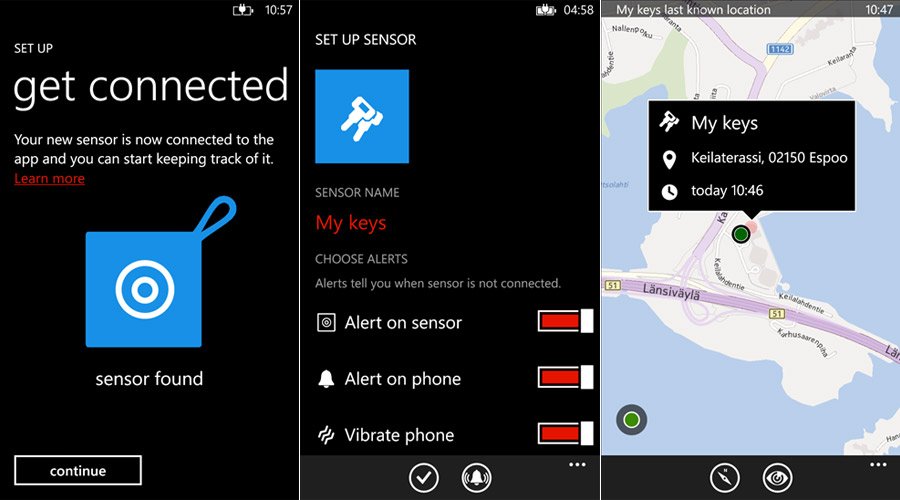Nokia releases Treasure Tag Windows Phone app, expect to see the accessory released soon

All the latest news, reviews, and guides for Windows and Xbox diehards.
You are now subscribed
Your newsletter sign-up was successful
Nokia has published its Treasure Tag application to the Windows Phone Store. The app enables consumers with treasure tag accessories to set up and track said devices, which can be attached to anything from a keying to bags and other belongings. While the app is readily available, the accessory is yet to be make it through retail so don't get too excited as there's still some waiting to do. Pop past the break for more details and store links.
The concept behind the Nokia Treasure Tag is a small Bluetooth device, which can be attached to valuable possessions, be it an important keyring with your car and house keys connected or even your gym bag. The companion app enables you to keep track of said belongings with both visual and audio guidance. Should you be unaware as to where you last had your car keys and have the Treasure Tag attached to the keyring, the app can help lead you to its location. It's pretty neat, especially if you're prone to forgetting things.
Setting up the tags is simple enough. Connect your tags to the Windows Phone via Bluetooth and the phone will alert you automatically if you're about to leave them behind. Should you wonder off and need to trace your steps to locate the missing item, the app utilises HERE Maps and LiveSight to accurately show where the tag is through augmented reality. Each tag can be pinned to the Start screen as Live Tiles for status updates and more convenient access.
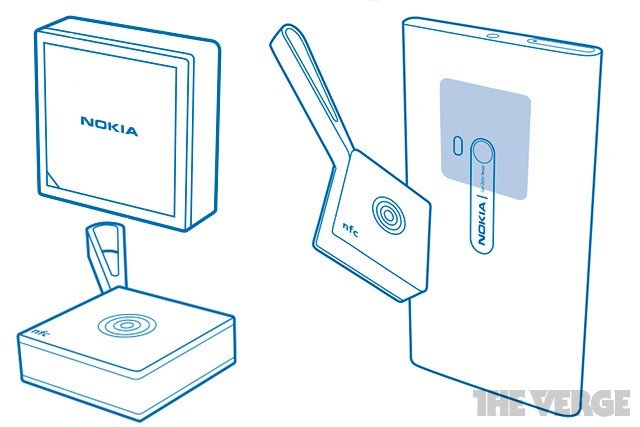
That's the app in a nutshell, but like we mentioned above the accessory itself is not yet available through retail. While it's good to have the Windows Phone app available on the store before the Treasure Tags are released themselves, this is hopefully a sign that the imminent release is not far off. Let us not forget that Mobile World Congress is just around the corner and with a Nokia press event being held, we're hoping to see something later this month.
It's worth noting that a phone reboot is required post-installing the app and you'll need the Lumia Black firmware update. You can download Nokia Treasure Tag from the Windows Phone Store. via: Plaffo; Thanks, guyjkh, for the tip!
All the latest news, reviews, and guides for Windows and Xbox diehards.

Rich Edmonds was formerly a Senior Editor of PC hardware at Windows Central, covering everything related to PC components and NAS. He's been involved in technology for more than a decade and knows a thing or two about the magic inside a PC chassis. You can follow him on Twitter at @RichEdmonds.