NVIDIA Broadcast 1.2 is now available, here's what's new
NVIDIA Broadcast's latest update lets you combine up to six effects at once.

All the latest news, reviews, and guides for Windows and Xbox diehards.
You are now subscribed
Your newsletter sign-up was successful
What you need to know
- NVIDIA Broadcast 1.2 is now generally available.
- The update adds several new features, including Room Echo Removal and Video Noise Removal.
- Version 1.2 also adds the ability to combine up to two effects per device for up to six total effects.
NVIDIA Broadcast's update to version 1.2 is now live. The update adds a long list of new effects and abilities. We already knew about the update to version 1.2, but the complete changelog adds more details for what's new.
The biggest change is the ability to combine effects. You can now use up to two effects per device for a total of up to six effects. For example, you could use auto reframe and video noise removal at the same time.
The update also adds new effects, such as Room Echo Removal (beta) and Video Noise Removal (beta). Here's the complete changelog:
- New Effect - Room Echo Removal (beta): reduces room reverb from your audio.
- New Effect - Video Noise removal (beta): reduces video noise from webcams, especially in low light situations.
- This first version is not yet fully optimized and may have a higher impact on performance than other effects.
- Updated Effect - Noise Removal: added additional support for pet sounds (e.g. cats and dogs), improved quality and performance.
- Updated Effect - Auto Frame: added a buffer zone so the camera doesn't move if you stay within the center third of the frame.
- App improvements:
- Multi-effect functionality: added support for multiple effects so users can combine up to 2 effects per device for a maximum of 6 effects.
- Please note that running multiple effects will have a higher performance impact on the system.
- Audio effects can be combined but noise removal loses some effectiveness.
- Improved Camera preview quality
- Improved and clarified UI messaging
- Reduced the memory size of the installer
- Bug fixes:
- Updating the app should now correctly keep your system (i.e. default Windows speaker and microphone) and third party app settings (i.e. your devices in Zoom or other apps). Use the Express Install option during the installation.
- Fixed an issue where the camera would hang you toggled quickly between tabs or closed the application before it loaded.
- Fixed an issue where background replacement would invert the orientation of your selected background image.
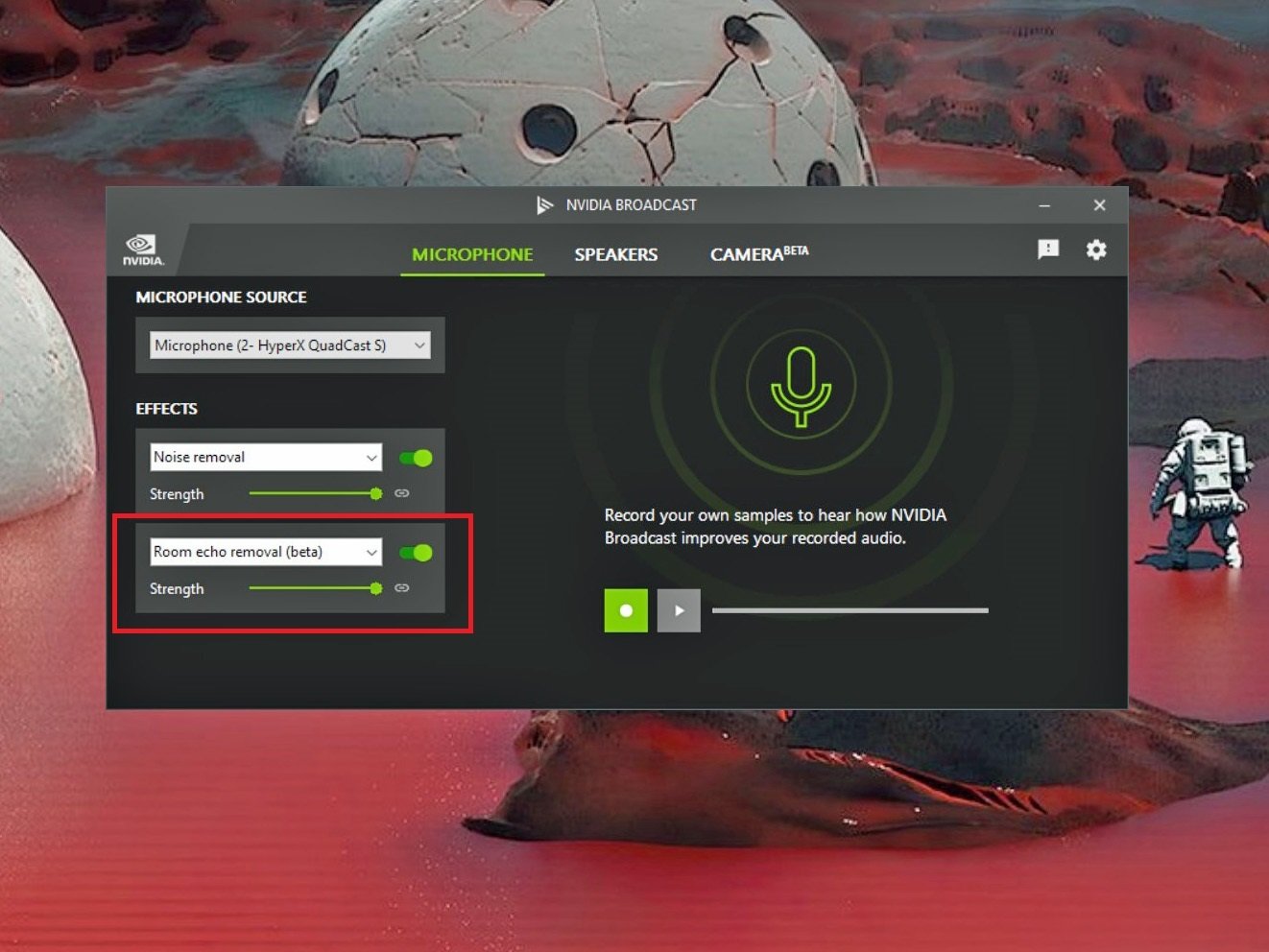

To use NVIDIA Broadcast you need an NVIDIA RTX-series GPU, such as cards from the RTX 20 Series, RTX 30 Series. The app also works with Quadro RTX and Titan RTX GPUs. Luckily, these are some of the best GPUs you can buy, so you'll be able to do a lot more with them than run NVIDIA Broadcast.
All the latest news, reviews, and guides for Windows and Xbox diehards.

Sean Endicott is a news writer and apps editor for Windows Central with 11+ years of experience. A Nottingham Trent journalism graduate, Sean has covered the industry’s arc from the Lumia era to the launch of Windows 11 and generative AI. Having started at Thrifter, he uses his expertise in price tracking to help readers find genuine hardware value.
Beyond tech news, Sean is a UK sports media pioneer. In 2017, he became one of the first to stream via smartphone and is an expert in AP Capture systems. A tech-forward coach, he was named 2024 BAFA Youth Coach of the Year. He is focused on using technology—from AI to Clipchamp—to gain a practical edge.

