Office 365 suite exits preview on the Microsoft Store
Now anyone using Windows 10 can download the Office 365 suite of apps via the Microsoft Store.
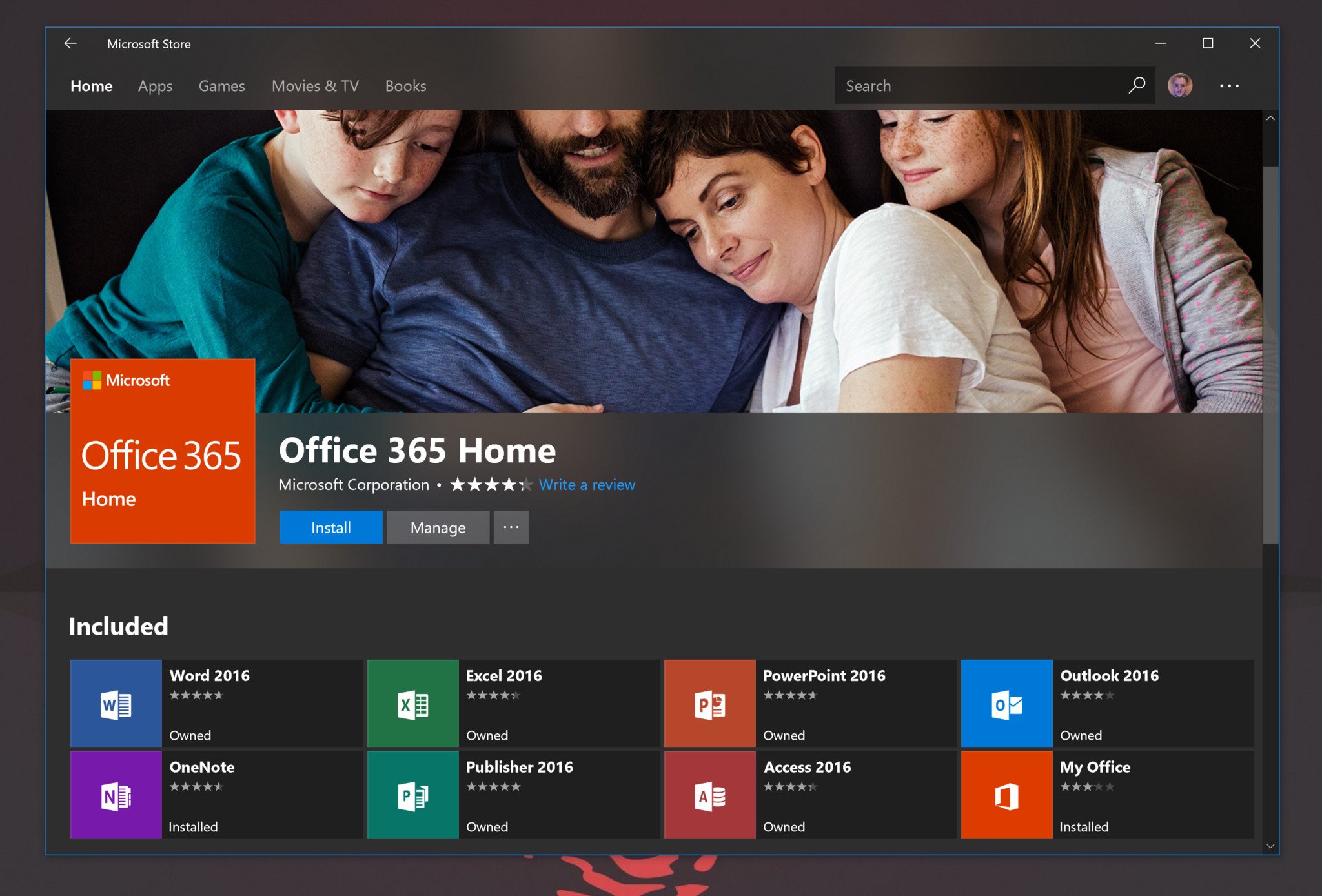
All the latest news, reviews, and guides for Windows and Xbox diehards.
You are now subscribed
Your newsletter sign-up was successful
Microsoft initially launched its Office 365 suite in the Microsoft Store (then called the Windows Store) several months ago as a way for Windows 10 S users to get their hands on the desktop versions of Word, PowerPoint, and other apps, packaged for distribution with the desktop bridge. Despite later opening up to a small group of Insiders, the apps remained in preview and unavailable to most. That has now changed, as Microsoft has dropped the preview tag and the apps are now available to download for any Windows 10 user.
As first spotted by Neowin, the suite no longer carries the preview tag. So long as you have an active Office 365 subscription, you can now download the bulk of the suite from the Microsoft Store. Among the apps available are Word, Excel, PowerPoint, Access, Outlook, Publisher, and the Universal Windows Platform (UWP) version of OneNote.
As Microsoft clarified when it initially launched the suite into preview, these are bridged versions of the 32-bit Office desktop apps. As for the Office Mobile apps, which were previously the only ones available from the Microsoft Store, Microsoft has repositioned them for smartphones and tablets with screen sizes under 10.1 inches.
If you want to try installing the apps from the Microsoft Store, you'll have to jump through a couple of hoops. The first is that you'll need to uninstall your current desktop apps. Direct links to the individual apps seem to direct you to a website, according to Neowin. You'll have to search the store directly for Office 365 Home, Personal, or Solo and install the apps from there.
All the latest news, reviews, and guides for Windows and Xbox diehards.

Dan Thorp-Lancaster is the former Editor-in-Chief of Windows Central. He began working with Windows Central, Android Central, and iMore as a news writer in 2014 and is obsessed with tech of all sorts. You can follow Dan on Twitter @DthorpL and Instagram @heyitsdtl.
