
It took a while, but we’re finally getting it. The official Windows Phone companion app for Rockstar’s Grand Theft Auto V video game is available in the Store. We’ve gone over it before, but we’ll give you a brief overview again and the download link after the break. Let’s check out iFruit for Windows Phone 8.
Yeah, the app is called iFruit and is a dig at a certain company from Cupertino, California. It launched on iOS back when GTA V came out in September, but the Android and Windows Phone versions were listed as coming “later”. Today is that later day. The app consists of two main parts, Los Santos Customs and Chop the Dog. Here’s what they do in iFruit for Windows Phone 8:
Los Santos Customs
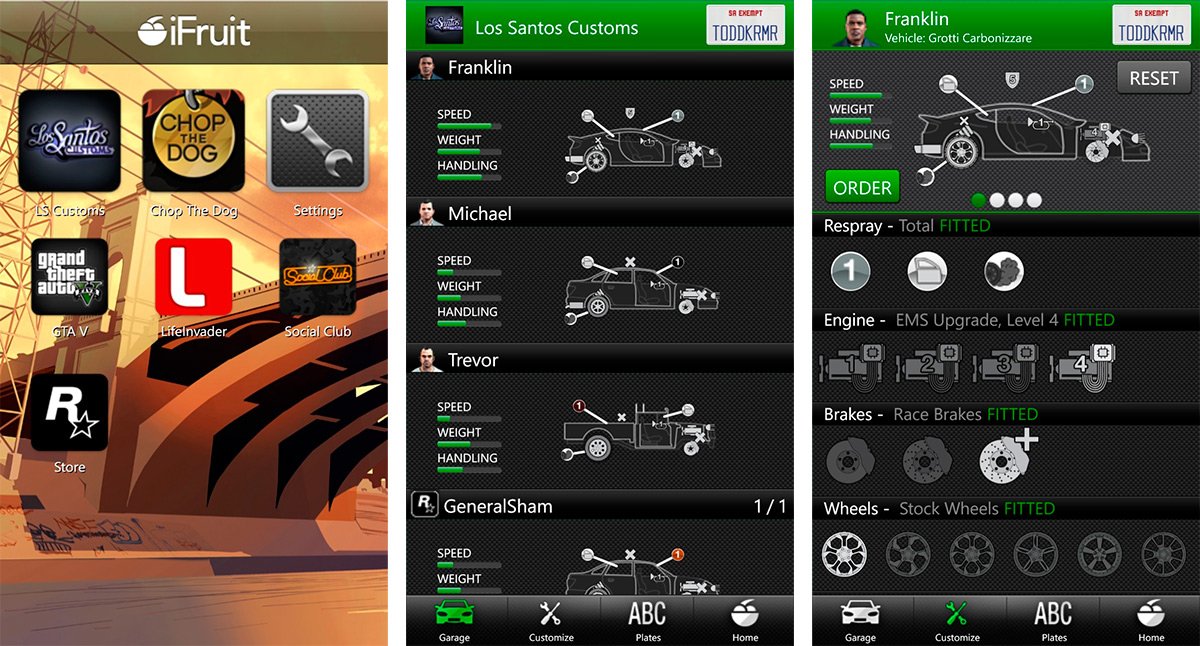
The Los Santos Customs app offers players the freedom to create their ultimate vehicle in Grand Theft Auto V from anywhere. At the bar, on the beach, on the toilet. This is the future, we’re almost sure of it.
You can even create and reserve custom license plates for both Grand Theft Auto V and Grand Theft Auto Online – order your personalized plates before they’re gone!
Chop the Dog

Depth of content, high production values, defecation. It’s the app that has it all. Because who doesn't love tending to a virtual pet? Chop is Franklin’s canine sidekick in Grand Theft Auto V. Look after him well in the “Chop the Dog” app and you will reap the benefits when playing as Franklin in Grand Theft Auto V. Pet him, feed and water him, play fetch and tug-of-war, teach him tricks. Too much or too little of an activity, however, will cause Chop to become unhappy, and nobody likes an unhappy Rottweiler. Take Chop on walks to give him a chance to work off last night’s steak and Piswasser and to mark his turf in the hood - defending his ladies, fending off gang members and even protecting the beach babes of Los Santos from unsightly tan lines by removing their bikinis.
We quickly loaded up iFruit on our Lumia 1020 and were pleasantly surprised. We had no issues with performance in the brief few minutes playing with it. What we’re really saying is that doesn’t appear to be a lazy port of an iOS app, something we’ve seen a little too often for our liking.
The app is a fun way to manage your GTA V experience when you’re away from your console and we’re glad it’s finally here for Windows Phone 8. Play GTA V? Download it and let us know what you think.
All the latest news, reviews, and guides for Windows and Xbox diehards.
Want to get iFruit for Windows Phone? It’s a free app that you can get from the Windows Phone Store, by using the QR code below, or swiping to the right in our app.
Thanks for the tip @wpscoops!


Sam Sabri was formerly the Managing Editor for Windows Central, covering Windows Phone, Microsoft Build, and many more topics.
