Enjoy placing bets here and there? Try out these official UK betting Windows Phone apps

All the latest news, reviews, and guides for Windows and Xbox diehards.
You are now subscribed
Your newsletter sign-up was successful
The world of betting (and gambling in general) is a popular and successful one. Millions of people engage in exchanges every day, be it on sports, games or other events. We've looked at betting apps in the past, but this is our first regional roundup. Should you reside in the UK, there are a number of official betting apps available on the Windows Phone.
Today, we're looking at Sky Bet, Unibet Betting and Betfred Lotto.
Sky Bet
The gambling side of BSkyB, which also sponsors the English football league, has released an app for Windows Phone with an enticing registration deal (free bets, everyone). The app itself includes a comprehensive range of markets, with the ability to bet on televised Sky sports matches directly from the home screen.
It's a neat app with a clean (albeit not very Modern) user interface. It just works and gets the job done. Live betting markets with latest scores, full account history, deposits and withdrawals possible through the phone and loyalty schemes make this a sweet solution for anyone looking to participate in some light gambling while on the move.
Grab Sky Bet from the Windows Phone Store for free.
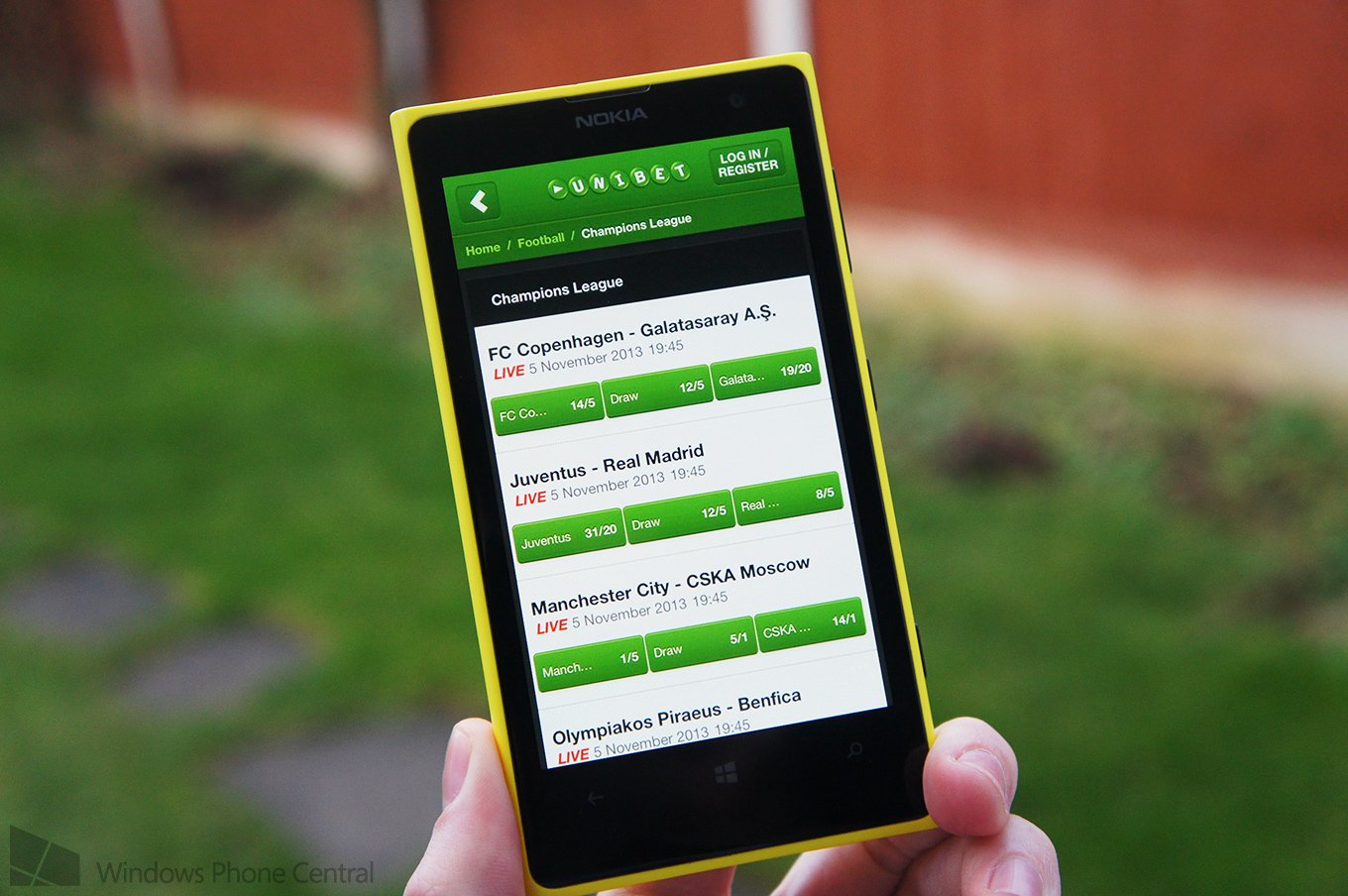
Unibet Betting
Unibet is an interesting app. It has technically been available on the store for sometime, but failed to work properly, accumulating numerous single star reviews. The development team behind the app finallyreleased a new version recently, enabling Unibet account holders to engage in sports betting, including football, tennis, basketball or even hockey.
The company boasts the slogan, "By Players for Players" when describing the app. You're able to place single and combination bets, receive sports specific mobile alerts with latest promotions and odds, view betting history and detailed bet information. Yet another pretty neat betting Windows Phone experience.
All the latest news, reviews, and guides for Windows and Xbox diehards.
You can download Unibet Betting from the Windows Phone Store for free.

Betfred Lotto
Already available on the Windows Store, Betfred Lotto finally arrives on Windows Phone 8. This is a rather specific type of gambling app with bets and odds for lotto results, including the UK, Irish, Euromillios and 49's. The interface and feature set are both similar to the Windows counterpart and you're able to log in, manage your account, check out enticing odds and place some bets.
As well as logging into the service, there are a variety of features and useful functionality to make the experience that much more user friendly. Should you miss a previous lotto result or wish to see draws up to 12 months prior, Betfred Lotto offers detailed analysis to help you out.
Fans of the service and/or Windows 8 version will want to download Betfred Lotto from the Windows Phone Store for free.
It's positive to see Microsoft and co. leveraging companies such as these to bring yet more official content to the Windows Phone Store. With betting apps now populating the platform, we're excited to see what's next on the horizon. We will note that Windows Phone Central takes no responsibility should you decide to download any betting app and enter financial difficulties in the process. Good luck - you'll need it!

Rich Edmonds was formerly a Senior Editor of PC hardware at Windows Central, covering everything related to PC components and NAS. He's been involved in technology for more than a decade and knows a thing or two about the magic inside a PC chassis. You can follow him on Twitter at @RichEdmonds.



