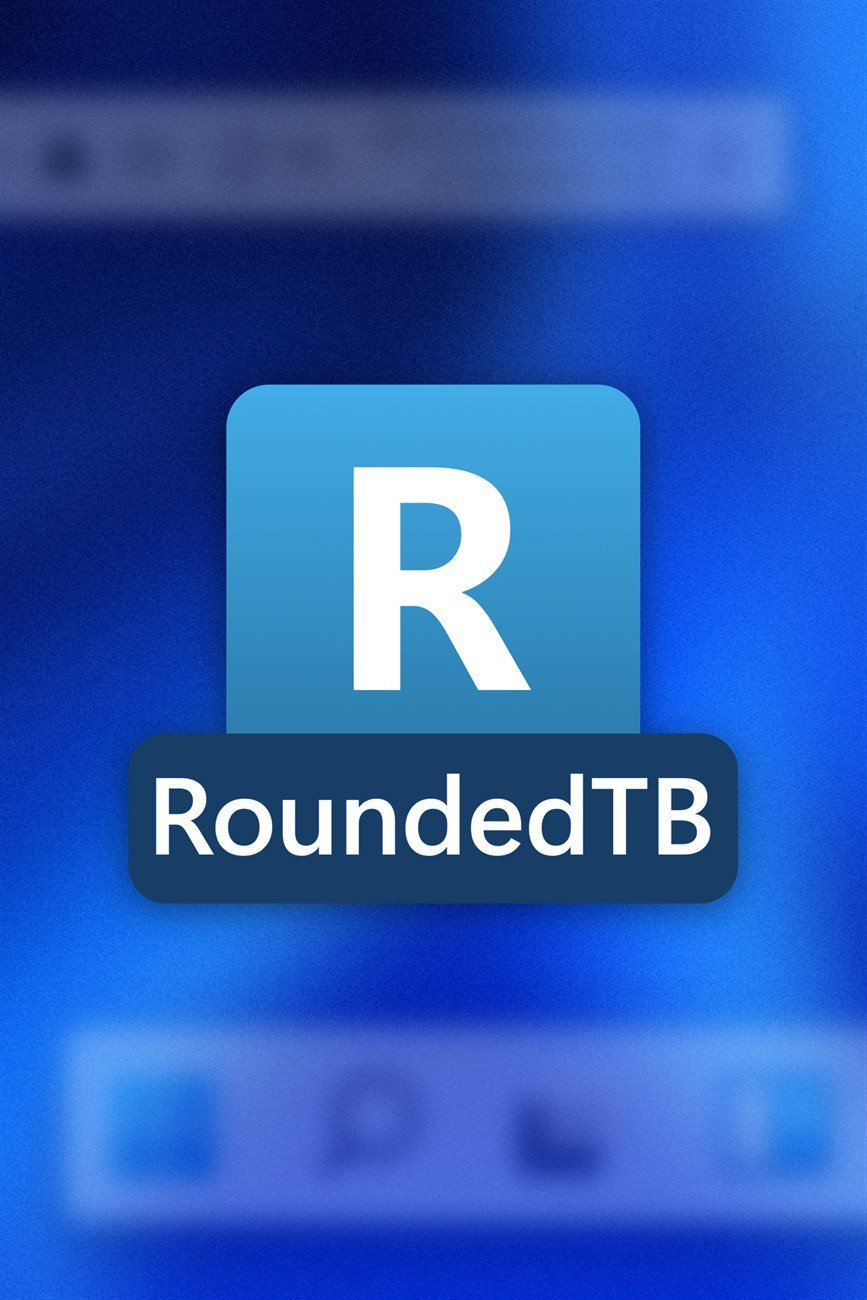One of the best apps for customizing the look of Windows 11 just got even better
An update to RoundedTB helps it look more natural on Windows 11.

All the latest news, reviews, and guides for Windows and Xbox diehards.
You are now subscribed
Your newsletter sign-up was successful
What you need to know
- RoundedTB is an app that allows you to customize the Taskbar on Windows 11 and Windows 10.
- The app just received an update that allows it to expand when a window is maximized.
- The update also includes several bug fixes and performance enhancements.
RoundedTB allows you to customize the Taskbar on Windows 11 and Windows 10. It's one of the best apps to customize the look of Windows 11, and it just got a bit better with a recent update. The latest version of RoundedTB can now fill to the edges of your screen when a window is maximized. This makes the Taskbar look more natural as it won't leave gaps on the screen. The update also improves performance and fixes several "egregious bugs," according to its changelog.
Here's everything that's new in version 3.1 of RoundedTB:
Release 3.1 improves upon Release 3 by addressing some of the more egregious bugs that snuck their way in. There are also some performance enhancements and some new features! Notably, these include:
- The option to have the taskbar "fill" when a window is maximised (or when alt+tab or the Task Switcher is invoked if you're on Windows 11)
- The ability to summon the app's settings pane by re-opening it from Start
- The option to have the tray show only when you're hovering over it
- Automatic detection for when the taskbar "overflows" in dynamic mode, and switching back to basic mode as a result
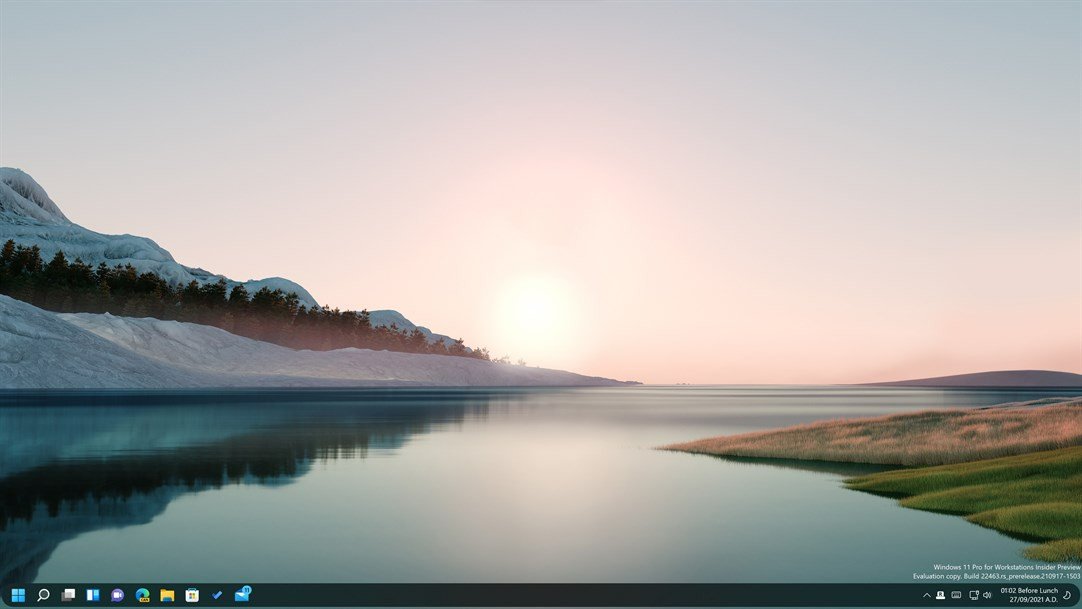
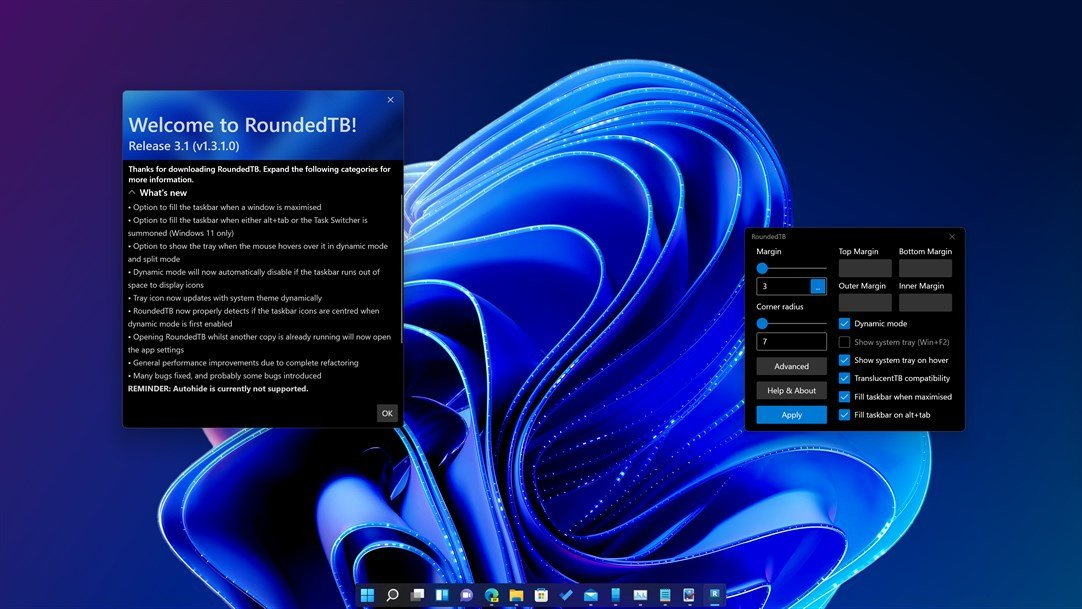
RoundedTB is part of the growing list of applications that can customize the look of Windows. It's been around since Windows 10 but has some new features that work well with Windows 11. The app can split the Taskbar into segments. It can also make the Windows 11 Taskbar act like a floating dock. As was the case with Windows 10, the app can also round the corners of the Taskbar and add margins.
All the latest news, reviews, and guides for Windows and Xbox diehards.

Sean Endicott is a news writer and apps editor for Windows Central with 11+ years of experience. A Nottingham Trent journalism graduate, Sean has covered the industry’s arc from the Lumia era to the launch of Windows 11 and generative AI. Having started at Thrifter, he uses his expertise in price tracking to help readers find genuine hardware value.
Beyond tech news, Sean is a UK sports media pioneer. In 2017, he became one of the first to stream via smartphone and is an expert in AP Capture systems. A tech-forward coach, he was named 2024 BAFA Youth Coach of the Year. He is focused on using technology—from AI to Clipchamp—to gain a practical edge.