OneDrive expanding differential sync to all file types later this year
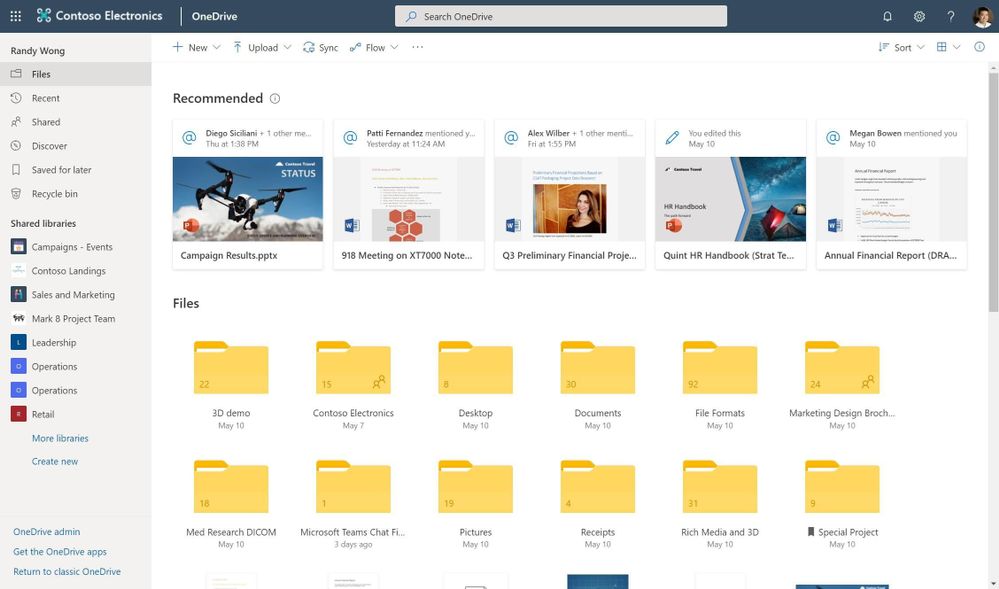
All the latest news, reviews, and guides for Windows and Xbox diehards.
You are now subscribed
Your newsletter sign-up was successful
What you need to know
- Microsoft detailed a ton of new features coming to OneDrive at its SharePoint conference this week.
- Among the updates is support for all file types with differential sync, expanding the feature beyond Office 2016 file types.
- Differential sync saves bandwidth by only syncing the parts of files that have changed, rather than re-uploading the entire file.
At its SharePoint conference this week, Microsoft took the wraps off of a load of features slated to hit OneDrive for business users soon. One of the biggest new features is the expansion of differential sync to cover all file types.
Differential sync is a feature that saves time and bandwidth by only syncing parts of files that have been changed, rather than re-uploading an entire file. Currently, the feature only works with Office 2016 file types. According to Microsoft, the feature will expand to include all file types "later this year" in both OneDrive and SharePoint.
"Today, we announced differential sync will sync only the parts of files that have changed, greatly reducing sync time and bandwidth utilization," Microsoft said in a blog post announcing the feature. "Currently OneDrive supports differential sync for modern Office file formats. Later this year, differential sync will support all files stored in Microsoft 365."
Other tidbits coming to OneDrive include the ability to view recommended files on the web, the option to save files for later, and support for 360-degree image previews. OneDrive is also getting new sharing enhancements, including the ability to request files from others, file-sharing integration in Microsoft Teams chats, and improvements to share "easy-to-read" links in the Outlook Web App.
Finally, Microsoft detailed some updates coming to the Outlook mobile app. The UI for browsing and sharing files from OneDrive through Outlook mobile is getting an overhaul, along with the addition of PDFs and scans to the "recent" view. Lastly, more options are coming to the PDF annotation experience.
For the complete rundown, you can view Microsoft's full blog post.
Affordable accessories that'll pair perfectly with your PC
Every one of these awesome PC accessories will enhance your everyday experience — and none cost more than $30.
All the latest news, reviews, and guides for Windows and Xbox diehards.

KLIM Aim RGB gaming mouse ($30 at Amazon)
Whether you're a gamer or not, this is an absurdly good mouse for the price. It's ambidextrous, has a responsive sensor, a braided cable, tank-like build quality, and, yes, it has RGB lighting, though you can turn it off if that's not your thing.

AmazonBasics USB speakers ($16 at Amazon)
These neat little speakers may only pack 2.4W of total power, but don't let that fool you. For something so small you get a well-rounded sound and a stylish design. And they only cost $16.

Razer mouse bungee ($20 at Amazon)
Use a wired mouse? You need a mouse bungee to keep your cable tidy and free of snags. You get no drag on the cable, and this one has subtle styling, a rust-resistant spring and a weighted base, all for $20.

Dan Thorp-Lancaster is the former Editor-in-Chief of Windows Central. He began working with Windows Central, Android Central, and iMore as a news writer in 2014 and is obsessed with tech of all sorts. You can follow Dan on Twitter @DthorpL and Instagram @heyitsdtl.
