OneDrive is getting a cleaner web UI and improved sharing options
Microsoft is bringing a slew of improvements to OneDrive, including tweaks to its web UI and sharing options.

As part of its Ignite 2017 conference in Orlando today, Microsoft revealed several updates it is bringing to OneDrive for consumers and IT admins alike. Most notable are some tweaks coming to OneDrive's web UI, as well as an improved sharing experience across platforms (via The Verge).
First up is the web experience, which Microsoft says it is updating to be "cleaner and more intuitive." That's in addition to some tweaks meant to make it easier to find content that has been shared and by whom in a new people card.
Quickly see what files and folders are new, what content has been shared with others as well as being able to see who has accessed the content and who has not with click of a single button via our new People Card and Info Pane.
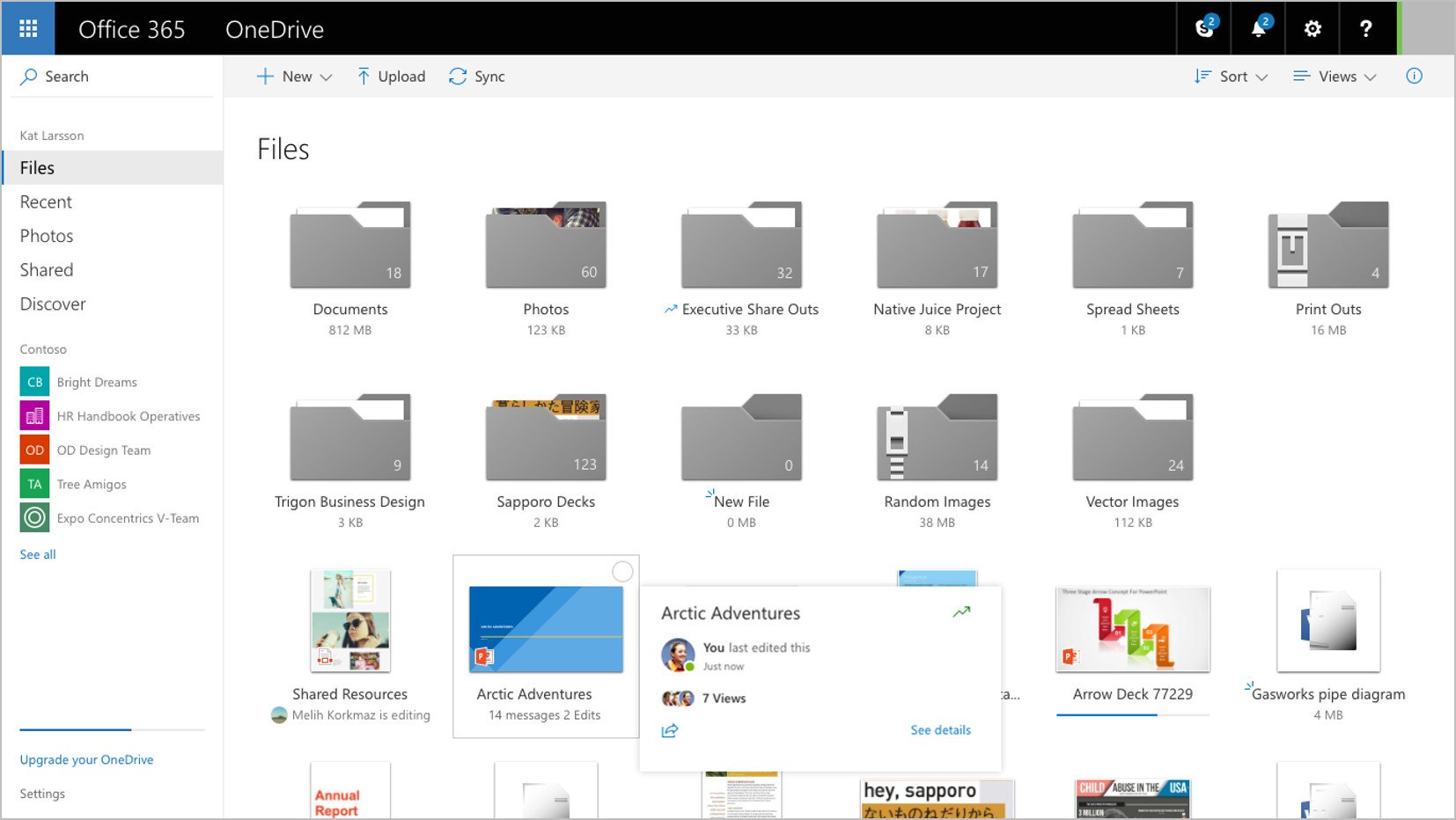
The sharing experience is also being tweaked to be more consistent across platforms. Microsoft says it has standardized sharing across Windows, Mac and the web. The new sharing pane allows users to choose to share documents to specific people, anyone, or people within an organization.
All of this is in addition to a number of other, smaller tweaks for standard users as well as IT administrators. Here's a look at what's coming:
- Support for synchronization of libraries encrypted with Information Rights Management (IRM) or Digital Rights Management (DRM)- We will now fully support the synching or DRM/IRM libraries in OneDrive.
- Simple and secure external sharing without a Microsoft account- As demoed this week, we will soon be supporting support external sharing with out the need for a Microsoft Service Account (MSA) by allowing you to use Azure to create a one time use passcode to grant external users access to content.
- Support for On-Prem customers with Windows and Android App- We are happy to announce we fully support our OneDrive On-Premise customers on both the Windows and Android platforms.
- Sharing desktop notifications- New mobile and desktop notifications allow you to quickly see when files that have been shared have been opened or changed by the team.
- Zip File Support- Now open zip files in the web view to see what's inside and, pick and choose the files you would like to extract.
- Integration of sync client into Mac Office- The OneDrive client will now be installed as part of the Office for Mac installation process.
- Support for NGSC (next generation sync client) in SharePoint 2019
- Open to modern web experience- When you click a file in OneDrive web or choose to open a file via the browser, you will now be put right into an edit mode allowing you to jump into working more quickly.
- Files Restore- will enable self-service recovery from disastrous events such as mass deletes, ransomware, corruption, and other data loss scenarios.
- Self Service Migration Toolkit- We are releasing a migration toolkit for self-service users looking to migrate from share drives or other cloud based services to OneDrive on their own.
- Updates to our mobile client- To make our mobile client even easier to use, we are bringing over some of the great new functionality from our webpage to mobile. You will be able to quickly see what content has been shared with others as well as being able to see who has accessed the content and who has not.
- Multi-Geo- We will now support the country specific location of user's data to specific Azure region, helping our customers to better support country specific security and standard's needs.
- Service Level Encryption with Customer Key- This allows customers to hold their own private key to their cloud storage
- Updates to OD Admin Center- Now you can see active accounts, file activity and view all OneDrive Message Center messages right from the OneDrive admin console. We have also added a slider to make moving from most to least permissive sharing permissions easier.
Lastly, Microsoft reconfirmed that Files On-Demand will be launching into general availability on October 17 alongside the Fall Creators Update.
All the latest news, reviews, and guides for Windows and Xbox diehards.

Dan Thorp-Lancaster is the former Editor-in-Chief of Windows Central. He began working with Windows Central, Android Central, and iMore as a news writer in 2014 and is obsessed with tech of all sorts. You can follow Dan on Twitter @DthorpL and Instagram @heyitsdtl.
