Opera can now help save you some battery life on laptops
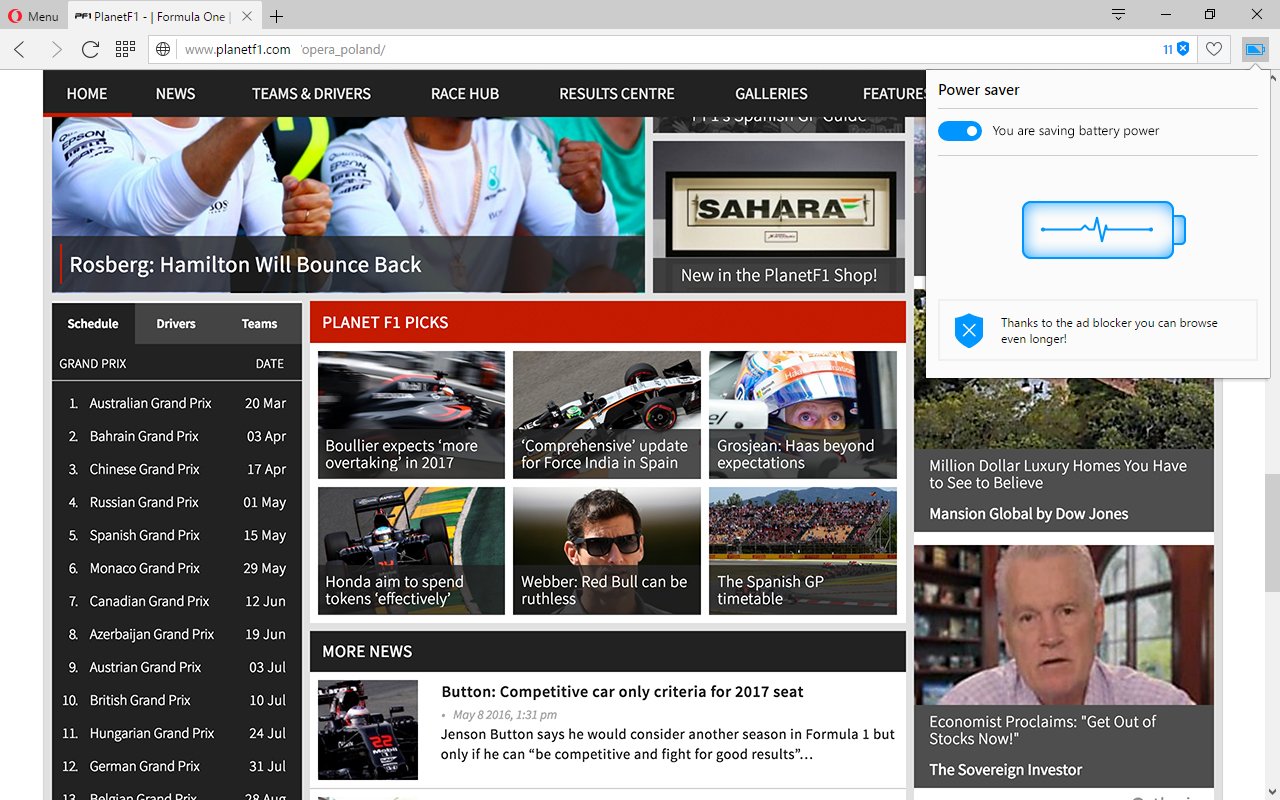
Opera has announced the company's web browser can now help you save battery life on laptops. The new saver mode will also aid in keeping your mobile PC cool too, according to Opera test results. During the summer months, the company states Opera will be able to keep laptops more than 3 degrees Celsius cooler.
How the company is able to achieve the aforementioned is by optimizing various parts of the browser, including the reduction of non-essential system tasks. Opera found in its testing that the battery saver and ad blocker combination meant the laptop was able to run for up to 50% longer than competing browsers on Windows 10.
You'll be able to activate the battery saving mode by hitting the battery icon that appears next to the address bar. This should show up when the cable is unplugged. The browser will also recommend you activate the mode at 20% battery.
In Why you should consider switching to Opera's latest browser for Windows 10 we reviewed the latest features by Opera and came away impressed.
All the latest news, reviews, and guides for Windows and Xbox diehards.

Rich Edmonds was formerly a Senior Editor of PC hardware at Windows Central, covering everything related to PC components and NAS. He's been involved in technology for more than a decade and knows a thing or two about the magic inside a PC chassis. You can follow him on Twitter at @RichEdmonds.
