Oracle Linux 8.5 now available through the Microsoft Store
A new distribution of Linux is available through the Microsoft Store.
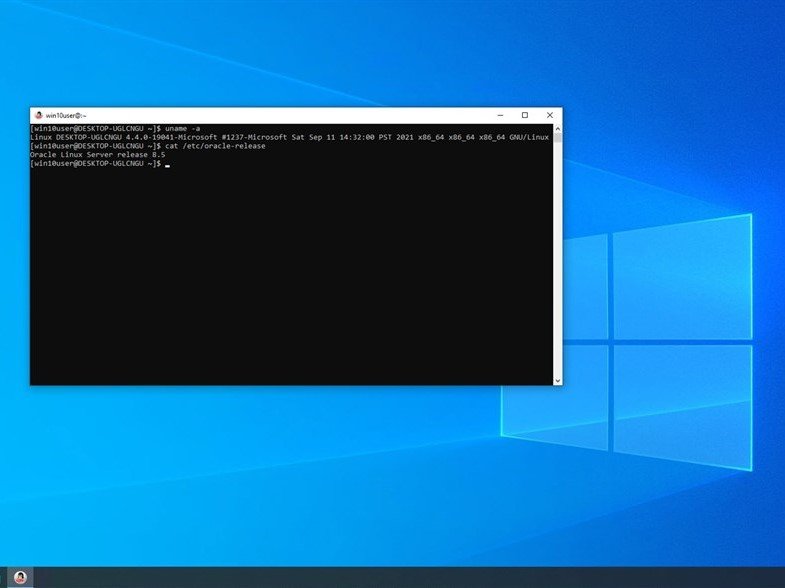
All the latest news, reviews, and guides for Windows and Xbox diehards.
You are now subscribed
Your newsletter sign-up was successful
What you need to know
- Oracle Linux 8.5 is now available through the Microsoft Store.
- Some IT admins and enterprise users prefer Oracle Linux over other Linux distributions because it supports containers and virtualization in a single offering.
- Oracle Linux 8.5 installs through the Windows Subsystem for Linux.
Lovers of Linux have a new option to use on Windows PCs. Oracle Linux 8.5 recently launched through the Microsoft Store, allowing developers, IT admins, and enterprise users to run another Linux distribution on their PCs. Oracle Linux 8.5 installs through the Windows Subsystem for Linux, which is available on both Windows 11 and Windows 10.
The app listing for Oracle Linux 8.5 doesn't provide many details for those that don't already know how it differs from other distributions of Linux. Oracle's website is more helpful on that front:
An open and complete operating environment, Oracle Linux delivers virtualization, management, and cloud native computing tools, along with the operating system, in a single support offering. Oracle Linux is 100% application binary compatible with Red Hat Enterprise Linux.
Since Oracle Linux supports both containers and virtualization, it is considered a popular pick with enterprise users and those in IT.
When you download Oracle Linux 8.5, it installs on the Windows Subsystem for Linux. To launch Oracle Linux, you'll need to type "oraclelinux85" into the Command Prompt or click the app's icon in the Start menu.
We have a guide on how to install Linux WSL2 on Windows 10 and Windows 11 if you're new to using Linux on Windows.
Oracle Linux packs containers, virtualization, and more into a single offering. It's now available through the Microsoft Store.
All the latest news, reviews, and guides for Windows and Xbox diehards.

Sean Endicott is a news writer and apps editor for Windows Central with 11+ years of experience. A Nottingham Trent journalism graduate, Sean has covered the industry’s arc from the Lumia era to the launch of Windows 11 and generative AI. Having started at Thrifter, he uses his expertise in price tracking to help readers find genuine hardware value.
Beyond tech news, Sean is a UK sports media pioneer. In 2017, he became one of the first to stream via smartphone and is an expert in AP Capture systems. A tech-forward coach, he was named 2024 BAFA Youth Coach of the Year. He is focused on using technology—from AI to Clipchamp—to gain a practical edge.

