Even in preview, Edge on Android already shows promise
Microsoft continued its march towards filling Android phones with Microsoft services by bringing Edge to the Google Play Store. But how well does it actually work? We went hands-on with Microsoft Edge Preview.

All the latest news, reviews, and guides for Windows and Xbox diehards.
You are now subscribed
Your newsletter sign-up was successful
With Microsoft Edge Preview in the Google Play Store, users are one step closer to being able to use Android phones exclusively with Microsoft services. The app is in preview so it would be unfair to do a full review but I used the browser exclusively over the weekend and have some thoughts on where the app already is and where Microsoft can take it in the future as it moves out of preview status.
Android makes it easy to only use Edge
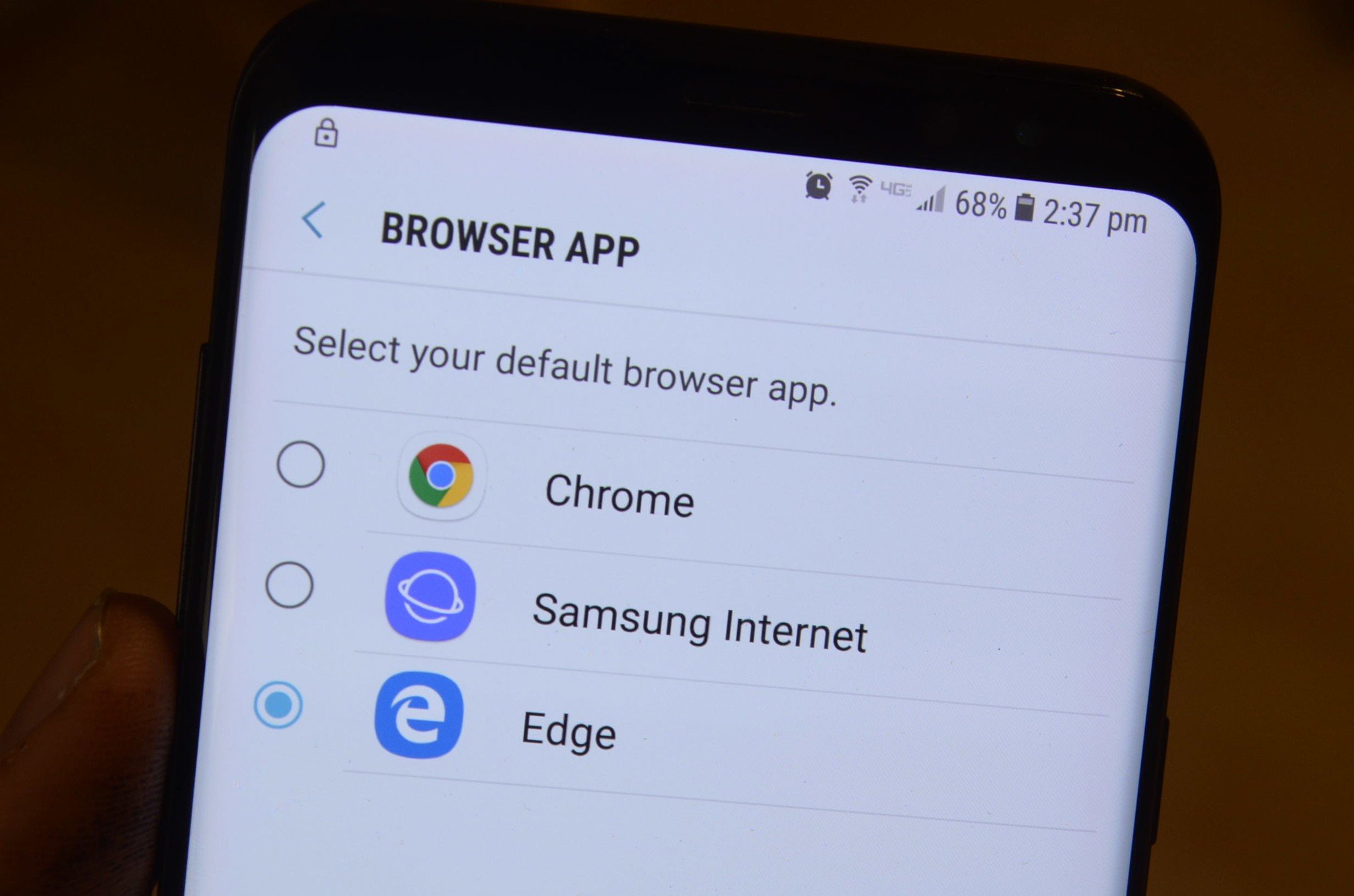
One of the biggest advantages of using Android over iOS, especially for users looking to bring the Microsoft experience over to their mobile device, is that you can customize which apps open by default. It's easy to do and means that when you click on a link in a text, email, or anywhere else, you can have it open up in Edge. This creates a native-like experience using a browser other than Chrome. Of course, this advantage isn't at all exclusive to Edge but it's still a big benefit to people who like it as their browser of choice.
Connecting phone and PC
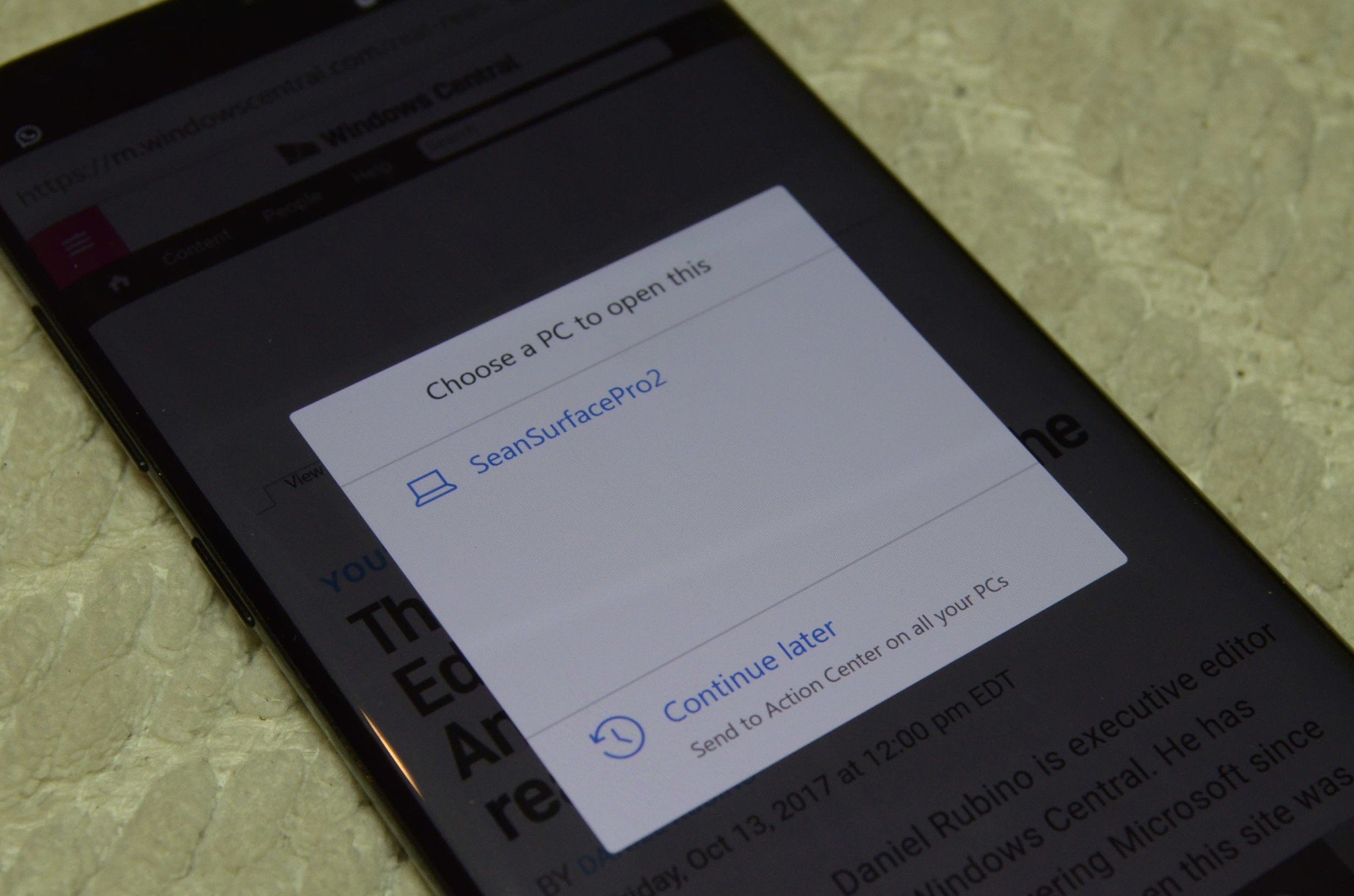
One of the main points of bringing Edge to Android is that it further connects your phone and your PC. The goal of connecting the phone and PC is why it's more important that Edge is in the Google Play Store than if it runs the same engine as Edge on PC. By sharing your favorites, your reading list, and allowing you to continue your experience on a PC very quickly, Edge makes your phone more of an extension of your PC.
And this connection is already fairly solid with Edge, even in its preview state. Signing into Edge on Android quickly synced my data and made it easy to jump to my favorite websites. I don't use the Reading List feature that often but it does work and looks pretty much identical to Windows 10.
Over time we'll see things such as purchased books sync over, among other things, but for many users who use a browser primarily for looking at websites, Edge is already a solid option when it comes to bridging your PC and phone experience.
A feature that is clearly highlighted in Edge is "Continue on PC." The icon to share a website to your PC is smack-dab in the center of the bottom of Edge. You don't even need to tap on an ellipsis menu to get to it. Continue on PC can already be a share target on Android but with Edge it's easier and faster.
If you have more than one device running the Fall Creators Update, you can select a specific device to open a page on. You can also select "continue later" which sends the site to the action center on your PC. Both of these options are very handy and great if you find a great article or video to watch but want to do it on a bigger or more capable device.
All the latest news, reviews, and guides for Windows and Xbox diehards.
Edge is already good enough
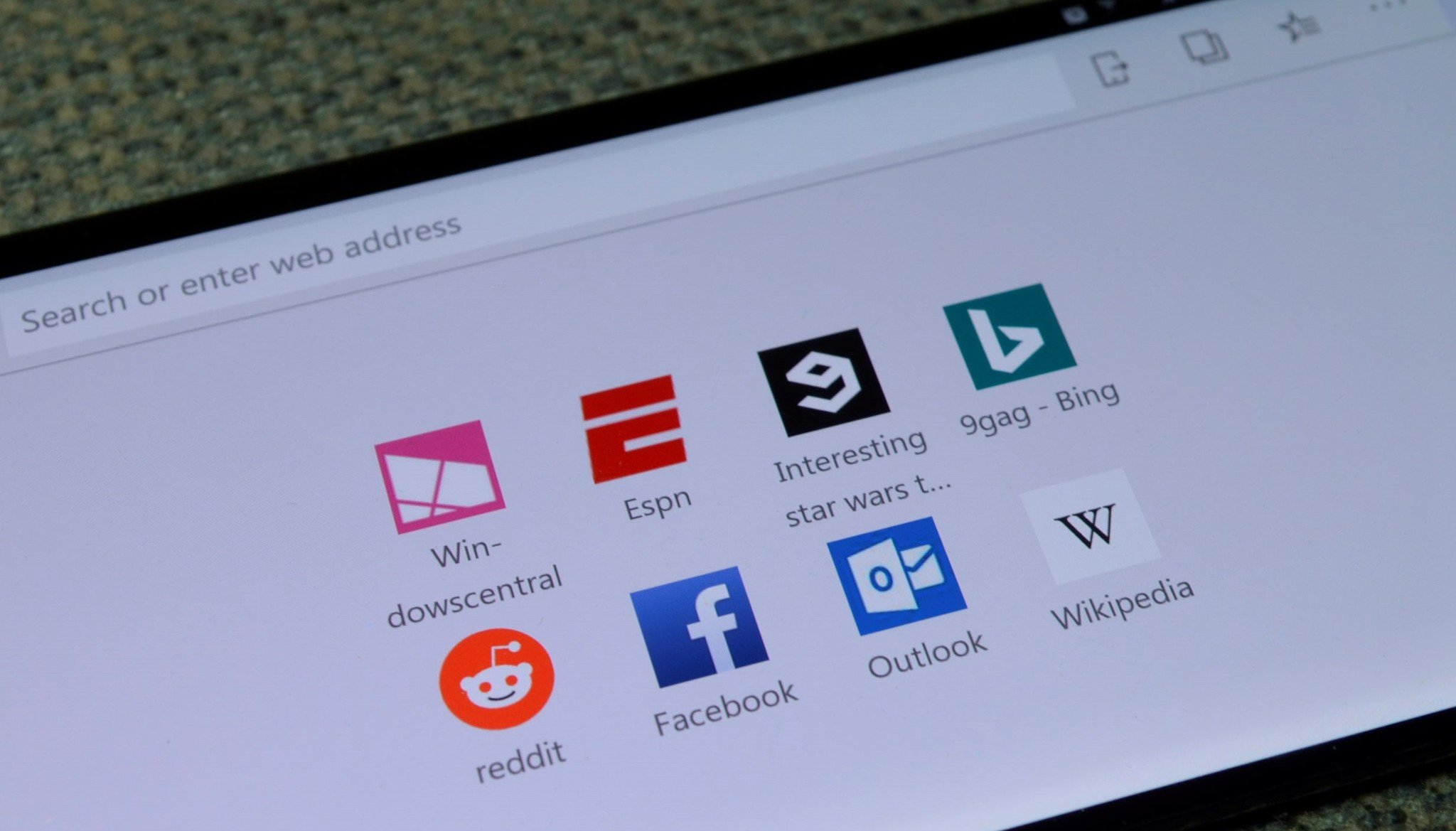
Microsoft Edge Preview isn't perfect on Android. Aside from being a brand new app that's in preview, which can't be held against it, Microsoft needs to do some polishing to Edge's design and needs to add some features. For example, reading view doesn't take full advantage of screen real estate and Cortana still needs to be integrated. But for many users who use a browser to read articles, open up websites, and simply browse the web, Edge is already good enough.
Edge also does a good job of extending your PC to your phone in the form of synced favorites and extending your phone to your PC through "Continue on PC."
Where Microsoft needs to improve
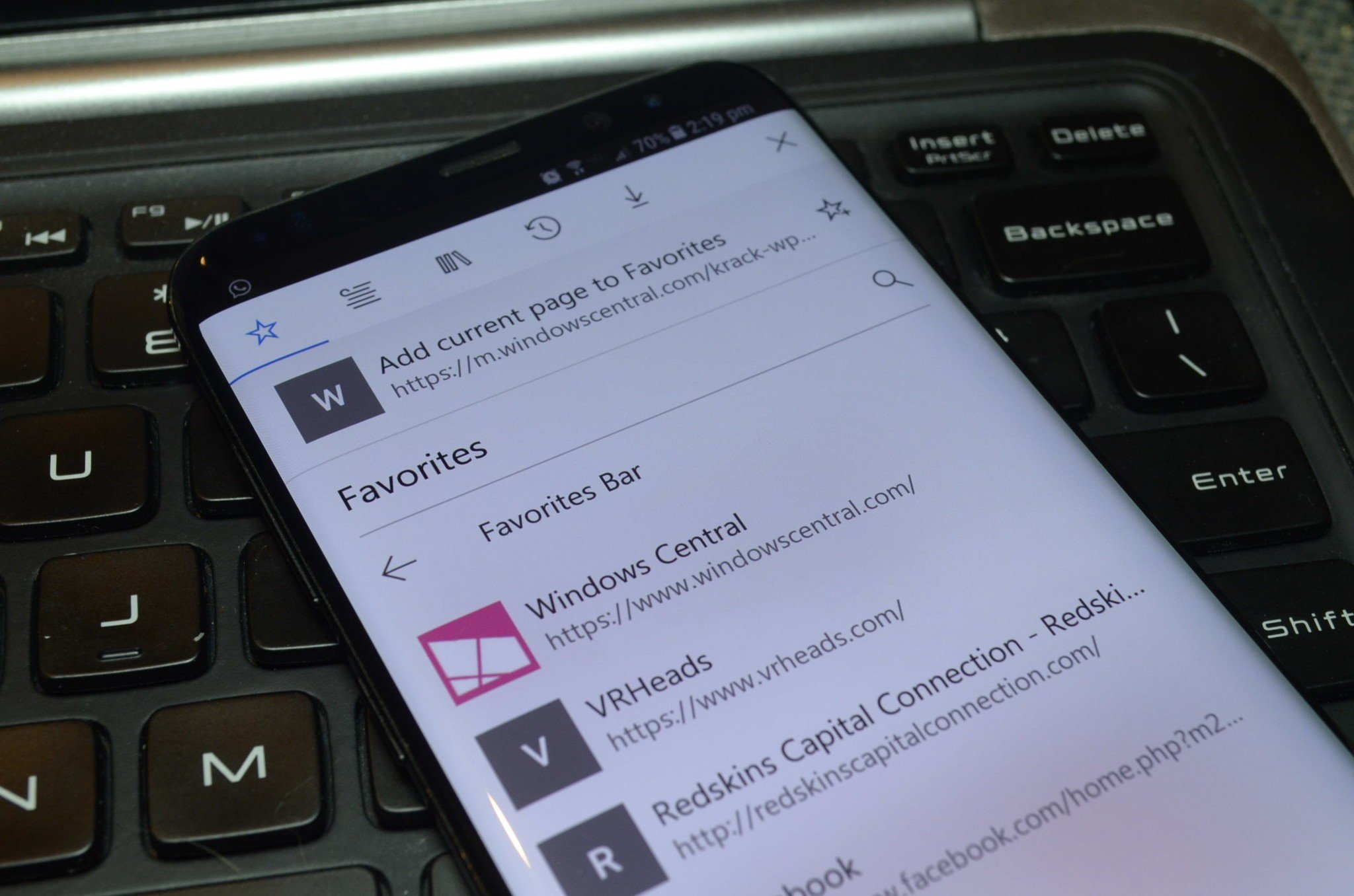
Edge is very much in the same state as Microsoft Launcher. It is a good looking app that further connects Windows 10 users to their phones. It has enough features to be usable — even in a preview state — but needs to further integrate with other Microsoft features and services over time.
Specifically, Edge will be greatly boosted when it can sync over all of your browsing data such as passwords, and tabs, both of which are currently planned.
Other things that would be great to see on Edge on Android are Cortana integration, casting to devices, and theme customization. At the moment the only way to get a dark theme is to switch in InPrivate browsing.
Overall, Edge shows a lot of promise and shows that while Microsoft is backing off their efforts in Windows 10 Mobile, they aren't retreating from their efforts in the mobile phone space.

Sean Endicott is a news writer and apps editor for Windows Central with 11+ years of experience. A Nottingham Trent journalism graduate, Sean has covered the industry’s arc from the Lumia era to the launch of Windows 11 and generative AI. Having started at Thrifter, he uses his expertise in price tracking to help readers find genuine hardware value.
Beyond tech news, Sean is a UK sports media pioneer. In 2017, he became one of the first to stream via smartphone and is an expert in AP Capture systems. A tech-forward coach, he was named 2024 BAFA Youth Coach of the Year. He is focused on using technology—from AI to Clipchamp—to gain a practical edge.
