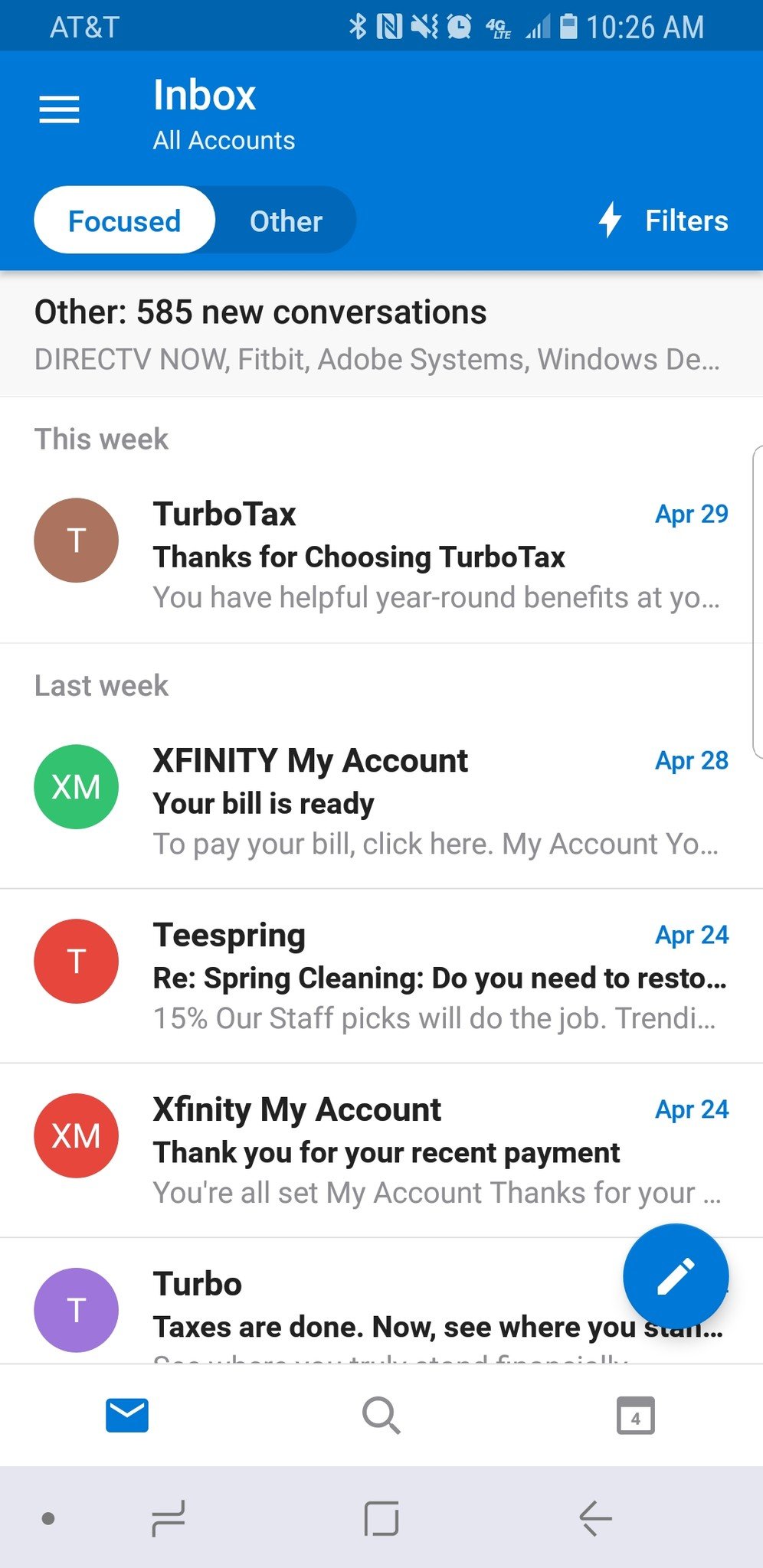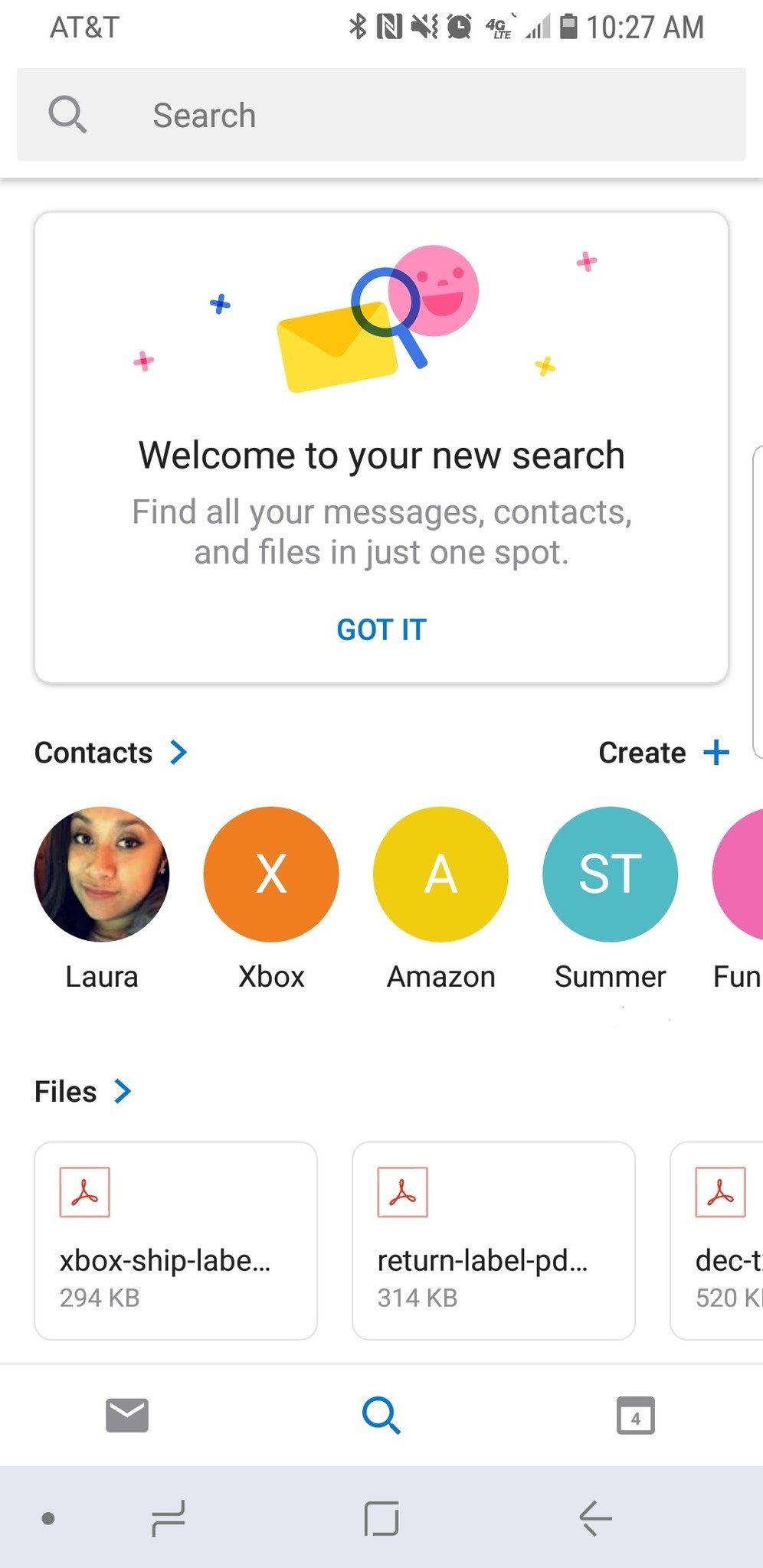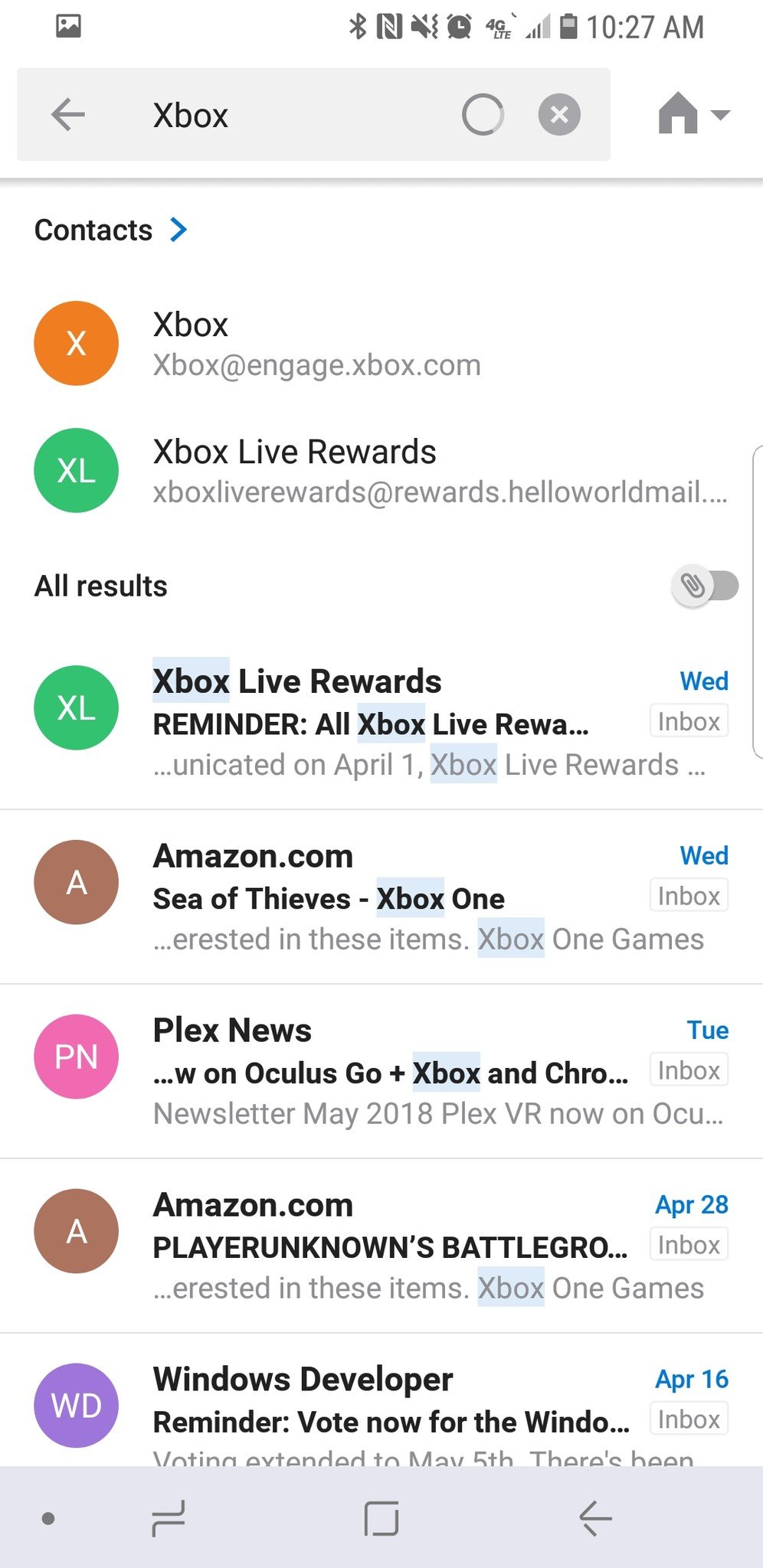Outlook for Android gets updated search experience, new navigation bar
Revamped search brings quicker access to contacts, attachments, and more.
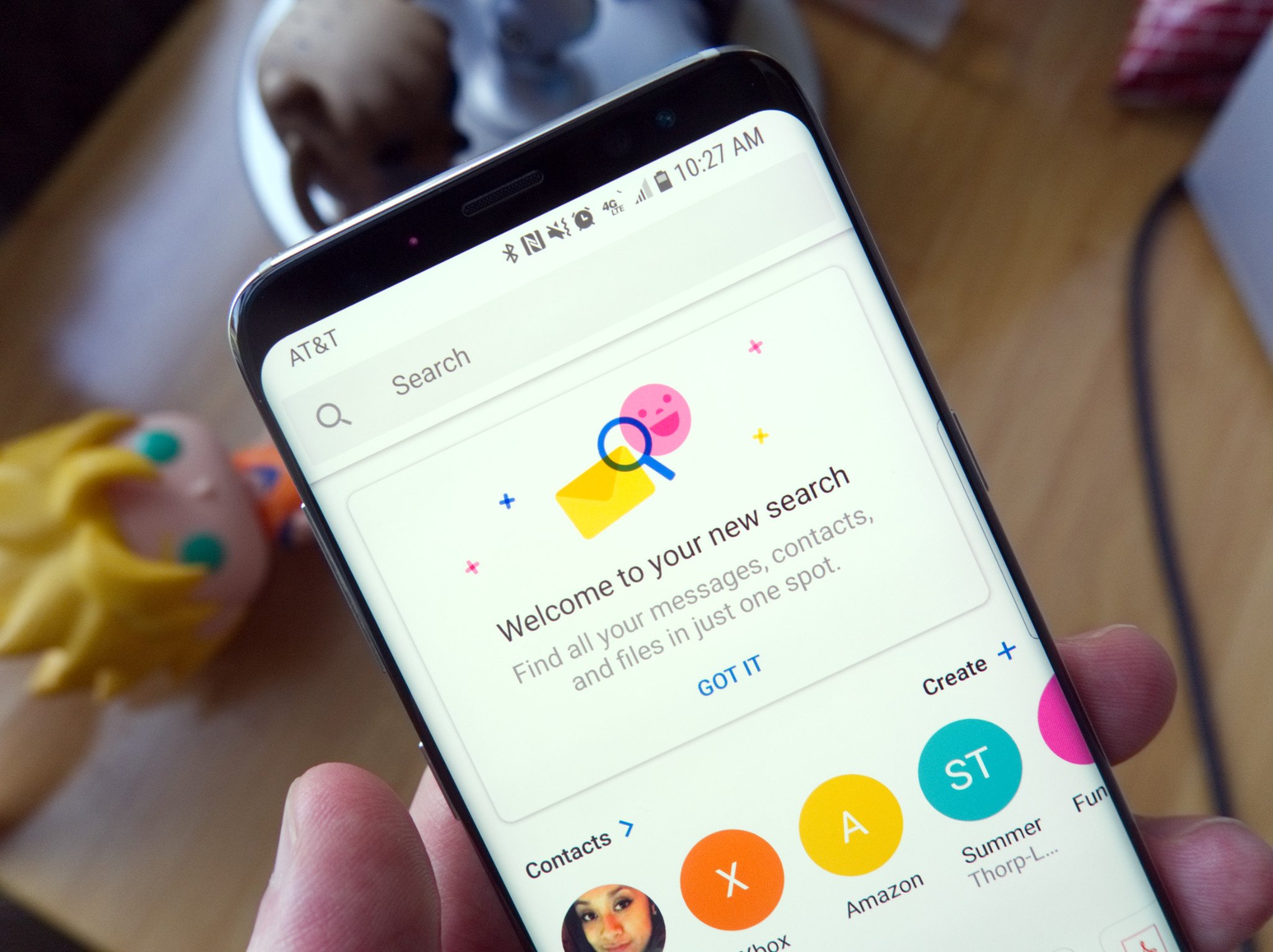
All the latest news, reviews, and guides for Windows and Xbox diehards.
You are now subscribed
Your newsletter sign-up was successful
Microsoft this week began rolling out a refresh to the search experience in Outlook for Android. Intended to make search simpler, the revamp gives users quicker access to contacts, package deliveries, attachments, and more (via MSPU).
As part of the update, Outlook now features a "simplified" navigation bar at the bottom of the screen. Made up of three icons, the mail tab lives on the left, with the new search experience in the middle and your calendar on the right.
If you navigate to search, the default page lists recent contacts and files, with a search bar available from above. Specific searches will surface contacts and emails related to the query, and there's a quick toggle to only show emails with attachments.
Here's the official look at what's new:
- A new simplified navigation bar with Search front and center.
- Direct access to top contacts, upcoming travel itineraries, package deliveries and recent attachments right from the Search tab.
- Search for emails and contacts from a single search box.
- Contacts and files are integrated directly into the experience.
This update comes not long after Microsoft announced a slate of new features set to hit Outlook on multiple platforms over the coming months.
If you're an Outlook for Android user, you can pick up the latest update now from Google Play.
All the latest news, reviews, and guides for Windows and Xbox diehards.

Dan Thorp-Lancaster is the former Editor-in-Chief of Windows Central. He began working with Windows Central, Android Central, and iMore as a news writer in 2014 and is obsessed with tech of all sorts. You can follow Dan on Twitter @DthorpL and Instagram @heyitsdtl.