Outlook on the web takes a step closer to becoming a PWA
You may be able to install Outlook on the web as a PWA soon.
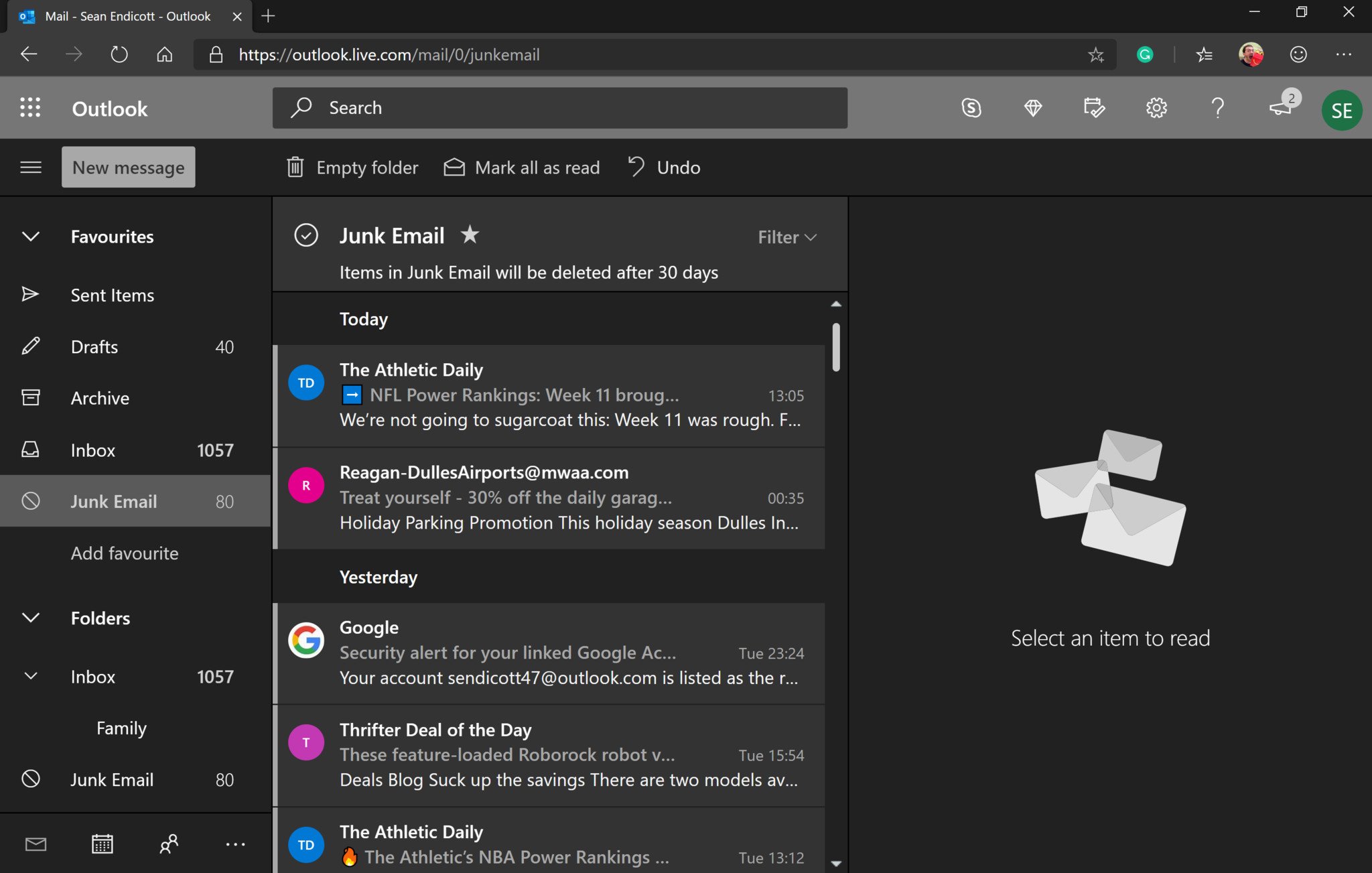
What you need to know
- Outlook on the web is on its way to becoming a progressive web app.
- One person on the web spotted an install button while using the site.
- Outlook.com's manifest file also shows that it's becoming a PWA.
Microsoft continues to embrace progressive web apps. The next Microsoft service to convert to a web app might be Outlook.com (via Thurrott.com). A person named Nick DeLena spotted an install button for Outlook.com while using the site in the Brave browser. At the moment, Outlook.com can't be installed through other browsers like the Chromium version of Microsoft Edge.
Paul Thurrot looked through Outlook.com's site manifest, which repeatedly includes "pwa/v1." I didn't see an install button when I opened up Outlook.com in Microsoft Edge Beta. Similarly, Thurrott found that despite having the manifest file, his browser could not find a matching service worker.
While Outlook.com is inching towards becoming a progressive web app, it lacks offline use right now. For the web version of Outlook to compete with the Windows 10 Mail app, it needs to gain several features.
All the latest news, reviews, and guides for Windows and Xbox diehards.

Sean Endicott is a news writer and apps editor for Windows Central with 11+ years of experience. A Nottingham Trent journalism graduate, Sean has covered the industry’s arc from the Lumia era to the launch of Windows 11 and generative AI. Having started at Thrifter, he uses his expertise in price tracking to help readers find genuine hardware value.
Beyond tech news, Sean is a UK sports media pioneer. In 2017, he became one of the first to stream via smartphone and is an expert in AP Capture systems. A tech-forward coach, he was named 2024 BAFA Youth Coach of the Year. He is focused on using technology—from AI to Clipchamp—to gain a practical edge.
