Outlook for Windows gets new time-management capabilities with Office 365
Manage your time more effectively with Outlook Calendar's latest features.
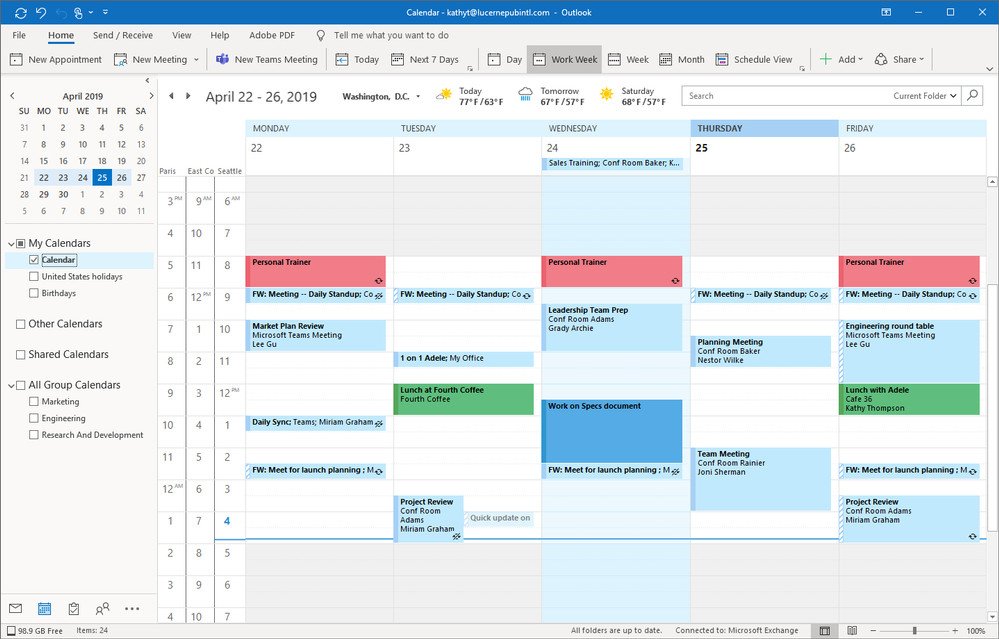
All the latest news, reviews, and guides for Windows and Xbox diehards.
You are now subscribed
Your newsletter sign-up was successful
Outlook Calendar for Windows has picked up some new features in Office 365 this week, all aimed at helping you manage your time more effectively. In a blog post this week (via MSPU), Microsoft detailed a wide variety of new features built directly from user feedback.
Kicking things off is a new option in the meeting form to specify required and optional attendees while making it faster to create invites. And while you're putting together invites, Microsoft will now suggest names of people you work with as you start typing out attendees.
Also speeding things up is the ability to set default durations for meetings, along with the ability to reserve multiple rooms in multiple locations via the Room Finder. Microsoft is also working to limit confusion due to time zone differences, and each attendee will now see meetings in their local time instead of the organizer's.
Rounding things out is attendee tracking, which provides tracking information on who is invited and who has responded for organizers and attendees. Organizers can also now use the "Response Options" menu to allow or disable forwarding of invites to others by optional attendees.
These features are available now in the Office 365 Monthly Channel, Microsoft says.

All of Office for one subscription price
Office 365 gives you access to the constantly updated suite of Microsoft's productivity apps, all for one subscription price. Whether you go with Home for $80 per year, Personal for $50, or Business Premium for $150, there's something for everyone.
Cheap PC accessories we love
Take a gander at these awesome PC accessories, all of which will enhance your Windows experience.

Anker 4 port USB 3.0 hub ($10 at Amazon)
All the latest news, reviews, and guides for Windows and Xbox diehards.
Whether on a desktop or laptop PC, you always need more ports to connect things to. This hub gives you an additional four USB 3.0 Type A ports.

Ikea Fixa Cable Management System ($11 at Amazon)
This IKEA cable management kit is your ticket to a clean setup. It's simple and functional.

NZXT Puck ($20 at Amazon)
This clever little accessory has powerful magnets on the rear to make it stick to any of the metal panels on your PC case or anything else. It's great for hanging accessories like headsets.

Dan Thorp-Lancaster is the former Editor-in-Chief of Windows Central. He began working with Windows Central, Android Central, and iMore as a news writer in 2014 and is obsessed with tech of all sorts. You can follow Dan on Twitter @DthorpL and Instagram @heyitsdtl.
