Outlook.com adds 'Pirate Speak' mode for International Talk Like a Pirate Day
Celebrate International Talk Like a Pirate Day with a little swashbuckling flair in your Outlook inbox.

September 19 is officially International Talk Like a Pirate Day, and your Outlook.com inbox is ready to celebrate in force. A "pirate speak" mode can be toggled on throughout the day to add little bit of extra pirate flavor to your Outlook.com experience.
The toggle is available as an appropriately pirate-y skull-and-crossbones icon in the upper right portion of your inbox. Toggling it on changes all kinds of text throughout Outlook on the web. For example, the Favorites heading will now be marked as "Loot," while Folders is "Treasure Troves." Likewise, Search is labeled instead as "Hunt for."
There are all kinds of little pirate translations sprinkled throughout with the toggle switched on, which can honestly be a bit confusing if you aren't a daily Outlook.com user. Fortunately, pirate speak can be toggle off with another click of the crossbones.
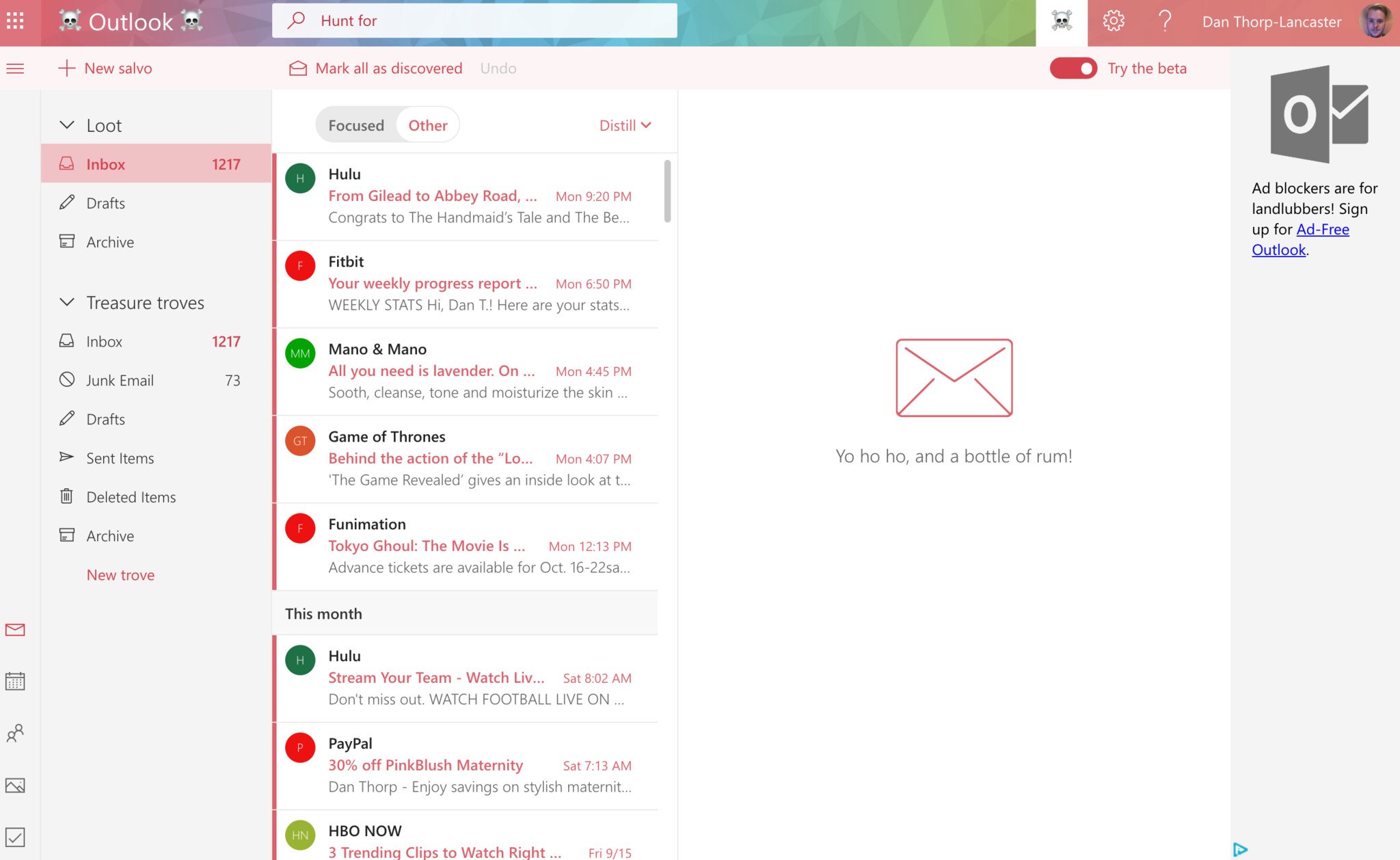
Pointless? Sure, but it's also a bit of fun. If you're having trouble getting into the pirate mood today, Outlook has your back, matey.
Thanks, Neil, for the tip!
All the latest news, reviews, and guides for Windows and Xbox diehards.

Dan Thorp-Lancaster is the former Editor-in-Chief of Windows Central. He began working with Windows Central, Android Central, and iMore as a news writer in 2014 and is obsessed with tech of all sorts. You can follow Dan on Twitter @DthorpL and Instagram @heyitsdtl.
