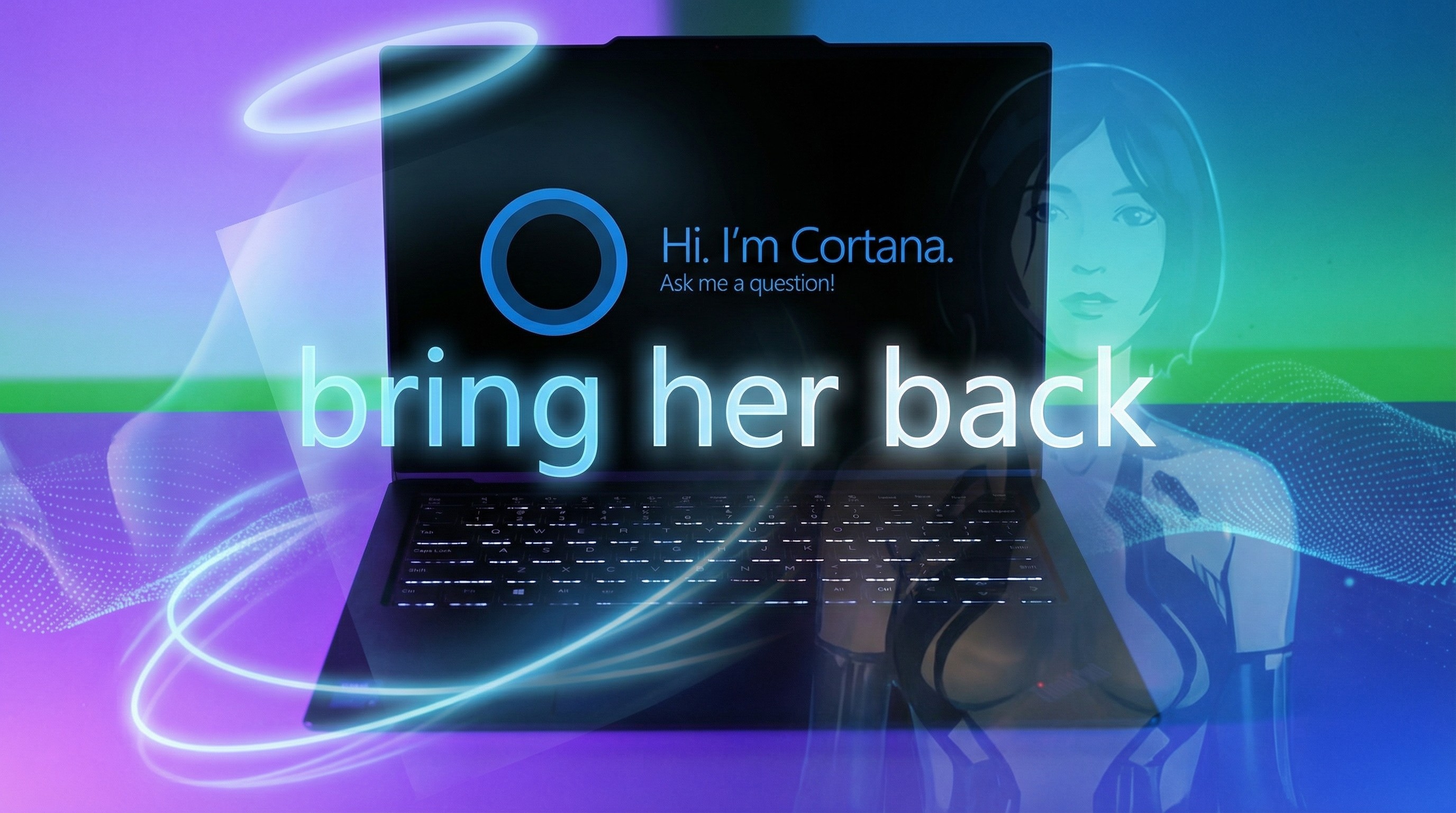Outlook.com getting new Mail, Calendar, and People experiences
Microsoft is rolling out a new look and feel to all Outlook.com users, along with some new People and Calendar experiences for beta testers.

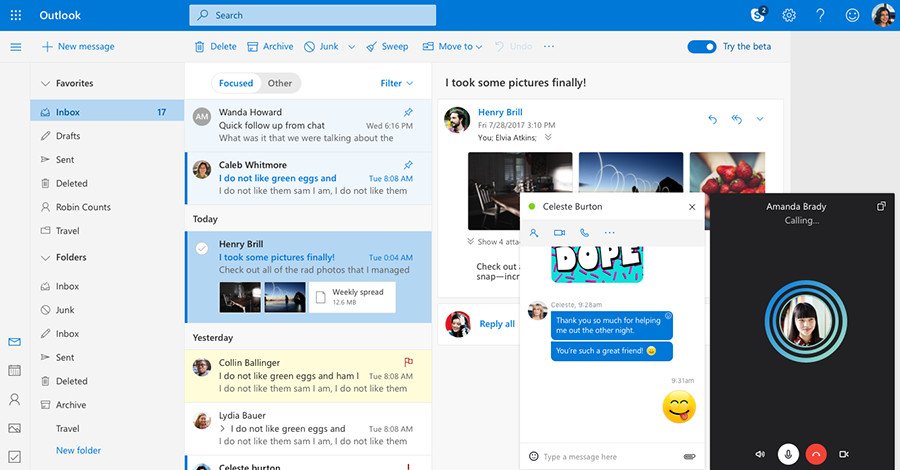
After several months of beta testing, Microsoft announced today that it is rolling out a whole new look for the Outlook.com experience. But while the beta is wrapping up for the updated Mail experience, Microsoft is also rolling out new beta experiences for the Calendar and People sections of Outlook.com.
For the Mail experience, in particular, the new default look will bring new better personalization while making things faster and smarter, Microsoft says. Among the updates is improved Skype integration, which will let you quickly start a chat or video call from the Skype icon at the top of the page. Category organization has also been improved, allowing you to assign names and colors to each category and apply multiple categories to a single message. You can then quickly filter messages by category via the search box at the top of the page.
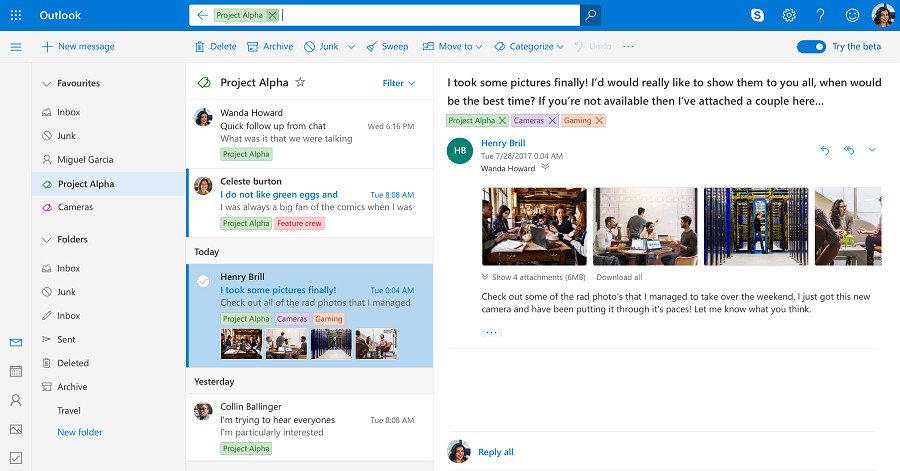
The quick settings menu presents a quick way to add personalization options to your inbox, including themes and toggles for a selection of specific email elements. You can also quickly switch between different settings for conversation view and the reading pane. Microsoft says it has also simplified the add-in experience by providing access to them directly from a drop-down menu inside of your emails.
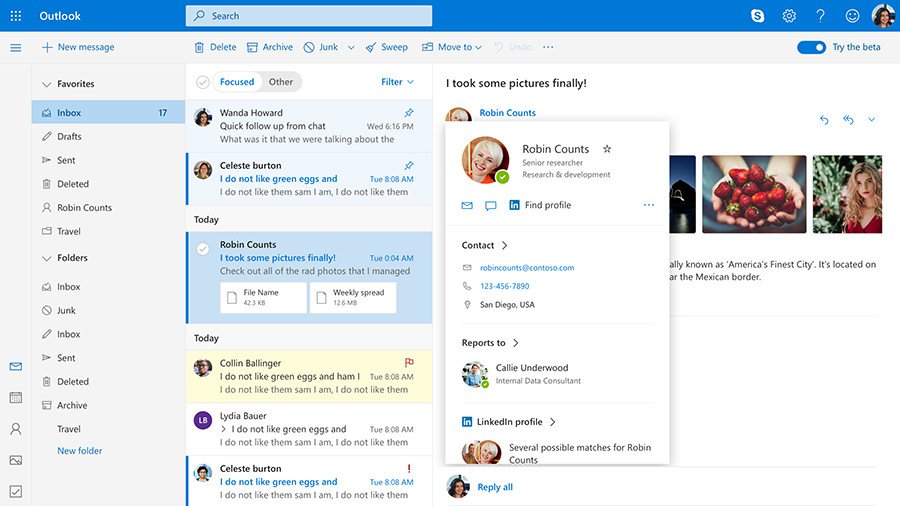
If you're ready to test some of the features Microsoft is still working on, there are also some beta experiences to check out. The People view has been updated with a refreshed look for the profile card, which will also appear across Microsoft's other products. More contact information will also be available in People view, including birthdays and personal notes, along with the ability to assign your own photos to contacts. People and Mail have also now feature tighter integration, allowing you to see recent conversations and attachments from a specific contact.
A new Calendar experience, which Microsoft first showed off in January, is also available to beta users. The new look and feel is a little cleaner than it was before, with fewer bold elements for events. Microsoft says it has also simplified event creation by allowing you to add events and details from the calendar without opening a new window.
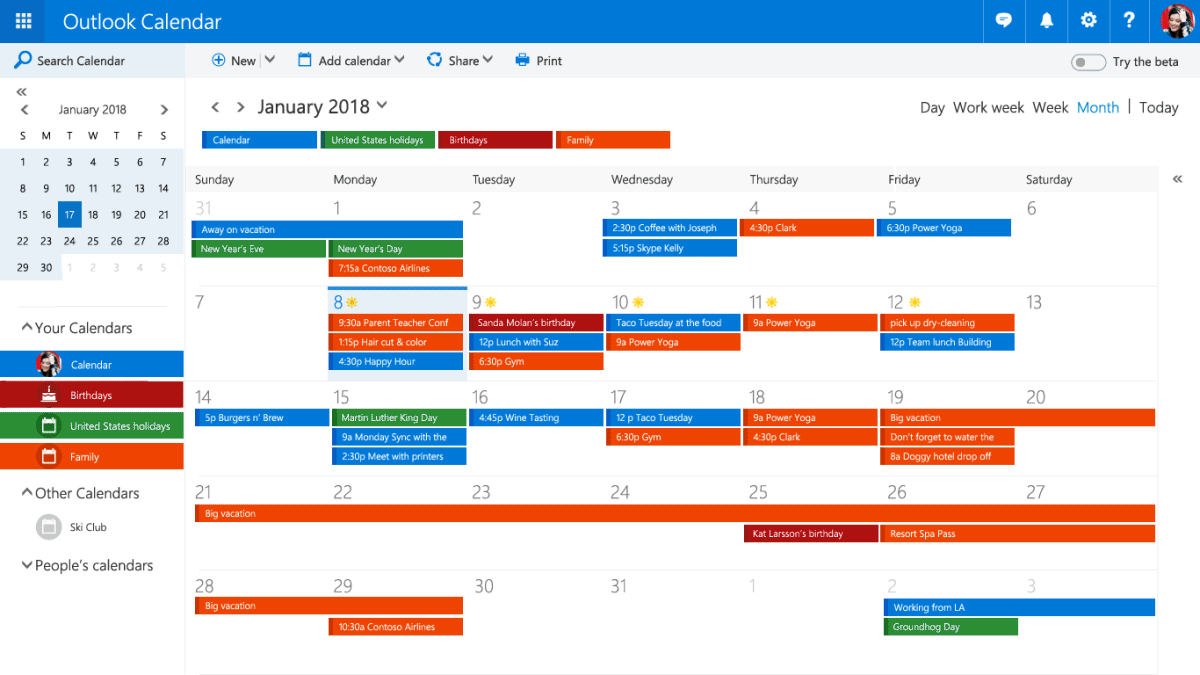
Microsoft says the new Mail experience will be rolling out to Outlook.com users as the new default look over the next few weeks. As for the new People and Calendar changes, you can check those out by turning the beta experience on with the "Try the beta" toggle on at the top right portion of your inbox. Any time you want to switch back, you can toggle the beta features off.
All the latest news, reviews, and guides for Windows and Xbox diehards.

Dan Thorp-Lancaster is the former Editor-in-Chief of Windows Central. He began working with Windows Central, Android Central, and iMore as a news writer in 2014 and is obsessed with tech of all sorts. You can follow Dan on Twitter @DthorpL and Instagram @heyitsdtl.