Piny brings the Pinterest experience to Windows 10
Pinterest is a great way to share and study ideas, but to get the best experience on Windows 10, you'll have to check out a third-party app.

All the latest news, reviews, and guides for Windows and Xbox diehards.
You are now subscribed
Your newsletter sign-up was successful
While many companies have released apps to the Microsoft Store, some big names are still missing. Pinterest is yet to release an official app for Windows 10, but luckily, as they often do for Windows 10 users, a third-party developer has stepped up.
Pinterest allows you to browse image boards and create your own. You can check out do it yourself projects, makeup tutorials, inspirational quotes and more. It's a great way to get inspiration for projects and share your own with others.
Piny is an excellent way to use Pinterest on Windows 10, providing a mostly full feature set and an attractive design.
The app is available for free on Windows 10 and Windows 10 Mobile, though if you want to remove ads, you'll have to pay $1.99.
Beating the web
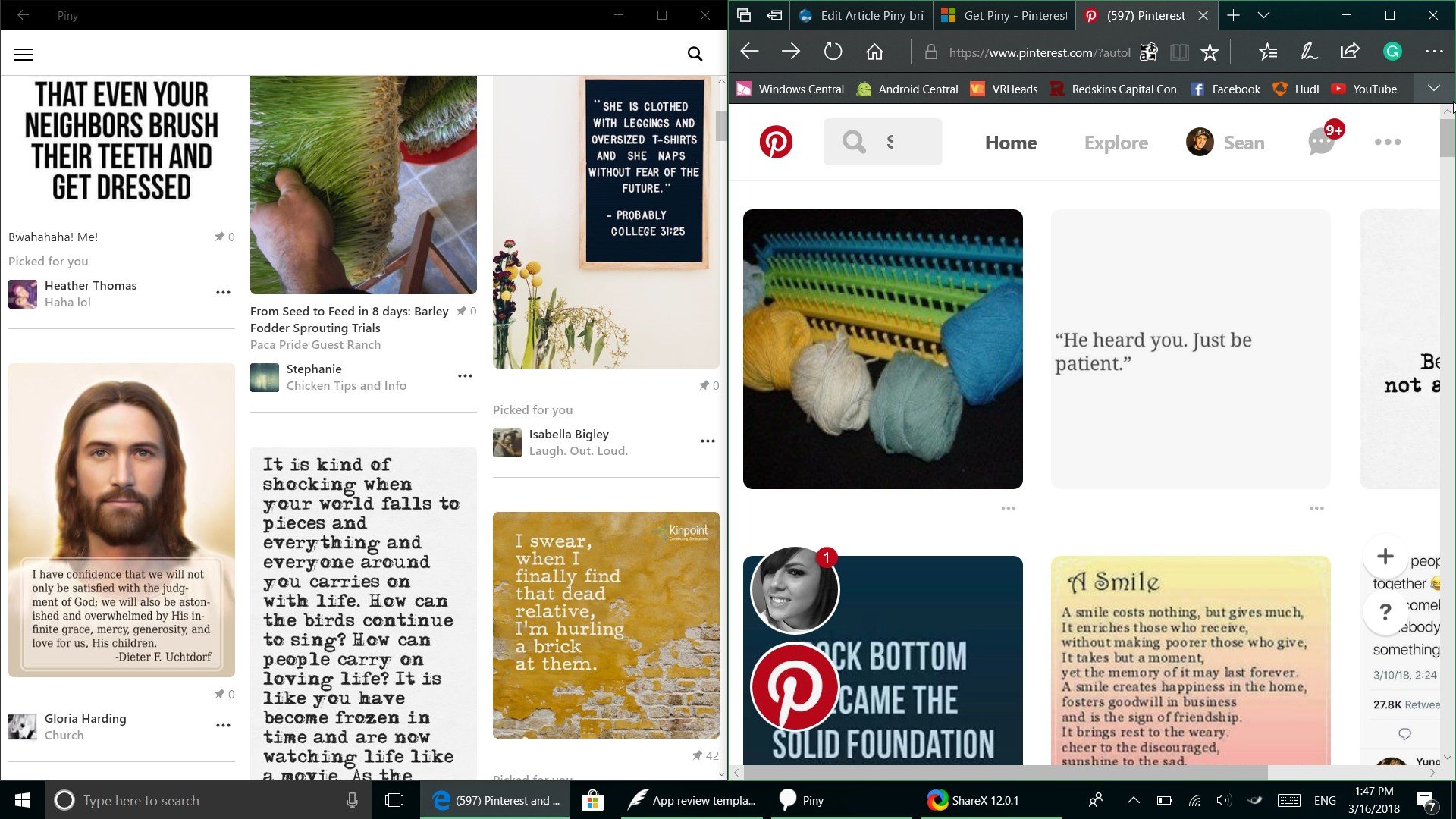
The first major step of any third-party app is to replicate the experience of a service, being as close to feature parity as possible with first-party apps on other platforms and the experience of the service on the web. The next step is to go beyond that and enhance the service. Piny does a good job completing both of these steps.
The app has the majority of features that Pinterest provides, including browsing boards, messaging, managing boards, and uploading photos. It also has some nice additions such as a dark theme and support for multiple accounts.
All the latest news, reviews, and guides for Windows and Xbox diehards.
The best part about Piny is that it scales well. That might not seem like a big deal but if you look at the photo above you can see the frustration of using Pinterest on the web. When you resize a window in Edge, Pinterest doesn't move any content on the screen, it just chops it off. Conversely, Piny moves elements to fit the screen, which results in a better experience on PCs, tablets, and phones. Piny also doesn't let elements such as messages hover over the page, which the web version does. These are little things that Pinterest should probably do on its own, but it doesn't, and Piny does. That's one point to Piny.
Unfortunate ads
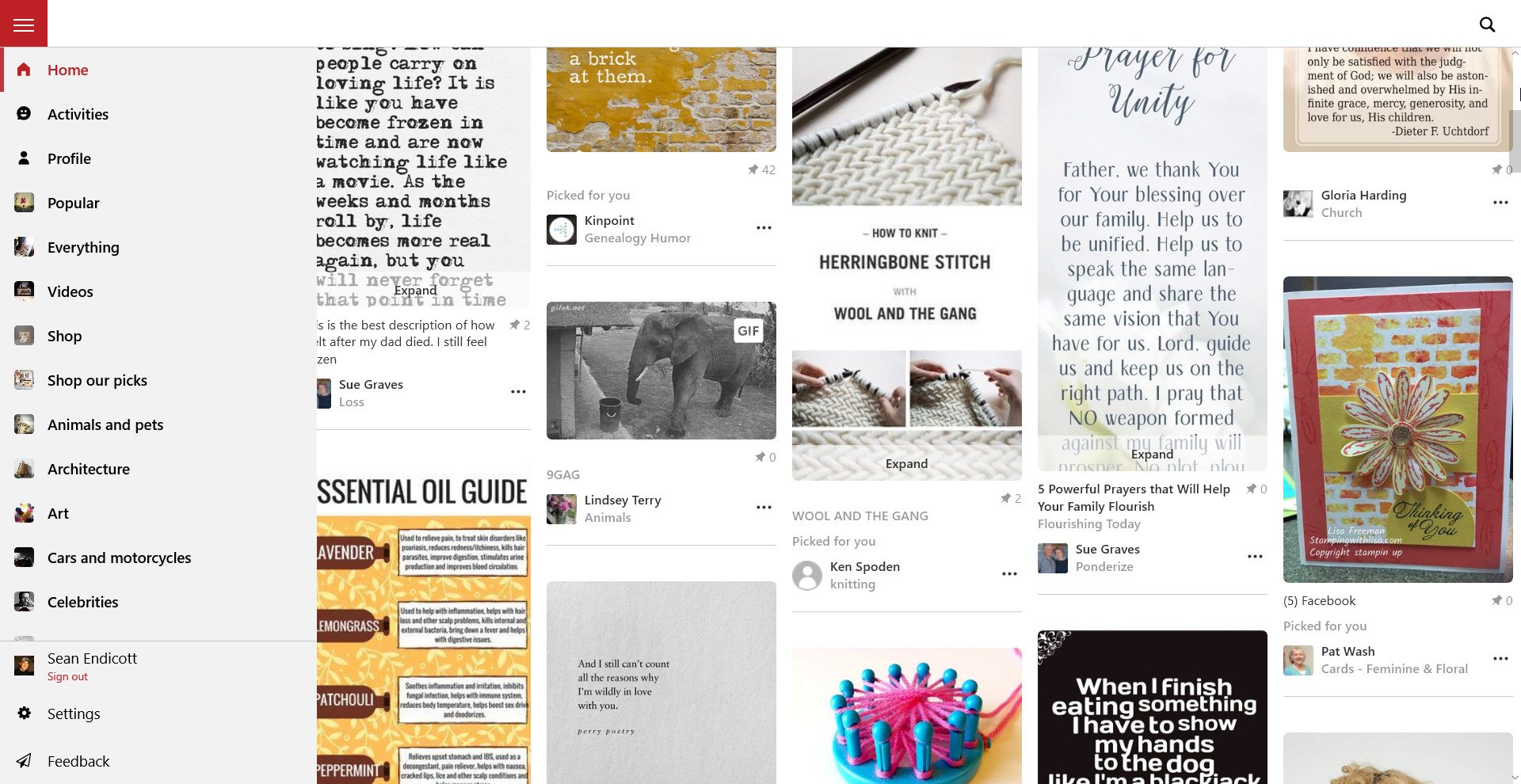
The only real downside to Piny is its approach to ads. I understand that developers need to make money, I regularly purchase apps and want the Microsoft Store to have high quality apps, which cost money to create and maintain, but generally, apps like this have an ad-based version which has basic features and then paying to upgrade removes advertisements and also gets you more features. Paying to upgrade Piny seems to just remove the ads.
This isn't horrible, but it would be nice to get a little somethinge extra for paying for the app other than removing a large rectangular ad from the corner of the application.
Overall thoughts
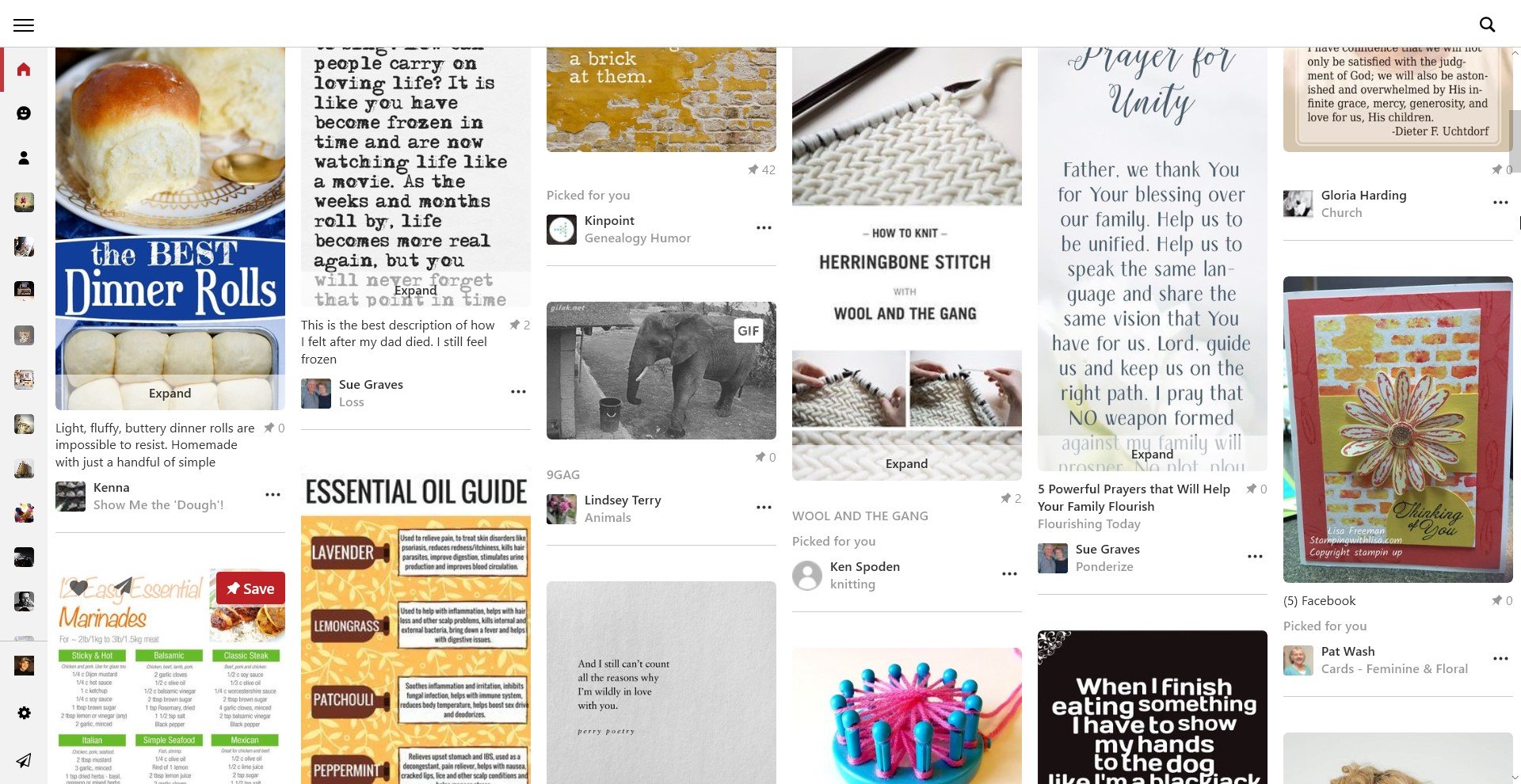
Piny isn't a ground breaking app that provides a libary of new features to a service like myTube! does for YouTube. Instead, Piny fixes some of the issues that Pinterest has, enhances them with things like a dark theme, and does all this while still providing a feature-rich experience.
Pros
- Scales well on different screen sizes
- Simple design
- Feature-rich third party client
Cons
- Paying to upgrade only removes ads
It's great to see an app like Piny in the Microsoft Store because Pinterest is a major social media platform that still lacks an official app for Windows.

Sean Endicott is a news writer and apps editor for Windows Central with 11+ years of experience. A Nottingham Trent journalism graduate, Sean has covered the industry’s arc from the Lumia era to the launch of Windows 11 and generative AI. Having started at Thrifter, he uses his expertise in price tracking to help readers find genuine hardware value.
Beyond tech news, Sean is a UK sports media pioneer. In 2017, he became one of the first to stream via smartphone and is an expert in AP Capture systems. A tech-forward coach, he was named 2024 BAFA Youth Coach of the Year. He is focused on using technology—from AI to Clipchamp—to gain a practical edge.
