Pitfall! - Review

All the latest news, reviews, and guides for Windows and Xbox diehards.
You are now subscribed
Your newsletter sign-up was successful
Many younger gamers’ first exposure to Pitfall! came from the console title Marvel Ultimate Alliance, which featured a Pitfall! minigame. But Pitfall! started its life way back in 1982 on the Atari 2600. The product of a single Activision developer, David Crane, it sold over 4 million copies and skyrocketed Activision to stardom. Now developer Krome and publisher Microsoft Game Studios bring the ‘Fall! To Windows Phone as both an Xbox Live and Game Room title. Is it better suited to mobile play than cranky ol’ Asteroids Deluxe? Yes!
Pitfall! stars the adventurer Pitfall Harry. His sprite was comprised of four separate colors on a platform in which most sprites were made of only one or two colors. Harry’s surplus of colors produced such a realistic effect at the time that many people thought an actual human being had somehow become trapped in their game cartridge. Thanks to modern computer technology we now know that this was not the case, but Harry still retains a certain visual charm after all these years.
Grab onto a vine and swing past the jump for our full review!
Rumble in the jungle

Pitfall Harry’s task is to search for 32 treasures in a massive jungle made up of 255 unique screens. The jungle wraps around itself, meaning that if you exit screen one from the left you’ll end up at screen 255, and heading right from 255 takes you back to one. Many pits and ladders lead to the ever-present underground, which offers lots of shortcut opportunities. Traveling one screen underground skips 3 screens above ground. Since the whole game is timed, you’ll have to head down several times in order to grab the most possible treasure.
They’re all going to get you!
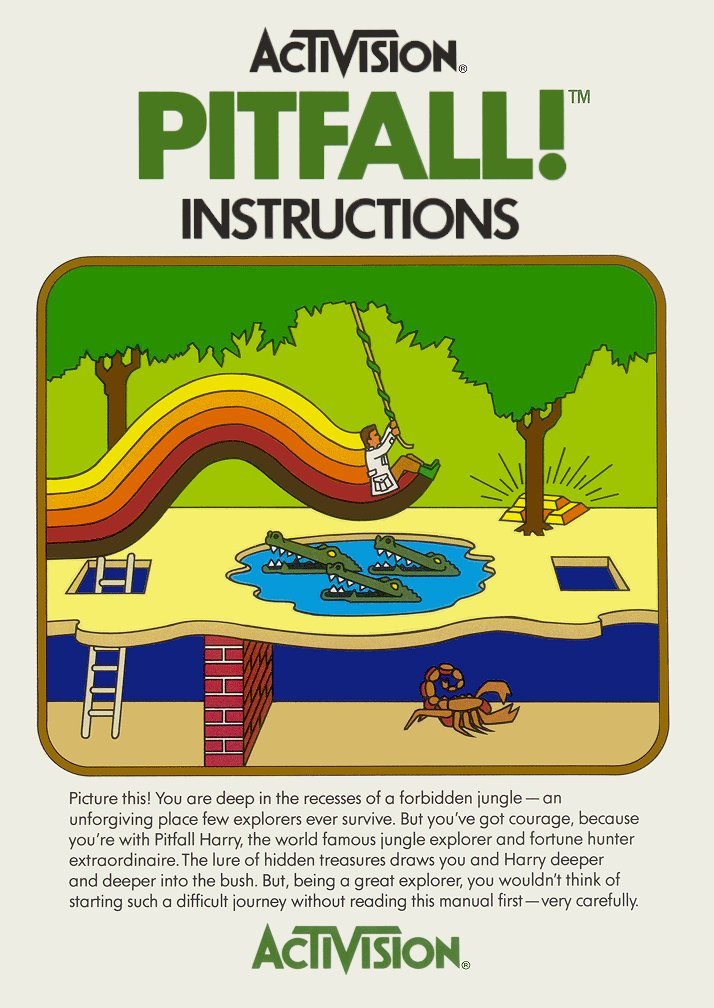
Exploring this jungle is no walk in the park. Every. single. screen is fraught with danger. On the less threatening side, barrels - both stationary and rolling - subtract score when touched (you start with 2000 points).
All the latest news, reviews, and guides for Windows and Xbox diehards.
Those are nothing compared to the other hazards, all of which can kill Harry instantly. Snakes and fire don’t move around, so they can be avoided easily enough with a jump. Scorpions dwell below ground and must be carefully jumped over – their collision detection is too strict for my liking. Tar pits and quicksand can be crossed by swinging from a vine. Disappearing pits require Harry to sprint across the screen during safe moments.
The most dangerous hazard of all is a body of water filled with three crocodiles. Do not call them alligators or they get really angry. These crocogators stay in one place, snapping their jaws open and shut. When their mouths are closed, Harry can walk along both the head and mouth. But as soon as they open up, only the head is safe to stand on.
Pixel-perfect jumps and small adjustments to Harry’s standing position are tough on Windows Phone due to the lack of a physical control stick. It took me a little while, but I learned to jump on the first gator when its mouth shut and then immediately jump to the next gator, usually landing safely on its head. When the second gator closed trap, I would back up a little bit on its mouth, then jump to the third gator and immediately hope to safe ground from there. There are alligator pits within two or three screens of the starting position, so it’s a good idea to practice crossing them for a while before making serious playthrough attempts.
Virtual joysticks and you

The ‘Fall! Has very simple controls: an on-screen 8-way control stick and a single jump button. It’s much easier to manage a single virtual action button than say, Asteroids Deluxe’s three buttons. Still, the fact that your left thumb doesn’t naturally reset to a neutral position like it would on a physical controller makes precision movement more of a challenge than in the original. Pitfall!’s stick remains in a fixed position – I wonder if letting the player touch anywhere wouldn’t have made things a little easier. Oh yes, there are also optional tilt controls, which are just as worthless as one would expect.
One tough adventure
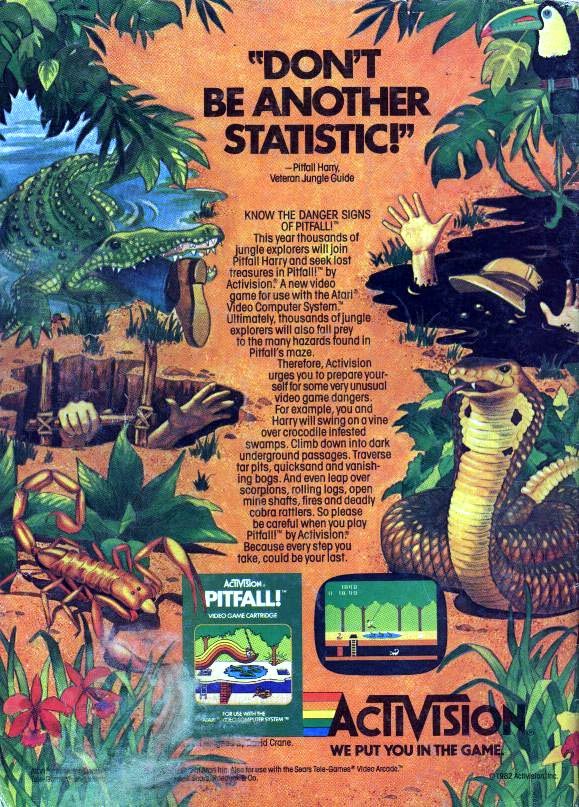
I’ve said it before and I’ll say it again, I don’t think mobile games should be too challenging. Players often have less time to dedicate to single playthroughs and may face many more environmental distractions than at home. The goal in Pitfall! is to collect as many of the 32 treasures as possible within the 20 minute time limit and the allotted three lives. There are no extra lives and potential death is never more than one or two screens away.
Is it possible to play a perfect Pitfall! game by scoring all 32 treasures in one go on Windows Phone? Sure, but it’s very unlikely. Pitfall! is hard enough with a physical controller. But I was able to score enough points to earn the Gold Score medal after an hour or two of practice. So playing for perfection is out, but playing for fun works just fine.
Medals
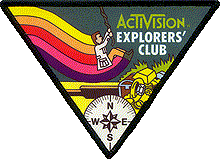
Thanks to the magic of Game Room, Pitfall! has three categories of medals for players to earn, each with bronze, silver, and gold varieties. It takes 20,000 points to earn the Gold Score medal, which is quite doable after a little practice. The Gold Survivalist medal requires players to survive the entire 20 minute game - a cinch since you can just stand still at the first screen for 20 minutes. The Xbox 360 and PC versions require player input every few seconds, but not here, thank goodness. Play the game for 120 minutes total (again, you don’t actually have to move during 20 minute sessions) to get the third Gold medal. Score all 3 Golds and you’ll have gained 3 shiny Achievements.
Same ol’ Achievements
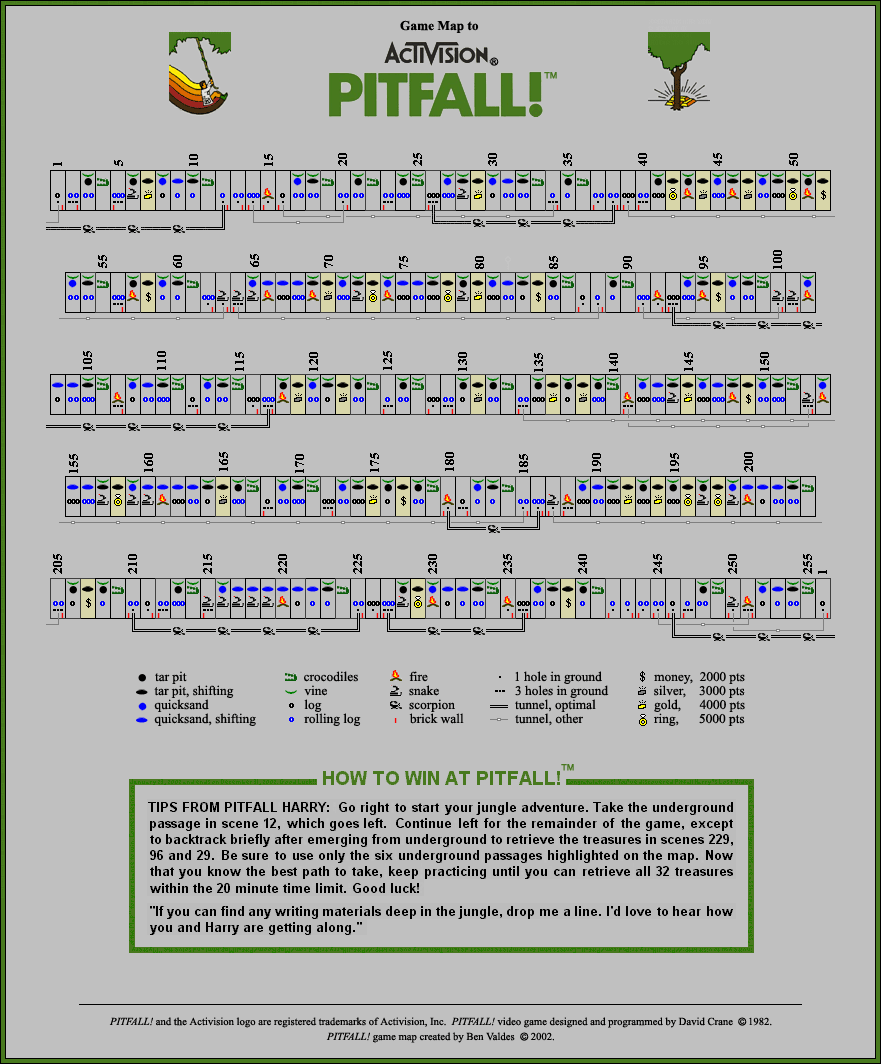
Speaking of Xbox Live Achievements, Game Room titles all have 9 identical Achievements and one unique one. Pitfall!’s solo new Achievement, The Swinger, is easily won by swinging on a vine 10 times in one game. The only challenging Achievement is Gold Rush, awarded by earning 3 Gold medals. Again, that Gold Score medal will take some practice.
Game Room goodness

Pitfall! fans will be pleased by the standard excellent Game Room presentation. The main menu boasts a 3D Atari 2600 and joystick. That’s many a gamer’s childhood, distilled into polygonal form. Further enhancing the illusion, a crappy old-fashioned TV borders the screen during gameplay. Of course gamers can also choose to forego the border and stretch Pitfall!’s display to the fill the Windows Phone screen. Finally, Pitfall! includes friends and global Leaderboards which are shared across Windows Phone, Xbox 360, and PC.
Overall Impression
I always wanted to give Pitfall! a serious shot and the mobile version gave me the perfect opportunity. Platform games have advanced a great deal since 1982, but Pitfall! has enough of the core mechanics to be fun even now. The graphics shine with a retro charm, and the jungle truly feels vast thanks to its many unique screens and challenges. It’s no surprise that Pitfall! spawned several sequels and even a 1983 cartoon series.
The only question for retro gaming enthusiasts should be which version of Pitfall! to pick up. If you’re serious about mastering the game, I think the Xbox 360/PC Game Room version is probably the best choice. It costs the same (240 Microsoft Points/$3) and you can use a physical controller. The mobile version’s touch screen controls add a bit of challenge that isn’t present in console versions, complicating high score runs. Still, Pitfall! on Windows Phone has its own Achievements and you can play it anywhere. That’s not a bad proposition either.
Pitfall! costs $2.99 - just like every Game Room title, and it has a free trial. You can find this historical gaming treasure here (Zune link) on the Marketplace.
Pitfall! map, instruction manual, patch, and advertisement images courtesy of Pitfall Harry's Lost Video Game Cavern.

Paul Acevedo was formerly a Games Editor at Windows Central. A lifelong gamer, he has written about videogames for over 15 years and reviewed over 350 games for our site. Follow him on Twitter @PaulRAcevedo. Don’t hate. Appreciate!
