Plex Home delivers parental controls, better sharing, managed accounts
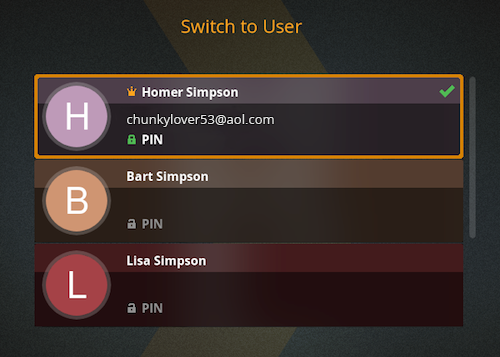
Plex Home has arrived to deliver new features allowing users to have better control over sharing and their media in a multi-member family household. Users can choose who they want to share their media content with and create separate user profiles for different members of their family in Plex Home. This is enabled as Plex has moved the server management to the web app.
So we set out to make Plex a better place for families with fine-grained access controls by moving all the server management inside the web app, and allowing you to easily specify the exact content ratings accessible by all your friends and family.
Additionally, with more control over sharing, you can share albums or selected songs with specified members.
Another really important part of being in a home with multiple family members is that creating accounts should be really easy, especially for the younger ones in your household, who may not even have an email address of their own yet. So we've added managed users, which are incredibly simple to create, and don't require a unique username, email address, or password.
There's also fast switching between different user accounts and you can set up PINs as well to protect the accounts.
Lastly, Plex is opening up its Plex Pass so everyone in your Plex Home will have access to it, not just the main Plex Pass account holder.
To experience Plex Home, be sure to download the latest version of the Media Server for Windows. Then, use one of the apps with Plex Home support to stream to your connected TV. Plex will be updating the rest of its apps soon.
Source: Plex
All the latest news, reviews, and guides for Windows and Xbox diehards.

Chuong's passion for gadgets began with the humble PDA. Since then, he has covered a range of consumer and enterprise devices, raning from smartphones to tablets, laptops to desktops and everything in between for publications like Pocketnow, Digital Trends, Wareable, Paste Magazine, and TechRadar in the past before joining the awesome team at Windows Central. Based in the San Francisco Bay Area, when not working, he likes exploring the diverse and eclectic food scene, taking short jaunts to wine country, soaking in the sun along California's coast, consuming news, and finding new hiking trails.
