Plugable USB 3.0 Dual 4K display dock review: Double the 4K, double the fun
This display dock can extend your laptop's screen when you need to get some serious desk work done.

All the latest news, reviews, and guides for Windows and Xbox diehards.
You are now subscribed
Your newsletter sign-up was successful
Laptops are fantastic little productivity machines for when you're on the go, but when you want to get some serious work done at your desk, screen size can become a big problem. Sure, you can run your laptop into a monitor to get some more screen real estate, but you're fairly limited on the ports you have at your fingertips. That's where display docks come in.
Plugable's USB 3.0 Dual 4K display dock (UD-6950H) aims to solve your need for extra screen space while giving you a boatload of extra USB ports to work with. It essentially wants to immitate the expansive number of ports you'd get with a desktop PC, including a boatload of USB ports, HDMI, and DisplayPort. Best of all, it can extend your screen across two 4K displays at once — so long as your laptop can handle it.
So how does it stand up? I've spent a couple of weeks with this dock hooked up to my Surface Book 2, so let's take a look.
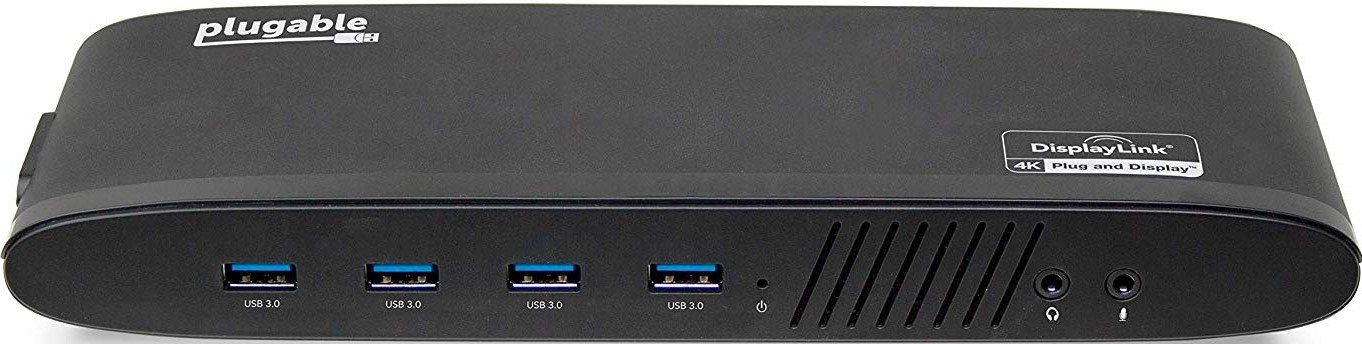
$150 at AmazonBottom line: Plugable's pedigree shines here, making the USB 3.0 Dual 4K display dock (UD-6950H) and excellent choice for turning your laptop into a desktop experience. Outside of a few minor caveats, it's worth checking out.
Pros
- Dual 4K at 60Hz
- Support for 5K
- Ample USB ports
- Ethernet
Cons
- Expensive
- Plastic exterior feels cheap for the price
- Huge wall wart
What you'll like about the Plugable USB 3.0 Dual 4K display dock

Plugable has made a name for itself in the world of USB docking stations, and the company's experience is on display here. The Plugable USB 3.0 Dual 4K display dock (UD-6950H) brings with it a bevy of ports and works flawlessly for what it's designed to do: extend your display. What's even better, you can run two 4K displays or one 5K monitor off of a single USB 3.0 connection.
Up front, you get access to four additional USB 3.0 ports, along with one audio in and one audio out port. Around back, you'll find two more USB 3.0 ports and an Ethernet port. In other words, you'll be set up to easily turn any laptop into a desktop-like experience with a bevy of USB ports, hardwired internet, along with headphones and a microphone.
Also on the rear is where most of the dirty work gets done. There are two HDMI ports and two DisplayPort outputs. You can run up to two 4K displays over either type of port at refresh rates of up to 60Hz. Alternatively, you can run a single 5K display at 60Hz, but you'll have to hook it up to both DisplayPort outputs.
Getting up and running was relatively fast as well, although you'll have to install a separate DisplayLink driver from Plugable's website before the dock will work. Once you've installed the driver and run your cables, your connected monitors will take over. From there, you can customize how you want Windows to handle the external displays in your PC's display settings.
All the latest news, reviews, and guides for Windows and Xbox diehards.
In my testing, the dock produced a solid picture for any productivity tasks and general web browsing I threw at it without any hiccups. Colors were reproduced well and there weren't any hitches with motion on the screen. Being able to connect up to six additional USB accessories while pushing video out to separate displays over a single cable running from my laptop felt a little magical.
What you'll dislike about the Plugable USB 3.0 Dual 4K display dock

While the Plugable USB 3.0 Dual 4K display dock (UD-6950H) works great for what it's designed to do, there are a couple of small annoyances that are worth noting.
One of my biggest pet peeves in 2019 is electronics that come with large plugs. This display dock is powered externally, so you have to have it plugged in and switched on to work. While that's fine in and of itself, the wall wart that you're required to use easily eats up the space of two plugs on a power strip.
I would have much rather seen Plugable adopt an approach similar to most laptops, where a smaller plug is extended from a brick that sits between the dock and the power strip.
The dock also packs a ton of ports, but it would have been great to see an SD card slot tagging along as well. You can always purchase an additional USB adapter and use one of the six USB ports included on the dock, but the absence of a dedicated slot is disappointing. Then again, a lot of laptops include an SD card slot already, so your mileage may vary.
Finally, it's worth pointing out that, given the price, the plastic build feels a little cheap. It doesn't feel like it's in danger of falling apart, to be sure, but I'd expect something a little sturdier for $150.
So should you buy the Plugable USB 3.0 Dual 4K display dock?

For what it's designed to do, the Plugable USB 3.0 Dual 4K display dock (UD-6950H) is an excellent choice. The option to run two 4K displays off of a single USB 3.0 port, while adding six more USB ports, audio, and ethernet connectivity, is pretty alluring. If you don't want to invest in a full desktop PC setup, then this is a solid way of getting that desktop experience with just your laptop.
The only major snag is that price: $150 isn't cheap, though the dock can sometimes be found on Amazon at a significant discount. Still, if you're only going to hook up to a monitor occasionally, you might be better served using a USB-C to HDMI cable, or something similar, to run your laptop directly into your display. That's particularly true if you're looking to do any sort of gaming, which is a scenario Plugable recommends against with this dock given a range of potential issues you may run into.

Dan Thorp-Lancaster is the former Editor-in-Chief of Windows Central. He began working with Windows Central, Android Central, and iMore as a news writer in 2014 and is obsessed with tech of all sorts. You can follow Dan on Twitter @DthorpL and Instagram @heyitsdtl.
