Polarr Pro could be your new favorite Windows 10 photo editing app
Polarr is a beautifully designed photo editing app that really showcases the full potential of apps on the Windows 10 Store.
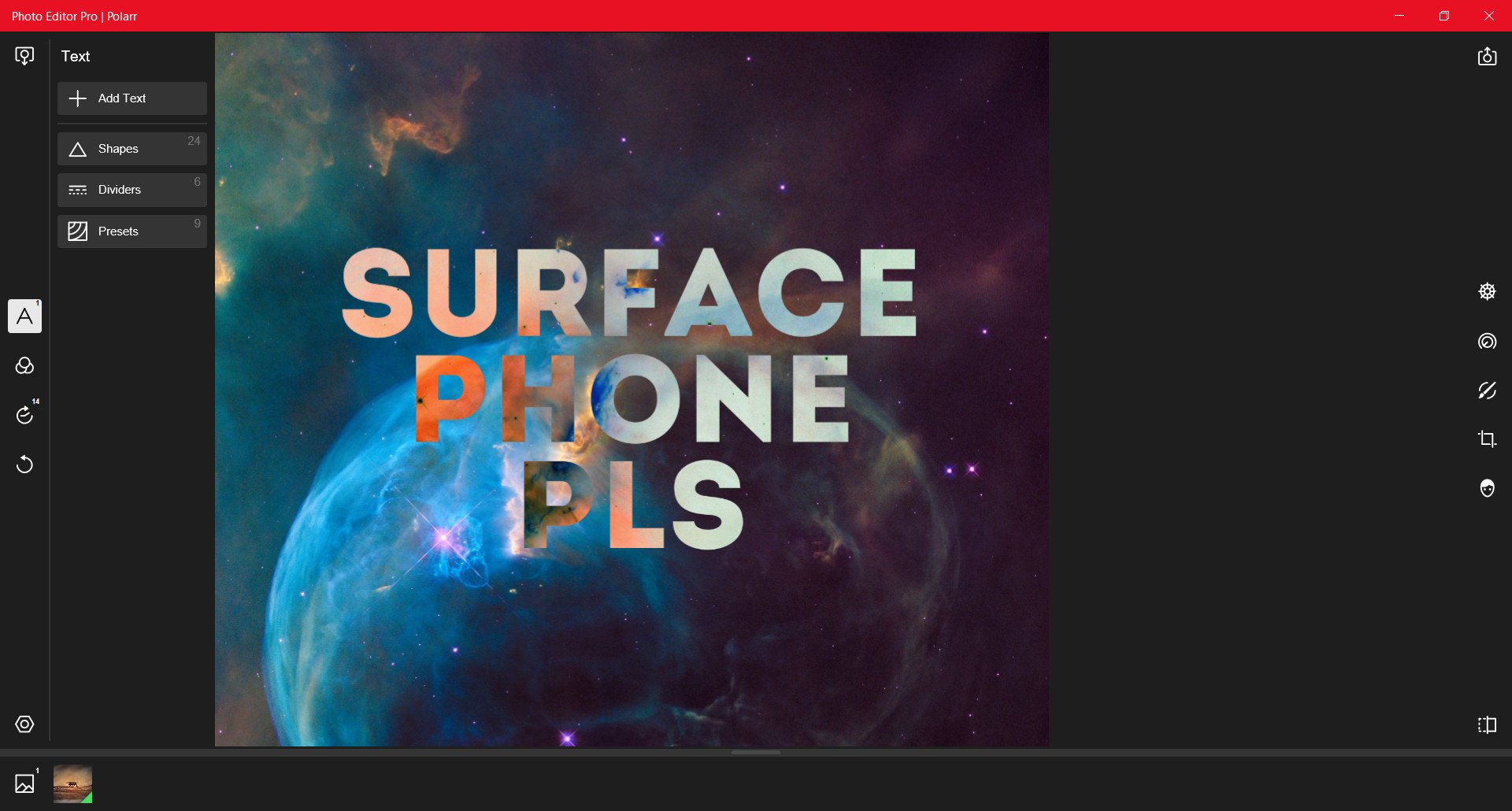
All the latest news, reviews, and guides for Windows and Xbox diehards.
You are now subscribed
Your newsletter sign-up was successful

If you're unfamiliar with Polarr, it's a stellar photo editing and manipulation tool, available in the Windows 10 Store for PC, both with free and paid versions. It comes with countless professional-level features for tweaking photos, and its design is far more intuitive and accessible than heavy duty solutions like Photoshop.
If you find the native Windows 10 photos app's editing capabilities to be lackluster but don't want to invest in something expensive like Adobe Lightroom, Polarr deserves your attention.
Powerful features
Polarr is available on several platforms, including iOS, Android, and Mac. It retains the same interface across all its versions owing to its web-based design, and it sports a minimalistic but intuitive interface. Each menu and column have animations and fading transitions, making the app a pleasure to look at and use. The different menu items could do with mouse-over text to help you get familiar with what they do, but Polarr handles training a little differently.
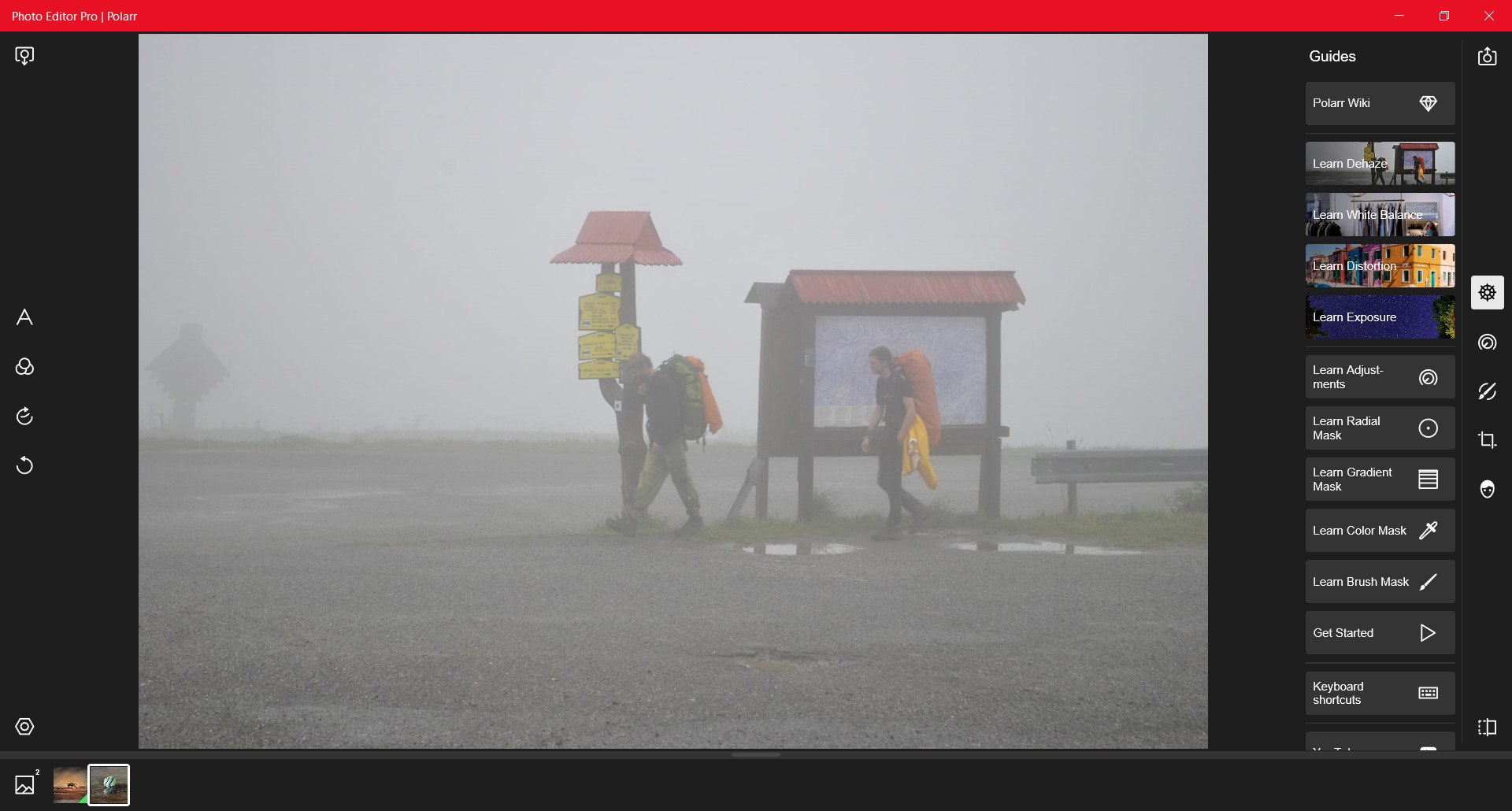
Perhaps my favorite feature of Polarr is its tutorial systems. The "Guides" menu on the right side, which looks like a compass, will provide tutorials for all sorts of Polarr features but also some basic photo editing principles. Each one will guide you step-by-step to help fix various typical photographic issues, and if that's not enough, it also provides access to a wiki that contains more tutorials and information on getting the most out of Polarr.
The Guides menu will also explain what each and every feature and function does, and when it is most often used in photo editing. You can manually set exposure, white balance, soften noise, raise clarity, and all sorts of other advanced, powerful features such as effects masking. For masking you can use a digital pen, such the Surface Pen, or just scrub over with your mouse cursor, allowing you to apply different effects to different areas.
Masking extends to text and Polarr's collection of vector graphics too. You could quite easily make quick flyers or invitations using Polarr and retain a professional look that might take far longer in something like Photoshop. It's not something professional graphic designers will want to use, but for building simple publications on the fly, Polarr excels.
Should you go Pro?
Polarr has a free version, but the "Pro" paid version will net you an array of additional, powerful features. The masking, text, and vector features are all part of the incredibly affordable $19.99 price point, in addition to batch exporting, resizing, and renaming tools.
All the latest news, reviews, and guides for Windows and Xbox diehards.
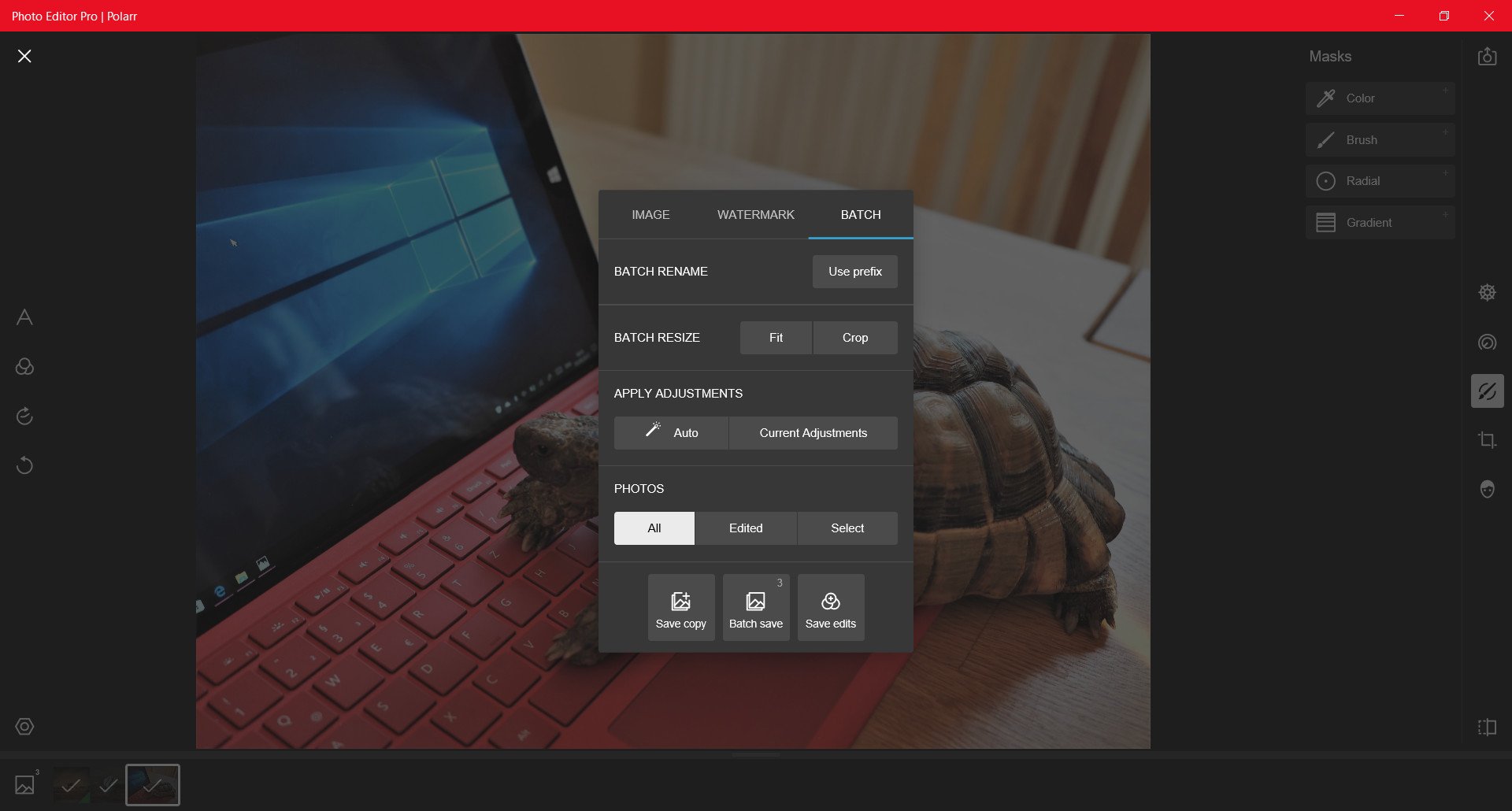
As someone who frequently works with reams of screenshots and photos that have to either be resized or chronologically named, Polarr Pro is a godsend. There are other free tools around the web that do this, but Polarr bakes in editing tools and a huge variety of quick-fix filters to seal the deal.
Polarr Pro is a great purchase for those who do enough photo editing to warrant a purchase of a higher-end solution, or those who don't have the inclination to navigate the complexity of Adobe's suite. Polarr keeps it simple, but powerful, and at $19.99 with a free option, it's well worth a look for those looking to improve their shots.

Jez Corden is the Executive Editor at Windows Central, focusing primarily on all things Xbox and gaming. Jez is known for breaking exclusive news and analysis as relates to the Microsoft ecosystem — while being powered by tea. Follow on X.com/JezCorden and tune in to the XB2 Podcast, all about, you guessed it, Xbox!
