Popular Git client Tower officially launches native Windows app
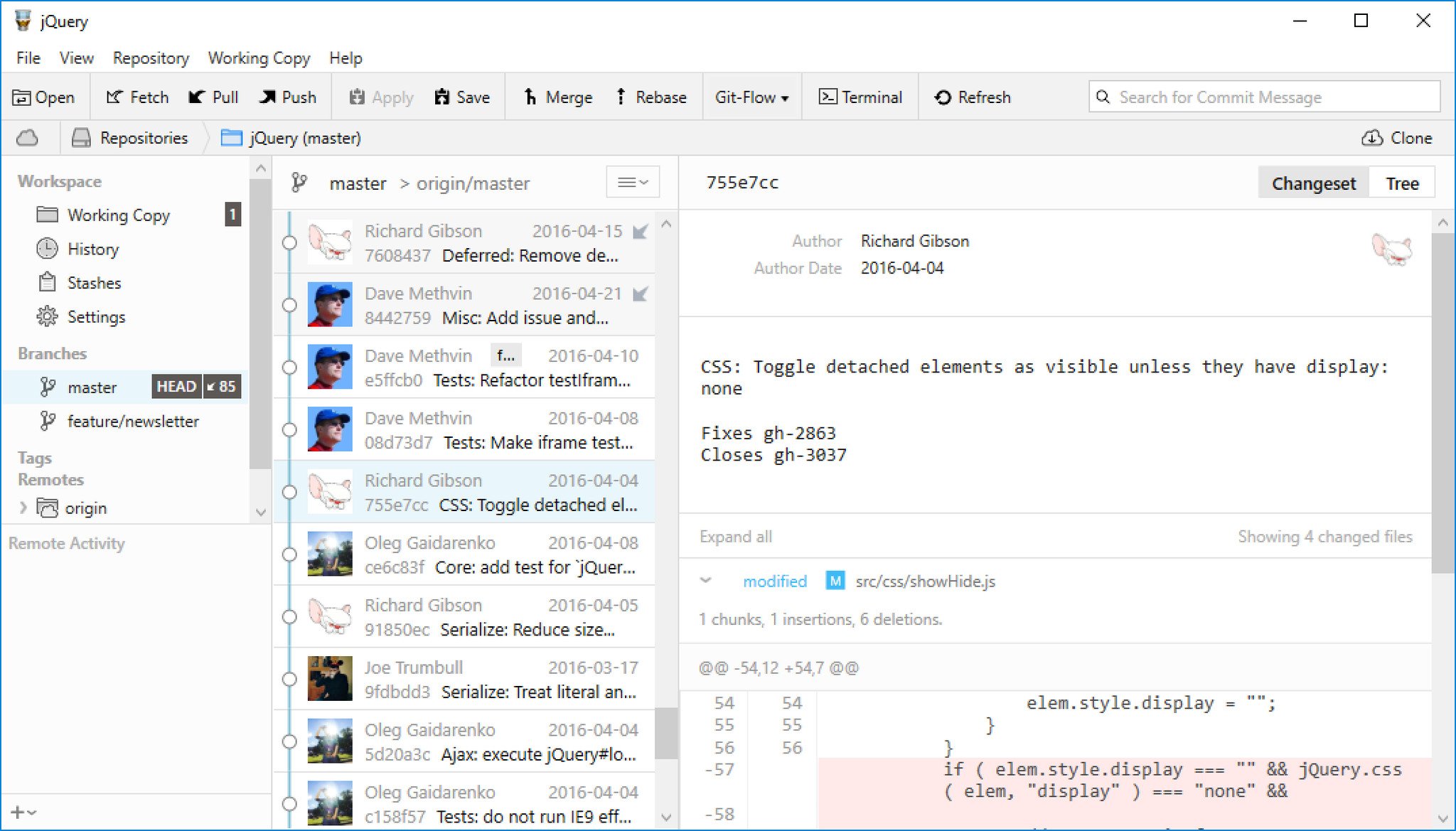
All the latest news, reviews, and guides for Windows and Xbox diehards.
You are now subscribed
Your newsletter sign-up was successful
Tower, a popular desktop Git client, has officially launched a native Windows version. Previously available for Mac, the Windows version of the app has officially hit version 1.0 after having entered beta earlier in July.
For those curious, Tower allows developers to easily work within the Git version control system. While the app does work with several Git hosting services, it does feature more advanced integration with select services. Popular tools and services that integrate with Tower include:
- Beanstalk
- GitLab
- GitHub
- Bitbucket
- Gitwarm
- Visual Studio Team Services
- RhodeCode
If you're a developer who works with the Git version control system, you can give Tower for Windows a shot with a 30-day trial. Afterwards, the app is available for a single $80 purchase.
All the latest news, reviews, and guides for Windows and Xbox diehards.

Dan Thorp-Lancaster is the former Editor-in-Chief of Windows Central. He began working with Windows Central, Android Central, and iMore as a news writer in 2014 and is obsessed with tech of all sorts. You can follow Dan on Twitter @DthorpL and Instagram @heyitsdtl.
