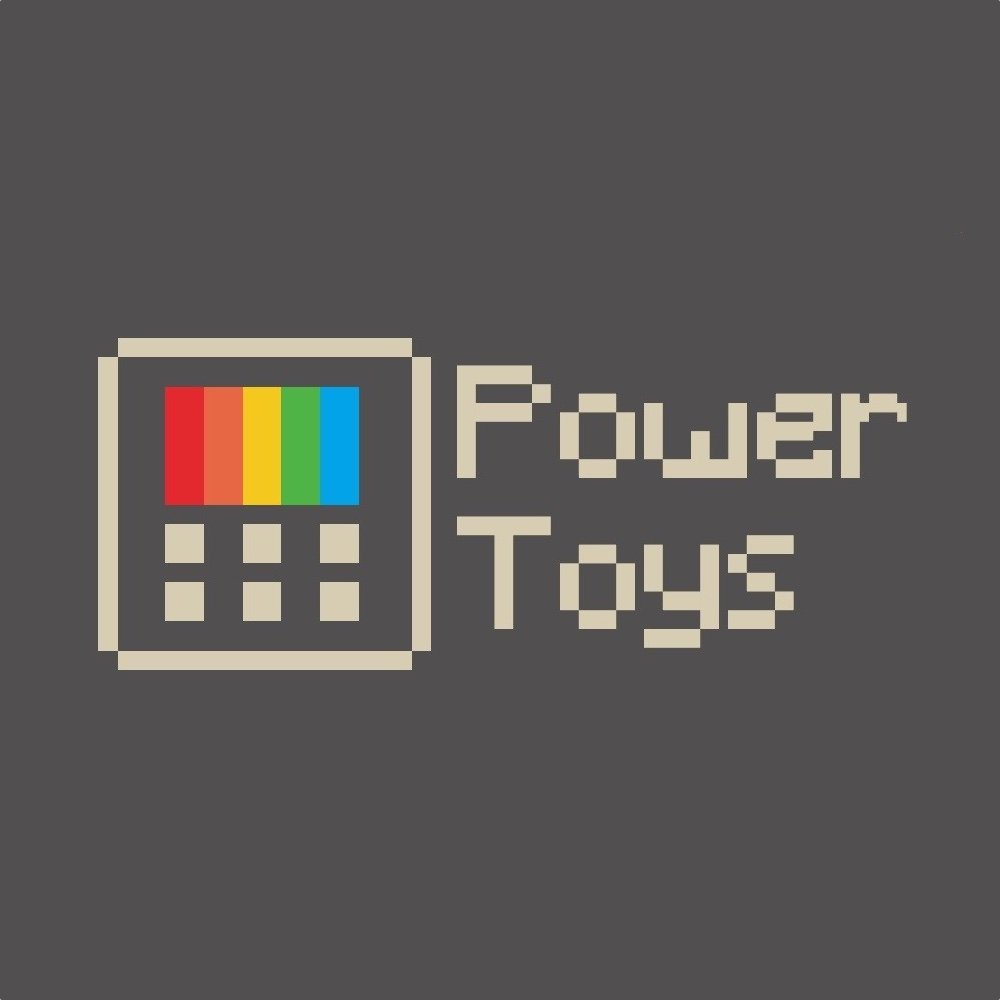PowerToys now lets you mute your webcam or microphone on Windows 10
You can make sure that you're muted and off camera with the latest feature for PowerToys.

What you need to know
- PowerToys has an experimental feature that lets you mute your microphone or camera with keystrokes.
- The feature works regardless of which camera you use.
- The feature is available in the Experimental v0.22.0 of PowerToys.
PowerToys has a handy new feature that allows you to easily mute your microphone or video. The feature is currently in the Experimental v0.22.0 of PowerToys, which you can install for free through the app's GitHub page. The feature also requires that you're on Windows 10 version 1903 or later.
Even if you grab the best webcam for Windows PCs you won't want to appear on it all the time. With the new feature for PowerToys, you can mute your microphone or "mute" your webcam, regardless of the app that you're using.
The team behind PowerToys has worked on this feature since early this summer. The feature allows you to mute your microphone, camera, or both, with a keystroke. When you're camera is in use, and the feature is enabled, you'll see a dialog on your screen to let you know if your microphone and camera are on.
To use the feature, you need to set your camera to "PowerToys camera." This still uses your hardware of choice, which you can set up in the PowerToys app. The PowerToys GitHub page explains how the feature works, including how it works behind the scenes.
All the latest news, reviews, and guides for Windows and Xbox diehards.

Sean Endicott is a tech journalist at Windows Central, specializing in Windows, Microsoft software, AI, and PCs. He's covered major launches, from Windows 10 and 11 to the rise of AI tools like ChatGPT. Sean's journey began with the Lumia 930, leading to strong ties with app developers. Outside writing, he coaches American football, utilizing Microsoft services to manage his team. He studied broadcast journalism at Nottingham Trent University and is active on X @SeanEndicott_ and Threads @sean_endicott_.