Rapid fire camera app ‘Blink’ from Microsoft Research gets new look and features today

All the latest news, reviews, and guides for Windows and Xbox diehards.
You are now subscribed
Your newsletter sign-up was successful
We last saw an update for Blink back in December. That update simply brought a fix for the Lumia 1520, though it build off of the 2.2 update that brought new features. This morning, version 2.4 is live in the Store and it’s a significant overhaul of the app in terms of design and function.
Let’s see what’s new.
Blink version 2.4
- Fresh new look: New branding and refreshed UI elements throughout the app.
- Dual Modes: Switch easily between two modes - Blink mode to edit and share your animations, and still mode to save and share the perfect shot.
- Focus Lock: Tap on the screen to lock focus in that the region. That region will always remain in focus even across phone movements. Tap again to unlock.
- Improved stabilization: Even better video stabilization so that your Blinks play without any camera shake or jitter.
- Live Tile: Pin Blink to the start screen and see your perfect shots on the live Tile. (Note: might require a phone reboot or a unpin/re-pin for live tile to start showing.)
- My Blinks: A new gallery view in the Blink roll to quickly jump among captured Blinks.
- Tutorial: An interactive tutorial is included to quickly get you going.
- Orientation lock: Bug fix to orient Blinks correctly on sharing, under orientation lock.
That’s a whole lot of changes, and we’re glad to report that we like them all so far. The new look, which includes the Tile icon, certainly looks much cleaner and less cheesy than the original. The rest are simply new features that greatly improve the app, from the Focus Lock to the Tutorial to the Live Tile feature, version 2.4 certainly gives us a lot to chew on.
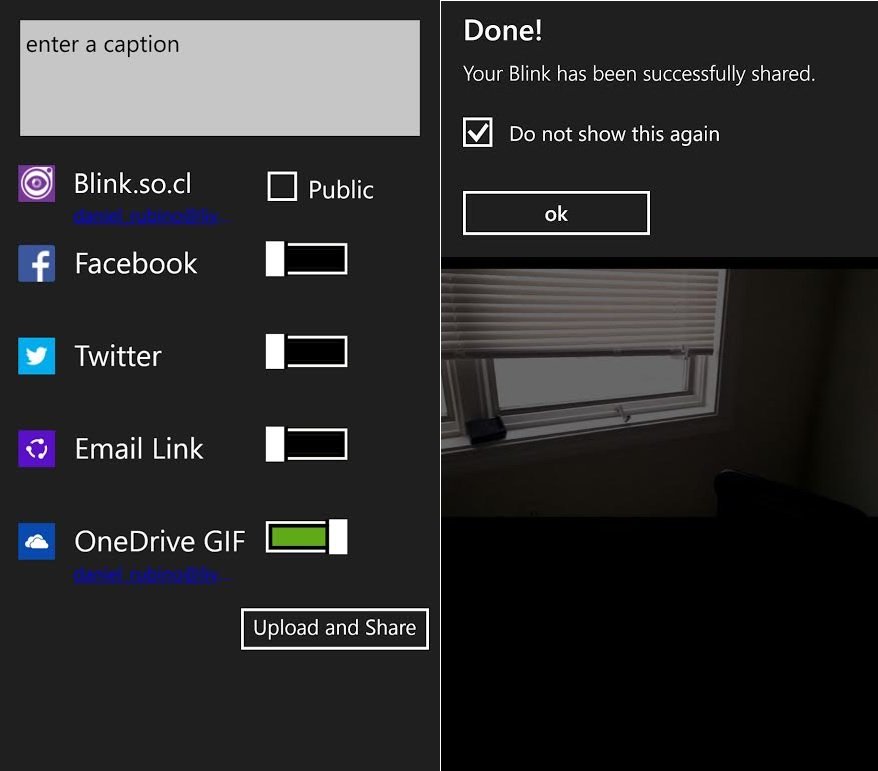
If you haven’t tried Blink, you really should. The app allows you to take a quick succession of photos, which you can then use to create an animated GIF or select the best photo of the bunch as save as a still. GIFs can be shared to various networks including Blink.so.cl, Facebook, Twitter, Email or OneDrive. It’s an app that started off as being ‘neat’ to something really well polished, especially with version 2.4 today.
Pick up Blink for Windows Phone 8 here in the Store. It’s completely free.
Thanks, chowdhary1994, for the tip!
All the latest news, reviews, and guides for Windows and Xbox diehards.

Daniel Rubino is the Editor-in-Chief of Windows Central. He is also the head reviewer, podcast co-host, and lead analyst. He has been covering Microsoft since 2007, when this site was called WMExperts (and later Windows Phone Central). His interests include Windows, laptops, next-gen computing, and wearable tech. He has reviewed laptops for over 10 years and is particularly fond of Qualcomm processors, new form factors, and thin-and-light PCs. Before all this tech stuff, he worked on a Ph.D. in linguistics studying brain and syntax, performed polysomnographs in NYC, and was a motion-picture operator for 17 years.

