The Razer Blade 15 300Hz display is way ahead of its time
Our favorite gaming laptop now has a 300Hz display option and it's smoother than your eyes can really see.

All the latest news, reviews, and guides for Windows and Xbox diehards.
You are now subscribed
Your newsletter sign-up was successful
We've talked much over the years about the Razer Blade 15 and with good reason. It's one of our favorite laptops and has been our pick for best gaming laptop for quite some time now. And so what follows isn't a review, because the Blade 15 in question isn't technically new.
What is new is the 300Hz display option that comes with it and that's the reason that Razer sent it our way. In what feels like no time at all, gaming laptop displays have reached ludicrous speeds. I still use a pair of gaming monitors on my desk that 'only' have 144Hz.
But 300Hz? That's crazy. Having never actually seen one of these super ultra lightning fast displays in person, I snapped up the chance. Is a 300Hz display the next thing you should be putting on your gaming laptop shopping list? That really depends if you're going to spend more for it, because right now I'd say it's certainly filed under "luxury purchase."
Does that mean the Razer Blade 15 300Hz display isn't worth it?
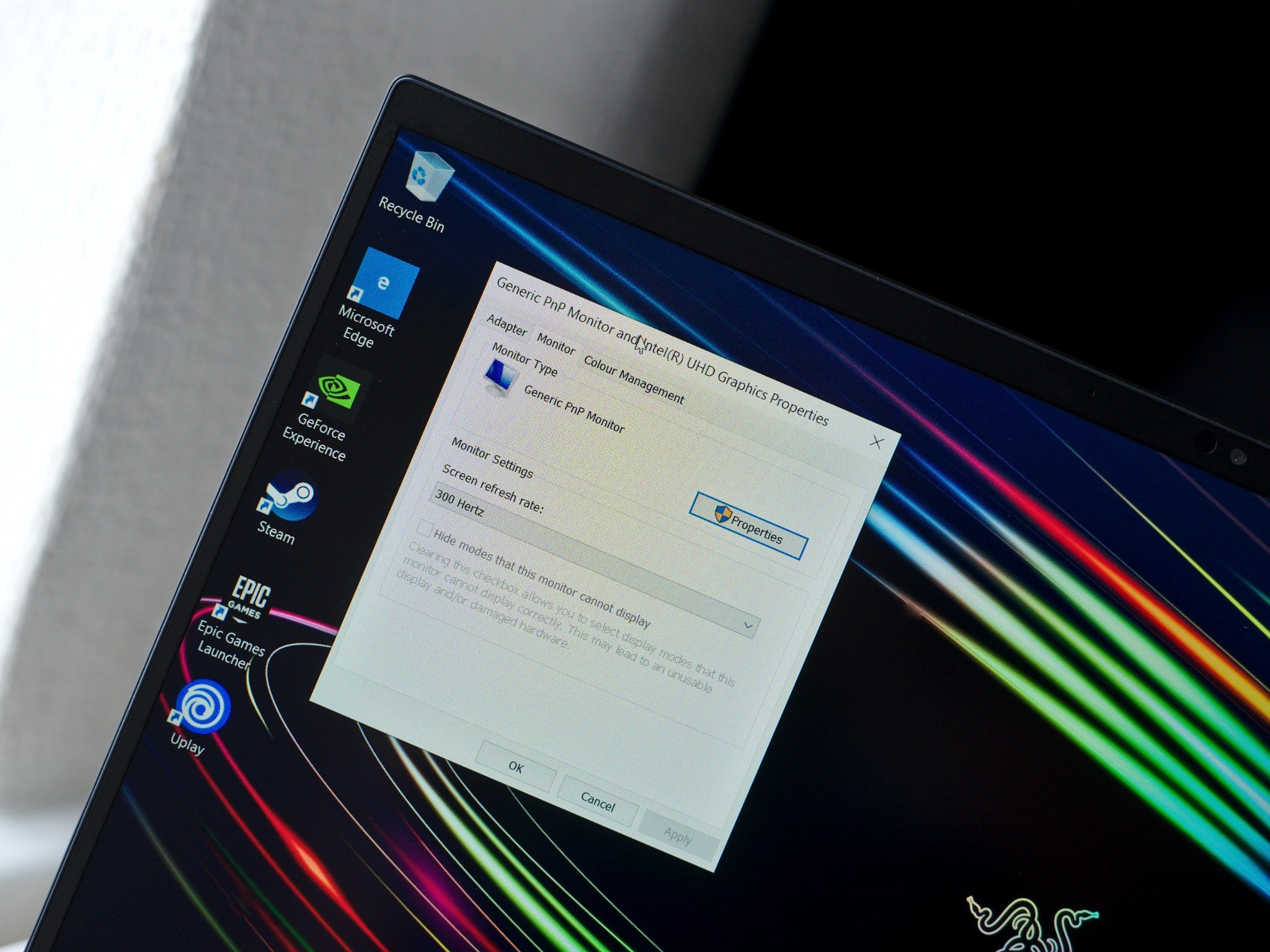
Far from it. Razer's attention to detail on the Blade laptops is first-rate and this is no exception. It's a gorgeous looking 1080p matte display with great colors and brightness. And yes, it's fast. Absolutely ridiculously fast.
When it comes to buying a gaming laptop for, you know, gaming, this is also a far better option than the 4K OLED, both in terms of refresh rate, and ditching the gloss.
It's hard to quantify exactly why this display is good.
What does it actually look like, though? Considering it's over twice as fast as the display I spend every day looking at, I don't know if I was expecting more, or whether it's just so fast that your eyes can't really decipher it. Or a combination of both.
That's not to say it's disappointing, but rather that it's hard to quantify exactly why it's good beyond just saying "it's really fast." Games look amazing, everything is sharp and fluid and just really, really smooth. It's pretty amazing to be able to run any PC game at whatever frame rate you can achieve and just see all those frames on the screen.
All the latest news, reviews, and guides for Windows and Xbox diehards.
High frame rate gaming on the Razer Blade 15

What's extra fancy with this particular model is the NVIDIA RTX 2080 Super Max-Q GPU stuffed inside, pushing as many frames to that display as you're going to find on any laptop right now.
Perhaps more impressive, at least to me, is how relatively quiet the Blade 15 is when it's gaming. I've had a few different laptops in recent months with high-end NVIDIA GPUs inside, and out of the box they've been pretty loud. Usually, some tweaking of fan curves is required to not sound like an airplane taking off.
The Blade 15 doesn't put out nearly as much noise pollution and hasn't needed tweaking of any kind. Razer is happy to talk up its cooling system and it continues to not only expel the heat efficiently, but also fairly quietly.
So what kind of performance can you get from this combination of 10th Gen Intel Core i7 and RTX 2080 Super Max-Q? As you might expect, a lot, and it's certainly a workout for that 300Hz panel. But nowhere near 300 FPS.

A couple of examples for you. Far Cry 5 maxed out averaged 101 FPS while Borderlands 3 managed an average of 81 FPS when maxed out. Neither of those figures are disappointing, certainly not for a laptop, and both look incredible. But it's still a a long way from the most this display can handle. Even turning all the settings down didn't come close to breaking 200 FPS.
None of the latest games come close to capping out this display.
I really did want to try and find something that wasn't League or Legends or CS:GO to try but the truth is there just isn't really anything out there to match a display like this.
A bunch of games you might think would absolutely fly on this, like Enter the Gungeon or the original Risk of Rain are capped in game it seems at 60 FPS.
But the RTX 2080 Super in this thing? Incredible. To think we're able to play demanding games at max settings on a laptop without breaking sweat is a remarkable thing. But the display is certainly way ahead of its time in terms of the frame rates it can handle.
Should you buy one?

At this point in time I'm pretty comfortable in saying that nobody needs a 300Hz display. There comes a point where you're looking at diminishing returns. If you're spending more to get one of these panels in your life, it just won't deliver any ground-breaking difference to your gaming.
That's not a knock on Razer or the Blade 15, it would apply to any laptop boasting a 300Hz display. 300Hz looks great on the box and in the marketing, but with middling results in reality. You can't push 300 FPS in the majority of current games, and is it worth the added spend to be able to flex about your CS:GO performance? That's up to you.
The bottom line is that you should buy the Razer Blade 15 for everything else it offers and take the 300Hz display as a bonus feature. It truly is a very good display, the quality is outstanding. Just like everything else on this king of gaming laptops.

Richard Devine is the Managing Editor at Windows Central with over a decade of experience. A former Project Manager and long-term tech addict, he joined Mobile Nations in 2011 and has been found in the past on Android Central as well as Windows Central. Currently, you'll find him steering the site's coverage of all manner of PC hardware and reviews. Find him on Mastodon at mstdn.social/@richdevine

